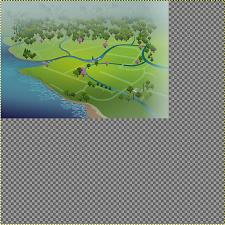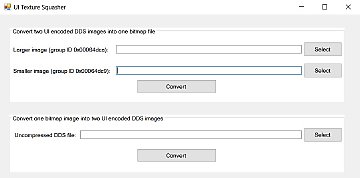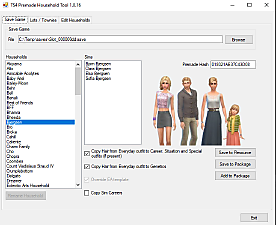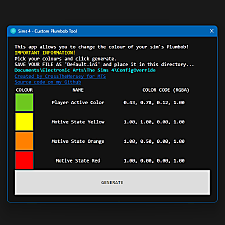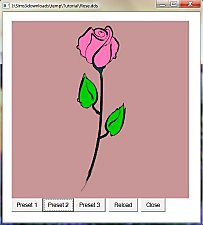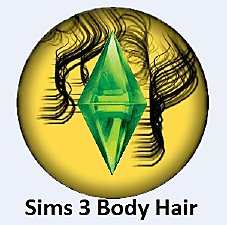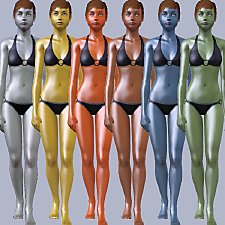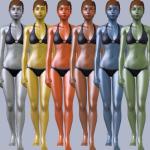Tool to work with UI textures - new version 8/17/16
Tool to work with UI textures - new version 8/17/16

S4_00B2D882_00064DC9_D09F3192B876C1EB%%+_IMG.jpg - width=512 height=512
UI Willow Creek map texture - color part

S4_00B2D882_00064DCA_D09F3192B876C1EB%%+_IMG.jpg - width=1024 height=1024
UI Willow Creek map texture - luminance and alpha

WillowCreekUnchanged.jpg - width=1024 height=1025
UI Willow Creek map texture combined

MonsterKitteninWillowCreek.jpg - width=800 height=450
Modified Willow Creek map in-game

TextureSquasher.jpg - width=898 height=444
Tool screen short
The UI image pairs have the same Instance ID, one has Group 0x00064DC9 and the other has Group 0x00064DCA. Be sure to load each in the right place in the tool or you'll get very strange-looking results.
Images must have dimensions that are a multiple of 4 to compress correctly: 32, 64, 128, 256, 512, 1024, 2048, etc. If you keep images the same dimensions as the game textures that should work fine.
The program is available as a single file (UITextureSquasher_1_1_0_0.zip). If for whatever reason that doesn't work on your system, please try the version with separate files in a folder (UITextureSquasher_1_1_0_0_folder.zip) and comment here.
Requires .NET 4.0 or above.
The latest version of s4pe will preview and extract the UI.package images: https://github.com/s4ptacle/Sims4Tools/releases
The pictures attached are the two Willow Creek map images from UI.package, the combined bitmap image, and a modified Willow Creek in-game.

Update 8/14/16: Changed conversion format from BMP to PNG, since bmp images seem to open in Photoshop and Paint.net with a black background in transparent areas. Added error check for opening the wrong type of DDS file.
Update 8/17/16: Fixed a compression bug that was causing degradation of the DDS files converted from PNG.
Additional Credits:
The EA forums and SimGuruModSquad: http://forums.thesims.com/en_US/dis...s-in-ui-package
Everyone who's contributed to s4pi/s4pe
Inge for testing
|
UITextureSquasher_Source_1_2_0_0.zip
| Source code files, not needed to use the program
Download
Uploaded: 18th Aug 2016, 28.4 KB.
1,447 downloads.
|
||||||||
|
UITextureSquasher_1_2_0_0_folder.zip
| UITextureSquasher program with separate files in a folder - unzip and run UITextureSquasher.exe
Download
Uploaded: 18th Aug 2016, 96.8 KB.
1,538 downloads.
|
||||||||
|
UITextureSquasher_1_2_0_0.zip
| UITextureSquasher program in a single file - unzip and run UITextureSquasher_1_1_0_0.exe
Download
Uploaded: 18th Aug 2016, 77.2 KB.
3,596 downloads.
|
||||||||
| For a detailed look at individual files, see the Information tab. | ||||||||
Install Instructions
1. Download: Click the File tab to see the download link. Click the link to save the .rar or .zip file(s) to your computer.
2. Extract: Use 7zip (Windows) to extract the file(s) from the .rar or .zip file(s).
3. Cut and paste the file(s) into your Mods folder
Need more information?
- My Documents\Electronic Arts\The Sims 4\Mods\
- Anyone can use both .rar and .zip files easily! On Windows, use 7zip!
- If you don't have a Mods folder, just make one.
Loading comments, please wait...
Uploaded: 10th Aug 2016 at 5:15 PM
Updated: 18th Aug 2016 at 1:09 AM - New version upload
-
TS4 MorphMaker - updated to V4.5.2 on 4/19/2023
by CmarNYC updated 19th Apr 2023 at 5:23pm
 647
364.4k
300
647
364.4k
300
-
HQ Texture Converter - version 2.7.0.0 - updated 2/14/2023
by CmarNYC updated 14th Feb 2023 at 6:12pm
 248
241.7k
263
248
241.7k
263
-
TS4 Skin Converter, version 1.2, 7/8/2019 - NOW OBSOLETE
by CmarNYC updated 8th Jul 2019 at 10:38pm
 116
45.5k
101
116
45.5k
101
-
TS4 Skin Converter V2.3, enable CC skintones in CAS
by CmarNYC updated 11th Dec 2020 at 1:25am
 152
92.9k
157
152
92.9k
157
-
by denton47 updated 26th Jul 2025 at 7:48am
 199
76k
198
199
76k
198
-
by merxdo updated 20th Mar 2025 at 5:30pm
 3
4.3k
2
3
4.3k
2
-
XonoNight's Custom Loading Screen Tips
by XonoNight 2nd Jul 2025 at 12:25pm
-
S4 CAS Tools - updated to V3.8.2.0 on 3/18/2023
by CmarNYC updated 18th Mar 2023 at 9:21pm
A program for the cloning of game CAS parts, working with CAS custom content packages, and converting meshes more...
 558
325.9k
509
558
325.9k
509
-
HQ Texture Converter - version 2.7.0.0 - updated 2/14/2023
by CmarNYC updated 14th Feb 2023 at 6:12pm
Resizes textures for compatibility with the TS4 HQ Mod. more...
 248
242.2k
263
248
242.2k
263
-
Pregnancy Progress Controller - new version 10/31/2013
by CmarNYC updated 31st Oct 2013 at 4:56pm
Who says you can't be a little bit pregnant? more...
 871
886.7k
1.8k
871
886.7k
1.8k
-
Easy STBL Manager - game strings translations utility
by CmarNYC 20th Oct 2012 at 3:40pm
An easier to use interface for creating and editing STBL translation files. more...
 34
72.8k
53
34
72.8k
53
-
Sim Outfit Changing Script - new version 10/31/2013
by CmarNYC updated 31st Oct 2013 at 5:09pm
Script to expand the choices of Sim Outfits, including Career, NPC, and Custom. more...
 115
159.5k
264
115
159.5k
264
-
Tattooinator, a tool for creation of custom tattoos - update 8/28/13
by CmarNYC updated 28th Aug 2013 at 3:46pm
A tool to preview and package custom tattoos for Ambitions. more...
 193
240.2k
403
193
240.2k
403
-
Tool to Package Custom Body Hair - update 9/8/12
by CmarNYC updated 11th Jun 2011 at 8:36pm
A simple Windows program to help with making custom body hair more...
 32
121k
70
32
121k
70
-
by CmarNYC 6th Dec 2012 at 12:21am
Brand-new maternity clothes for pregnant teens, all categories, Seasons-compatible more...
 124
413.9k
810
124
413.9k
810
Female » Mixed Sets » Teen
-
TS4 Skininator - Version 2.6.1, 3/23/2023
by CmarNYC updated 23rd Mar 2023 at 8:54pm
A tool for the creation of custom skintones for The Sims 4 more...
 342
202.1k
428
342
202.1k
428
-
Metal sims skins - update 9/10/12
by CmarNYC updated 11th Sep 2012 at 1:14am
Metallic shiny skintones more...
About Me
My policy on use of my work:
Feel free to use any of my meshes, morphs, skins, or whatever as a base. If you change, convert, or enhance my stuff you may post it without asking, but please give credit. If you use them without changes, please post a link to my downloads rather than reposting. However, you may include them with Sims or lots without asking, but with credit.
Please do not post anything using my creative work on any pay site or the Exchange, unless it's in a free section of a pay site. If you want to post your own original creation made using my tools to a pay site or the Exchange, you may do so, but give credit for the tool.
Obviously my tools are for free use by anyone, but I'd appreciate a credit if you post something created with them.
So basically: no pay site, no Exchange, give credit. Other than that, meh.
If at some time I lose interest in Sims 3, or am too busy, or die, anyone who wants to may update/modify/add to any of my work as long as they follow the MTS policy on updating broken or outdated custom content.
I don't take requests. Suggestions for enhancing work I'm doing or have done are welcome, whether or not I act on them, but please no requests for totally unrelated stuff that I probably have no idea how to do.

 Sign in to Mod The Sims
Sign in to Mod The Sims Tool to work with UI textures - new version 8/17/16
Tool to work with UI textures - new version 8/17/16