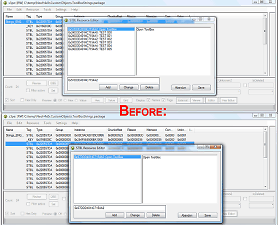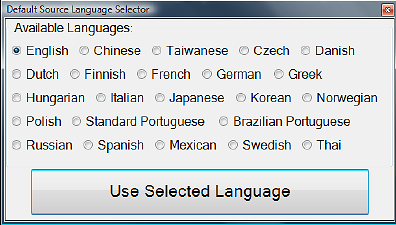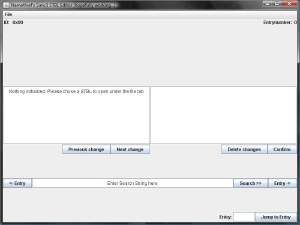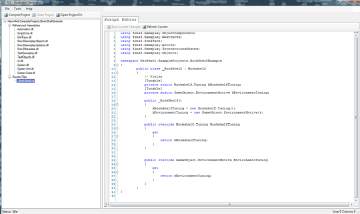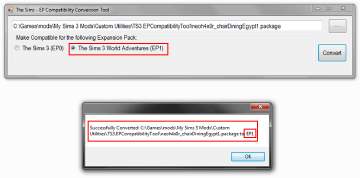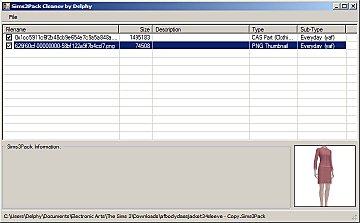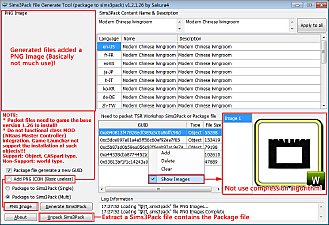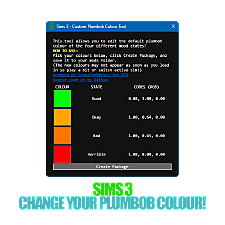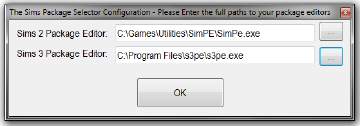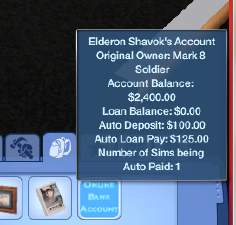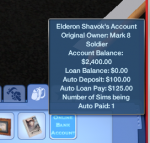Sims 3 - STBL Duplicator (updated to 1.2.0.13213)
Sims 3 - STBL Duplicator (updated to 1.2.0.13213)

UtilityOutput.png - width=979 height=768
Shows Ouput from STBL Duplicator

Before.png - width=948 height=768
Show Two STBL Entries (English & another language before using utility)

After.png - width=948 height=768
Show Two STBL Entries (English & another language after using utility)

LanguageSelector.png - width=503 height=286
Default Language Selector
 Requires Microsoft .Net 4.0 Framework
Requires Microsoft .Net 4.0 Framework See comments for notes about changes to new versions
See comments for notes about changes to new versions- Pull the default Name/Descriptions strings for all of your game's available languages
[the localized strings will be the default ones for each, of the game's available languages]
(with both "copy English to all languages" & "Create missing string tables", in S3OC,tickboxes unticked) - Pull the english Name/Descriptions strings for all of your game's available languages
(with only "copy English to all languages", in S3OC,tickbox ticked) - same as #1, but the english strings will be used for the missing string tables
(with only "Create missing string tables", in S3OC, tickbox ticked) - same as #3, except the english strings will be used for all languages
(with both "copy English to all languages" & "Create missing string tables", in S3OC, tickboxes ticked)
if the above is all that you are wanting to do, then you probably would be better off using S3OC.
Whereas, this program copies all strings in a STBL entry, not just the Catalog Name/Desciption;
you can have more strings in there (i.e. strings for interaction text, etc, etc) and copying this to
multiple langauages [to ensure you object or text will show-up, CORRECTLY, when localized in a game
that you do not have strings for], is a big pain-in-the-backside.
This application just automates the process. With the latest version of STBL Duplicator you can select your default language by doing:
TS3.STBLDuplicator.exe --configure
You will see this dialog: (just select your language and click "use selected language" & confirm when asked)
You can use the STBL editor-plugin in the latest versions of the S3PE to add/change/delete
entries in the STBL (edit the language that you set as the default, for the STBL Duplicator, using this STBL editor mentioned above);
then when finished run my utility on the package file (assuming you set the appropriate default language) and those strings will be
automatically replicated to all other languages, for you - so that you won't have to manually copy them by-hand.
This is an example of the output from the utility:
This is before the utility was used:
This is After the utility was used:
Additional Credits:
I'd link to thank Peter Jones & Ingre Jones for the Creating the S3PI Library (without it, we wouldn't be able to do anything).
As well, as the Admins/Mods & Users of MTS
And everyone else.
Note from the Creator:
|
download_instructions.zip
| DO NOT DOWNLOAD THIS - Follow instructions under 'Multi-Part Download'
Download
Uploaded: 24th Jun 2010, 300 Bytes.
1,804 downloads.
|
||||||||
| For a detailed look at individual files, see the Information tab. | ||||||||
Install Instructions
1. Click the file listed on the Files tab to download the file to your computer.
2. Extract the zip, rar, or 7z file. Now you will have either a .package or a .sims3pack file.
For Package files:
1. Cut and paste the file into your Documents\Electronic Arts\The Sims 3\Mods\Packages folder. If you do not already have this folder, you should read the full guide to Package files first: Sims 3:Installing Package Fileswiki, so you can make sure your game is fully patched and you have the correct Resource.cfg file.
2. Run the game, and find your content where the creator said it would be (build mode, buy mode, Create-a-Sim, etc.).
For Sims3Pack files:
1. Cut and paste it into your Documents\Electronic Arts\The Sims 3\Downloads folder. If you do not have this folder yet, it is recommended that you open the game and then close it again so that this folder will be automatically created. Then you can place the .sims3pack into your Downloads folder.
2. Load the game's Launcher, and click on the Downloads tab. Find the item in the list and tick the box beside it. Then press the Install button below the list.
3. Wait for the installer to load, and it will install the content to the game. You will get a message letting you know when it's done.
4. Run the game, and find your content where the creator said it would be (build mode, buy mode, Create-a-Sim, etc.).
Extracting from RAR, ZIP, or 7z: You will need a special program for this. For Windows, we recommend 7-Zip and for Mac OSX, we recommend Keka. Both are free and safe to use.
Need more help?
If you need more info, see:
- For package files: Sims 3:Installing Package Fileswiki
- For Sims3pack files: Game Help:Installing TS3 Packswiki
Loading comments, please wait...
Updated: 7th Jul 2014 at 10:08 AM
#STBL
-
by Random667 updated 1st Jul 2009 at 6:03am
 101
192.2k
107
101
192.2k
107
-
The Sims 3 - Assembly Generator - 1.4.2.13213 (+support Island Paradise or Earlier)
by Digitalchaos updated 24th Jun 2010 at 11:23pm
 65
55.9k
6
65
55.9k
6
-
by Digitalchaos updated 24th Jun 2010 at 11:55pm
 96
82.9k
23
96
82.9k
23
-
by Tashiketh updated 12th Sep 2010 at 10:52am
 555
610.8k
587
555
610.8k
587
-
Sims3Pack File Generate Tool(package to sims3pack)[8/27/2012 update to v1.4.1.36]
by Sakura4 updated 3rd Jun 2012 at 8:08pm
 103
179.6k
180
103
179.6k
180
-
Easy STBL Manager - game strings translations utility
by CmarNYC 20th Oct 2012 at 3:40pm
 34
70.1k
47
34
70.1k
47
-
The Sims 3 - Assembly Generator - 1.4.2.13213 (+support Island Paradise or Earlier)
by Digitalchaos updated 24th Jun 2010 at 11:23pm
:alarm: Requires Microsoft .Net 4.0 Framework :!!: Current Application Version: 1.4.2.13213 (Download - 7z) (:81/websvn/sims3/utilities/TS3.AssemblyGenerator/tag/release/latest/The Sims 3 - Assembly G more...
 65
55.9k
6
65
55.9k
6
-
Don't turn off or stop watching tv when fun maxed [but still do it for other reason
by Digitalchaos updated 22nd Jun 2009 at 3:39am
"Compatibility Note: This mod will likely conflict with other mods related to watching TV and turning it on/of." more...
 +1 packs
12 34.9k 45
+1 packs
12 34.9k 45 Free Time
Free Time
-
by Digitalchaos updated 24th Jun 2010 at 11:55pm
:alarm: :alarm: :alarm: NOTE: EA may have made this tool obsolete... more...
 96
82.9k
23
96
82.9k
23
-
by Digitalchaos updated 24th Jun 2010 at 11:27pm
:!!: Current Version: 1.1.0.16 (Download - Msi Installer) (:81/websvn/sims3/utilities/TheSimsPackageSelector/tag/latest/TheSimsPackageSelector_Installer.msi) :alarm: See comments for notes about chan more...
 51
80.3k
20
51
80.3k
20
-
Non-Core Global Online Banking Mod - v1.18.48180.1022 (works with patch 1.67.2)
by Digitalchaos updated 19th Feb 2016 at 10:59am
Global Online Banking Mod (Compatible with All Games [after patching]) more...
 655
345.6k
492
655
345.6k
492

 Sign in to Mod The Sims
Sign in to Mod The Sims Sims 3 - STBL Duplicator (updated to 1.2.0.13213)
Sims 3 - STBL Duplicator (updated to 1.2.0.13213)