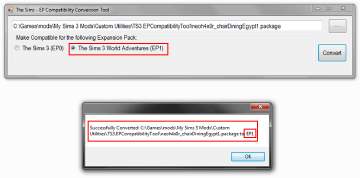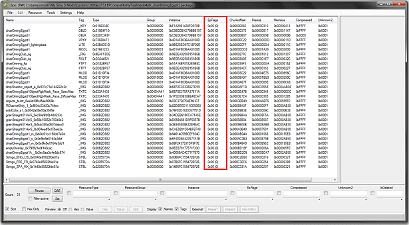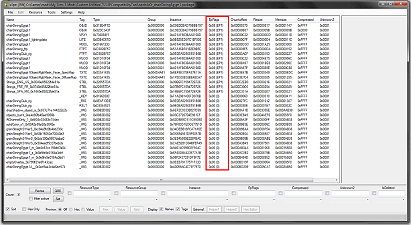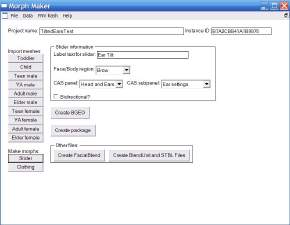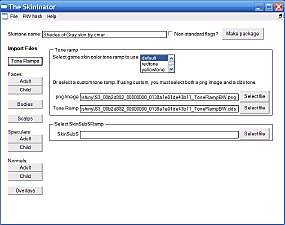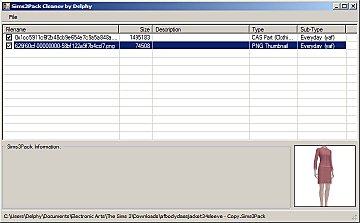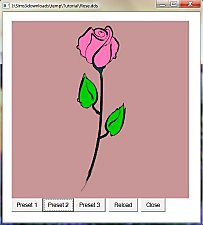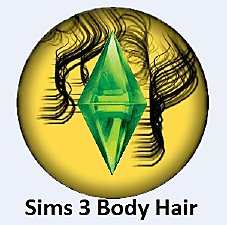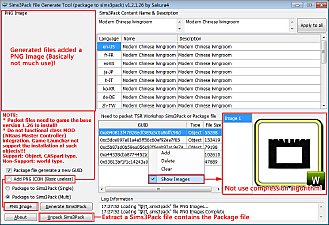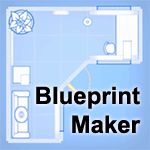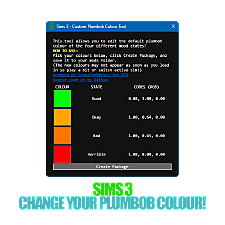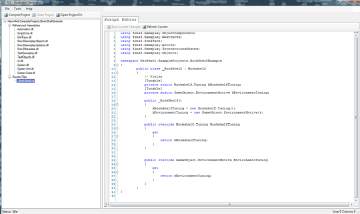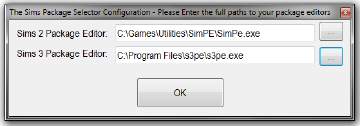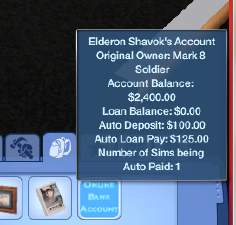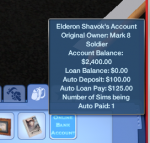[Probably Obsolete] Sims 3 - EP Compatibility Tool (Converts/Ports between games) - latest: 1.0.15.13215
[Probably Obsolete] Sims 3 - EP Compatibility Tool (Converts/Ports between games) - latest: 1.0.15.13215

ConvertedToEP0.png - width=1024 height=477
Show Converted to EP0 Success Dialog

ConvertedToEP1.png - width=1024 height=505
Show Converted to EP1 Success Dialog

EP0ConvertedPackage.png - width=1024 height=564
Shows Package with resources set to EP0

EP1ConvertedPackage.png - width=1024 height=561
Shows Package with resources set to EP1



NOTE: EA may have made this tool obsolete...
If someone were to clone an object [say one of the Hot Tubs] from Late Night (EP3) and use it with Base Game Only (updated to at least 1.19.44.010001) it would show up and work without EP3 installed -- and show an EP3 icon.
So there may not be a need to change/set EP Flags to make EP/SP clones objects show up/work in base game, etc...
 Requires Microsoft .Net 4.0 Framework
Requires Microsoft .Net 4.0 Framework
Known Issues (all versions):
- Some times the user may get an 'Access Denied to Path' error or similar, when trying to directly read/write to files in the 'Program files' folder.
Causes:
- Trying to open a file in Read/Write mode (.package files in the game directory) [fixed in application, (should be), by opening them in ReadOnly mode] -- This may be an issue with the user not have sufficent security/file permissons on the game folders.
- The Application attempts to create new directories or files in 'Program Files' folder (under the application's path), and the user may not have sufficent security/file permissons on the game folders.
Work-Arounds:
- Try running the application as administrator
- Try running the application from another folder (that you have full-rights to, not in 'program files', example: your 'Documents Folder'.
- For working with package files under the game folder, you may need to copy the .package files, to another location such as the desktop or another location -- repeat what you were trying to do, [copy them back, if you were updating them] --> Please Try the first two, before trying this one.
 As of 1.0.0.3, the application will generate informational/error logs,
As of 1.0.0.3, the application will generate informational/error logs, you may be asked to zip-up the most recent logs when reporting issues
with the application, so please be prepared to upload these logs (to expidite the resolution of the issue).
 Note: as of V1.0.0.7: You now have the ability to:
Note: as of V1.0.0.7: You now have the ability to:- Select One or More File(s) To Convert
- Select A Directory of File(s) To Convert
-
 --For Advanced Users-- Ability to set arbitrary bitflags (in-place of selecting a particular game to convert to)
--For Advanced Users-- Ability to set arbitrary bitflags (in-place of selecting a particular game to convert to)
Currently Setting any flags other than: 0x00 (EP0) -or- 0x08 (EP1) will probably result in the object haveing a blank catalog thumbnail and will probably not be available/useable in-game.
Sims 3 - EP Compatibility Tool:
This utility allows the user to quickly set the EPFlags for various resources in a Sims 3 Package file.
Setting EP Flags on a resource, for one (maybe other reasons too), setting it on the OBJD will make the object in the in-game catalog have the EPs particular icon (such as World Adventure type objects show its icon on the object)
Currently this program supports converting from EP0 to EP1, that is the BaseGame <=> World Adventures. This utility does have support for applying flags for other expansion packs, that have yet to be released by EA - also S3PE seems to have support for other EPFlags besides EP1. (The flags used by S3PE and the S3PI Library are just a set of bitflags)
Using Application to Convert a Package to EP0 (Base Game):
S3PE Showing the resouces as set to EP0 (base game):
Using Application to Convert a Package to EP1 (World Adventures):
S3PE Showing the resouces as set to EP1 (World Adventures):
Additional Credits:
I would like to thanks
PLJones & IngreJones for creating and supporting S3PI Library, S3PE, and S3OC...
Note from the Creator:
|
download_instructions.zip
| DO NOT DOWNLOAD THIS - Follow instructions under 'Multi-Part Download'
Download
Uploaded: 24th Jun 2010, 300 Bytes.
1,883 downloads.
|
||||||||
| For a detailed look at individual files, see the Information tab. | ||||||||
Install Instructions
1. Click the file listed on the Files tab to download the file to your computer.
2. Extract the zip, rar, or 7z file. Now you will have either a .package or a .sims3pack file.
For Package files:
1. Cut and paste the file into your Documents\Electronic Arts\The Sims 3\Mods\Packages folder. If you do not already have this folder, you should read the full guide to Package files first: Sims 3:Installing Package Fileswiki, so you can make sure your game is fully patched and you have the correct Resource.cfg file.
2. Run the game, and find your content where the creator said it would be (build mode, buy mode, Create-a-Sim, etc.).
For Sims3Pack files:
1. Cut and paste it into your Documents\Electronic Arts\The Sims 3\Downloads folder. If you do not have this folder yet, it is recommended that you open the game and then close it again so that this folder will be automatically created. Then you can place the .sims3pack into your Downloads folder.
2. Load the game's Launcher, and click on the Downloads tab. Find the item in the list and tick the box beside it. Then press the Install button below the list.
3. Wait for the installer to load, and it will install the content to the game. You will get a message letting you know when it's done.
4. Run the game, and find your content where the creator said it would be (build mode, buy mode, Create-a-Sim, etc.).
Extracting from RAR, ZIP, or 7z: You will need a special program for this. For Windows, we recommend 7-Zip and for Mac OSX, we recommend Keka. Both are free and safe to use.
Need more help?
If you need more info, see:
- For package files: Sims 3:Installing Package Fileswiki
- For Sims3pack files: Game Help:Installing TS3 Packswiki
Loading comments, please wait...
Uploaded: 19th Dec 2009 at 1:29 PM
Updated: 24th Mar 2016 at 9:49 PM
-
Sims 3 - STBL Duplicator (updated to 1.2.0.13213)
by Digitalchaos updated 24th Jun 2010 at 11:25pm
 27
52.4k
12
27
52.4k
12
-
MorphMaker, a tool to make morphs and sliders - Update 9/4/2012
by CmarNYC updated 4th Sep 2012 at 5:31pm
 81
110.6k
80
81
110.6k
80
-
Skininator - a tool to make non-default and default custom skins - new version 1/10/2013
by CmarNYC updated 10th Dec 2013 at 4:30pm
 311
309.4k
292
311
309.4k
292
-
by Tashiketh updated 12th Sep 2010 at 10:52am
 555
621.5k
603
555
621.5k
603
-
Tattooinator, a tool for creation of custom tattoos - update 8/28/13
by CmarNYC updated 28th Aug 2013 at 3:46pm
 193
240.1k
403
193
240.1k
403
-
Tool to Package Custom Body Hair - update 9/8/12
by CmarNYC updated 11th Jun 2011 at 8:36pm
 32
120.9k
69
32
120.9k
69
-
Sims3Pack File Generate Tool(package to sims3pack)[8/27/2012 update to v1.4.1.36]
by Sakura4 updated 3rd Jun 2012 at 8:08pm
 103
182k
183
103
182k
183
-
Easy STBL Manager - game strings translations utility
by CmarNYC 20th Oct 2012 at 3:40pm
 34
72.5k
52
34
72.5k
52
-
Sims 3 - STBL Duplicator (updated to 1.2.0.13213)
by Digitalchaos updated 24th Jun 2010 at 11:25pm
:alarm: Requires Microsoft .Net 4.0 Framework :!!: Current Version: 1.2.0.13213 (Download - 7z) (:81/websvn/sims3/utilities/TS3.STBLDuplicator/tag/release/latest/Sims 3 - STBL Duplicator.7z) (Download more...
 27
52.4k
12
27
52.4k
12
-
The Sims 3 - Assembly Generator - 1.4.2.13213 (+support Island Paradise or Earlier)
by Digitalchaos updated 24th Jun 2010 at 11:23pm
:alarm: Requires Microsoft .Net 4.0 Framework :!!: Current Application Version: 1.4.2.13213 (Download - 7z) (:81/websvn/sims3/utilities/TS3.AssemblyGenerator/tag/release/latest/The Sims 3 - Assembly G more...
 65
56.2k
6
65
56.2k
6
-
Don't turn off or stop watching tv when fun maxed [but still do it for other reason
by Digitalchaos updated 22nd Jun 2009 at 3:39am
"Compatibility Note: This mod will likely conflict with other mods related to watching TV and turning it on/of." more...
 +1 packs
12 35.6k 45
+1 packs
12 35.6k 45 Free Time
Free Time
-
by Digitalchaos updated 24th Jun 2010 at 11:27pm
:!!: Current Version: 1.1.0.16 (Download - Msi Installer) (:81/websvn/sims3/utilities/TheSimsPackageSelector/tag/latest/TheSimsPackageSelector_Installer.msi) :alarm: See comments for notes about chan more...
 51
80.8k
22
51
80.8k
22
-
Non-Core Global Online Banking Mod - v1.18.48180.1022 (works with patch 1.67.2)
by Digitalchaos updated 19th Feb 2016 at 10:59am
Global Online Banking Mod (Compatible with All Games [after patching]) more...
 657
360k
502
657
360k
502

 Sign in to Mod The Sims
Sign in to Mod The Sims [Probably Obsolete] Sims 3 - EP Compatibility Tool (Converts/Ports between games) - latest: 1.0.15.13215
[Probably Obsolete] Sims 3 - EP Compatibility Tool (Converts/Ports between games) - latest: 1.0.15.13215