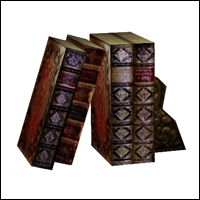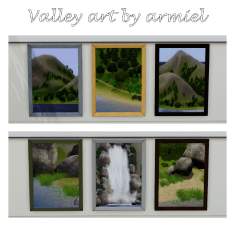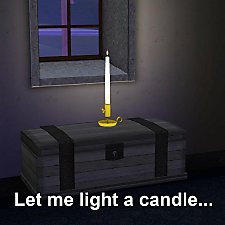Patternable/ Recolorable Decorative Plates and Custom Patterns
Patternable/ Recolorable Decorative Plates and Custom Patterns

all-blues-adjusted.jpg - width=847 height=663

both-profiles.jpg - width=654 height=562

all_patterns.jpg - width=800 height=576

scene-3-adjusted.jpg - width=800 height=561

The first part of my offering today consists of two types of decorative plate, each in two sizes for your cluttering needs.
The wall plate comes in large and small sizes and, as the name implies, hangs on the wall. Fittingly, then, it can be found in the wall art section of the catalog. Small size is $40, large is $50.
Next, the standing plate. The standing plate comes with a stand. This is because plates cannot stand on their own.
Like the wall plate, the standing plate also comes in two sizes which, interestingly, can also be described as large and small. Goes on tabletops, counters and anywhere else clutter can usually be found. In the catalog under decorative- miscellaneous. Costs $45 and $55, because stands aren't free, you know.
All of the plates can be recolored in Create-A-Style with any of the patterns you have, like any other recolorable object. (The stands are not recolorable.) They have reasonably accurate shadows, and are a little bit shiny. You may notice that the plates in the screenshots have non-repeated, very plate-like designs on them, which brings me to...
the second part of my upload: I have made a fair number of special custom patterns specifically designed for these meshes:

As far as the game knows, they are perfectly ordinary patterns. The only thing different about them is that they are designed so they fit these particular objects in a satisfyingly plate-like way.
The trade-off is that the patterns aren't useful for anything else. (That's why I've included them in this post, rather than making a separate entry for them in the patterns section of the site.) You can, of course, apply them to anything in the game that will take a pattern, but I wouldn't, unless you really want a sofa with big plates all over it.
The patterns even show up in the Create-a-Style catalog with a little teeny plate in the thumbnail, so you know which ones they are and can thus avoid the plates-all-over-your-sofa thing. (You may take this for granted, but figuring out how to do it caused me some psychic pain, so I insist on pointing it out)
I've made several colorways of most patterns, except the group of two-color patterns labeled blue-and-white plates, which are only included in, yes, blue and white. You can download each group of patterns separately, or get all of them at once. Screenshot thumbnails are included in the zips so you can easily pick just the ones you want.
The plate with the woman's profile comes in a left-facing and a right-facing version, but I only included a thumbnail pic for the right-facing version, because of my deep and abiding confidence in your ability to figure out what the left-facing version looks like. Also laziness. But just in case, here's a pic of them together as a set:

I think that's everything. Enjoy!
EDIT: as HeyBubbe noticed, the sunflower plate patterns were missing, so I added them, both in their own file and in the zip with all the other patterns.
EDIT AGAIN :
Thanks to Killc*a for pointing out that there was a problem with the small standing plate-- l seem to have inadvertently uploaded the wrong version of the file. Fixed now. Hopefully that's all for the problems. Gah!
UPDATE:
Mesh files have now been updated for compatibility with WA and with patch 1.7.9. Please re-download fixed versions.
Update 2-28-20: Small standing plate had the wrong shadow. Will I never learn the perils of disorganization?
I've upploaded the correct version-- please re-download the fixed version! Thank you to groovilicious for letting me know about the problem.
Polygon Counts:
plate with stand, both sizes: 486 polys
wall plate, both sizes: 264 polys
Additional Credits:
s3pe, s3oc, milkshape, s3objtool, plus extra thanks to WesHowe for general ongoing helpfulness
This is a new mesh, and means that it's a brand new self contained object that usually does not require a specific Pack (although this is possible depending on the type). It may have Recolours hosted on MTS - check below for more information.
|
Babayaga_Patterned_Plates_All_Meshes_fixed.zip
| fixed shadow issue
Download
Uploaded: 1st Mar 2010, 269.3 KB.
7,723 downloads.
|
||||||||
|
Babayaga_Patterned_PlateWithStand_Small-fixed.zip
| fixed shadow issue
Download
Uploaded: 1st Mar 2010, 77.8 KB.
2,584 downloads.
|
||||||||
|
Babayaga_Patterned_Wall_Plate_Small-fixed.zip
| updated for WA and patch 1.7.9
Download
Uploaded: 10th Dec 2009, 60.5 KB.
2,755 downloads.
|
||||||||
|
Babayaga_Patterned_Wall_Plate_Large-fixed.zip
| updated for WA and patch 1.7.9
Download
Uploaded: 10th Dec 2009, 63.3 KB.
2,888 downloads.
|
||||||||
|
Babayaga_Patterned_PlateWithStand_Large-fixed.zip
| updated for WA and patch 1.7.9
Download
Uploaded: 10th Dec 2009, 67.8 KB.
3,069 downloads.
|
||||||||
|
babayaga_sunflower_plate_pattern.zip
Download
Uploaded: 24th Sep 2009, 842.1 KB.
3,860 downloads.
|
||||||||
|
babayaga_plate_patterns_ALL.zip
Download
Uploaded: 24th Sep 2009, 7.71 MB.
12,461 downloads.
|
||||||||
|
babayaga_retro_flower_plate_pattern.zip
Download
Uploaded: 24th Sep 2009, 703.9 KB.
3,757 downloads.
|
||||||||
|
babayaga_spiral_lillies_plate_pattern.zip
Download
Uploaded: 24th Sep 2009, 846.4 KB.
3,881 downloads.
|
||||||||
|
babayaga_profile_plate_patterns.zip
Download
Uploaded: 24th Sep 2009, 1.26 MB.
3,668 downloads.
|
||||||||
|
babayaga_poppy_plate_pattern.zip
Download
Uploaded: 24th Sep 2009, 864.3 KB.
3,741 downloads.
|
||||||||
|
babayaga_plumblossom_plate_pattern.zip
Download
Uploaded: 24th Sep 2009, 933.1 KB.
4,152 downloads.
|
||||||||
|
babayaga_morningglory_plate_patterns.zip
Download
Uploaded: 24th Sep 2009, 882.8 KB.
4,156 downloads.
|
||||||||
|
babayaga_delft_plate_patterns.zip
Download
Uploaded: 24th Sep 2009, 624.4 KB.
4,188 downloads.
|
||||||||
|
babayaga_chrysanthemum_plate_patterns.zip
Download
Uploaded: 24th Sep 2009, 1.00 MB.
4,393 downloads.
|
||||||||
|
babayaga_blueandwhite_plate_patterns.zip
Download
Uploaded: 24th Sep 2009, 1.15 MB.
5,521 downloads.
|
||||||||
| For a detailed look at individual files, see the Information tab. | ||||||||
Install Instructions
1. Click the file listed on the Files tab to download the file to your computer.
2. Extract the zip, rar, or 7z file. Now you will have either a .package or a .sims3pack file.
For Package files:
1. Cut and paste the file into your Documents\Electronic Arts\The Sims 3\Mods\Packages folder. If you do not already have this folder, you should read the full guide to Package files first: Sims 3:Installing Package Fileswiki, so you can make sure your game is fully patched and you have the correct Resource.cfg file.
2. Run the game, and find your content where the creator said it would be (build mode, buy mode, Create-a-Sim, etc.).
For Sims3Pack files:
1. Cut and paste it into your Documents\Electronic Arts\The Sims 3\Downloads folder. If you do not have this folder yet, it is recommended that you open the game and then close it again so that this folder will be automatically created. Then you can place the .sims3pack into your Downloads folder.
2. Load the game's Launcher, and click on the Downloads tab. Find the item in the list and tick the box beside it. Then press the Install button below the list.
3. Wait for the installer to load, and it will install the content to the game. You will get a message letting you know when it's done.
4. Run the game, and find your content where the creator said it would be (build mode, buy mode, Create-a-Sim, etc.).
Extracting from RAR, ZIP, or 7z: You will need a special program for this. For Windows, we recommend 7-Zip and for Mac OSX, we recommend Keka. Both are free and safe to use.
Need more help?
If you need more info, see:
- For package files: Sims 3:Installing Package Fileswiki
- For Sims3pack files: Game Help:Installing TS3 Packswiki
Loading comments, please wait...
Uploaded: 24th Sep 2009 at 12:25 AM
Updated: 1st Mar 2010 at 5:46 AM - uploaded wrong file, duh
#plate, #clutter, #decorative
-
by lemoncandy 10th Sep 2009 at 6:49pm
 92
204.8k
425
92
204.8k
425
-
by lemoncandy 25th Sep 2009 at 7:26pm
 34
68k
114
34
68k
114
-
by lemoncandy 8th Oct 2009 at 2:12pm
 81
170.4k
334
81
170.4k
334
-
by Lisen801 updated 12th Oct 2012 at 5:25pm
 17
46.1k
141
17
46.1k
141
-
by Lisen801 22nd Sep 2010 at 10:28pm
 26
42.9k
162
26
42.9k
162
-
by Lisen801 24th Jan 2011 at 7:51pm
 35
88.7k
298
35
88.7k
298
-
by shiromori 18th Oct 2013 at 5:26am
 28
22k
84
28
22k
84
-
by TheJim07 28th Mar 2015 at 9:07pm
 12
20.9k
108
12
20.9k
108
-
Authentically Anonymous Arts and Crafts Armchair
by BabaYaga 6th Feb 2010 at 9:14pm
A reasonably faithful copy of a chair I own. more...
 +1 packs
12 23.7k 38
+1 packs
12 23.7k 38 World Adventures
World Adventures
-
Random Clutter Extracted and Converted from Sims2
by BabaYaga 3rd Oct 2009 at 12:44pm
Lo these many days I have toiled in SimPE, mining the depths of Sims2 packages. more...
 60
130.2k
283
60
130.2k
283
-
UPDATED: Simlish Vintage Fruit Crate Label Art
by BabaYaga updated 8th Dec 2009 at 9:11am
Framed copies of colorful classic vintage fruit crate labels, redone in Simlish. more...
 14
27.5k
34
14
27.5k
34
-
Updated: Tiled Arches and Windows-- now Basegame compatible
by BabaYaga updated 10th Oct 2008 at 8:27am
--- UPDATE Oct 10 2008: I have uploaded new versions of the arches, and more...
 70
159.1k
207
70
159.1k
207
About Me
Do as you will-- recolor, clone, share, etc. As long as it all stays free, and you don't take credit for my work, it's all good.

 Sign in to Mod The Sims
Sign in to Mod The Sims Patternable/ Recolorable Decorative Plates and Custom Patterns
Patternable/ Recolorable Decorative Plates and Custom Patterns