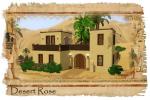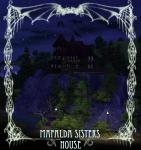Golden Sunset Retirement Home
Golden Sunset Retirement Home

GS1.jpg - width=1000 height=465

GS2.jpg - width=1000 height=595

GS3.jpg - width=1000 height=560

GS4.jpg - width=1000 height=560

GS5.jpg - width=1000 height=760

GS6.jpg - width=1000 height=560

GS7.jpg - width=1000 height=560

GS8.jpg - width=1000 height=560
From daily Activities that appeal to every taste and level of involvement to enjoying a movie or sporting event on our large screen television, cooking in the community kitchen, common dining in the large dining room, the Senior Sims find endless opportunities to get acquainted with their neighbors.

The outdoor patio features a pool & comfortable chairs for sitting and sunning (not far from the beach) ―whenever you're in the mood, there's sure to be something going on.
We have 5 Independent Living suites.
Senior Sims going to love our spacious rooms, for singles (2 units) and couples (3 units) ― each room has been thoughtfully designed for easy furniture placement and convenience. Every unit offers T.V, a bathroom, bedroom, beautiful décor, window coverings and a small private terrace. 2 units are with integrated kitchen.
At The Golden Sunset Retirement community, our goal is to provide a safe, home-like setting in which our residents can maintain their dignity, protect their privacy and foster their individuality. We create an environment in which persons in their golden years can nurture their spirits and lead meaningful, enjoyable live.
Feel free to visit us, tour our facility and recreation areas, and join us in a senior living lifestyle designed for the young at heart whatever age that may be.
Lot Size: 40 x 40
Lot Price:
Furnished: 195.115
Unfurnished: 119.740
Lot Size: 4x4
Lot Price: 119.740-195.115
|
Golden Sunset Retirement Home.rar
Download
Uploaded: 25th Sep 2009, 1.16 MB.
1,255 downloads.
|
||||||||
| For a detailed look at individual files, see the Information tab. | ||||||||
Install Instructions
1. Click the file listed on the Files tab to download the file to your computer.
2. Extract the zip, rar, or 7z file.
2. Select the .sims3pack file you got from extracting.
3. Cut and paste it into your Documents\Electronic Arts\The Sims 3\Downloads folder. If you do not have this folder yet, it is recommended that you open the game and then close it again so that this folder will be automatically created. Then you can place the .sims3pack into your Downloads folder.
5. Load the game's Launcher, and click on the Downloads tab. Select the house icon, find the lot in the list, and tick the box next to it. Then press the Install button below the list.
6. Wait for the installer to load, and it will install the lot to the game. You will get a message letting you know when it's done.
7. Run the game, and find your lot in Edit Town, in the premade lots bin.
Extracting from RAR, ZIP, or 7z: You will need a special program for this. For Windows, we recommend 7-Zip and for Mac OSX, we recommend Keka. Both are free and safe to use.
Need more help?
If you need more info, see Game Help:Installing TS3 Packswiki for a full, detailed step-by-step guide!
Loading comments, please wait...
Uploaded: 25th Sep 2009 at 8:57 PM
#retirement, #senior, #senior-home, #beach
-
by ripley31 5th Jul 2009 at 8:21pm
 6
10.3k
4
6
10.3k
4
-
by Simsimillian 8th May 2015 at 2:43am
 20
37k
165
20
37k
165
-
by LockedShut 12th Jun 2016 at 3:27pm
 +6 packs
1 12.5k 22
+6 packs
1 12.5k 22 Ambitions
Ambitions
 Late Night
Late Night
 Outdoor Living Stuff
Outdoor Living Stuff
 Generations
Generations
 Town Life Stuff
Town Life Stuff
 Seasons
Seasons
-
by Mspigglypooh 30th Jan 2022 at 11:26am
 +12 packs
2 5.9k 14
+12 packs
2 5.9k 14 World Adventures
World Adventures
 High-End Loft Stuff
High-End Loft Stuff
 Ambitions
Ambitions
 Late Night
Late Night
 Generations
Generations
 Pets
Pets
 Showtime
Showtime
 Supernatural
Supernatural
 Seasons
Seasons
 University Life
University Life
 Island Paradise
Island Paradise
 Into the Future
Into the Future
-
by VanCleveHomes 18th Mar 2023 at 11:22pm
 +1 packs
1 2.8k 4
+1 packs
1 2.8k 4 Ambitions
Ambitions

 Sign in to Mod The Sims
Sign in to Mod The Sims Golden Sunset Retirement Home
Golden Sunset Retirement Home