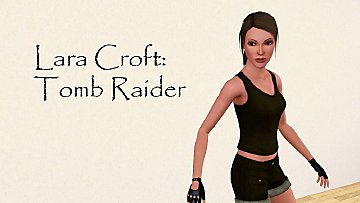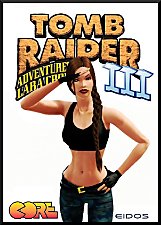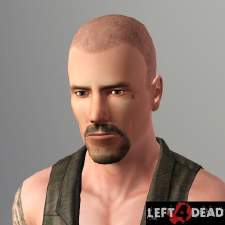Fea Darksong (YA/T 2in1!) - a tough Nightelf girl
Fea Darksong (YA/T 2in1!) - a tough Nightelf girl

faces1.jpg - width=918 height=379

facecomp.jpg - width=617 height=320

Body4.jpg - width=583 height=905

Clothes.jpg - width=1280 height=800
Everyday - Formal - Sleepwear - Swimwear - Athletic

teenfaces.jpg - width=835 height=488

teen_clothes.jpg - width=1280 height=683
Everyday - Formal - Sleepwear - Swimwear - Athletic

Body5.jpg - width=774 height=997

thumb1.jpg - width=411 height=586
With the new genious earslider it's a piece of cake to create fantasy sims, like nightelfes for instance. So i decided to try a Nightelf. I used the nightelf models of the game World of Warcraft as inspiration and Fea is created after a certain face as shown in the comparison pic.
--> BACKGROUND:
Fea Darksong is a tough and tomboy'ish nightelf girl who studied at the gnome academy to become a great Engineer. She also tried her hand on Goblin engineering, but it was a bit too ...explosive... for her. She loves the punk style and she is definitely NOT a good girl. As a Nightelf she has a natural bond to mother nature, so she loves the outdoors and gains a lot of her lifeforce from it.. Not much more to say, i'm not a great storyteller make up a story for her
--> TRAITS:
- Athletic
- Brave
- Loves the Outdoors
- Schmoozer
- Handy
--> FAVORITES:
- Food: Waffles
- Music: The sounds of nature
- Color: WHITE
--> CUSTOM CONTENT:
From the following mods and Custom content, you must download "EsmeraldaF's Scy-Fi Eyes" , "CmarNYC's ear sliders", "Lilisims' Female Sport Leggings" and "Lilisims' Female Top" otherwise Fea will NOT show up correctly in your game, as she appears in the pictures!
Mods which determine her looks:
-- CmarNYC's Pointed ears as CAS sliders -> >> CLICK <<
Without her ears she is not what she is, so you MUST download the sliders, or she looks nothing like an elf!
-- Delphy's Adjustable Female Breast sliders -> >> CLICK <<
I gave her a bigger cupsize and different shape, the changes are very subtle and more experimental and you won't recognize them at first glance.
-- Rick & Delphy's CAS Slider Hack: -> >> CLICK <<
-- Peggyzone Female Body: -> >> CLICK <<
-- HP's female facial texture & "increased shine": -> >> CLICK <<
-- escand's "Tiffany Glaze": -> >> CLICK <<
-- EsmeraldaF's Sci-Fi eyes - >> CLICK <<
Clothes:

Everyday Top: "Female Top" by Lili (..Sims3-> adult/ya)
Everyday gloves: "Starfire Outfit" by kaleidofrog
Formal Top: "YA-A Basic Halter Tops" by Cheapncheerful
Formal Bottom: "Denim shorts for young adult and adult female" by kuchikisan92
Formal Accessory: "Fence Net Tights" by Liana
Sleepwear bottom: "Basic Thongs Pack - four styles for Teen, YA and A" by Marcos_Edson
Sleepwear/Swimwear Top: "Bra_BikiniHalter_EVERY_CATEGORY" Sims 3 Original Item
Swimwear Bottom: "Briefs_EVERY_CATEGORY" Sims 2 Original Item
Athletic Top: "Running Sport Top" by Shep
Athletic Bottom: "Female Sport Leggings" by Lili (..Sims3-> adult/ya)
Shoes: "Boots" and "Goth Boots" by Kate on http://www.parsimonious.org/
--> HOW TO INSTALL:
--> Just put the ".sim" file from the download rar into the
"My Documents/Electronic Arts/The Sims 3/SavedSims" folder.
--> The ".package" files which are included in the download file must be installed correctly to create Fea's unique look. The easiest way to install them is to download Delphy's "TS3 Install Helper Monkey" . Package files must be placed in your game directory "xxx/Sims 3/Mods/Packages" and the CC shows up correctly.
--> EXTRA:
Because she is so cute as teenager i switched her to teen without any adjustments and gave her a cool set of clothing. So if you want to play her as teen, download the "Teenager" file. She lacks the trait "Handy"


HF with Fea
Custom Content Included:
- YA-A Basic Halter Tops by Cheapncheerful / http://www.modthesims.info/member.php?u=3160639
- Basic Thongs Pack - four styles for Teen, YA and A by Marcos_Edson / http://www.modthesims.info/member.php?u=796540
- Bra_BikiniHalter_EVERY_CATEGORY by Sims 3 Orginial Item
- Briefs_EVERY_CATEGORY by Sims 3 Orginial Item
- Denim shorts for young adult and adult female by kuchikisan92 / http://www.modthesims.info/member.php?u=1952586
- Fence Net Tights by Liana / http://www.lianasims3.net/index.php
- Running Sport Top by Shep / http://www.modthesims.info/member.php?u=3071239
- Boots by Kate / http://www.parsimonious.org/
- Set of four assorted Sci-Fi eyes as contacts by EsmeraldaF / http://www.modthesims.info/member.php?u=3169963
- Goth Boots by Kate / http://www.parsimonious.org/
- Starfire Outfit (DC Comics Version) - only gloves by kaleidofrog / http://www.modthesims.info/member.php?u=2960578
|
Fea Darksong - Teenager (Bonus).rar
| cute!!
Download
Uploaded: 6th Nov 2009, 2.80 MB.
5,348 downloads.
|
||||||||
|
Fea Darksong - YoungAdult.rar
| a tough nightelf girl
Download
Uploaded: 6th Nov 2009, 2.79 MB.
7,882 downloads.
|
||||||||
| For a detailed look at individual files, see the Information tab. | ||||||||
Install Instructions
1. Click the file listed on the Files tab to download the sim to your computer.
2. Extract the zip, rar, or 7z file.
2. Select the .sim file you got from extracting.
3. Cut and paste it into your Documents\Electronic Arts\The Sims 3\SavedSims folder. If you do not have this folder yet, it is recommended that you open the game, enter Create-a-Sim, and save a sim to the sim bin to create this folder, rather than doing so manually. After that you can close the game and put the .sim file in SavedSims
4. Once the .sim file is in SavedSims, you can load the game, and look for your sim in the premade sims bin in Create-a-Sim.
Extracting from RAR, ZIP, or 7z: You will need a special program for this. For Windows, we recommend 7-Zip and for Mac OSX, we recommend Keka. Both are free and safe to use.
Need more help?
If you need more info, see Game Help:Installing TS3 Simswiki for a full, detailed step-by-step guide! Special Installation Instructions
- If you get an error that says "This content requires expansion pack data that is not installed", please use either Clean Installer to install this sim.
Loading comments, please wait...
Uploaded: 6th Nov 2009 at 6:42 PM
Updated: 23rd Nov 2009 at 6:10 PM
http://www.modthesims.info/download.php?t=374912
"~Blossom, the forest nymph~" by Anubis360
http://www.modthesims.info/download.php?t=374664
"Aila Windsee - Teen Elf" by oepu
http://www.modthesims.info/download.php?t=374523
-
by amvalvo 14th Jul 2009 at 6:23am
 90
103.8k
132
90
103.8k
132
-
by harryishere 23rd Jan 2010 at 8:43am
 70
146.7k
300
70
146.7k
300
-
by Claeric 23rd Feb 2010 at 9:18pm
 30
39.8k
26
30
39.8k
26
-
Female World of Warcraft Tshirts
by ecclesiastia 3rd Mar 2010 at 7:41pm
-
New Classic Lara Croft (Tomb Raider)
by Loverett 27th May 2011 at 7:46pm
 +3 packs
38 87.1k 75
+3 packs
38 87.1k 75 World Adventures
World Adventures
 Ambitions
Ambitions
 Late Night
Late Night
-
Francis - Left 4 Dead + his original tattoos made by NewOne
by Slipslop 1st Dec 2009 at 4:52pm
--> DESCRIPTION: Cocky, loud, and pretty sure he's indestructible, Francis acts more...
 48
80k
51
48
80k
51
-
Heather Poe - Vampire the Masquerade: Bloodlines + Goth version as seperate download
by Slipslop 21st Aug 2009 at 10:29pm
--> STORY: Heather Poe is a normal collage student, an ambitious bookworm. more...
 22
60.6k
37
22
60.6k
37
-
Venus - Vampire the Masquerade: Bloodlines
by Slipslop 9th Sep 2009 at 6:29pm
--> BACKGROUND: Venus is the seductive owner of "Confession", a downtown nightclub based more...
 13
65.7k
44
13
65.7k
44
About Me
I have quit creating for Sims 3 and moved on to other games. I enjoyed creating for MTS and i am happy that so many people liked my sims. I'm still lurking, but i am not active anymore. Hope you still find my sims here and enjoy playing them.
Farewell! But i will probably be back for Sims 4, let's hope they get it right with the editor ;)
!! Must have mods !!
Alternative UI mod for Non-default Skintones by Anach (Anach_CASSkins6x4_1.17.package)
Mastercontroller mod by twallan (Install it and experiment with this baby, you will be surprised!)
Alternative sliderhacks by [B]aWT and CmarNYC (If you don't like awesomemod for some reason)
HQ Modification by aWT (used for HQ textured uploads, you'll see them more often now i guess)
__________________________________________
[B]Q/A
- I create for the BASEGAME ONLY, no Addons! For maximum compatibility.
- All my sims are tested in the basegame without CC (to test , if they crash) and with all used CC before uploading, to make sure they look like in the pictures, if you installed all the needed CC correctly. So if my sims don't work in an addon it might be, because some mods or CC doesn't work there, or a new patch screws with mods.
- If you ask why i add musiclinks to my uploads. It's my way to share my musictaste with the community and i try to make the tracks fit the character.
- ''Why do you have such nice graphics?'' I have every graphic setting ingame and in my card's driversettings absolute max (x16 Ansitropefiltering, Antialiasing max ingame) and i use the max allowed filesize for jpg(250kb) and png(150kb), so i get the best picture quality possible. For the thumbnails i use png format, to avoid pixelation and the slight blurriness the jpg format gives these small pictures.
I use XP-Paint and GIMP to edit the raw bmp-screenshots, which i take with FRAPS.
- ''Do you take requests?'' Nope, sorry. I have too

 Sign in to Mod The Sims
Sign in to Mod The Sims Fea Darksong (YA/T 2in1!) - a tough Nightelf girl
Fea Darksong (YA/T 2in1!) - a tough Nightelf girl