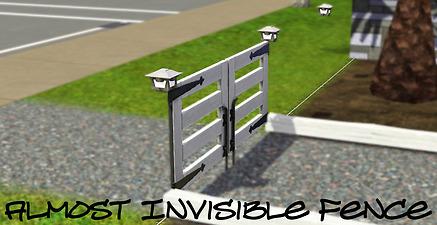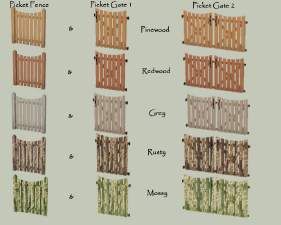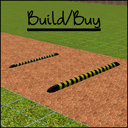Invisible and Almost Invisible Fencing by TB Creations
Invisible and Almost Invisible Fencing by TB Creations

Title-Shot.jpg - width=1280 height=796
Title Shot

Comparison-of-Both-Fences.jpg - width=1073 height=519
Comparison of Both Fences

Almost-Invisible-Fence.jpg - width=1215 height=625
Almost Invisible Fence

Invisible-Fence.jpg - width=875 height=581
Invisible Fence
You may know two users, tomvanroosmalen and VoiceIHear. Well, after some decision making, we have decided to team up and bring you meshes. Thats right, the Home Builder(tomvanroosmalen) is finally going to learn how to mesh. Anyway, for our first upload, we decided to do one of tomvanroosmalen's ideas - The Invisible Fence
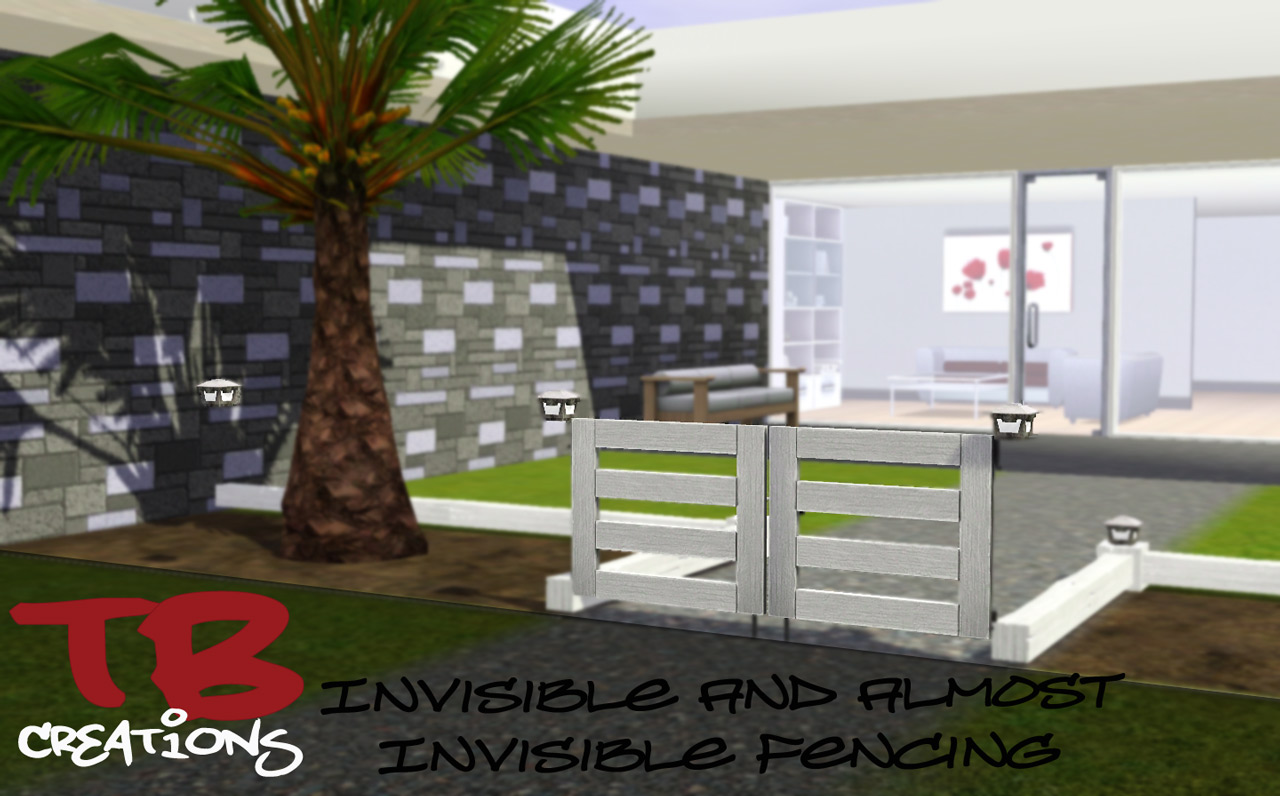
Invisible Fence Set
So this is basically just an invisible fence, so therefore, can't be seen. I believe one was created for The Sims 2 as well, so this is my version.
I didn't realize it to start with but have you ever wanted your sims NOT to be able to go somewhere or access something? Of course this can be done... obviously, but only with horrible fences/walls that just end up defeating the purpose in the first place..
Then this fence will be perfect for you.
The fence is available in two versions..
- the almost invisible fence; and
- the completely invisible fence
The almost invisible fence, is quite that - almost invisible.
The fence has a tiny white line where it has been placed, this is if you'd rather know where it is. (eg. intending to remove it, temporary purposes, etc etc)
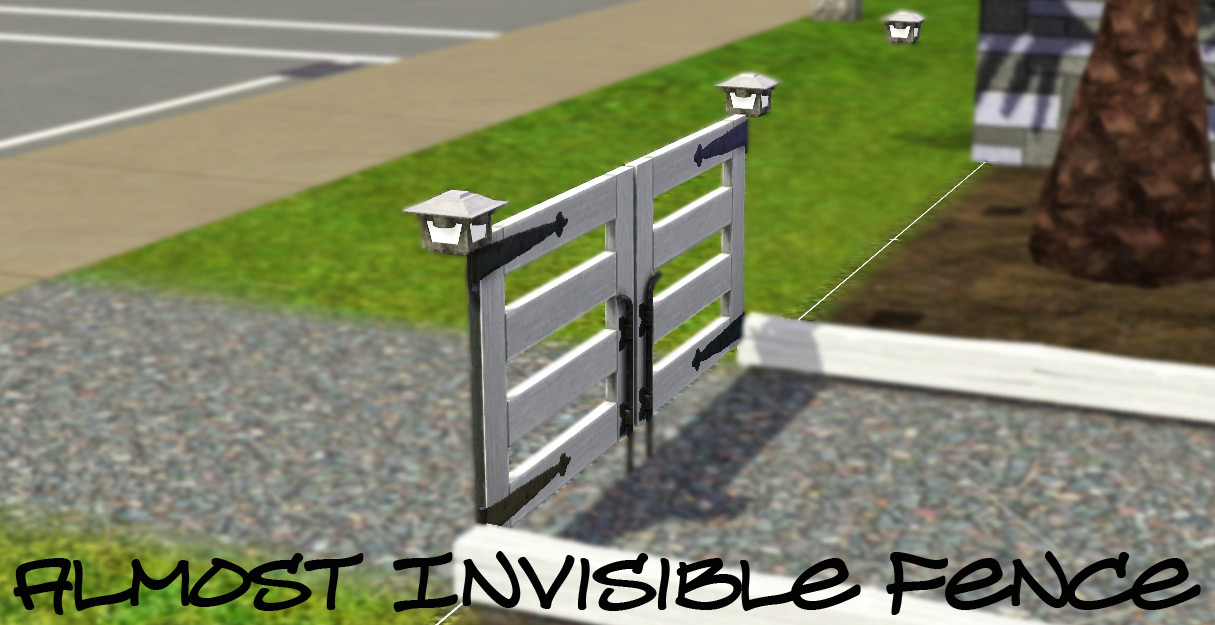
the second version;
the completely invisible fence is the one you can't see at all - and is probably the best for permanent solutions, (having no intentions of removing it)

NOTE - due to the complete invisibility of this fence, I have made the price 1 simolean, this hopefully should help indicate how many squares you have placed it on so far. I do still however reccomend using something for guidance just to know where it's going, what parts have been done, etc etc. (eg, terrain paints, adjacent fences, etc) We also advise this version not to be used in uploads, because if a downloader wishes to edit a lot, it could get in the way, without them knowing what it is.
POSSIBLE USES
- enclosing a pool that was only wanted for decorative use (this idea was the inspiration of this upload)
- creating an enclosed, but open, yard.
- closing off areas, indoors and out.
- for those sim muderers, makes a good enclosure for killing sims - without looking suspicious.
 ... and this way you get the perfect view.
... and this way you get the perfect view.  .
.
PLAYTESTING
All items have been fully playtested, by both myself and tomvanroosmalen and both work perfectly in-game. (as seen in the screenshot below)
No sims were harmed in the making of this mesh

PRICE:
Invisible Fence: 1$
almost Invisible Fence: 2$
Can be found in:
BUILDMODE>FENCES
You will notice that there is 3 different files for you to download. They are clearly labeled. There is a RAR each for each Fence, and there is a RAR with both, for your convenience

Happy Simming
TB Creations
[tomvanroosmalen]+[VoiceIHear]
NOTE Our process is as follows for this upload, so if you have a question or problem with a particular aspect, it would be easier and quicker for both parties if you directed your question to the right person.
Initial Idea- tomvanroosmalen
Mesh- VoiceIHear
Screenshots and Upload- tomvanroosmalen
|
TB Creations_InvisibleFence_MTS.rar
| Invisible Fence
Download
Uploaded: 9th Nov 2009, 37.0 KB.
3,206 downloads.
|
||||||||
|
TB Creations_AlmostInvisibleFence_MTS.rar
| Almost Invisible Fence
Download
Uploaded: 9th Nov 2009, 8.5 KB.
2,700 downloads.
|
||||||||
|
TB Creations_InvisibleandAlmostInvisibleFences_MTS.rar
| Both Fences
Download
Uploaded: 9th Nov 2009, 45.5 KB.
5,711 downloads.
|
||||||||
| For a detailed look at individual files, see the Information tab. | ||||||||
Install Instructions
1. Click the file listed on the Files tab to download the file to your computer.
2. Extract the zip, rar, or 7z file. Now you will have either a .package or a .sims3pack file.
For Package files:
1. Cut and paste the file into your Documents\Electronic Arts\The Sims 3\Mods\Packages folder. If you do not already have this folder, you should read the full guide to Package files first: Sims 3:Installing Package Fileswiki, so you can make sure your game is fully patched and you have the correct Resource.cfg file.
2. Run the game, and find your content where the creator said it would be (build mode, buy mode, Create-a-Sim, etc.).
For Sims3Pack files:
1. Cut and paste it into your Documents\Electronic Arts\The Sims 3\Downloads folder. If you do not have this folder yet, it is recommended that you open the game and then close it again so that this folder will be automatically created. Then you can place the .sims3pack into your Downloads folder.
2. Load the game's Launcher, and click on the Downloads tab. Find the item in the list and tick the box beside it. Then press the Install button below the list.
3. Wait for the installer to load, and it will install the content to the game. You will get a message letting you know when it's done.
4. Run the game, and find your content where the creator said it would be (build mode, buy mode, Create-a-Sim, etc.).
Extracting from RAR, ZIP, or 7z: You will need a special program for this. For Windows, we recommend 7-Zip and for Mac OSX, we recommend Keka. Both are free and safe to use.
Need more help?
If you need more info, see:
- For package files: Sims 3:Installing Package Fileswiki
- For Sims3pack files: Game Help:Installing TS3 Packswiki
Loading comments, please wait...
Uploaded: 9th Nov 2009 at 11:45 PM
-
**Outdated**: 5 new Recolours of the Picket Fence (with matching Gates included in package)
by Yogi-Tea 18th Aug 2009 at 9:50pm
 19
30.8k
25
19
30.8k
25
-
by Nandonalt 22nd Aug 2009 at 12:44pm
 36
67.8k
71
36
67.8k
71
-
2 hidden fences for the fence category - "Good Fence" & "Kosie Interior Fencing"
by Yogi-Tea updated 25th Apr 2010 at 2:08pm
 29
51.7k
62
29
51.7k
62
-
Completely Invisible Parking Spaces Updated 2010-10-30
by GiveTheNineARide 16th Jul 2010 at 5:18pm
 60
93.4k
279
60
93.4k
279
-
Cast Iron Stair and matching Fence
by Lisen801 updated 27th May 2012 at 9:24am
 +1 packs
53 85.9k 201
+1 packs
53 85.9k 201 World Adventures
World Adventures
-
by Hekate999 5th Jan 2011 at 10:57am
 115
227k
505
115
227k
505
-
by HugeLunatic 27th Feb 2011 at 10:59am
 72
109.1k
390
72
109.1k
390
-
Invisible JetPack (Good for Fairies!!)
by spivoski 12th Mar 2014 at 5:44pm
 +1 packs
21 32.2k 116
+1 packs
21 32.2k 116 Into the Future
Into the Future

 Sign in to Mod The Sims
Sign in to Mod The Sims Invisible and Almost Invisible Fencing by TB Creations
Invisible and Almost Invisible Fencing by TB Creations