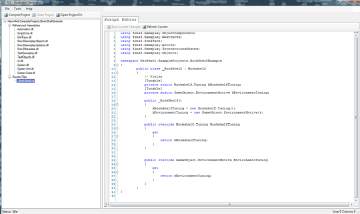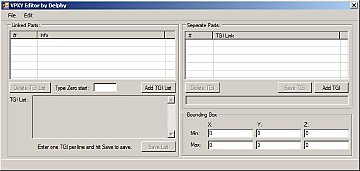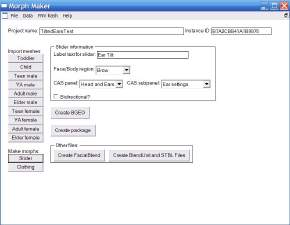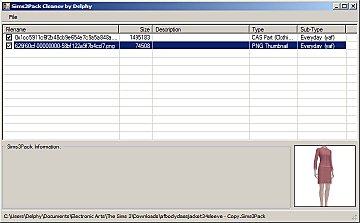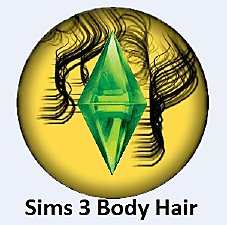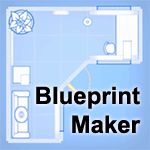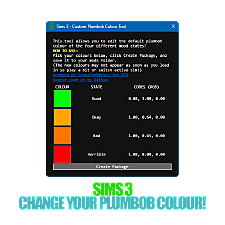TS3Tools - Revolutionize Your Sims 3 Experience!
TS3Tools - Revolutionize Your Sims 3 Experience!

TS3Tools_98mWHNN7Hf.png - width=1680 height=1280

A4DsudmoF8.png - width=1680 height=1280

WjIMwNJVXX.png - width=1680 height=1280

YCJSFTH8eK.png - width=1680 height=1280

8sF4Ryech7.png - width=1680 height=1280

MPI5dqss4z.png - width=1680 height=1280

TGngWLlbpX.png - width=1680 height=1280

explorer_PPlAjEvtOg.png - width=1680 height=1280

TS3Tools_DpwyBO0CLO.png - width=1680 height=1280
This was apparently cause for concern for some users, and thus I have also added a disclaimer to the setup stating that it is meant to do this.
UPDATE - 07/10/2024: This version of TS3Tools is specifically tailored to meet the Terms of Service for ModTheSims. Forgoing automation assistance, it will redirect users to the creators mod page for manual download and installation of mods. You will need to pay close attention to any installation instructions provided by each creator.
< > < > < > < > < > < > < > < > < > < > < > < > < >
It's official!
TS3Tools has gotten to a point where I am comfortable releasing it to the public for use. I have been working on this project off and on since 2021, and while it started out merely as a enhanced launcher for the game and a side-project, it has evolved into so much more.
--- TS3Tools Features ---
• Update the games GraphicsRules with new GPU's.
• Install support for Alder Lake Intel CPU's.
• Install Lazy Duchess' Smooth Patch and enhanced launcher.
• Install nRaas tweaks to mitigate in-game errors and debug.
• Follow comprehensive guides to tweak game config files to allow the game to harness more power from your system.
• Stretch the in-game UI to fit FHD (1440p) and UHD (2160p) resolutions.
• Find the best in-game settings to speed up loading into neighborhoods.
• Migrate Katy Perry's Sweet Treats from EA to Steam (or Retail).
• Find various exclusive deals on expansions and stuff packs.
• Install patches for the Base Game through to Outdoor Living Stuff (Retail only).
• Install Simler90's various engine tweaks and fixes.
• Install various gameplay fixes for Base, EP's and Store items (58 fixes in total, with more coming soon).
• Install Regul's Save Cleaner to help debloat your saves.
• View and download various curated and recommended mods.
• In-depth guide to obtaining Store items at the best time using the Daily Deal rotation spreadsheet.
• Can be installed on top of an existing 1.67 / 1.69 installation and supports EA, Steam and Retail, but a clean install of The Sims 3 is recommended. You can install regardless of whatever expansion or stuff packs you have installed, only needing to be mindful to install only fixes for those packs.
What do you get from installing every tweak and bugfix TS3Tools has to offer?
• Faster world loading from main menu.
• Faster lot placement loading.
• Quickly loading into CAS.
• Faster loading and scrolling through clothing items in CAS.
• nRaas ErrorTrap and Overwatch will attempt to stop scripts that error before they crash your game.
• Fewer bugged items, as many fixes will address them.
There's also a nifty easter egg hidden in the program, props to anyone who is able to find it.
- - - - - - - - - - - - - - - - - - - - - - - - - - - - - - - - - - - - - - - - - - - - - - - - - - - - - - - - - - - - - - - - - - - - -
PLEASE NOTE: TS3Tools has made no attempts to update or remix old or outdated mods. They are offered as they were originally uploaded. Most work well together with little or no conflict.
- - - - - - - - - - - - - - - - - - - - - - - - - - - - - - - - - - - - - - - - - - - - - - - - - - - - - - - - - - - - - - - - - - - - -
Update: The MTS staff have asked me to outline what the CC included in this program does. There is quite a bit of it, so I will break it down as best as I can. None of the CC included in this program is self-installing, and what is installed is done so purely at the discretion of the end user.
- - - - - - - - - - - - - - - - - - - - - - - - - - - - - - - - - - - - - - - - - - - - - - - - - - - - - - - - - - - - - - - - - - - - -
--- General Tools ---
GPU Addon ~ Allows users to add support for newer graphics cards to the game engine.
Regul Save Cleaner ~ Keep saves in check by reducing save bloat.
Mod Framework ~ TS3 Mod Framework vetted and prepared for use with TS3Tools.
- - - - - - - - - - - - - - - - - - - - - - - - - - - - - - - - - - - - - - - - - - - - - - - - - - - - - - - - - - - - - - - - - - - - -
--- Tweaks ---
Alder Lake Patcher ~ Allows users with Intel Alder Lake CPU's who may otherwise experience immediate crashes to desktop to patch the game to run on Alder Lake CPU's.
nRaas Core Mods ~ Are included to allow users greater control over debugging or controlling the engine, as well as catching errors in scripts before they cause the game to crash.
Smooth Patch ~ Engine tweaks allowing for faster loading into CAS and smoothing out other lag inducing elements.
TinyUI Fix ~ PowerShell utility that user can use to enhance and stretch out the UI on higher resolutions.
LazyDuchess Launcher ~ Enhanced launcher with ASI Loading and CC disable features for EA 1.69 Sims 3.
- - - - - - - - - - - - - - - - - - - - - - - - - - - - - - - - - - - - - - - - - - - - - - - - - - - - - - - - - - - - - - - - - - - - -
--- Modding Tools ---
Create-a-World Tool 1.67 / 1.69 ~ EA's Create-A-World tool for the Sims 3
S3PE ~ Package editing utility to edit and extract resources from Sims 3 .package files.
Sims3Pack Multi Installer ~ Utility for extracting Sims3Pack files down to their base elements for editing, staging or repacking.
S3Dash ~ Tool for detecting conflicts and errors between mods.
ShowtimeCE ~ Showtime Collector's Edition conversion utility.
- - - - - - - - - - - - - - - - - - - - - - - - - - - - - - - - - - - - - - - - - - - - - - - - - - - - - - - - - - - - - - - - - - - - -
--- Bugfixes ---
Simler90's Engine Tweaks ~ Various tweaks to the engine to reduce issues and lag.
58 various fix mods ~ For individual items or functions (outlined in the included CC tab) that each address issues for certain broken items, oversights by developers, or interactions between sims.
- - - - - - - - - - - - - - - - - - - - - - - - - - - - - - - - - - - - - - - - - - - - - - - - - - - - - - - - - - - - - - - - - - - - -
--- Game Patches ---
All 7 of the original retail patches by EA for Base Game up to Outdoor Living Stuff included for Retail installations.
< > < > < > < > < > < > < > < > < > < > < > < > < >
-- UPDATE: 07/06/2024 --
This installer downloads Files.7z (all the files that make TS3Tools work), Resources.7z (the bitmaps and background music) and Sims 3 retail game patches to be stored alongside in order to bypass the NSIS 2GB hard-coded limit.
The original upload did this, but this seemed to frighten people as they thought it was randomly installing things during setup. TS3Tools stores everything alongside it (and always has) for efficiency, NONE of the files that TS3Tools stores are installed at any time prior to the user selecting them to be installed. This was outlined in the original tutorial video offered in the software. I have since added a warning to the installer stating that it does so.
MTS also has a 256MB file size limit, this app is almost 3GB.
NSIS installers will flag a false positive on Acronis Bkav Pro.
https://www.virustotal.com/gui/file/72272086c1b3329c71aebd49c189b2ebf27fc4e14ab1ac14d44a291436afe5d0?nocache=1
< > < > < > < > < > < > < > < > < > < > < > < > < >
-- UPDATE: 07/05/2024 --
Hotfix - Apparently, the file host used hit bandwidth cap (which I did not know they had), so was returning 403 Forbidden when trying to download during installs. Mitigated by uploading to a host that caps the speed after 32TB bandwidth cap instead of denying access. Created new hotfix installer that points to new file host.
< > < > < > < > < > < > < > < > < > < > < > < > < >
| Filename | Type | Size |
|---|---|---|
| TS3ToolsMTSSetup.rar | rar | |
| TS3ToolsMTSSetup.exe | exe | 51579898 |
The following custom content is included in the downloadable files:
- Sims 3 GPU Addon by Alfa1295
- Regul Save Cleaner by Onebeld
- Smooth Patch by LazyDuchess
- LD's Sims3Launcher by LazyDuchess
- Alder Lake Patch by LazyDuchess
- ErrorTrap by Chain_Reaction
- Overwatch by Chain_Reaction, twallan
- MasterController by Chain_Reaction, twallan
- Register by Chain_Reaction, twallan
- Saver by Chain_Reaction, twallan
- DebugEnabler by twallan
- nRaas No-CD by twallan
- Tiny UI Fix by Just Harry
- simler90's Gameplay Core Mod by simler90's
- Sims Need Less Space by OhRudi
- Fewer Automatic Memories by velocitygrass
- https://db.modthesims.info/download.php?t=655529 by Tileable Items Shader FIX
- Interact on sloped terrain by nikel23
- Half walls fix by simsi45
- EA Eyeshadow Texture Fix by lavsm
- Muscle Slider Fix by Nysha
- Get To Know Fix by simbouquet
- Welcome Matt Deshined Rug by celtysims
- Horizontal Clapboard Fix by CircusWolf
- BG Altitute Quantizer Stairs Fix by enable_llamas
- S-Club ts3 EA Eyeball F UVFix by S-Club
- No Auto Placement of Community Lots in EA Worlds by bluegenjutsu
- Walk Cycle Edits by simbouquet
- [TSM > TS3] Converted Facial Expressions by simbouquet
- Random Sim Fixes by LazyDuchess
- CAS Sim Bin Genetics as Presets by Anime_Boom
- Pick Up Toddler Fixes by https://db.modthesims.info/download.php?t=678824
- Sims 3 Hidden Stencils Unlocked + Fixed by simsi45
- Fishing Box/Chest Fix by NanaBx3
- Cross-eye fix by LazyDuchess
- No Magic Clothesline by Gamefreak130
- Harvester Fix by fantuanss12
- Distant Terrain Fix by PotatoBalladSims
- Asian Window emits light by OhRudi
- Inventor's Workbench fix for Bridgeport by DividingByZero
- Late Night Plant Fix by Robodl95
- LN Celeb Fridge Texture Fix by LN Celeb Fridge Texture Fix
- Read Toddler to Sleep Fix by danjaley
- Generations: Fixes For "Natural"*Family Portrait & Dream of the Windrunner Paintings by ThomasRiordan
- Generations Shirt & Sweater Fix by sweetdevil
- Fix: Pets need less Space by OhRudi
- Gallop Fastest Animation Fix by Shimrod101
- Pet Tombstone Shadow Fix by Menaceman44
- Horse Tail Fixes by simsi45
- University Student Union / Library Shell Overrides to help with Crowding Issues by AussomeDays
- No More University Life NPC Protests by Don Babilon
- University Life Alpha Omega Door Fix by celtysims
- University Life Visual Fixes (Send Insulting Text, Texting Idle, Heat of the Moment Kiss) by simbouquet
- No NPC's performing for tips by spicsshane
- A Proper Fix to the Proper Trait by SpotlessLeopard
- Money Tree Bug Fix by Chicken0895
- Restoration Spell Fix by Arsil
- No More Zombies Generated At Full Moon by Personcalledjoy
- Faster/Slower Leaf Raking by mikey
- No more ugly snowprints by Lyralei
- Weather Forecast Tweaks by Gamefreak130
- Truly Eclipsing Fog by Gamefreak130
- Hanging Lantern Fix by heaven
- Reduce/Remove Lag caused by Houseboats by marydehoyos
- ITF Perigee Planter Fix by heaven
- Watch Laser Rhythm-a-Con FIX by simsaddict777
- Amour Perfume Moodlet Typo Fix by Gamefreak130
- Banquett Fan Routing Fix by omegastarr82
- More Efficient Upgrade Name Fix by Buzzler
- Haute Hacienda Fireplace Fixes by Qahne
- Now & Then Manor Curved Staircase FIXED! by simsi45
Custom installation instructions! READ ME!
In addition to the normal installation instructions, this download also has a custom instruction, as follows:
1. Download: Click the download link to save the .rar or .zip file(s) to your computer.
2. Extract the zip, rar, or 7z file.
3. After download, extract TS3ToolsLiteSetup.exe from the RAR ARCHIVE, you will need to run the setup file for the rest of the program to be installed. Choose where you would like to install it and the installer will do the rest. Shortcuts will be placed on the Desktop and in the Start Menu.
Need more information?
- For a full, complete guide to downloading complete with pictures and more information, see: Game Help: Downloading for Fracking Idiots.
- Custom content not showing up in the game? See: Game Help: Getting Custom Content to Show Up.
|
TS3ToolsMTSSetup.rar
Download
Uploaded: 13th Jul 2024, 45.72 MB.
1,978 downloads.
|
||||||||
| For a detailed look at individual files, see the Information tab. | ||||||||
Install Instructions
1. Download: Click the download link to save the .rar or .zip file(s) to your computer.
2. Extract the zip, rar, or 7z file.
3. After download, extract TS3ToolsLiteSetup.exe from the RAR ARCHIVE, you will need to run the setup file for the rest of the program to be installed. Choose where you would like to install it and the installer will do the rest. Shortcuts will be placed on the Desktop and in the Start Menu.
Need more information?
- For a full, complete guide to downloading complete with pictures and more information, see: Game Help: Downloading for Fracking Idiots.
- Custom content not showing up in the game? See: Game Help: Getting Custom Content to Show Up.
Loading comments, please wait...
Uploaded: 5th Jul 2024 at 5:47 PM
Updated: 21st Jul 2024 at 9:08 AM
-
The Sims 3 - Assembly Generator - 1.4.2.13213 (+support Island Paradise or Earlier)
by Digitalchaos updated 24th Jun 2010 at 11:23pm
 65
56.2k
6
65
56.2k
6
-
Sims 3 - STBL Duplicator (updated to 1.2.0.13213)
by Digitalchaos updated 24th Jun 2010 at 11:25pm
 27
52.5k
12
27
52.5k
12
-
by Tashiketh updated 10th Nov 2009 at 12:33am
 66
120k
48
66
120k
48
-
MorphMaker, a tool to make morphs and sliders - Update 9/4/2012
by CmarNYC updated 4th Sep 2012 at 5:31pm
 81
110.7k
80
81
110.7k
80
-
by Tashiketh updated 12th Sep 2010 at 10:52am
 555
623.2k
605
555
623.2k
605
-
Tool to Package Custom Body Hair - update 9/8/12
by CmarNYC updated 11th Jun 2011 at 8:36pm
 32
121.1k
70
32
121.1k
70
-
Sims MX’s Batch Resource Editor & Re-Categorization Helper Updated
by phantom99 updated 11th Dec 2025 at 8:54pm
 11
1.5k
8
11
1.5k
8
About Me
I've been a fan of The Sims since the initial release of the very first game in February of 2000. The third one is my all-time favorite.
Studied Computer Science at Portland Community College and keep up through reading several new books and articles.

 Sign in to Mod The Sims
Sign in to Mod The Sims TS3Tools - Revolutionize Your Sims 3 Experience!
TS3Tools - Revolutionize Your Sims 3 Experience!