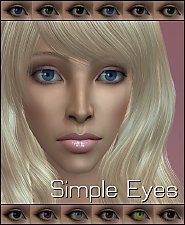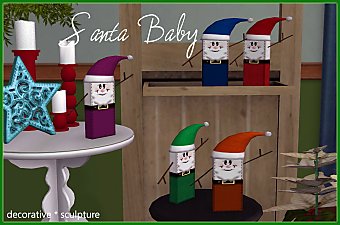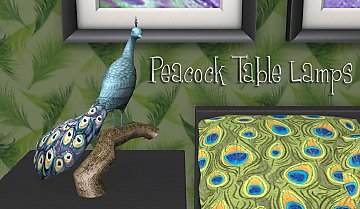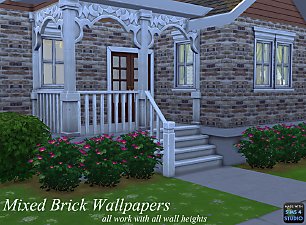Natural and unNatural Eyes - 18 Shades
Natural and unNatural Eyes - 18 Shades

18CASeyes.jpg - width=225 height=553

5originalnaturals.jpg - width=800 height=800

6othercolors.jpg - width=800 height=800

the7unnaturalshades.jpg - width=800 height=800

The colors are: (following the pic above)
Light Brown and Brown
Light Blue and Blue
Light Green and Green
Light Grey and Grey
Light Purple and Purple
Golden-Orange and Blue-Green
StrangeFire and Red
The last 4 are multicolored ones with the (very) imaginative names of MULTI1, MULTI2, MULTI3 and MULTI4.

NOTE: For some reason, the 2 orangey colors do not want to screenshot properly in CAS. It might be the brightness of the colors. In the in-game pictures, they look better. Also, I had forgotten to add shadows to the top of the eye- this has since been fixed.

In game:



Thanks to icedmango for allowing creators to use her editable sclera. I edited it to make it bigger. I also added tiny veins and a bit more shadowing.
NOTE: The blue, brown, green, grey and blue-green are not default. If anyone would like them to be, I could give it a shot.
I would like to thank EsmeraldaF for her help in Creator Feedback. She might not think she really helped, but she did and I appreciate it!
Additional Credits:
PhotoShop CS2 and many, many tutorials/hints/tips/tricks found on the internet.
|
MLC-unNaturals.rar
| 7 not-so-natural shades.
Download
Uploaded: 10th Dec 2009, 114.0 KB.
408 downloads.
|
||||||||
|
MLC-NaturalsLightnDark.rar
| 11 light and dark shades.
Download
Uploaded: 10th Dec 2009, 174.4 KB.
468 downloads.
|
||||||||
| For a detailed look at individual files, see the Information tab. | ||||||||
Install Instructions
1. Download: Click the download link to save the .rar or .zip file(s) to your computer.
2. Extract the zip, rar, or 7z file.
3. Place in Downloads Folder: Cut and paste the .package file(s) into your Downloads folder:
- Origin (Ultimate Collection): Users\(Current User Account)\Documents\EA Games\The Sims™ 2 Ultimate Collection\Downloads\
- Non-Origin, Windows Vista/7/8/10: Users\(Current User Account)\Documents\EA Games\The Sims 2\Downloads\
- Non-Origin, Windows XP: Documents and Settings\(Current User Account)\My Documents\EA Games\The Sims 2\Downloads\
- Mac: Users\(Current User Account)\Documents\EA Games\The Sims 2\Downloads
- Mac x64: /Library/Containers/com.aspyr.sims2.appstore/Data/Library/Application Support/Aspyr/The Sims 2/Downloads
- For a full, complete guide to downloading complete with pictures and more information, see: Game Help: Downloading for Fracking Idiots.
- Custom content not showing up in the game? See: Game Help: Getting Custom Content to Show Up.
- If you don't have a Downloads folder, just make one. See instructions at: Game Help: No Downloads Folder.
Loading comments, please wait...
Uploaded: 10th Dec 2009 at 10:37 PM
-
Lovetadraw Eyes, Unnatural Colours
by lovetadraw 30th Mar 2010 at 6:46am
-
Stained Glass Returns (As Chairs?)!
by mustluvcatz 10th Jan 2010 at 9:19pm
Stained glass returns! more...
 24
27.7k
37
24
27.7k
37
-
by mustluvcatz 22nd Jan 2010 at 11:07pm
Stained glass again. I know- enough with the stained glass already! more...
-
Santa Babies and Friends (Updated 12/13/12 - New Meshes Added)
by mustluvcatz 13th Dec 2012 at 5:42pm
My Christmas present to good, old Chrissy Mas. Now she can put Santa in the bathroom. more...
 8
11.7k
22
8
11.7k
22
-
by mustluvcatz 17th May 2014 at 1:39am
There was recently a Secret Scuba event @ Leefish. Secret Scuba? Yep. more...
 28
11.8k
56
28
11.8k
56
-
Fake Fireplaces Revisited (Recolors of CTNutmegger's Fake Fireplace)
by mustluvcatz 22nd Nov 2009 at 11:12pm
A blast from the past! more...
 12
34.2k
24
12
34.2k
24
-
by mustluvcatz updated 7th Aug 2010 at 8:18pm
15 new meshes for bathrooms, and other rooms too. more...
-
by mustluvcatz 21st Feb 2016 at 6:21am
Just about 3 years ago I uploaded 7 Simple Fences that were part of a Blind Date gift to more...
 26
52.1k
207
26
52.1k
207
-
Moving Day Pt 2 ~ Moving Van & Ramp
by mustluvcatz 8th Jan 2014 at 6:36am
Now that my (our) sims can pretend they're moving, they need something to move their stuff to! more...
 11
23.1k
72
11
23.1k
72
-
Mixed Brick Wall Set - 8 Walls
by mustluvcatz 3rd Nov 2014 at 6:31am
And now... for something completely different, lol- even though these were really done a couple of weeks ago. more...
 23
24.3k
111
23
24.3k
111
-
Chevrons & Checks - Shirts for Female Sims
by mustluvcatz 15th Sep 2014 at 7:56am
My happy-go-lucky sim wanted some new happy-go-lucky shirts. more...
About Me
The exception: My TS4 Robert Williamson sim. I would really like it if he's not edited in any way. He's my tribute to Robin Williams, who was someone I greatly admired. Changing him would make him just another sim.

 Sign in to Mod The Sims
Sign in to Mod The Sims Natural and unNatural Eyes - 18 Shades
Natural and unNatural Eyes - 18 Shades