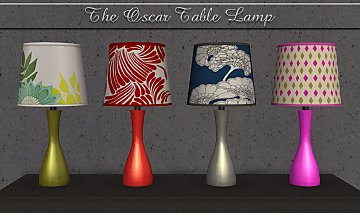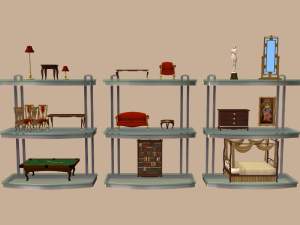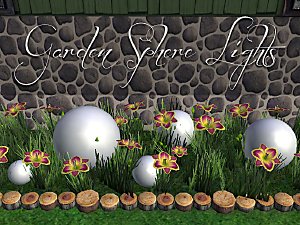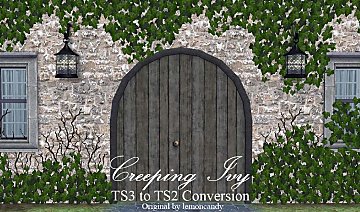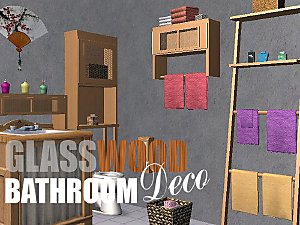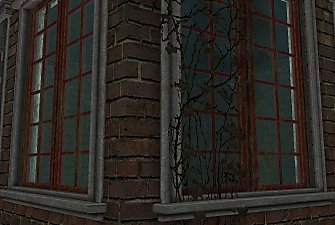In Your Orbit ~ Light Orbiter Floor Lamp Add-Ons
In Your Orbit ~ Light Orbiter Floor Lamp Add-Ons

IYO1.jpg - width=818 height=613

IYO2.jpg - width=818 height=613

IYO3.jpg - width=818 height=613

IYO4.jpg - width=818 height=613

IYO5.jpg - width=818 height=613

IYO6.jpg - width=818 height=613

IYO7.jpg - width=818 height=613

IYO8.jpg - width=818 height=613

What You Get:
All 3 lamps are slaved to the game lamp so no mesh is needed for these to work in your game. The wall lamps are ground level when placed and are shiftable - so you need to be able to shift objects. (If anyone would like to edit the meshes to place higher on the wall, please do!) There is no mirrored version of the table lamp. If you’d like a mirrored look you can rotate the lamp in game when placing it - one of the screenshots shows a table lamp rotated the other direction.
Catalog Location/Simoleons:
Lighting>Table Lamps and Lighting>Wall Lamps - all are 200 Simoleons.
Also Included:
A mashup and edit of 2 defaults. Ruhira edited the GMDC to remove the beehive shape on the metal stand. Shastakiss edited the texture to make it more pretty. I took Shastakiss' default file and added Rudhira's to it. I also edited the GMDC a bit further to make the lampshade longer AND edited the TXMT so none of the shade bit was set to blend. (Transparent shade when lit? Ummmm... no??)
SO. If you want the in game lamp and my add-on meshes to look like they do in my screenshot you'll need my default mashup. If you already have Shastakiss' default file, mine will overwrite it. If you have Rudhira's and want my default instead, you'll need to remove her file. My recolors of the floor lamp will still work no matter what.
 REMEMBER: You can only have ONE default in game at one time so pick which you want! (The other 2 are linked to up there!)
REMEMBER: You can only have ONE default in game at one time so pick which you want! (The other 2 are linked to up there!) 
Polygon Counts:
Table Lamp -1160
Wall Lamps - 1128
Additional Credits:
PhotoShop CS2, MilkShape, SimPE, Shastakiss, Rudhira
This is a new mesh, and means that it's a brand new self contained object that usually does not require a specific Pack (although this is possible depending on the type). It may have Recolours hosted on MTS - check below for more information.
|
MLC-InYourOrbit.rar
Download
Uploaded: 10th Jun 2019, 773.6 KB.
3,213 downloads.
|
||||||||
| For a detailed look at individual files, see the Information tab. | ||||||||
Install Instructions
1. Download: Click the download link to save the .rar or .zip file(s) to your computer.
2. Extract the zip, rar, or 7z file.
3. Place in Downloads Folder: Cut and paste the .package file(s) into your Downloads folder:
- Origin (Ultimate Collection): Users\(Current User Account)\Documents\EA Games\The Sims™ 2 Ultimate Collection\Downloads\
- Non-Origin, Windows Vista/7/8/10: Users\(Current User Account)\Documents\EA Games\The Sims 2\Downloads\
- Non-Origin, Windows XP: Documents and Settings\(Current User Account)\My Documents\EA Games\The Sims 2\Downloads\
- Mac: Users\(Current User Account)\Documents\EA Games\The Sims 2\Downloads
- Mac x64: /Library/Containers/com.aspyr.sims2.appstore/Data/Library/Application Support/Aspyr/The Sims 2/Downloads
- For a full, complete guide to downloading complete with pictures and more information, see: Game Help: Downloading for Fracking Idiots.
- Custom content not showing up in the game? See: Game Help: Getting Custom Content to Show Up.
- If you don't have a Downloads folder, just make one. See instructions at: Game Help: No Downloads Folder.
Loading comments, please wait...
Uploaded: 10th Jun 2019 at 1:19 AM
-
by ugly.breath updated 6th Feb 2006 at 11:45am
 6
10.4k
4
6
10.4k
4
-
by mustluvcatz 14th Aug 2014 at 4:38am
 4
6.2k
17
4
6.2k
17
-
by mustluvcatz 5th Jul 2019 at 3:02pm
 8
7.9k
32
8
7.9k
32
-
Little Cottage (Granny's Retirement House)
by mustluvcatz 7th Nov 2013 at 4:47am
There was a distinct lack of small homes in my current neighborhood. more...
 +10 packs
16 13.7k 29
+10 packs
16 13.7k 29 Family Fun
Family Fun
 Nightlife
Nightlife
 Open for Business
Open for Business
 Seasons
Seasons
 Kitchen & Bath
Kitchen & Bath
 Bon Voyage
Bon Voyage
 Free Time
Free Time
 Ikea Home
Ikea Home
 Apartment Life
Apartment Life
 Mansion and Garden
Mansion and Garden
-
Creeping Ivy (TS3>TS2 Conversion)
by mustluvcatz 4th Apr 2013 at 5:24pm
This I made for me. No Mary's, no sims in cute little shacks. more...
 50
64.8k
257
50
64.8k
257
-
GlassWood Bathroom Set - The Deco
by mustluvcatz 15th Sep 2010 at 6:49pm
2nd part of the GlassWood set, 20 new deco meshes and recolors. more...
 17
69.2k
129
17
69.2k
129
-
Apron On The Wall ~ 15 Recolors
by mustluvcatz 24th Apr 2022 at 9:29pm
15 recolors of my Apron On The Wall. more...
 3
5.6k
34
3
5.6k
34
-
Textured Indoor/Outdoor Carpet Set - 10 Colors
by mustluvcatz 20th Oct 2014 at 7:49am
More carpets? Yes. more...
 61
36.3k
193
61
36.3k
193
-
Retro Meets Modern - New Kitchen Meshes
by mustluvcatz 29th May 2012 at 6:27pm
:alarm: There has been one report of a lot crashing if Maxis dishwashers or trash compactors are used with this more...
-
Industrial Outlets, Plugs and Switch
by mustluvcatz 28th Mar 2013 at 1:59pm
Hi, it's me again and I left the "Marys" at home this time. more...
 27
25.1k
74
27
25.1k
74
-
MOAR Curtains! Medina Curtains, this time
by mustluvcatz 26th Oct 2009 at 4:00pm
I was looking for another curtain with nice gathers. more...
 14
27.2k
22
14
27.2k
22
-
NOW the windows are dirty! (And others) ~Privacy Film Recolors~
by mustluvcatz 19th Mar 2011 at 6:42pm
CatOfEvilGenius had some good ideas for recolors of my privacy film meshes and those got my imagination going for..all of more...
 20
37.3k
88
20
37.3k
88
-
Just in Time for Moar Holidays! Swag Lights- Holiday and "Any Day" Recolors
by mustluvcatz 5th Jan 2010 at 12:48am
Maxis gave us one single strand of lights. Joyfulgirl of Simvention gave us a whole set. more...
 15
27.7k
34
15
27.7k
34
About Me
The exception: My TS4 Robert Williamson sim. I would really like it if he's not edited in any way. He's my tribute to Robin Williams, who was someone I greatly admired. Changing him would make him just another sim.

 Sign in to Mod The Sims
Sign in to Mod The Sims In Your Orbit ~ Light Orbiter Floor Lamp Add-Ons
In Your Orbit ~ Light Orbiter Floor Lamp Add-Ons