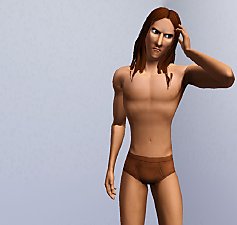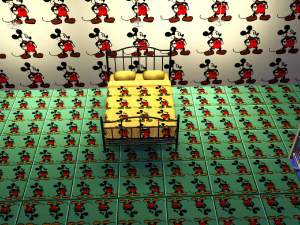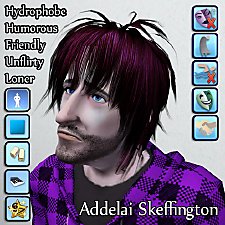Disney's Tarzan: Great Explorer
Disney's Tarzan: Great Explorer

Eyes.jpg - width=512 height=384

Tarzan_300.jpg - width=300 height=360

NeutralFace.jpg - width=391 height=449

1Adventure.jpg - width=1024 height=768

2confused.jpg - width=533 height=507

4WellDressed.jpg - width=650 height=664

neutralbody.jpg - width=486 height=623

5Powerful.jpg - width=313 height=507
 The download page lists the store content as "required" meshes, but it is absolutely not! It is entirely optional!
The download page lists the store content as "required" meshes, but it is absolutely not! It is entirely optional! 
I wanted to make Tarzan. And so, I did!
This is Disney's Tarzan, made into a Sim. It was quite a bit of work getting him to look right, since he's got such strange features, but I got it as close as I think I can, and wanted to share.

Tarzan was crafted from scratch. His body has been edited using custom sliders(See NOTE at bottom), because Tarzan doesn't have the typical Sims 3 body. He has a wide upper torso, a thin waist, and larger thighs.
Despite his wondrous nature and curiosity, I am a fan of his angry eyebrows, and as a result...well, he has them. I can assure you he displays emotions just fine, though. He simply looks intense and badass while doing so.

Tarzan, despite staying behind in the jungles of Africa with Jane, decided to say "Screw it." to the theme filled ending of the movie, and went off to explore the world. He and Jane packed up their treehouse and moved off to SimNation for some reason. There, Tarzan, now Tarzan Porter, married Jane for citizenship reasons and is off to explore the world.
TRAITS:
-Adventurous
-Athletic
-Easily Impressed
-Excitable
-Daredevil
FAVORITES:
-Classical Music
-Green
-Cookies
His everyday/formal outfit has a store shirt, but this isn't required to use him. He'll simply wear something else.
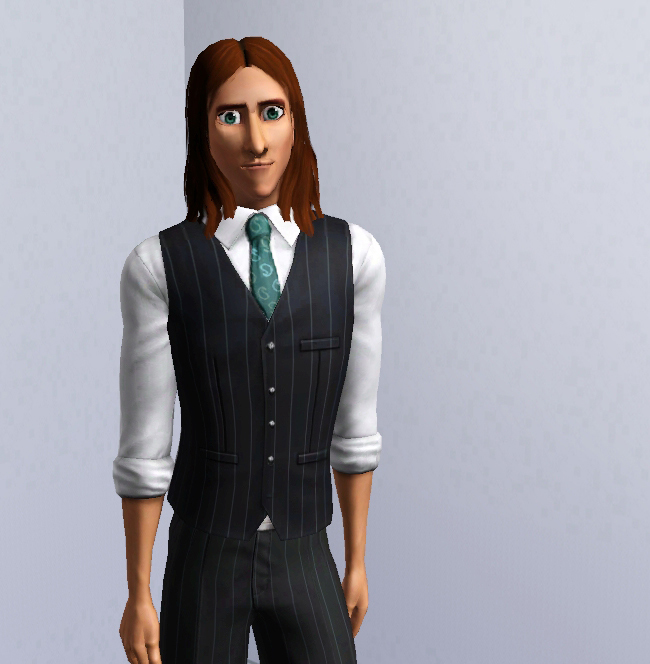
Tarzan was intended for World Adventures, and as such, has World Adventures traits and the Great Explorer Lifetime Wish. I do not know if this means he is incompatible with the base game. If you only have the base game, play it safe and download DisneysTarzanBASEGAME.
ISSUES:
Because I made Tarzan using AwesomeMod and the 5x Slider Multiplier setting, his face is very heavily edited. And as a result, his eyes do not fully close. When he is sleeping, he looks like this.
No matter how much editing I do, I cannot get rid of this issue and keep his face appropriate. If you cannot live with this, maybe you can tweak him yourself? But I insist on him having his large expressive eyes, and left him as such.
Also a side-effect of major face surgery, when Tarzan ages, his mouth will rise up quite a bit and be pretty close to his nose. To fix this requires editing him in CAS. To do THAT requires AwesomeMod or Twallan's Supercomputer. I'm very sorry for this issue, but like the eyes, I could not fix it. Both issues are relatively minor, however.
NOTE: THE FOLLOWING ARE REQUIRED IF YOU WISH TO EDIT HIM IN CAS.
Tarzan REQUIRES the following slider mods if you wish to edit him in CAS.
-10 Custom Body Sliders by Jonha
-AwesomeMod with face slider multipliers enabled(or any face sliders which multiply the slider range by at least 5 tiems)
This is because his face was heavily edited using 5x sliders, and his body was shaped using almost every one of the 10 body sliders made by Jonha.
Custom Content Required:
-11 Female to Male Hair Conversions by Nekonyami
-3 Color Eyes Contact Lenses- Smaller Version by Killc*a
Store Content (not required, but recommended for maximum awesomeness)
-Vest, Shirt, and Tie (one item, found in Adult - Male - Tops)
Additional Credits:
Hair converted by Nekonyami
3 Color Eyes Contact Lenses- Smaller Version by Killc*a
AwesomeMod Slider Multipliers by Pescado
Body Sliders by Jonha
|
Disney's Tarzan WA Version_Claeric.rar
Download
Uploaded: 11th Jan 2010, 195.0 KB.
977 downloads.
|
||||||||
|
Disney's Tarzan BASE GAME_Claeric.rar
Download
Uploaded: 11th Jan 2010, 264.1 KB.
1,285 downloads.
|
||||||||
| For a detailed look at individual files, see the Information tab. | ||||||||
Install Instructions
1. Click the file listed on the Files tab to download the sim to your computer.
2. Extract the zip, rar, or 7z file.
2. Select the .sim file you got from extracting.
3. Cut and paste it into your Documents\Electronic Arts\The Sims 3\SavedSims folder. If you do not have this folder yet, it is recommended that you open the game, enter Create-a-Sim, and save a sim to the sim bin to create this folder, rather than doing so manually. After that you can close the game and put the .sim file in SavedSims
4. Once the .sim file is in SavedSims, you can load the game, and look for your sim in the premade sims bin in Create-a-Sim.
Extracting from RAR, ZIP, or 7z: You will need a special program for this. For Windows, we recommend 7-Zip and for Mac OSX, we recommend Keka. Both are free and safe to use.
Need more help?
If you need more info, see Game Help:Installing TS3 Simswiki for a full, detailed step-by-step guide! Special Installation Instructions
- If you get an error that says "This content requires expansion pack data that is not installed", please use either Clean Installer to install this sim.
Meshes needed
This download requires one or more meshes to work properly. Please check the Description tab for information about the meshes needed, then download them below:| MTS cannot guarantee any off-site links will be available |
| 3-Colour-Eyes - Contact Lenses - Smaller Version by Killc*a |
| 11 Female to Male EA Hair Conversions by Nyami |
| store.thesims3.com/productDetail.html?productId=OFB-SIM3:17234&categoryId=11584&scategoryId=11712&pcategoryId=11711&ppcategoryId=11710&gender=male&startAt=15 (non-MTS link) |
Loading comments, please wait...
Updated: 11th Jan 2010 at 7:38 PM
-
by HystericalParoxysm 16th Aug 2010 at 3:59pm
-
by WatermelonSandal 18th Oct 2019 at 6:16pm
 +3 packs
1 4k 6
+3 packs
1 4k 6 Late Night
Late Night
 Generations
Generations
 Seasons
Seasons
-
Hipster Mosaic Wall Tile Expansion Set (+ Bonus Pool Wall!)
by Claeric 20th Oct 2009 at 7:21pm
Hipster Mosaid Wall Tiles- My favorite wall tiles! more...
 15
18.2k
19
15
18.2k
19
-
Mineral Garden- a Maxis Match desert/Egyptian theme furnished home!
by Claeric 9th Feb 2010 at 11:53pm
This is one of the homes I custom-built for a world I am building. more...
 +1 packs
4 14.2k 16
+1 packs
4 14.2k 16 World Adventures
World Adventures
-
Abandoned Park: Nontraditional "Home" for Homeless Sims
by Claeric 17th Feb 2010 at 1:31am
I've got a few homeless sims. more...
 +1 packs
22 34.3k 28
+1 packs
22 34.3k 28 World Adventures
World Adventures
-
Sunset Valley Secret Gamer's Arcade
by Claeric 20th Feb 2010 at 10:22pm
Somewhere in Sunset Valley rests an old rest stop. more...
 +1 packs
23 26.8k 28
+1 packs
23 26.8k 28 World Adventures
World Adventures
-
Stoney Falls Underlake Tomb: The lake has been poisoned!
by Claeric 8th Feb 2010 at 7:25pm
Something has happened...what is that smell?! more...
 +1 packs
51 55.6k 61
+1 packs
51 55.6k 61 World Adventures
World Adventures
-
Less Horrifying Slippers- No more scary rat face!
by Claeric 1st Feb 2010 at 4:17pm
I have taken the "cute" male slippers...and removed their horrifying, nightmare-inducing rat faces. more...
-
Sims Console for Sims 3: Dudley Landgraab
by Claeric 23rd Feb 2010 at 9:20pm
Malcolm Landgraab, great and famous Business Tycoon has a lot to his name. He's rich! He founds cities! more...
 15
28.9k
11
15
28.9k
11

 Sign in to Mod The Sims
Sign in to Mod The Sims