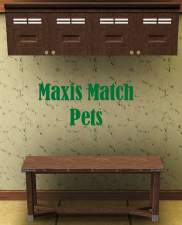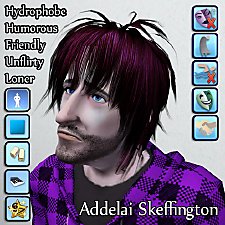Mineral Garden- a Maxis Match desert/Egyptian theme furnished home!
Mineral Garden- a Maxis Match desert/Egyptian theme furnished home!

1.jpg - width=1024 height=768

2.jpg - width=1024 height=768

3.jpg - width=1024 height=768

4.jpg - width=1024 height=768

5.jpg - width=1024 height=768

6.jpg - width=1024 height=768

7.jpg - width=1024 height=768

8.jpg - width=1024 height=768

The Mineral Garden is made of rocks, surrounded by rocks, and built on top of tiny tiny rocks, but still has a thriving garden in the yard, which feasts upon the plentiful nutrients in the sand.
There are two bedrooms, one bathroom, and a joint living/kitchen area, as well as a back yard garden- already stocked with 10 watermelon plants and 10 garlic plants, with plenty of room for expansion.


The master bedroom is fit for two married sims, and the smaller bedroom is fit for one or two kids, should they be willing to share the space.

EVERYTHING is CASTed. By default, most furniture is colored to suit a suburban environment, but here I've used a combination of sand stone, sand, aged wood, wicker, and rock to CAST the house inside and out. I used an outside texture and a few inside textures that are technically maxis match- they were ripped from prebuilt egyptian homes, but are not in the game saved as defaults.
Enjoy :D
Price:
35,431 Furnished
23,277 Unfurnished
Lot size is 40 x 35.
Lot Size: 4x3
Lot Price: 35,431 Furnished
|
Mineral Garden.zip
Download
Uploaded: 10th Feb 2010, 832.0 KB.
1,135 downloads.
|
||||||||
| For a detailed look at individual files, see the Information tab. | ||||||||
Install Instructions
1. Click the filename or the download button to download the file to your computer.
2. Extract the zip, rar, or 7z file.
2. Select the .sims3pack file you got from extracting.
3. Cut and paste it into your Documents\Electronic Arts\The Sims 3\Downloads folder. If you do not have this folder yet, it is recommended that you open the game and then close it again so that this folder will be automatically created. Then you can place the .sims3pack into your Downloads folder.
5. Load the game's Launcher, and click on the Downloads tab. Select the house icon, find the lot in the list, and tick the box next to it. Then press the Install button below the list.
6. Wait for the installer to load, and it will install the lot to the game. You will get a message letting you know when it's done.
7. Run the game, and find your lot in Edit Town, in the premade lots bin.
Extracting from RAR, ZIP, or 7z: You will need a special program for this. For Windows, we recommend 7-Zip and for Mac OSX, we recommend Keka. Both are free and safe to use.
Need more help?
If you need more info, see Game Help:Installing TS3 Packswiki for a full, detailed step-by-step guide!
Loading comments, please wait...
Uploaded: 10th Feb 2010 at 12:53 AM
#maxis match, #desert, #egypt, #egyptian, #furnished
-
by Rosalie_Q 25th Nov 2009 at 9:40pm
 16
26.1k
13
16
26.1k
13
-
by omegastarr82 3rd Jan 2012 at 1:39am
-
by adinda1987 9th Sep 2012 at 7:29pm
 +7 packs
3 9.5k 8
+7 packs
3 9.5k 8 World Adventures
World Adventures
 Ambitions
Ambitions
 Late Night
Late Night
 Outdoor Living Stuff
Outdoor Living Stuff
 Generations
Generations
 Pets
Pets
 Showtime
Showtime
-
by scoopy_loopy 20th Oct 2012 at 1:48pm
 +5 packs
19 22.7k 39
+5 packs
19 22.7k 39 World Adventures
World Adventures
 Generations
Generations
 Pets
Pets
 Showtime
Showtime
 Supernatural
Supernatural
-
by luvalphvle 28th Jul 2014 at 4:23pm
 +12 packs
11 10.7k 33
+12 packs
11 10.7k 33 World Adventures
World Adventures
 Ambitions
Ambitions
 Late Night
Late Night
 Outdoor Living Stuff
Outdoor Living Stuff
 Generations
Generations
 Town Life Stuff
Town Life Stuff
 Showtime
Showtime
 Supernatural
Supernatural
 Seasons
Seasons
 University Life
University Life
 Island Paradise
Island Paradise
 Into the Future
Into the Future
-
by Mspigglypooh 28th Jan 2022 at 10:12am
 +12 packs
3k 7
+12 packs
3k 7 World Adventures
World Adventures
 High-End Loft Stuff
High-End Loft Stuff
 Ambitions
Ambitions
 Late Night
Late Night
 Generations
Generations
 Pets
Pets
 Showtime
Showtime
 Supernatural
Supernatural
 Seasons
Seasons
 University Life
University Life
 Island Paradise
Island Paradise
 Into the Future
Into the Future
-
Sims Console for Sims 3: Mom's House
by Claeric 14th Feb 2010 at 2:40am
In The Sims for console, the only mode available when you start the game is "Get a Life". more...
 +1 packs
23 14.7k 8
+1 packs
23 14.7k 8 World Adventures
World Adventures
-
Brighter Fancy Mowed Grass from M+G (Works with any game!)
by Claeric 19th Oct 2009 at 9:27pm
The Mansion and Garden stuff pack included lots of fancy new stuff, including mowed grass! more...
 9
20.8k
13
9
20.8k
13
-
Welfare for your sims! (Investable City Hall in 3 flavors!)
by Claeric 18th Feb 2010 at 10:40pm
This was one of the first mods I made, but I made it with the mod generator- a program which more...
 28
71.8k
112
28
71.8k
112
-
Hipster Mosaic Wall Tile Expansion Set (+ Bonus Pool Wall!)
by Claeric 20th Oct 2009 at 8:21pm
Hipster Mosaid Wall Tiles- My favorite wall tiles! more...
 15
18.3k
19
15
18.3k
19
-
Beautiful Brighter Blue Tropical Water
by Claeric 4th Feb 2010 at 10:16pm
The water in The Sims 3 looks pretty ok. Right? Nice and blue and beautiful. more...
 40
95.7k
142
40
95.7k
142
-
Sims Console for Sims 3: Dudley Landgraab
by Claeric 23rd Feb 2010 at 10:20pm
Malcolm Landgraab, great and famous Business Tycoon has a lot to his name. He's rich! He founds cities! more...
 15
29.2k
11
15
29.2k
11
Packs Needed
| Base Game | |
|---|---|
 | Sims 3 |
| Expansion Pack | |
|---|---|
 | World Adventures |

 Sign in to Mod The Sims
Sign in to Mod The Sims Mineral Garden- a Maxis Match desert/Egyptian theme furnished home!
Mineral Garden- a Maxis Match desert/Egyptian theme furnished home!