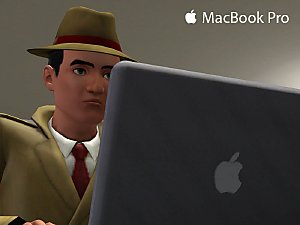The Barn
The Barn

BarnPic1.jpg - width=960 height=600

BarnPic2.jpg - width=960 height=600

BarnPic3.jpg - width=960 height=600

BarnPic4.jpg - width=960 height=600

BarnPic5.jpg - width=960 height=600

BarnPic6.jpg - width=960 height=600

BarnPic7.jpg - width=960 height=600
Its open plan design is unique, with the four pillars supporting the structure beautifully restored and modernised. In addition is a contemporary fireplace, complete with a set of tools to make sure a satisfying fire stands out throughout the house. Views of the front and the back gardens are maximised, to ensure a beautiful aura in the house.
Upstairs are two adequately sized bedrooms, large enough to feature double beds. Also featuring is a library space for Sims to study, whilst divided from an office space for aspiring writers, novelists or even just web surfers to get to their usual business. A door leads on to the front balcony, complete with leather seats to enjoy the views outside.
Of course, the inside may look impressive, however, the outside, for some, can be far superior. At night, lighting will surround the beautiful landscape as it stands out from all the other houses in the town. A small pond with a bench to enjoy the view is a bonus to the gardens, as well two parking spaces.
However, this isn’t the unique feature of the house. Instead, it is the abandoned windmill. Whilst it may not produce any useful power anymore, it is now populated with various types of vegetation and is the house’s show piece.
This contemporary opportunity is just yours at a Simoleon under §140,000, ready to be used for your everyday life. Of course, If you’d rather kit it out yourself, the house is yours for §82,999! (Windmill NOT included with unfurnished purchase)
This is just my second upload in MTS2, and also my first Sims 3 upload. So enjoy!
Lot Size: 30 x 30 (~3 x 3 in MTS Search)
Actual Price: §139,999 Furnished, §82,999 Unfurnished
Lot Size: 3x3
Lot Price: §140k/§83k
Additional Credits:
~The MTS Staff – For building the website in the first place.
~Qbuilderz – For that lovely tutorial about overcoming the atrocious auto-roofs.
~Photoshop – For resizing and sprucing up images.
~The Sims 3 – No introductions, really.
~And… My MacBook Pro… Without you I wouldn’t have made such a lot unless I want my game to crash repeatedly.
|
The Barn.Sims3Pack.zip
| The file itself!
Download
Uploaded: 13th Jan 2010, 1.98 MB.
1,377 downloads.
|
||||||||
| For a detailed look at individual files, see the Information tab. | ||||||||
Install Instructions
1. Click the file listed on the Files tab to download the file to your computer.
2. Extract the zip, rar, or 7z file.
2. Select the .sims3pack file you got from extracting.
3. Cut and paste it into your Documents\Electronic Arts\The Sims 3\Downloads folder. If you do not have this folder yet, it is recommended that you open the game and then close it again so that this folder will be automatically created. Then you can place the .sims3pack into your Downloads folder.
5. Load the game's Launcher, and click on the Downloads tab. Select the house icon, find the lot in the list, and tick the box next to it. Then press the Install button below the list.
6. Wait for the installer to load, and it will install the lot to the game. You will get a message letting you know when it's done.
7. Run the game, and find your lot in Edit Town, in the premade lots bin.
Extracting from RAR, ZIP, or 7z: You will need a special program for this. For Windows, we recommend 7-Zip and for Mac OSX, we recommend Keka. Both are free and safe to use.
Need more help?
If you need more info, see Game Help:Installing TS3 Packswiki for a full, detailed step-by-step guide!
Loading comments, please wait...
Uploaded: 13th Jan 2010 at 3:00 AM
Updated: 13th Jan 2010 at 8:28 AM by M4RK13
-
by kennyboobear 10th Jun 2009 at 7:40am
 3
8.3k
3
8.3k
-
by Sims2Lvr005 11th Jun 2009 at 3:41pm
 14
28.7k
13
14
28.7k
13
-
by lotra91 16th Jul 2009 at 12:36am
 9
15.4k
15
9
15.4k
15
-
by blukompressor 15th Feb 2012 at 11:07am
 +5 packs
4 18.1k 16
+5 packs
4 18.1k 16 World Adventures
World Adventures
 Ambitions
Ambitions
 Late Night
Late Night
 Generations
Generations
 Pets
Pets
-
by eman72 updated 18th Jan 2014 at 9:02am
 3
7.6k
12
3
7.6k
12
-
"Walkup Tower" Modern 4 Apartment Building with no CC
by Marky Boy 15th Mar 2009 at 6:02pm
After downloading 200MB+ of content from MTS2 over the years, I have decided to add something to the community as more...
 +6 packs
5 14.8k 7
+6 packs
5 14.8k 7 Nightlife
Nightlife
 Open for Business
Open for Business
 Pets
Pets
 Kitchen & Bath
Kitchen & Bath
 Apartment Life
Apartment Life
 Mansion and Garden
Mansion and Garden
-
Apple iPhone 4/4S in Black - Updated 24 Jan 2012
by Marky Boy updated 24th Jan 2012 at 10:15pm
This changes everything. Not really. more...
 67
189.8k
252
67
189.8k
252
-
Apple MacBook Pro - Updated 24 Jan 2012
by Marky Boy updated 24th Jan 2012 at 9:16pm
Finally! Another one of Apple's overpriced gadgetry comes to SimNation! This one, in particular is a 2009/2010/2011 13" MacBook Pro. more...
 73
247.4k
492
73
247.4k
492
-
The Pillars - NO CC 1BR 1BA Starter Home
by Marky Boy 28th May 2010 at 12:47am
1BR 1BA Starter Home with Balcony more...
 7
15k
3
7
15k
3

 Sign in to Mod The Sims
Sign in to Mod The Sims