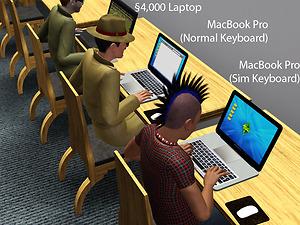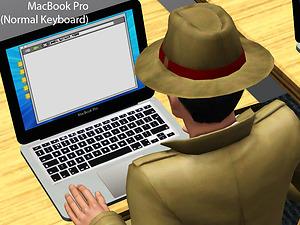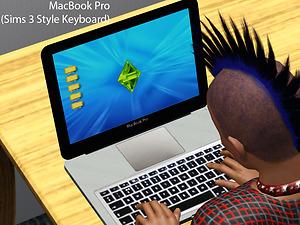Apple MacBook Pro - Updated 24 Jan 2012
Apple MacBook Pro - Updated 24 Jan 2012

Image1.jpg - width=800 height=600

Image2.jpg - width=800 height=600

Image3.jpg - width=800 height=600

Image4.jpg - width=800 height=600

Thing1.jpg - width=800 height=600

Thing2.jpg - width=800 height=600
This one in particular is a 2009/2010/2011/2012 13" MacBook Pro, and it is the closest replica that I could get of my own laptop, owing to limitations of the current modding software I used, such as not being able to move joints, etc. If this was a little bit different, it will glitch horribly.
Anyway, confessions over, the laptop has three re-colourable channels, which are the screen casing, the unibody enclosure and the mousepad, which a Magic Mouse is in place.
It is cloned from the Base game laptop.
Anyway, although the laptop itself is fine, there will be some simmers, like me, who's so obsessed with accuracy that aggravation is met when the hands actually don't tap the keyboard.
That is why I made another version, with the trackpad up and the keyboard down, just like the Sims 3 laptop, so that the Sims are actually typing on the keyboard!
The laptop costs §2,200, whether it is the normal version or the Sim version.
The unibody, the screen's lid and the mousepad can be recoloured.
Both versions do not conflict with each other, so you can have both of them in game.
Update on 24 Jan 2012 - v1.11: I also have uploaded two revisions of the file: v1.01 is the original file and is for games without Pets and has a patch below 1.26. v1.11 is the new file, and is a fixed file to make this laptop work with games with either Pets and/or Patches 1.26+. Both 1.11 versions have been tried and tested on Patch 1.29.
Polygon Counts:
Both versions have the same mesh - only difference is the position of the keyboard and the trackpad on the overlay texture.
MLOD00000 - 845 vertices, 968 faces
MLOD10000 - 56 vertices, 46 faces
MLOD10001 - 56 vertices, 46 faces
MODL00001 - 299 vertices, 217 faces
Additional Credits:
I'd like to say thanks to:
TSR Workshop
Blender
Photoshop
Various people who have helped me with issues regarding to this laptop

RIP Steve Jobs 1955-2011. Thanks for helping create my laptop. You will be missed by the Mac Simming community.
This is a new mesh, and means that it's a brand new self contained object that usually does not require a specific Pack (although this is possible depending on the type). It may have Recolours hosted on MTS - check below for more information.
|
MarkyBoy_MacBookPro_v1-11.7z
| MacBook Pro with Sim Keyboard for Pets/1.26+
Download
Uploaded: 24th Jan 2012, 264.8 KB.
38,948 downloads.
|
||||||||
|
MarkyBoy_MacBookPro_Sim_v1-11.7z
| MacBook Pro with Sim Keyboard for Pets/1.26+
Download
Uploaded: 24th Jan 2012, 205.9 KB.
24,189 downloads.
|
||||||||
|
M4RK13_MacBookPro_Sim_v1-01.7z
| Pre-Pets/1.26 File
Download
Uploaded: 15th Mar 2011, 208.4 KB.
39,386 downloads.
|
||||||||
|
M4RK13_MacBookPro_v1-01.7z
| Pre-Pets/1.26 File
Download
Uploaded: 15th Mar 2011, 267.3 KB.
70,616 downloads.
|
||||||||
| For a detailed look at individual files, see the Information tab. | ||||||||
Install Instructions
1. Click the file listed on the Files tab to download the file to your computer.
2. Extract the zip, rar, or 7z file. Now you will have either a .package or a .sims3pack file.
For Package files:
1. Cut and paste the file into your Documents\Electronic Arts\The Sims 3\Mods\Packages folder. If you do not already have this folder, you should read the full guide to Package files first: Sims 3:Installing Package Fileswiki, so you can make sure your game is fully patched and you have the correct Resource.cfg file.
2. Run the game, and find your content where the creator said it would be (build mode, buy mode, Create-a-Sim, etc.).
For Sims3Pack files:
1. Cut and paste it into your Documents\Electronic Arts\The Sims 3\Downloads folder. If you do not have this folder yet, it is recommended that you open the game and then close it again so that this folder will be automatically created. Then you can place the .sims3pack into your Downloads folder.
2. Load the game's Launcher, and click on the Downloads tab. Find the item in the list and tick the box beside it. Then press the Install button below the list.
3. Wait for the installer to load, and it will install the content to the game. You will get a message letting you know when it's done.
4. Run the game, and find your content where the creator said it would be (build mode, buy mode, Create-a-Sim, etc.).
Extracting from RAR, ZIP, or 7z: You will need a special program for this. For Windows, we recommend 7-Zip and for Mac OSX, we recommend Keka. Both are free and safe to use.
Need more help?
If you need more info, see:
- For package files: Sims 3:Installing Package Fileswiki
- For Sims3pack files: Game Help:Installing TS3 Packswiki
Loading comments, please wait...
Uploaded: 15th Mar 2011 at 5:44 PM
Updated: 14th Jun 2012 at 2:58 PM
-
by PigiePower 22nd Aug 2009 at 12:43pm
 23
99.4k
78
23
99.4k
78
-
by MelissaMel 5th Nov 2009 at 12:15am
 23
100.5k
139
23
100.5k
139
-
by Fresh-Prince 16th Mar 2010 at 11:35am
 134
199k
223
134
199k
223
-
Apple iPhone 4/4S in Black - Updated 24 Jan 2012
by Marky Boy updated 24th Jan 2012 at 9:15pm
 67
189.5k
251
67
189.5k
251
-
by Lisen801 12th Jan 2011 at 9:45am
 44
73.4k
191
44
73.4k
191
-
by blakegriplingph updated 14th Mar 2012 at 3:31am
 57
171.6k
317
57
171.6k
317
-
MaxoidMonkey's Alienware Computer - Sims 2 Conversion
by Esmeralda 9th Mar 2013 at 3:04pm
 63
102.9k
366
63
102.9k
366
-
by d_unit 18th Mar 2014 at 12:11am
 38
69.8k
234
38
69.8k
234
-
HiFi Plasmodo Flat Screen TV for Separate Surfaces
by SimRivers 16th Jun 2015 at 11:18pm
 26
23.4k
84
26
23.4k
84
-
"Walkup Tower" Modern 4 Apartment Building with no CC
by Marky Boy 15th Mar 2009 at 5:02pm
After downloading 200MB+ of content from MTS2 over the years, I have decided to add something to the community as more...
 +6 packs
5 14.8k 7
+6 packs
5 14.8k 7 Nightlife
Nightlife
 Open for Business
Open for Business
 Pets
Pets
 Kitchen & Bath
Kitchen & Bath
 Apartment Life
Apartment Life
 Mansion and Garden
Mansion and Garden
-
Apple iPhone 4/4S in Black - Updated 24 Jan 2012
by Marky Boy updated 24th Jan 2012 at 9:15pm
This changes everything. Not really. more...
 67
189.5k
251
67
189.5k
251
-
The Pillars - NO CC 1BR 1BA Starter Home
by Marky Boy 27th May 2010 at 11:47pm
1BR 1BA Starter Home with Balcony more...
 7
15k
3
7
15k
3

 Sign in to Mod The Sims
Sign in to Mod The Sims Apple MacBook Pro - Updated 24 Jan 2012
Apple MacBook Pro - Updated 24 Jan 2012