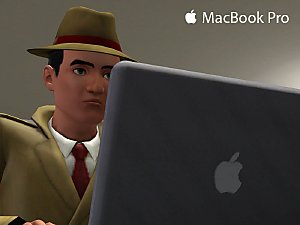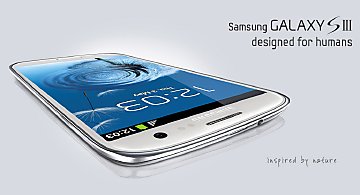Apple iPhone 4/4S in Black - Updated 24 Jan 2012
Apple iPhone 4/4S in Black - Updated 24 Jan 2012

Photo1.jpg - width=1280 height=800

Photo2.jpg - width=1280 height=800

Photo3.jpg - width=1280 height=800

Photo4.jpg - width=525 height=510
Itch no more – It’s finally here, and it changes everything, again. Not really, as even Sims will understand that FaceTime is a gimmick and they will not use it.
Anyway, I have also uploaded the phone with two versions: The phone with the Home Screen, and for a more realistic setup, because Sims would mostly do nothing with it but make calls, I have also uploaded a version with the Phone application open. You may only use one version at a time.
Update on 24 Jan 2012 - v2: I should have now made this phone work for Pets/1.26+. Please download v2 instead. The phone was tried and tested with patch 1.29.
This is a replacement for the default Sims 3 Phone. And because there is no Apple Store in SimNation (yet), your Sims cannot buy it from the catalogue.
 Please note that if you have another custom phone installed, and you want to use this, you must delete the custom phone you have before installing this phone to avoid problems.
Please note that if you have another custom phone installed, and you want to use this, you must delete the custom phone you have before installing this phone to avoid problems.Enjoy!
Polygon Counts:
Vertices: 372, Triangles: 344
RIP Steve Jobs 1955-2011. Thanks for creating such a great product.
This is a new mesh, and means that it's a brand new self contained object that usually does not require a specific Pack (although this is possible depending on the type). It may have Recolours hosted on MTS - check below for more information.
|
MarkyBoy_iPhone4SPhoneAppv2.7z
| iPhone 4S Phone App file for Pets/1.26+ games
Download
Uploaded: 24th Jan 2012, 105.7 KB.
12,858 downloads.
|
||||||||
|
MarkyBoy_iPhone4SHomeScreenv2.7z
| iPhone 4S Home Screen file for Pets/1.26+ games
Download
Uploaded: 24th Jan 2012, 127.9 KB.
13,623 downloads.
|
||||||||
|
M4RK13_iPhonePhoneApp.7z
| iPhone 4/4S File for pre-Pets/1.26 patch games
Download
Uploaded: 23rd Nov 2010, 107.8 KB.
38,534 downloads.
|
||||||||
|
M4RK13_iPhone4HomeScreen.7z
| iPhone 4/4S File for pre-Pets/1.26 patch games
Download
Uploaded: 23rd Nov 2010, 130.0 KB.
56,118 downloads.
|
||||||||
| For a detailed look at individual files, see the Information tab. | ||||||||
Install Instructions
1. Click the file listed on the Files tab to download the file to your computer.
2. Extract the zip, rar, or 7z file. Now you will have either a .package or a .sims3pack file.
For Package files:
1. Cut and paste the file into your Documents\Electronic Arts\The Sims 3\Mods\Packages folder. If you do not already have this folder, you should read the full guide to Package files first: Sims 3:Installing Package Fileswiki, so you can make sure your game is fully patched and you have the correct Resource.cfg file.
2. Run the game, and find your content where the creator said it would be (build mode, buy mode, Create-a-Sim, etc.).
For Sims3Pack files:
1. Cut and paste it into your Documents\Electronic Arts\The Sims 3\Downloads folder. If you do not have this folder yet, it is recommended that you open the game and then close it again so that this folder will be automatically created. Then you can place the .sims3pack into your Downloads folder.
2. Load the game's Launcher, and click on the Downloads tab. Find the item in the list and tick the box beside it. Then press the Install button below the list.
3. Wait for the installer to load, and it will install the content to the game. You will get a message letting you know when it's done.
4. Run the game, and find your content where the creator said it would be (build mode, buy mode, Create-a-Sim, etc.).
Extracting from RAR, ZIP, or 7z: You will need a special program for this. For Windows, we recommend 7-Zip and for Mac OSX, we recommend Keka. Both are free and safe to use.
Need more help?
If you need more info, see:
- For package files: Sims 3:Installing Package Fileswiki
- For Sims3pack files: Game Help:Installing TS3 Packswiki
Loading comments, please wait...
Uploaded: 23rd Nov 2010 at 7:58 PM
Updated: 24th Jan 2012 at 10:20 PM
-
by lemoncandy 26th Oct 2009 at 5:06pm
 64
128.3k
204
64
128.3k
204
-
by Odysseus1960 updated 7th Apr 2011 at 6:10pm
 73
113.9k
168
73
113.9k
168
-
by cmomoney 20th Jan 2010 at 6:49pm
 30
46.1k
107
30
46.1k
107
-
by Fresh-Prince 16th Mar 2010 at 11:35am
 134
199.2k
223
134
199.2k
223
-
by blakegriplingph updated 23rd Oct 2011 at 9:48am
 22
36.2k
19
22
36.2k
19
-
by blakegriplingph 12th Jul 2012 at 3:36pm
 19
40.9k
67
19
40.9k
67
-
by blakegriplingph 11th Oct 2012 at 3:31pm
 80
159.1k
365
80
159.1k
365
-
"Walkup Tower" Modern 4 Apartment Building with no CC
by Marky Boy 15th Mar 2009 at 6:02pm
After downloading 200MB+ of content from MTS2 over the years, I have decided to add something to the community as more...
 +6 packs
5 14.8k 7
+6 packs
5 14.8k 7 Nightlife
Nightlife
 Open for Business
Open for Business
 Pets
Pets
 Kitchen & Bath
Kitchen & Bath
 Apartment Life
Apartment Life
 Mansion and Garden
Mansion and Garden
-
The Pillars - NO CC 1BR 1BA Starter Home
by Marky Boy 28th May 2010 at 12:47am
1BR 1BA Starter Home with Balcony more...
 7
15k
3
7
15k
3
-
Apple MacBook Pro - Updated 24 Jan 2012
by Marky Boy updated 24th Jan 2012 at 9:16pm
Finally! Another one of Apple's overpriced gadgetry comes to SimNation! This one, in particular is a 2009/2010/2011 13" MacBook Pro. more...
 73
247k
490
73
247k
490

 Sign in to Mod The Sims
Sign in to Mod The Sims Apple iPhone 4/4S in Black - Updated 24 Jan 2012
Apple iPhone 4/4S in Black - Updated 24 Jan 2012