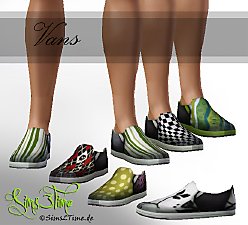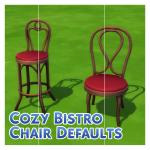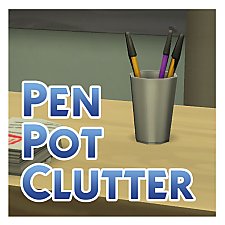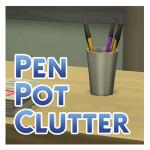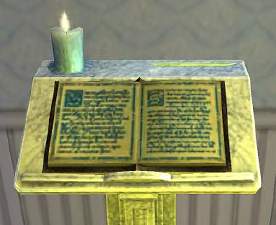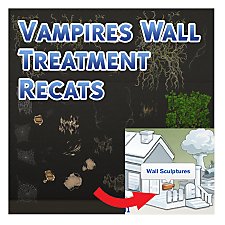Simple YA/A Male Slippers
Simple YA/A Male Slippers

slipperchannels.jpg - width=695 height=431
Catalogue image and CAST channels

slipperdefaults.jpg - width=1050 height=260
Default designs

SlipperFull.jpg - width=272 height=700
Full body image
They come in three default designs

and have two CASTable channels.

They are only for Young Adult and Adult males in the sleep wear catagory. I did attempt to enable them for teens and elders but then the ankles REALLY don't meet up.
With really skinny or really fat Sims there is a bit of a seam at the ankles but this isn't really noticable in game and when I asked about it in the Creator Feedback Forum nobody seemed to notice them anyway but I thought I best mention it.
Have fun and if you do download, please remember to hit the Thanks button.

Polygon Counts:
High - 413 verts 1596 polys,
Med - 274 verts 921 polys,
Low - 174 verts 498 polys.
Should be less than EA original as I removed the ears.
Additional Credits:
Milkshape,
TSR Workshop,
Photoshop.
This is a new mesh, and means that it's a brand new self contained object that usually does not require a specific Pack (although this is possible depending on the type). It may have Recolours hosted on MTS - check below for more information.
|
MM_maleSlippers.zip
Download
Uploaded: 21st Feb 2010, 344.2 KB.
8,016 downloads.
|
||||||||
| For a detailed look at individual files, see the Information tab. | ||||||||
Install Instructions
1. Click the file listed on the Files tab to download the file to your computer.
2. Extract the zip, rar, or 7z file. Now you will have either a .package or a .sims3pack file.
For Package files:
1. Cut and paste the file into your Documents\Electronic Arts\The Sims 3\Mods\Packages folder. If you do not already have this folder, you should read the full guide to Package files first: Sims 3:Installing Package Fileswiki, so you can make sure your game is fully patched and you have the correct Resource.cfg file.
2. Run the game, and find your content where the creator said it would be (build mode, buy mode, Create-a-Sim, etc.).
For Sims3Pack files:
1. Cut and paste it into your Documents\Electronic Arts\The Sims 3\Downloads folder. If you do not have this folder yet, it is recommended that you open the game and then close it again so that this folder will be automatically created. Then you can place the .sims3pack into your Downloads folder.
2. Load the game's Launcher, and click on the Downloads tab. Find the item in the list and tick the box beside it. Then press the Install button below the list.
3. Wait for the installer to load, and it will install the content to the game. You will get a message letting you know when it's done.
4. Run the game, and find your content where the creator said it would be (build mode, buy mode, Create-a-Sim, etc.).
Extracting from RAR, ZIP, or 7z: You will need a special program for this. For Windows, we recommend 7-Zip and for Mac OSX, we recommend Keka. Both are free and safe to use.
Need more help?
If you need more info, see:
- For package files: Sims 3:Installing Package Fileswiki
- For Sims3pack files: Game Help:Installing TS3 Packswiki
Loading comments, please wait...
Uploaded: 21st Feb 2010 at 2:59 AM
Updated: 11th Mar 2011 at 9:48 PM by whiterider
-
Less Horrifying Slippers- No more scary rat face!
by Claeric 1st Feb 2010 at 5:17pm
-
by Kiara24 29th Jul 2010 at 8:11pm
 10
45.8k
143
10
45.8k
143
-
Male bunny slippers hidden, all ages.
by claudiasharon 8th Jan 2011 at 3:18am
-
by Wojtek 20th Aug 2023 at 12:55pm
 4
3.2k
13
4
3.2k
13
Male » Everyday » Young Adult
-
by Menaceman44 15th Jul 2009 at 11:20pm
Finally I have got around to creating a male mannequin! more...
 11
32.8k
73
11
32.8k
73
-
by Menaceman44 8th Jul 2024 at 12:20am
Description I can't have been the only one to be surprised with how low poly the chair and barstool look in more...
-
TS2>TS3 "Sims Must Wash Hands" Sign
by Menaceman44 9th Mar 2013 at 4:10pm
A conversion of the Sims 2 hand wash sign, now recolourable. more...
 11
16k
81
11
16k
81
-
by Menaceman44 17th Nov 2022 at 10:03pm
Description Something simple for you all today. more...
 1
4.1k
17
1
4.1k
17
-
TSMobile > TS4 High-tech Water Cooler Recreation
by Menaceman44 10th Sep 2019 at 6:16pm
A recreation of the High-tech Water Cooler from The Sims Mobile. more...
 15
20k
104
15
20k
104
-
by Menaceman44 14th Sep 2008 at 12:05pm
As with my UK Spellbook Fix , this package will correct the wrongly formatted spellbook text in the Dutch version more...
 +1 packs
4 18.7k 7
+1 packs
4 18.7k 7 Apartment Life
Apartment Life
-
TS2>TS3 "Anti-Quaint-Ed" Ltd. Ed. Armoire Conversion
by Menaceman44 18th Apr 2013 at 10:03pm
The TS2 Anti-Quaint-Ed armoire converted for use in TS3. more...
 +1 packs
6 22k 68
+1 packs
6 22k 68 Supernatural
Supernatural
-
Freezer Bunny Award Texture Fix
by Menaceman44 15th Nov 2014 at 10:21pm
A file to replace the award statue texture with a better looking Freezer Bunny face. more...
-
Vampires Wall Treatment Recats
by Menaceman44 27th Aug 2021 at 9:25pm
Description I've had these in my own game now for so long that I had actually forgotten about them until the more...
 +1 packs
4 9.3k 32
+1 packs
4 9.3k 32 Vampires
Vampires
-
Maxis-match Regal Arch Wall Décor
by Menaceman44 3rd Oct 2008 at 1:17am
I have created these walls to fill a gap left by MAXIS/EA in the Celebration Stuff pack although Celebration isn't more...
 4
12.1k
4
4
12.1k
4

 Sign in to Mod The Sims
Sign in to Mod The Sims Simple YA/A Male Slippers
Simple YA/A Male Slippers