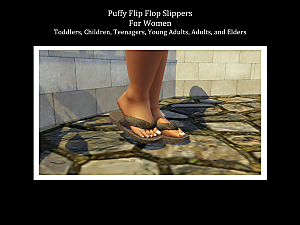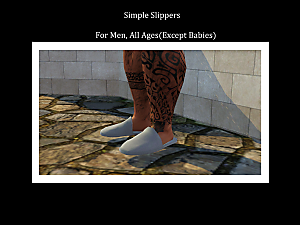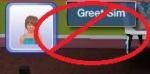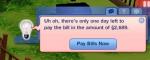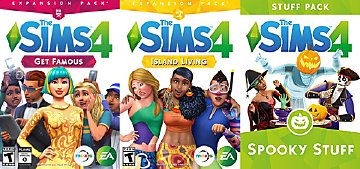Male bunny slippers hidden, all ages.
Male bunny slippers hidden, all ages.

teen.jpg - width=1195 height=740
Teen no bunny slippers

adult.jpg - width=1201 height=736
Adult no bunny slippers

elder.jpg - width=1224 height=735
Elder no bunny slippers

young adult.jpg - width=1206 height=738
Young Adult no bunny slippers

nomorebunny.jpg - width=251 height=159
Bunny be gone!
I got sick of seeing the bunny slippers that I never put on my sims show up on my sims when they aged up, so I figured if I hid them, they would go away. Then I thought maybe some other people would like to do the same thing, so I thought I'd share with you all.
There are multiple files, but only install one! The all ages is for teen, young adult, adult and elder. The teen is just for the teens, young adult and adult just for young adults and adults, and the elder is just for the elders. You can mix and match the separate teen, young adult/adult and elder files if you wish.
I didn't hide any of the female slippers as they're not ugly bunny slippers, they actually look kind of normal.
If you still would like some slippers in your game, I suggest going to lilisims.com as they have decent slippers that are not ugly bunnies.
Is there something you want hidden? PM me and let me know and I will see what I can do.

Additional Credits: CTU for the hiding of the bunnies. CTU hiding tutorial for teaching me how to hide things.
Lilisims for the lovely slippers used in the images.
EA for the game.
|
hiddenmaleslippersyadult.zip
| Young Adult and Adult male bunny slippers hidden
Download
Uploaded: 8th Jan 2011, 2.2 KB.
309 downloads.
|
||||||||
|
hiddenmaleslippersteen.zip
| Teen male bunny slippers hidden
Download
Uploaded: 8th Jan 2011, 2.2 KB.
265 downloads.
|
||||||||
|
hiddenmaleslipperselder.zip
| Elder male bunny slippers hidden
Download
Uploaded: 8th Jan 2011, 2.1 KB.
278 downloads.
|
||||||||
|
hiddenmaleslippersall.zip
| All male ages bunny slippers hidden
Download
Uploaded: 8th Jan 2011, 4.3 KB.
1,969 downloads.
|
||||||||
| For a detailed look at individual files, see the Information tab. | ||||||||
Install Instructions
1. Click the file listed on the Files tab to download the file to your computer.
2. Extract the zip, rar, or 7z file. Now you will have either a .package or a .sims3pack file.
For Package files:
1. Cut and paste the file into your Documents\Electronic Arts\The Sims 3\Mods\Packages folder. If you do not already have this folder, you should read the full guide to Package files first: Sims 3:Installing Package Fileswiki, so you can make sure your game is fully patched and you have the correct Resource.cfg file.
2. Run the game, and find your content where the creator said it would be (build mode, buy mode, Create-a-Sim, etc.).
For Sims3Pack files:
1. Cut and paste it into your Documents\Electronic Arts\The Sims 3\Downloads folder. If you do not have this folder yet, it is recommended that you open the game and then close it again so that this folder will be automatically created. Then you can place the .sims3pack into your Downloads folder.
2. Load the game's Launcher, and click on the Downloads tab. Find the item in the list and tick the box beside it. Then press the Install button below the list.
3. Wait for the installer to load, and it will install the content to the game. You will get a message letting you know when it's done.
4. Run the game, and find your content where the creator said it would be (build mode, buy mode, Create-a-Sim, etc.).
Extracting from RAR, ZIP, or 7z: You will need a special program for this. For Windows, we recommend 7-Zip and for Mac OSX, we recommend Keka. Both are free and safe to use.
Need more help?
If you need more info, see:
- For package files: Sims 3:Installing Package Fileswiki
- For Sims3pack files: Game Help:Installing TS3 Packswiki
Loading comments, please wait...
Uploaded: 8th Jan 2011 at 3:18 AM
Updated: 8th Jan 2011 at 7:19 AM
Hide all apronlike outfits in Ambitions
Wall/Floor Hider
-
by Menaceman44 4th Jan 2010 at 5:56pm
 6
21.9k
46
6
21.9k
46
-
Less Horrifying Slippers- No more scary rat face!
by Claeric 1st Feb 2010 at 4:17pm
-
by Menaceman44 21st Feb 2010 at 1:59am
-
by Anubis360 8th Mar 2010 at 5:06pm
 139
147.9k
463
139
147.9k
463
-
Recolourable/Patternable Glass Wings, for All Ages
by Esmeralda 16th Sep 2012 at 8:34pm
 36
46.1k
100
36
46.1k
100
-
Medieval Men's Shoes for Teens, Adults, and Elders CAS - Ye Olde Kingdom of Pudding
by The Merrye Makers 12th Nov 2012 at 2:46pm
-
Puffy Flip Flop Slippers for Women, All Age Groups (Except Babies)
by MonocoDoll updated 2nd Nov 2022 at 8:37pm
-
Simple Slippers For Men, All ages (Except Babies)
by MonocoDoll updated 2nd Nov 2022 at 8:47pm
-
No autonomy cat, horse and dog mods. Along with no booby traps.
by claudiasharon 10th Nov 2011 at 6:49am
Various no autonomy mods I made. more...
 +2 packs
35 34.9k 53
+2 packs
35 34.9k 53 Generations
Generations
 Pets
Pets
-
More requested no autonomy mods for Pets and Generations.
by claudiasharon 13th Nov 2011 at 6:59pm
Let's squish those gnomes! And other annoyances. more...
 +2 packs
55 65.9k 98
+2 packs
55 65.9k 98 Generations
Generations
 Pets
Pets
-
No autonomously pets following sim, greeting sim, or sim brushing pets.
by claudiasharon 6th Nov 2011 at 10:49am
For Pets only! more...
 +1 packs
18 18.6k 31
+1 packs
18 18.6k 31 Pets
Pets
-
Toddler walking, talking and potty mod with no empty potty for Generations/latest patch.
by claudiasharon updated 27th Oct 2011 at 6:21pm
Updated for patch 1.31/Showtime. File has 1.26 in front of it. Also works with 1.32. more...
 92
100.5k
238
92
100.5k
238
-
Make those elevators go faster! Or slower...
by claudiasharon updated 1st Jun 2011 at 12:50pm
Compatible with patch 1.26/Pets. more...
 +1 packs
64 105.7k 287
+1 packs
64 105.7k 287 Late Night
Late Night
-
Love Me Harder Real Matte Lipstick
by claudiasharon 8th Aug 2019 at 4:42pm
Love Me Harder Real Matte Liquid Lipstick more...
-
by claudiasharon updated 1st Jun 2011 at 1:08pm
Compatible with patch 1.26/Pets. more...
 100
99.6k
198
100
99.6k
198
-
by claudiasharon 2nd Dec 2011 at 11:09pm
Jacob is just a pretty country boy looking for the perfect horse to help him win races. more...
-
Parties, Clubs, and Weddings Anywhere Mod
by claudiasharon updated 24th Sep 2025 at 11:35pm
this mod allows your sims to have parties and weddings anywhere more...
 +7 packs
93 75.3k 149
+7 packs
93 75.3k 149 Outdoor Retreat
Outdoor Retreat
 Get Together
Get Together
 Get Famous
Get Famous
 Spooky Stuff
Spooky Stuff
 Island Living
Island Living
 Jungle Adventure
Jungle Adventure
 Wedding Stories
Wedding Stories
-
Cooking Club Afterschool Activity
by claudiasharon updated 5th Aug 2024 at 11:23pm
 +3 packs
2 18.3k 37
+3 packs
2 18.3k 37 Seasons
Seasons
 Get Famous
Get Famous
 High School Years
High School Years
About Me
Hiya this is ClaudiaSharon, or just Claudia! I don't know what happened to my old about me but it's gone apparently.
Sims 2 and Sims 3
So I make mods, CC, and Sims for the Sims 4. I've made content in the past for Sims 2 and Sims 3, but my Sims 2 stuff is retired and only on MTS now and my Sims 3 mods that are updated for patch 1.67-1.69 can be found on my Tumblr here.
Sims 4
Alternatively, mods, CC, and Sims for the Sims 4 not uploaded to MTS can be found on my Tumblr here for mods with patch 1.118 and here for CC, Sims, and mods!
Support Me
Feel free to follow, donate, or request mods at my Patreon here!
About Me, FAQ, and TOU
More about me can be found here at my Tumblr and my FAQs are here. Terms of Use in detail can be found here!
Enjoy my mods and CC!
https://em-content.zobj.net/thumbs/...heart_1f49c.pnghttps://64.media.tumblr.com/f54828c...1qfbeqs_500.png

 Sign in to Mod The Sims
Sign in to Mod The Sims Male bunny slippers hidden, all ages.
Male bunny slippers hidden, all ages.