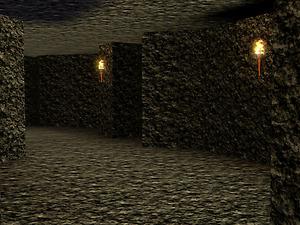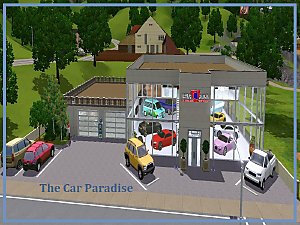Hollowed out Mountain
Hollowed out Mountain

MountainSideA.jpg - width=951 height=741

MountainSideB.jpg - width=941 height=758

MountainSideC.jpg - width=942 height=747

MountainSideD.jpg - width=1024 height=768

LionKingMoment.jpg - width=965 height=673

MineShaft.jpg - width=947 height=515

FeeltheDungeon.jpg - width=1024 height=768

MinerLounge.jpg - width=909 height=749

Miningmaze.jpg - width=835 height=712

The mountain is lovingly shaped and I have labored on placing those fir and juniper trees on the lot. I have had a very frustrating time with the vegetation since they were constantly "disappearing underground". It is a game glitch that occurs when you place a one tile item on slopes... and evidently even from tiles on the slope that has been flattened. I couldn't do anything to prevent these trees to float above the basement and vanish from the top. All I could do was move them around until none of them visited the dungeons.
The mountain is completely climbable by sims. It has been tested with and without spawners. The routes are clear to the top, and there are several paths your sims can take with ease.

Stairs lead down to the mines, which is an interesting web of tunnels, with torches lighting the way.
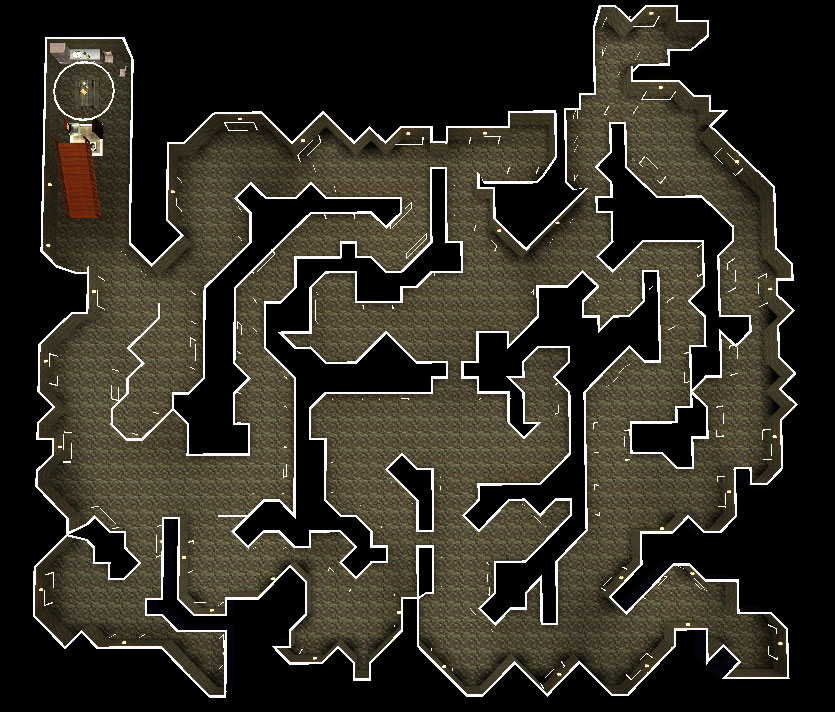
There is an another glitch in the game that stopped me from providing this mountain in full glory. Spawners duplicate themselves while placing the lot in your world, causing lag.
It is easy enough to do. You bring up the cheat window (control+shift+C) type in "testingcheatsenabled true", enter. Then type in "buydebug on". In buy mode, organized by functions, you'll see a question mark. You will find different categories, amongst others there are metal and gem spawners. Then you can plop one of each down onto your lot as you find it appropriate.
I envisioned placing the meteor and metal spawners on the surface, and gems into the depths of the mountain cave.
The moderator through the uploading process has suggested that I work in a bathroom and add a way to buy dried food. However, I don't like to spawn many of those cashiers around town and went with my idea of a workers' resting area, which is set up at the base of the stairs.

Specifications:
Community lot / no visitors allowed
Lot Size: 50x50
Lot price: $ 55121 furnished, $ 54262 unfurnished
Description:
"This monumental and majestic mountain, once strip mined for its opulent veins of ore, has been abandoned by industry for countless generations. Recently reopened as a public recreational facility, the mighty mountain is once again mined by amateur geologist, archeology enthusiasts and gamblers hoping to strike it rich in the complex catacombs beneath this national treasure."
Contents used:
Terrain paints from World Adventures, you cannot run this lot without it. It will "turn" the lot blue.
The trees, floor/wall coverings, stairs and patterns are base game. Torches and toilet are World Adventure items as well.
I have also used "Rustic columns" and "Caged candles" from Outdoor Living Stuff. Kitchen is furnished with "Twig" chairs from Supernatural and "Cowboy" counters, and refrigerator from Pets. If you don't have these and install the pack the game will replace these items with random ones at loading.
Lot Size: 5x5
Lot Price: 55121
|
Monumental Mining Mountain.zip
Download
Uploaded: 26th Sep 2012, 887.3 KB.
1,532 downloads.
|
||||||||
| For a detailed look at individual files, see the Information tab. | ||||||||
Install Instructions
1. Click the file listed on the Files tab to download the file to your computer.
2. Extract the zip, rar, or 7z file.
2. Select the .sims3pack file you got from extracting.
3. Cut and paste it into your Documents\Electronic Arts\The Sims 3\Downloads folder. If you do not have this folder yet, it is recommended that you open the game and then close it again so that this folder will be automatically created. Then you can place the .sims3pack into your Downloads folder.
5. Load the game's Launcher, and click on the Downloads tab. Select the house icon, find the lot in the list, and tick the box next to it. Then press the Install button below the list.
6. Wait for the installer to load, and it will install the lot to the game. You will get a message letting you know when it's done.
7. Run the game, and find your lot in Edit Town, in the premade lots bin.
Extracting from RAR, ZIP, or 7z: You will need a special program for this. For Windows, we recommend 7-Zip and for Mac OSX, we recommend Keka. Both are free and safe to use.
Need more help?
If you need more info, see Game Help:Installing TS3 Packswiki for a full, detailed step-by-step guide!
Loading comments, please wait...
Uploaded: 26th Sep 2012 at 4:03 PM
-
by lotra91 7th Jul 2009 at 7:26pm
 3
8.6k
4
3
8.6k
4
-
by lotra91 22nd Aug 2009 at 11:12pm
 2
8.7k
2
2
8.7k
2
-
by plasticbox 16th Mar 2010 at 2:17am
 27
54.1k
105
27
54.1k
105
-
by DeadMetalSimmer 4th Oct 2012 at 3:25pm
 +3 packs
35 47.1k 97
+3 packs
35 47.1k 97 World Adventures
World Adventures
 Ambitions
Ambitions
 Late Night
Late Night
-
by RubyRed2021 31st Oct 2021 at 11:20am
 +16 packs
1 3.7k 5
+16 packs
1 3.7k 5 World Adventures
World Adventures
 High-End Loft Stuff
High-End Loft Stuff
 Ambitions
Ambitions
 Fast Lane Stuff
Fast Lane Stuff
 Late Night
Late Night
 Outdoor Living Stuff
Outdoor Living Stuff
 Generations
Generations
 Town Life Stuff
Town Life Stuff
 Master Suite Stuff
Master Suite Stuff
 Pets
Pets
 Showtime
Showtime
 Supernatural
Supernatural
 Seasons
Seasons
 University Life
University Life
 Island Paradise
Island Paradise
 Into the Future
Into the Future
Packs Needed
| Base Game | |
|---|---|
 | Sims 3 |
| Expansion Pack | |
|---|---|
 | World Adventures |
 | Pets |
 | Supernatural |
| Stuff Pack | |
|---|---|
 | Outdoor Living Stuff |

 Sign in to Mod The Sims
Sign in to Mod The Sims Hollowed out Mountain
Hollowed out Mountain