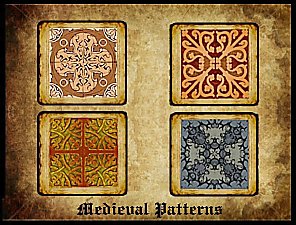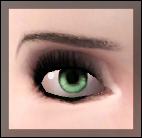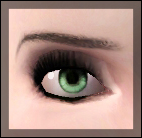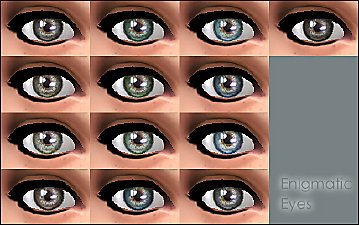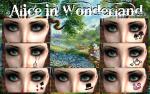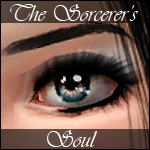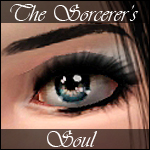Terrowin on Drumragh -Small Medieval Village- (Medieval Challenge)
Terrowin on Drumragh -Small Medieval Village- (Medieval Challenge)

Im1.jpg - width=1024 height=768

Im2.jpg - width=1024 height=768

Im3.jpg - width=1024 height=768

Im4.jpg - width=1024 height=768

Im5.jpg - width=1024 height=768

P1.jpg - width=816 height=514

P2.jpg - width=808 height=572

P3.jpg - width=286 height=554
Terrowin is composed by eight small houses and a church. Each house has its own garden where you can plant whatever you want. But be warned, some of the lands are more fertiles than the other ones.
Here in the village you will find that the air is fresher than in those horrific cities were the sun never rises.
We have our very own Romanesque church: St Ulrich's, built by the Guild of the West using the latest constructive methods.
We hope you have a nice stay in our (and now also yours) village.

This is my entry for the Medieval Challenge, I hope you like it =)
All the houses are furnished and ready for your sims to live in them ^-^
The plot is really big (64x64), so you'll probably have to use this for it to work.

Happy simming!
Furnished cost: 265,326
Unfurnished cost: 212,512
Lot Size: 6x6
Lot Price: 265,326
|
Terrowin on Drumragh.zip
Download
Uploaded: 3rd Apr 2010, 3.00 MB.
4,495 downloads.
|
||||||||
| For a detailed look at individual files, see the Information tab. | ||||||||
Install Instructions
1. Click the file listed on the Files tab to download the file to your computer.
2. Extract the zip, rar, or 7z file.
2. Select the .sims3pack file you got from extracting.
3. Cut and paste it into your Documents\Electronic Arts\The Sims 3\Downloads folder. If you do not have this folder yet, it is recommended that you open the game and then close it again so that this folder will be automatically created. Then you can place the .sims3pack into your Downloads folder.
5. Load the game's Launcher, and click on the Downloads tab. Select the house icon, find the lot in the list, and tick the box next to it. Then press the Install button below the list.
6. Wait for the installer to load, and it will install the lot to the game. You will get a message letting you know when it's done.
7. Run the game, and find your lot in Edit Town, in the premade lots bin.
Extracting from RAR, ZIP, or 7z: You will need a special program for this. For Windows, we recommend 7-Zip and for Mac OSX, we recommend Keka. Both are free and safe to use.
Need more help?
If you need more info, see Game Help:Installing TS3 Packswiki for a full, detailed step-by-step guide!
Loading comments, please wait...
Updated: 15th May 2010 at 7:11 PM
-
by candlelight82 11th Feb 2010 at 12:21am
 +1 packs
14 45.8k 53
+1 packs
14 45.8k 53 World Adventures
World Adventures
-
Bree Hills Hamlet - a MTS Medieval Challenge lot
by ninotchka 30th Mar 2010 at 1:38am
 +1 packs
33 56.3k 73
+1 packs
33 56.3k 73 World Adventures
World Adventures
-
Wee Little Hovel - Medieval Challenge
by daluved1 2nd Apr 2010 at 6:11am
 +1 packs
8 14.8k 19
+1 packs
8 14.8k 19 World Adventures
World Adventures
-
Candle-Town Temple-District / Medieval Challenge
by candlelight82 14th Apr 2010 at 5:07pm
 +1 packs
36 78.5k 118
+1 packs
36 78.5k 118 World Adventures
World Adventures
-
Town market with two rabbitholes - no CC - medieval challenge
by smmi73 13th Apr 2010 at 11:10pm
 +1 packs
14 37.3k 49
+1 packs
14 37.3k 49 World Adventures
World Adventures
-
by DaveyDaVinci 16th Apr 2010 at 9:32pm
 +1 packs
14 32.8k 45
+1 packs
14 32.8k 45 World Adventures
World Adventures
-
by Schneekatze 17th Apr 2010 at 6:19pm
 +1 packs
7 39.8k 41
+1 packs
7 39.8k 41 World Adventures
World Adventures
-
'Old Times Sims' - Medieval Village (No CC)
by lewjen 30th Jun 2010 at 3:21pm
 +1 packs
22 31.7k 43
+1 packs
22 31.7k 43 Ambitions
Ambitions
-
by Vampire_aninyosaloh 24th Sep 2013 at 8:27pm
Hello! more...
 +6 packs
10 11.2k 37
+6 packs
10 11.2k 37 World Adventures
World Adventures
 Ambitions
Ambitions
 Late Night
Late Night
 Generations
Generations
 Showtime
Showtime
 Seasons
Seasons
-
Rue du Aube 15 -Haussmann Style Parisian Block-
by Vampire_aninyosaloh 15th Apr 2010 at 8:22pm
Bienvenue à Paris! more...
 31
54.6k
117
31
54.6k
117
-
Clear Eyes -Non-default eyes with smaller iris and improved sclera-
by Vampire_aninyosaloh 20th Aug 2010 at 9:28pm
Hello!! more...
-
Enigmatic Eyes -default replacement-
by Vampire_aninyosaloh 6th Sep 2014 at 6:53pm
Hey there! TS4 is here! more...
-
by Vampire_aninyosaloh updated 14th Mar 2009 at 11:25pm
Hi! I've created four more Goth Shadows, seeing that is my most downloaded creation... Enjoy them!! more...
-
Alice in Wonderland -7 eyeshadows-
by Vampire_aninyosaloh 19th Jul 2009 at 7:48pm
More makeup!! more...
-
by Vampire_aninyosaloh 5th Jul 2013 at 9:02pm
Hello! more...
 +5 packs
4 22.8k 68
+5 packs
4 22.8k 68 World Adventures
World Adventures
 Ambitions
Ambitions
 Late Night
Late Night
 Generations
Generations
 Showtime
Showtime
-
The Sorcerer's Soul -Ultra realistic non-default eyes-
by Vampire_aninyosaloh 11th Jul 2011 at 4:46am
Hai again! :D I've made a new set of eyes for your pixel dollies! more...
-
by Vampire_aninyosaloh 5th Sep 2009 at 8:17pm
This is a set of 8 eyeshadows mostly handpainted by me for your goth and non-goth simmies :) Each more...

 Sign in to Mod The Sims
Sign in to Mod The Sims Terrowin on Drumragh -Small Medieval Village- (Medieval Challenge)
Terrowin on Drumragh -Small Medieval Village- (Medieval Challenge)