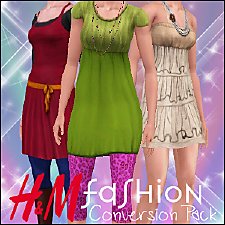'Midnight Glow' Strapless Dress
'Midnight Glow' Strapless Dress





1. Skirt
2. Top
3. Band/Belt
4. Back closure
All shown desings included. Body morphs enabled (not for pregnancy) Flat example can be seen on the attached pics.
Enjoy! ^-^
Polygon Counts:
Same as original dress by EA (based on "cheerleader" dress)
Additional Credits:
Hairs by XM Sims and me.
Accessories by Lemon Leaf and Peggy
Eye replacement by Syera
Skin replacement from Club Crimsyn
Lipsticks by Lemon Leaf (model eyes also by Lemon Leaf), The Sims World and Subaxy
This is a new mesh, and means that it's a brand new self contained object that usually does not require a specific Pack (although this is possible depending on the type). It may have Recolours hosted on MTS - check below for more information.
|
MidnightGlowStraplessDress.rar
Download
Uploaded: 12th Jun 2010, 649.0 KB.
54,833 downloads.
|
||||||||
| For a detailed look at individual files, see the Information tab. | ||||||||
Install Instructions
1. Click the file listed on the Files tab to download the file to your computer.
2. Extract the zip, rar, or 7z file. Now you will have either a .package or a .sims3pack file.
For Package files:
1. Cut and paste the file into your Documents\Electronic Arts\The Sims 3\Mods\Packages folder. If you do not already have this folder, you should read the full guide to Package files first: Sims 3:Installing Package Fileswiki, so you can make sure your game is fully patched and you have the correct Resource.cfg file.
2. Run the game, and find your content where the creator said it would be (build mode, buy mode, Create-a-Sim, etc.).
For Sims3Pack files:
1. Cut and paste it into your Documents\Electronic Arts\The Sims 3\Downloads folder. If you do not have this folder yet, it is recommended that you open the game and then close it again so that this folder will be automatically created. Then you can place the .sims3pack into your Downloads folder.
2. Load the game's Launcher, and click on the Downloads tab. Find the item in the list and tick the box beside it. Then press the Install button below the list.
3. Wait for the installer to load, and it will install the content to the game. You will get a message letting you know when it's done.
4. Run the game, and find your content where the creator said it would be (build mode, buy mode, Create-a-Sim, etc.).
Extracting from RAR, ZIP, or 7z: You will need a special program for this. For Windows, we recommend 7-Zip and for Mac OSX, we recommend Keka. Both are free and safe to use.
Need more help?
If you need more info, see:
- For package files: Sims 3:Installing Package Fileswiki
- For Sims3pack files: Game Help:Installing TS3 Packswiki
Loading comments, please wait...
Uploaded: 12th Jun 2010 at 12:45 AM
Updated: 12th Jun 2010 at 1:30 AM by whiterider - Fixing broken thumbnail. :)
-
by Anubis360 18th Aug 2009 at 3:12am
 52
180.4k
356
52
180.4k
356
-
by kuchikisan92 8th Sep 2009 at 12:59am
 33
162.1k
349
33
162.1k
349
-
by Anubis360 13th Sep 2009 at 3:42pm
 49
195.8k
233
49
195.8k
233
-
by Anubis360 6th Nov 2009 at 5:33pm
 30
108.4k
206
30
108.4k
206
-
by traelia 11th Apr 2010 at 5:04pm
 44
146.7k
309
44
146.7k
309
-
by Anubis360 31st May 2011 at 2:51pm
 91
247.9k
868
91
247.9k
868
-
by HystericalParoxysm 26th Jul 2014 at 12:13am
 32
59.9k
199
32
59.9k
199
-
Stylish Bob Hair ~ Both Genders, All Ages
by Anubis360 27th Jul 2010 at 2:00am
A nice, elegant and simple bob haircut for your sims more...
 51
94.4k
190
51
94.4k
190
-
"How was your day, dear?" The Housewife Dress
by Anubis360 24th Oct 2009 at 9:07pm
Hi there! more...
 109
144.5k
365
109
144.5k
365
-
Chic Boulevard Dress ~ Teen-to-Adult
by Anubis360 3rd Dec 2010 at 8:37pm
Dress with sleeves and belt for female teens, young adults and adults more...
 61
272.1k
800
61
272.1k
800
-
H&M Fashion - Conversion Pack!
by Anubis360 4th Nov 2009 at 4:02pm
Hi there! I was missing so badly these outfits for The Sims 3! more...
 110
265.7k
510
110
265.7k
510
-
Nouk's Out of Fashion Ponytail ~ Converted for Teen-to-Elder
by Anubis360 25th Jan 2011 at 11:06pm
A comfy, styled ponytail for your sim girls! more...
 74
335.8k
816
74
335.8k
816
Hair » Female » Young Adult
-
Sweet Scent Tops ~ Three Styles, for Teen-to-Adult
by Anubis360 10th Feb 2011 at 4:36pm
A cute and comfy set of tops for your sim girls! more...
 41
141.5k
456
41
141.5k
456

 Sign in to Mod The Sims
Sign in to Mod The Sims 'Midnight Glow' Strapless Dress
'Midnight Glow' Strapless Dress