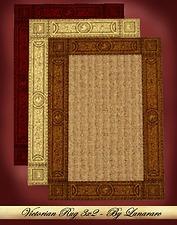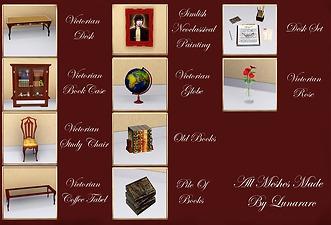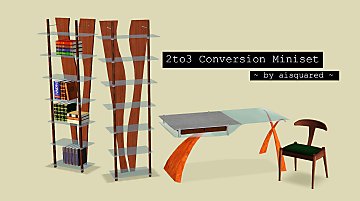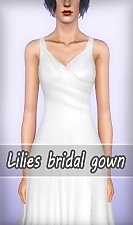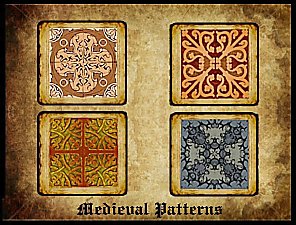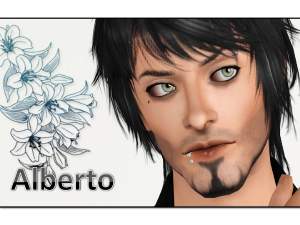Au Bureau - Victorian Study Room "11 new meshes"
Au Bureau - Victorian Study Room "11 new meshes"

1.jpg - width=700 height=584

3.jpg - width=550 height=700

4.jpg - width=822 height=480

5.jpg - width=766 height=517

6.jpg - width=993 height=615

22.jpg - width=1000 height=680
This set includes 11 completely new objects all made by me more information found in the table below:
- 3 Surfaces ( Desk, Coffee Table, Book Case )
- 5 Misc objects ( Globe, Old Books, Pile Of Books, Desk Set, Roses )
- 1 Dining Chair
- 1 Rug
- 1 Painting
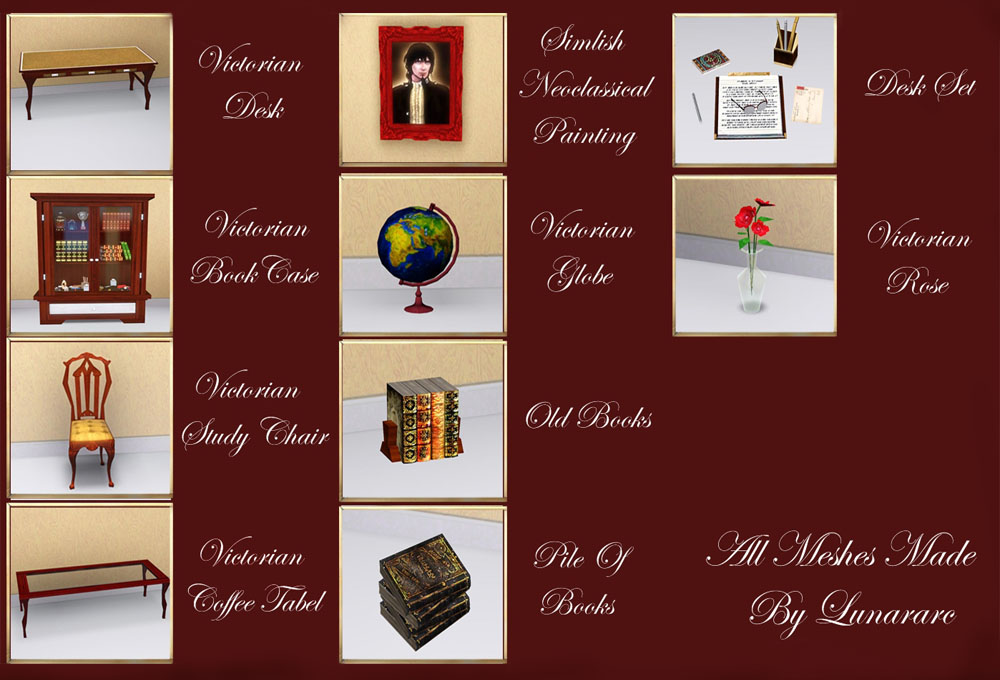
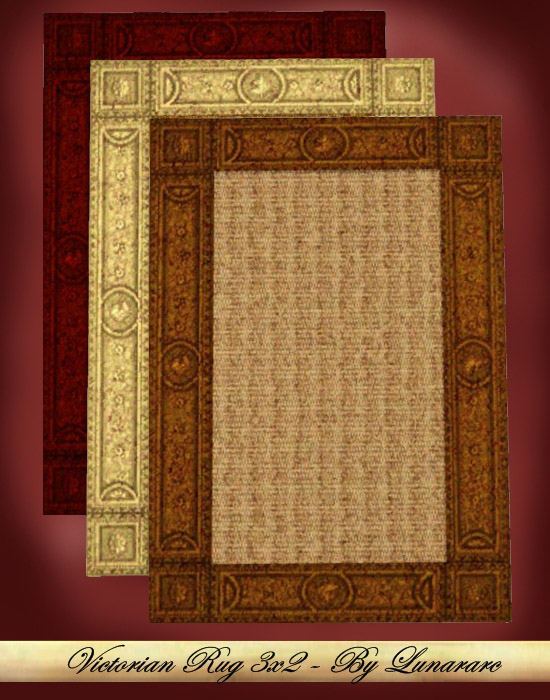
Note:
* All these objects didn't replace any other objects in the game.
* the " old books and the note pad in the desk set are writtenHere in simlish font.
* Before using this set see my policy Here
*you can see the recolor of the recolorable object only in the below picture.
Object Info :

Files Included :
This is what you get in the files you download:
* Surfaces only.rar
- Victorian Desk.package
- Victorian Book Case.package
- Victorian Coffee table.package
* Chair Only.rar
- Victorian Study Chair.package
* Misc Only.rar
- Victorian Globe.package
- Old Books.package
- Pile Of Books.package
- Desk Set.package
- Victorian Roses.package
- Victorian Rug 3x2.package
- Simlish neoclassical painting.package
* Full Set.rar
- All the previous packages.
Polygon Counts:
- Victorian Desk : 572 polys
- Victorian Book Case : 1364 polys
- Victorian Coffee table : 542 polys
- Victorian Study Chair : 1094 polys
- Simlish neoclassical painting : 174 polys
- Victorian Globe : 691 polys
- Victorian Roses : 320 polys
- Old Books : 190 polys
- Victorian Rug 3x2 : 10 polys
- Pile Of Books : 130 polys
- Desk Set : 920 polys
Additional Credits:
* Thanks to jonin for the inkwell Calligraphy (Medieval) Simlish font : Here
* Made with milkshape 3D 1.8.5
* TSR Workshop
* Paint.net, photoshop
This is a new mesh, and means that it's a brand new self contained object that usually does not require a specific Pack (although this is possible depending on the type). It may have Recolours hosted on MTS - check below for more information.
|
Full Set.rar
Download
Uploaded: 21st Jun 2010, 1.71 MB.
17,378 downloads.
|
||||||||
|
Misc Only.rar
Download
Uploaded: 21st Jun 2010, 1.01 MB.
3,864 downloads.
|
||||||||
|
Chair Only.rar
Download
Uploaded: 21st Jun 2010, 126.9 KB.
3,431 downloads.
|
||||||||
|
Surfaces Only.rar
Download
Uploaded: 21st Jun 2010, 590.1 KB.
4,979 downloads.
|
||||||||
| For a detailed look at individual files, see the Information tab. | ||||||||
Install Instructions
1. Click the file listed on the Files tab to download the file to your computer.
2. Extract the zip, rar, or 7z file. Now you will have either a .package or a .sims3pack file.
For Package files:
1. Cut and paste the file into your Documents\Electronic Arts\The Sims 3\Mods\Packages folder. If you do not already have this folder, you should read the full guide to Package files first: Sims 3:Installing Package Fileswiki, so you can make sure your game is fully patched and you have the correct Resource.cfg file.
2. Run the game, and find your content where the creator said it would be (build mode, buy mode, Create-a-Sim, etc.).
For Sims3Pack files:
1. Cut and paste it into your Documents\Electronic Arts\The Sims 3\Downloads folder. If you do not have this folder yet, it is recommended that you open the game and then close it again so that this folder will be automatically created. Then you can place the .sims3pack into your Downloads folder.
2. Load the game's Launcher, and click on the Downloads tab. Find the item in the list and tick the box beside it. Then press the Install button below the list.
3. Wait for the installer to load, and it will install the content to the game. You will get a message letting you know when it's done.
4. Run the game, and find your content where the creator said it would be (build mode, buy mode, Create-a-Sim, etc.).
Extracting from RAR, ZIP, or 7z: You will need a special program for this. For Windows, we recommend 7-Zip and for Mac OSX, we recommend Keka. Both are free and safe to use.
Need more help?
If you need more info, see:
- For package files: Sims 3:Installing Package Fileswiki
- For Sims3pack files: Game Help:Installing TS3 Packswiki
Loading comments, please wait...
Uploaded: 21st Jun 2010 at 6:40 PM
Updated: 21st Sep 2011 at 1:41 AM - Edit name
-
by KiaraRawks 22nd May 2012 at 3:23pm
 18
54.8k
102
18
54.8k
102
-
Comfortable, spacious, 3 bed family home :)
by Coley-Stars 22nd Oct 2013 at 2:45pm
 +4 packs
4 9.4k 25
+4 packs
4 9.4k 25 Ambitions
Ambitions
 Late Night
Late Night
 Generations
Generations
 Seasons
Seasons
-
by Wojtek 16th Feb 2017 at 10:19am
 24
19.3k
53
24
19.3k
53
-
by aisquared 12th Apr 2023 at 5:16pm
 15
4.1k
16
15
4.1k
16
-
by Lunararc 10th May 2013 at 10:33pm
Hey guys, Today i present to you " Lilies " a simple bridal gown that I made for more...
 60
104.9k
482
60
104.9k
482
Female » Formal » Young Adult
-
The Lunar Soda Factory - Real factory with new custom contents
by Lunararc 19th Aug 2010 at 4:16pm
Hey Guys , today i will take you on a tour in my new factory " The Lunar Soda Factory more...
 +3 packs
38 38.6k 51
+3 packs
38 38.6k 51 World Adventures
World Adventures
 High-End Loft Stuff
High-End Loft Stuff
 Ambitions
Ambitions
-
Royal Medieval Patterns / Medieval Challenge
by Lunararc 12th Apr 2010 at 4:25pm
Hey guys ! Here's my first entry into the medieval challenge ! more...
 14
47k
122
14
47k
122
-
Shaped Up Heavy Beard " Un Binned "
by Lunararc 6th Jul 2010 at 3:55pm
Hey Guys today i present to you '' Shaped Up Heavy Beard '' its style based on its Chinstrap Goatee more...
 28
81.3k
135
28
81.3k
135

 Sign in to Mod The Sims
Sign in to Mod The Sims Au Bureau - Victorian Study Room "11 new meshes"
Au Bureau - Victorian Study Room "11 new meshes"