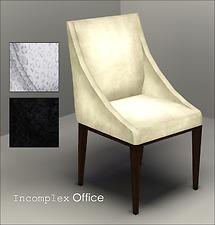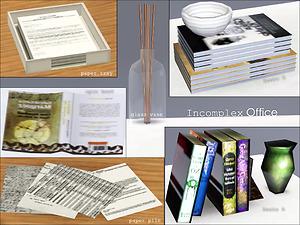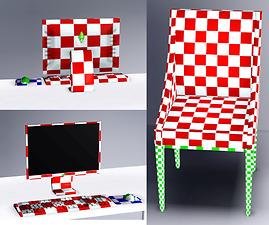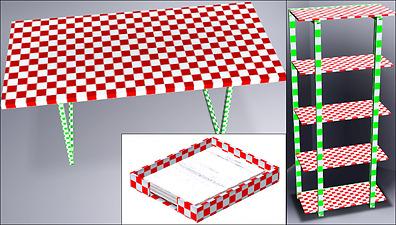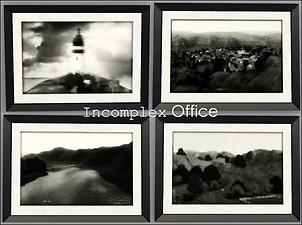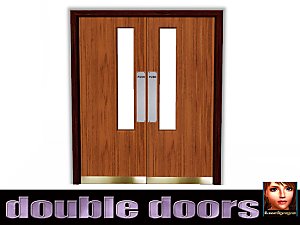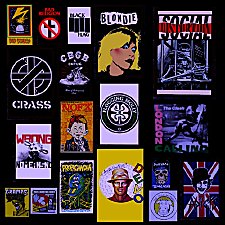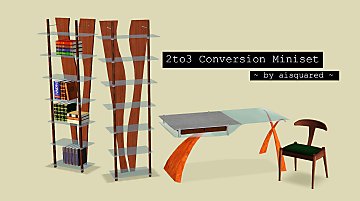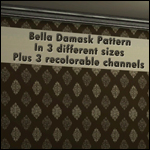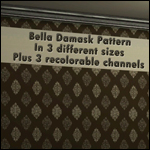Incomplex Office
Incomplex Office

_Bookcase.jpg - width=1024 height=614

_Chair.jpg - width=734 height=768

_Clutter.jpg - width=1024 height=768

_Computer.jpg - width=1024 height=768

_Desk.jpg - width=870 height=602

_mappingA.jpg - width=918 height=768

_mappingB.jpg - width=1024 height=582

_mappingC.jpg - width=1024 height=582

_WallArt.jpg - width=692 height=515

Chair_OtherColors.jpg - width=800 height=600

Desk_OtherColors.jpg - width=679 height=768

Other_ScenePic.jpg - width=500 height=375













This set includes: Desk, Chair, Computer, Wall Art, a useable Empty Bookcase, Rug, and 6 Clutter Items (open book, stacked books, standing books, messy paper pile, paper tray, and glass vase).
| Item | Price | Location | High Poly | Low Poly | Channels |
|---|---|---|---|---|---|
| Bookcase | $250 | Storage | 343 Vertices 171 Faces | 343 Vertices 171 Faces | 2 |
| Chair | $600 | Comfort/Dining Chairs/Study | 427 Vertices 366 Faces | 391 Vertices 342 Faces | 2 |
| Computer | $1000 | Electronics/Study | 353 Vertices 345 Faces | 257 Vertices 231 Faces | 3 |
| Desk | $250 | Surfaces | 199 Vertices 99 Faces | 199 Vertices 99 Faces | 2 |
| Glass Vase | $40 | Decor/Plants | 443 Vertices 414 Faces | 258 Vertices 264 Faces | 0 |
| Open Book | $7 | Decor/Miscellaneous | 92 Vertices 76 Faces | 64 Vertices 52 Faces | 0 |
| Paper Pile | $2 | Decor/Miscellaneous | 16 Vertices 8 Faces | 16 Vertices 8 Faces | 0 |
| Paper Tray | $8 | Decor/Miscellaneous | 100 Vertices 60 Faces | 100 Vertices 60 Faces | 1 |
| Stacked Books | $5 | Decor/Miscellaneous | 444 Vertices 392 Faces | 272 Vertices 128 Faces | 0 |
| Standing Books | $18 | Decor/Miscellaneous | 119 Vertices 76 Faces | 111 Vertices 76 Faces | 0 |
| Rug | $120 | Decor/Rugs | 4 Vertices 2 Faces | None | 2 and 1 |
| Wall Art | $75 | Decor/Wall Hangings | 180 Vertices 86 Faces | 60 Vertices 30 Faces | 2 |
The rug has four different presets, the first 3 have 2 color channels and the fourth has only 1. Most of the decor/clutter items are not recolorable because they were cloned from items that had no textures set up. Please reference the images with the red and green checkered patterns to see the recolorable parts of each mesh. Also, the painting comes set with a choice of four different in-game photos, the white portion and frame are the only recolorable parts of the mesh.
Here's a view of the top of the bookcase, showing the mapping, as the one included doesn't really show well. [Photo]
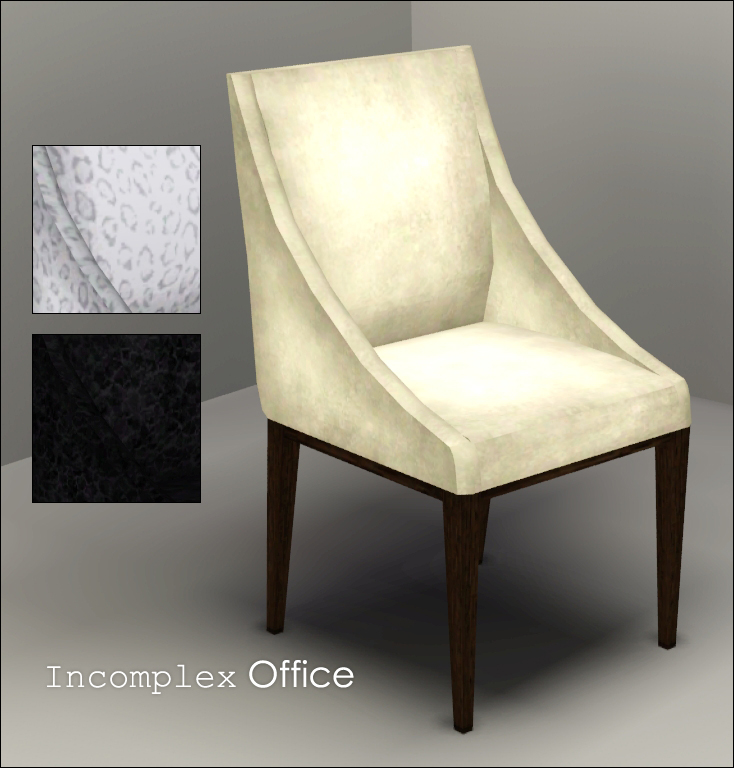

Polygon Counts:
See above table.
This is a new mesh, and means that it's a brand new self contained object that usually does not require a specific Pack (although this is possible depending on the type). It may have Recolours hosted on MTS - check below for more information.
|
KiaraRawks_IncomplexOfficeCollection.rar
Download
Uploaded: 22nd May 2012, 227 Bytes.
15,702 downloads.
|
||||||||
|
KiaraRawks_IncomplexOffice.rar
Download
Uploaded: 22nd May 2012, 2.57 MB.
18,993 downloads.
|
||||||||
| For a detailed look at individual files, see the Information tab. | ||||||||
Install Instructions
1. Click the file listed on the Files tab to download the file to your computer.
2. Extract the zip, rar, or 7z file. Now you will have either a .package or a .sims3pack file.
For Package files:
1. Cut and paste the file into your Documents\Electronic Arts\The Sims 3\Mods\Packages folder. If you do not already have this folder, you should read the full guide to Package files first: Sims 3:Installing Package Fileswiki, so you can make sure your game is fully patched and you have the correct Resource.cfg file.
2. Run the game, and find your content where the creator said it would be (build mode, buy mode, Create-a-Sim, etc.).
For Sims3Pack files:
1. Cut and paste it into your Documents\Electronic Arts\The Sims 3\Downloads folder. If you do not have this folder yet, it is recommended that you open the game and then close it again so that this folder will be automatically created. Then you can place the .sims3pack into your Downloads folder.
2. Load the game's Launcher, and click on the Downloads tab. Find the item in the list and tick the box beside it. Then press the Install button below the list.
3. Wait for the installer to load, and it will install the content to the game. You will get a message letting you know when it's done.
4. Run the game, and find your content where the creator said it would be (build mode, buy mode, Create-a-Sim, etc.).
Extracting from RAR, ZIP, or 7z: You will need a special program for this. For Windows, we recommend 7-Zip and for Mac OSX, we recommend Keka. Both are free and safe to use.
Need more help?
If you need more info, see:
- For package files: Sims 3:Installing Package Fileswiki
- For Sims3pack files: Game Help:Installing TS3 Packswiki
Loading comments, please wait...
Uploaded: 22nd May 2012 at 4:23 PM
#theme-WorkCareers, #WorkCareers, #theme, #office, #simple, #incomplex
-
by Wojtek 16th Feb 2017 at 11:19am
 24
19.7k
55
24
19.7k
55
-
Punk Rock Collection by chaoticinsanity - Series 1B - Eighteen Punk-Themed Posters
by chaoticinsanity 14th Mar 2022 at 4:33pm
 1
3.5k
16
1
3.5k
16
-
by aisquared 12th Apr 2023 at 6:16pm
 15
4.7k
16
15
4.7k
16
-
"Different" fashions for little girls!
by KiaraRawks 1st Jan 2006 at 11:36pm
Heres an outfit I made last night. I was inspired to make something "different". more...
-
My BabyJane aka Christina Aguilera look-a-like.
by KiaraRawks 4th Oct 2006 at 4:51am
Here's a sim that could go for Baby Jane (Christina Aguilera). more...
 13
61.4k
6
13
61.4k
6
-
by KiaraRawks 1st Mar 2006 at 12:43am
Heres another bedroom set for your girls. more...
-
Baggy Pants Wider Jeans/Jacket for toddler males.
by KiaraRawks 18th Nov 2005 at 7:43am
Here I have longer/baggier pants for your toddler males. The jacket sleeves have also been made longer and wider. more...
-
by KiaraRawks 17th Dec 2011 at 7:09am
Patterns > Fabric > Bella Damask Pattern x3 more...
 8
25.8k
65
8
25.8k
65
-
by KiaraRawks 29th Apr 2006 at 1:58am
Here's another bedroom for your little girls to play and sleep in. more...
-
by KiaraRawks 21st Feb 2006 at 4:31am
Heres a tux for your little girls. Its everyday wear only. more...
-
by KiaraRawks 7th Jan 2006 at 9:39pm
Here are my first eyebrows they come in light orange, dark orange, and black. more...
 3
5.8k
3
5.8k
-
by KiaraRawks 29th Jun 2006 at 6:46pm
Okay, here's another download pack, but this time its for the babies. I made 9 solid colors. more...
About Me
You may never upload my meshes to any other site. Meshes must be linked to where they can be downloaded; Meaning please do not package my meshes with your recolored objects.
Clothing:
Meshes must be linked back MTS2 for downloaders to download, if you decide to recolor. Never include my meshes in your zips or rars unless you have permission from me.
If you want include clothing made by me or yourself on my mesh, the mesh as stated above must be linked to download here at MTS2 but the clothing recolor itself may be uploaded with your sim.

 Sign in to Mod The Sims
Sign in to Mod The Sims Incomplex Office
Incomplex Office