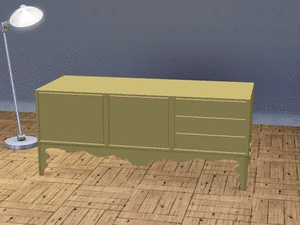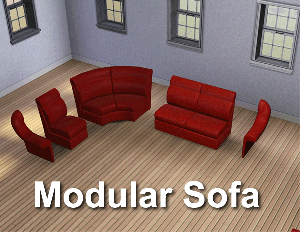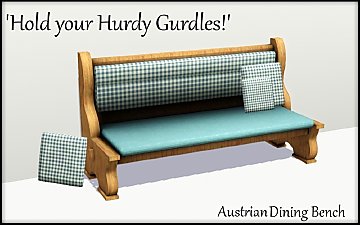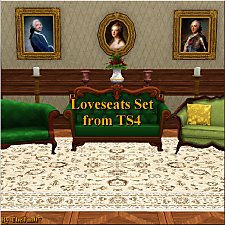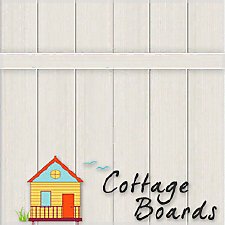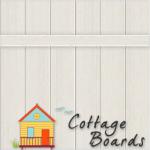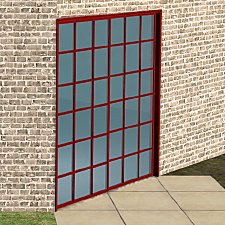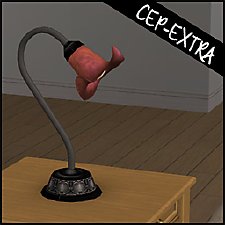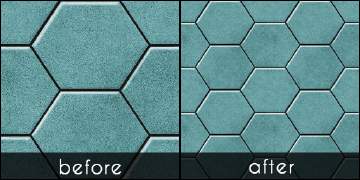Cradle of Civilization Sofa Fix
Cradle of Civilization Sofa Fix
Before/After for preset one.

With a pattern

Note: This requires WA as I have added just two resources [sofaEgypt OBJD & sofaEgypt IMG]in the package to override the game defaults.
Additional Credits:
*Pattern shown is from an EP
*Loveseat is part of an add on set by me not yet released
|
HL_sofaEgypt_Default.rar
Download
Uploaded: 16th Jul 2010, 137.6 KB.
9,365 downloads.
|
||||||||
| For a detailed look at individual files, see the Information tab. | ||||||||
Install Instructions
1. Click the file listed on the Files tab to download the file to your computer.
2. Extract the zip, rar, or 7z file. Now you will have either a .package or a .sims3pack file.
For Package files:
1. Cut and paste the file into your Documents\Electronic Arts\The Sims 3\Mods\Packages folder. If you do not already have this folder, you should read the full guide to Package files first: Sims 3:Installing Package Fileswiki, so you can make sure your game is fully patched and you have the correct Resource.cfg file.
2. Run the game, and find your content where the creator said it would be (build mode, buy mode, Create-a-Sim, etc.).
For Sims3Pack files:
1. Cut and paste it into your Documents\Electronic Arts\The Sims 3\Downloads folder. If you do not have this folder yet, it is recommended that you open the game and then close it again so that this folder will be automatically created. Then you can place the .sims3pack into your Downloads folder.
2. Load the game's Launcher, and click on the Downloads tab. Find the item in the list and tick the box beside it. Then press the Install button below the list.
3. Wait for the installer to load, and it will install the content to the game. You will get a message letting you know when it's done.
4. Run the game, and find your content where the creator said it would be (build mode, buy mode, Create-a-Sim, etc.).
Extracting from RAR, ZIP, or 7z: You will need a special program for this. For Windows, we recommend 7-Zip and for Mac OSX, we recommend Keka. Both are free and safe to use.
Need more help?
If you need more info, see:
- For package files: Sims 3:Installing Package Fileswiki
- For Sims3pack files: Game Help:Installing TS3 Packswiki
Loading comments, please wait...
Uploaded: 16th Jul 2010 at 6:19 PM
Updated: 26th Jun 2012 at 4:21 PM
#sofa, #default, #stencil, #wa, #override, #cradle of civilization sofa, #egypt sofa, #luniegamefix
-
by melanise 30th Nov 2009 at 9:22pm
 9
31.9k
39
9
31.9k
39
-
by Lisen801 updated 12th Jun 2012 at 11:55am
 16
40.4k
79
16
40.4k
79
-
by Lisen801 18th Aug 2010 at 1:05am
 98
173.2k
401
98
173.2k
401
-
'Hold your Hurdy Gurdles!' Austrian Dining Bench (+ bonus cushions)
by Deluxe Designs 30th Aug 2010 at 8:31am
 37
41k
82
37
41k
82
-
by TheJim07 20th Mar 2015 at 4:52pm
 8
18.8k
106
8
18.8k
106
-
by TheJim07 20th Mar 2015 at 11:29pm
 10
23.7k
120
10
23.7k
120
-
by SombreroGuy 24th Jun 2017 at 12:25pm
 +1 packs
15 18.2k 64
+1 packs
15 18.2k 64 Late Night
Late Night
-
Lost & Found Olive Recolors of Zecutine's Step Away With Me Stairs
by HugeLunatic 7th Feb 2018 at 10:51pm
When digging out the original black/red texture for these stairs I found this amazing olive recolor sitting unused. more...
 +1 packs
8 11.7k 27
+1 packs
8 11.7k 27 H&M Fashion
H&M Fashion
-
by HugeLunatic 27th Dec 2008 at 9:01pm
Set of 11 Gingham bedding recolors in a wide range for boys and girls. more...
-
by HugeLunatic 9th Jul 2013 at 10:18pm
FT Sport Deco - uncased more...
 +1 packs
11 18.6k 38
+1 packs
11 18.6k 38 Free Time
Free Time
-
by HugeLunatic 14th Oct 2014 at 11:34pm
Cottage style boards, one with trim and one without. Each board has 16 colors (Yeti palette) packaged. more...
 22
27k
102
22
27k
102
-
by HugeLunatic 18th Nov 2016 at 10:40pm
I prefer a small plot of dirt for my gardens, rather than a whole tile. more...
 +1 packs
15 19.8k 66
+1 packs
15 19.8k 66 Seasons
Seasons
-
by HugeLunatic 15th Jun 2010 at 7:20pm
A selection of 1 & 2 tile windows to expand on the EA Country Window with the flowerbox. more...
 60
98.9k
253
60
98.9k
253
-
by HugeLunatic updated 20th Sep 2020 at 9:07pm
An anon request for full height doors to match leefish's Factory Style Windows (https://www.modthesims.info/d/341918/factory-style-al-windows-bonus-window.html), similar to what was done for more...
 +1 packs
4 10.4k 35
+1 packs
4 10.4k 35 Apartment Life
Apartment Life
-
"The Inner Light" Table Lamp [CEP-EXTRA]
by HugeLunatic 3rd Oct 2012 at 5:34pm
Somewhere along the way EAxis broke the art nouveau table lamp, "The Inner Light". more...
 14
25.7k
41
14
25.7k
41
-
Hexa tiles from Future Waffles
by HugeLunatic 20th May 2021 at 2:54pm
The stone hex tiles from Apartment Life in a more reasonable scale. These are simple texture defaults in half the more...
 +1 packs
15 4.3k 23
+1 packs
15 4.3k 23 Apartment Life
Apartment Life
-
Arbor Falls (aka Free Play): Neighborhood Recreation - No CC
by Hood Building Group 7th Aug 2019 at 2:54pm
Arbor Falls (aka Free Play), a Sims Pets Stories neighborhood recreated for TS2. more...
 57
52.4k
147
57
52.4k
147
Miscellaneous » Neighborhoods & CAS Screens » Neighbourhoods and Worlds
Packs Needed
| Base Game | |
|---|---|
 | Sims 3 |
| Expansion Pack | |
|---|---|
 | World Adventures |
About Me
 Installation of CEP Extras
Installation of CEP Extras-the package with pfiles appended to the name will go into your cep extras folder where your game is installed (typically c drive, you do you)
-the other goes in CEP extra folder in documents.
The following locations are what I am aware of, beyond that you'll have to do some searching.
Downloads Folder:
C:\Users\<user>\Documents\EA Games\The Sims 2 Legacy
C:\Users\<user>\Documents\EA Games\The Sims 2 Ultimate Collection
With multiple launchers, the location for your game install will vary.
C:\Program Files\EA GAMES\The Sims 2 Legacy\TSData\Res\Catalog\zCEP-EXTRA
C:\Program Files\EA GAMES\The Sims 2\TSData\Res\Catalog\zCEP-EXTRA
C:\Program Files (x86)\EA GAMES\The Sims 2\TSData\Res\Catalog\zCEP-EXTRA

 Sign in to Mod The Sims
Sign in to Mod The Sims Cradle of Civilization Sofa Fix
Cradle of Civilization Sofa Fix