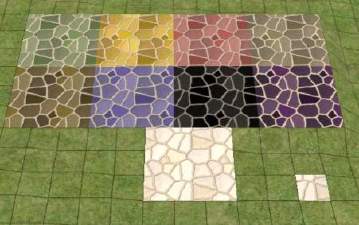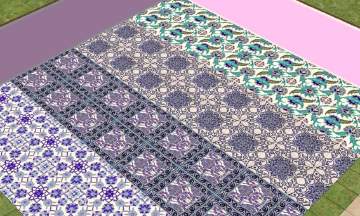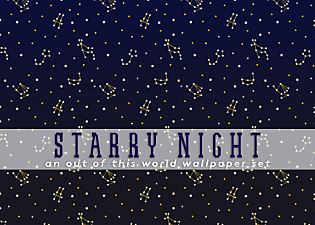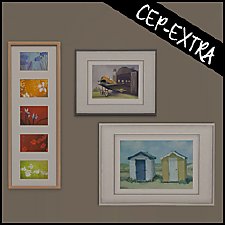Hexa tiles from Future Waffles
Hexa tiles from Future Waffles

floor-tile-tech-2-blue.png - width=512 height=256

floor-tile-tech-2-green.png - width=512 height=256

floor-tile-tech-2-grey.png - width=512 height=256

floor-tile-tech-2-pink.png - width=512 height=256

floor-tile-tech-2-purple.png - width=512 height=256

floor-tile-tech-2-grey.png - width=512 height=256

blue.jpg - width=1024 height=600

green.jpg - width=1024 height=600

grey.jpg - width=1024 height=600

pink.jpg - width=1024 height=600

purple.jpg - width=1024 height=600











The following custom content is included in the downloadable files:
- HL_DEFAULT_al_floor_hexTiles by HugeLunatic
|
HL_DEFAULT_al_floor_hexTiles.zip
Download
Uploaded: 20th May 2021, 53.1 KB.
1,516 downloads.
|
||||||||
| For a detailed look at individual files, see the Information tab. | ||||||||
Install Instructions
1. Download: Click the download link to save the .rar or .zip file(s) to your computer.
2. Extract the zip, rar, or 7z file.
3. Place in Downloads Folder: Cut and paste the .package file(s) into your Downloads folder:
- Origin (Ultimate Collection): Users\(Current User Account)\Documents\EA Games\The Sims™ 2 Ultimate Collection\Downloads\
- Non-Origin, Windows Vista/7/8/10: Users\(Current User Account)\Documents\EA Games\The Sims 2\Downloads\
- Non-Origin, Windows XP: Documents and Settings\(Current User Account)\My Documents\EA Games\The Sims 2\Downloads\
- Mac: Users\(Current User Account)\Documents\EA Games\The Sims 2\Downloads
- Mac x64: /Library/Containers/com.aspyr.sims2.appstore/Data/Library/Application Support/Aspyr/The Sims 2/Downloads
- For a full, complete guide to downloading complete with pictures and more information, see: Game Help: Downloading for Fracking Idiots.
- Custom content not showing up in the game? See: Game Help: Getting Custom Content to Show Up.
- If you don't have a Downloads folder, just make one. See instructions at: Game Help: No Downloads Folder.
Loading comments, please wait...
Uploaded: 20th May 2021 at 2:54 PM
-
by katie baitey 4th Jul 2005 at 2:02am
 17
22k
11
17
22k
11
-
by insane_illusions 4th Aug 2005 at 6:37am
 3
9.4k
1
3
9.4k
1
-
by Mynnia 2nd Dec 2005 at 5:26pm
 7
11.9k
8
7
11.9k
8
-
by SWEETHEARTWVA 28th May 2006 at 6:23pm
 1
7.8k
2
1
7.8k
2
-
by Ktoś 18th Sep 2006 at 5:29pm
 2
6k
3
2
6k
3
-
by Thealein 23rd Aug 2007 at 12:53pm
 4
4k
3
4
4k
3
-
by sailfindragon 6th Jun 2018 at 11:50pm
 10
31.8k
43
10
31.8k
43
-
by diwasims 2nd Apr 2022 at 6:41am
 3
3.6k
16
3
3.6k
16
-
by mustluvcatz 15th Nov 2022 at 7:17am
 4
3k
17
4
3k
17
-
Fishscale Parquet Floors ~ in 17 Metal and Industrial Varieties, in 2 Size Options
by CatherineTCJD 7th Jul 2023 at 4:04pm
 5
2.6k
12
5
2.6k
12
-
Krampft Value Cabinets in Seasons Match
by HugeLunatic 25th Mar 2009 at 2:52pm
I really like using the value cabinets since they are so cheap, I just think that the colors are ridiculously more...
-
by HugeLunatic 3rd Dec 2012 at 4:32pm
One last upload (I think?!) for some IKEA stuff that will make everything from that SP recolorable. more...
 +1 packs
27 45.2k 90
+1 packs
27 45.2k 90 Ikea Home
Ikea Home
-
by HugeLunatic 14th Mar 2010 at 9:21pm
:here: I've updated with a set for base game. more...
-
by HugeLunatic 29th Aug 2020 at 9:04pm
This started as simply replacing the produce bin's wood texture to match the freezer bin's, but then I figured why more...
 5
13.5k
48
5
13.5k
48
-
by HugeLunatic 22nd Aug 2022 at 8:51pm
'Now You See It, Now You Don't' Murphy Bed converted from TS4. more...
 +17 packs
9 10.3k 28
+17 packs
9 10.3k 28 Happy Holiday
Happy Holiday
 Family Fun
Family Fun
 University
University
 Glamour Life
Glamour Life
 Nightlife
Nightlife
 Celebration
Celebration
 Open for Business
Open for Business
 Pets
Pets
 H&M Fashion
H&M Fashion
 Teen Style
Teen Style
 Seasons
Seasons
 Kitchen & Bath
Kitchen & Bath
 Bon Voyage
Bon Voyage
 Free Time
Free Time
 Ikea Home
Ikea Home
 Apartment Life
Apartment Life
 Mansion and Garden
Mansion and Garden
-
by HugeLunatic 13th Jul 2010 at 6:52am
Well I don't know if the name really fits or not, but the lot did end up being what I more...
 +1 packs
13 16.5k 39
+1 packs
13 16.5k 39 World Adventures
World Adventures
-
AL Bohemian Bedskirt & Drape Recolor Override
by HugeLunatic 30th May 2009 at 7:10pm
This is strictly an override for the default colors of the bed drape and skirt only!! more...
 +1 packs
8 27.8k 38
+1 packs
8 27.8k 38 Apartment Life
Apartment Life
-
M&G Second Empire Architecture Roof - Halved
by HugeLunatic 4th Aug 2025 at 1:30am
 +1 packs
4 1.6k 9
+1 packs
4 1.6k 9 Mansion and Garden
Mansion and Garden
-
Gardening Badge from Hydroponics
by HugeLunatic updated 21st May 2022 at 2:08pm
I wanted my sims to earn gardening badges from using the Hydroponic career reward. more...
 +2 packs
18 10.3k 66
+2 packs
18 10.3k 66 Open for Business
Open for Business
 Seasons
Seasons
Packs Needed
| Base Game | |
|---|---|
 | Sims 2 |
| Expansion Pack | |
|---|---|
 | Apartment Life |
About Me
 Installation of CEP Extras
Installation of CEP Extras-the package with pfiles appended to the name will go into your cep extras folder where your game is installed (typically c drive, you do you)
-the other goes in CEP extra folder in documents.
The following locations are what I am aware of, beyond that you'll have to do some searching.
Downloads Folder:
C:\Users\<user>\Documents\EA Games\The Sims 2 Legacy
C:\Users\<user>\Documents\EA Games\The Sims 2 Ultimate Collection
With multiple launchers, the location for your game install will vary.
C:\Program Files\EA GAMES\The Sims 2 Legacy\TSData\Res\Catalog\zCEP-EXTRA
C:\Program Files\EA GAMES\The Sims 2\TSData\Res\Catalog\zCEP-EXTRA
C:\Program Files (x86)\EA GAMES\The Sims 2\TSData\Res\Catalog\zCEP-EXTRA

 Sign in to Mod The Sims
Sign in to Mod The Sims Hexa tiles from Future Waffles
Hexa tiles from Future Waffles