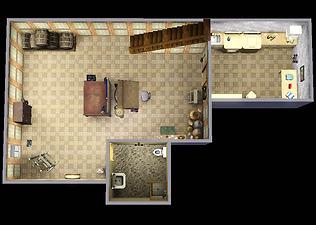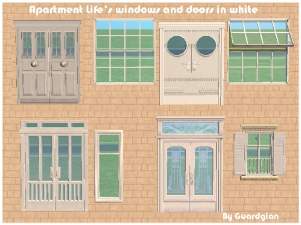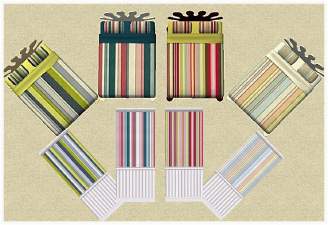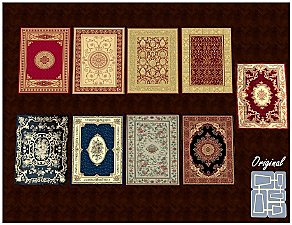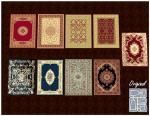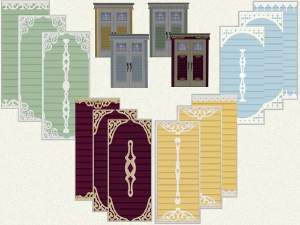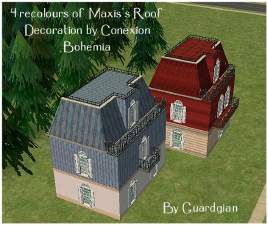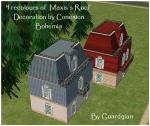Country Charm
Country Charm

1 Country Charm Main.jpg - width=889 height=632

7 Country Charm 1er vue.jpg - width=932 height=666

8 Country Charm rez vue.jpg - width=889 height=632

4 Country Charm FP rez.jpg - width=948 height=668

5 Country Charm FP 1er.jpg - width=889 height=632

6 Country Charm FP cave.jpg - width=889 height=632


It provides :
Ground floor : A master bedroom, 2 bathrooms (one private and one for the guests), kitchen, living room with a small study and a veranda with a chessboard.
First floor : A kid's room and a bathroom.
Basement : a small bathroom, one main room with an easel, a drawing table an a creator's workbench, a laundry with washing and drying machine.
In the garden : A BBQ area, a pond with fishes and a place of parking.
CC used, requested but not included - as this is a package file :
3 New porch fences by Flabaliki at The Sims Supply which you can download here : http://thesimsupply.com/showthread.php?tid=28
NB : I also used some objects from the buyDebug mode : ceiling lights (in the basement and the 1st floor bathroom) and fishes for the pond.
Lot price : Furnished 111'318; unfurnished 54'333.
Lot Size: 3x3
Lot Price: 111'318
|
Country Charm.zip
Download
Uploaded: 26th Jul 2010, 2.71 MB.
1,918 downloads.
|
||||||||
| For a detailed look at individual files, see the Information tab. | ||||||||
Install Instructions
1. Click the filename or the download button to download the file to your computer.
2. Extract the zip, rar, or 7z file.
2. Select the .sims3pack file you got from extracting.
3. Cut and paste it into your Documents\Electronic Arts\The Sims 3\Downloads folder. If you do not have this folder yet, it is recommended that you open the game and then close it again so that this folder will be automatically created. Then you can place the .sims3pack into your Downloads folder.
5. Load the game's Launcher, and click on the Downloads tab. Select the house icon, find the lot in the list, and tick the box next to it. Then press the Install button below the list.
6. Wait for the installer to load, and it will install the lot to the game. You will get a message letting you know when it's done.
7. Run the game, and find your lot in Edit Town, in the premade lots bin.
Extracting from RAR, ZIP, or 7z: You will need a special program for this. For Windows, we recommend 7-Zip and for Mac OSX, we recommend Keka. Both are free and safe to use.
Need more help?
If you need more info, see Game Help:Installing TS3 Packswiki for a full, detailed step-by-step guide!
Loading comments, please wait...
Uploaded: 26th Jul 2010 at 7:00 AM
Updated: 18th Oct 2010 at 4:52 PM
-
by swetcaramel7983 30th Jun 2009 at 11:21pm
 2
9k
3
2
9k
3
-
by lotra91 16th Jul 2009 at 12:36am
 9
15.5k
15
9
15.5k
15
-
by monca533 25th Sep 2009 at 9:56pm
 3
9.5k
6
3
9.5k
6
-
Country Charm - A home from Paradise Island - by tomvanroosmalen
by TVRdesigns 14th Feb 2010 at 10:15pm
 +1 packs
2 10.3k 7
+1 packs
2 10.3k 7 World Adventures
World Adventures
-
Country Charm Farms: A farmhouse for your rural sims!
by DaveyDaVinci 23rd Feb 2010 at 12:04am
 +1 packs
5 21.7k 19
+1 packs
5 21.7k 19 World Adventures
World Adventures
-
by Vermilionz 20th Feb 2017 at 11:19am
 +2 packs
3 7.4k 18
+2 packs
3 7.4k 18 Pets
Pets
 Seasons
Seasons
-
Modern House - 3 bedrooms, 2 bathrooms (No CC)
by lazgeor updated 6th Jan 2019 at 1:24pm
 +7 packs
4 23.1k 6
+7 packs
4 23.1k 6 Late Night
Late Night
 Generations
Generations
 Town Life Stuff
Town Life Stuff
 Master Suite Stuff
Master Suite Stuff
 Pets
Pets
 Seasons
Seasons
 University Life
University Life
-
Maxis Apartment Life Doors (4) and Widows (4) recoloured in white
by Guardgian updated 21st Mar 2009 at 7:29am
I made this set for my game and the lots I am building for it or for uploading. more...
 +1 packs
32 39.7k 52
+1 packs
32 39.7k 52 Apartment Life
Apartment Life
-
4 striped beddings and matching walls
by Guardgian 10th Feb 2009 at 3:21pm
4 striped beddings and matching walls in fresh colours to decorate or redecorate your Sims houses. more...
 15
24.6k
20
15
24.6k
20
-
The Weightless House - 2 rooms, 2 baths + room for extension
by Guardgian 27th Dec 2008 at 7:10pm
This house would probably fly away if it was not hold on the ground by some stairs and a strong more...
 +8 packs
4 7.7k 2
+8 packs
4 7.7k 2 University
University
 Nightlife
Nightlife
 Open for Business
Open for Business
 Pets
Pets
 Seasons
Seasons
 Bon Voyage
Bon Voyage
 Free Time
Free Time
 Apartment Life
Apartment Life
-
8 Floor tiles to match with my former bathroom stuffs sets
by Guardgian 8th Feb 2009 at 5:03pm
Upon your nice suggestions I made this tiling floors set to match with my bathroom walls, towels and bath mats more...
 6
9.9k
13
6
9.9k
13
-
9 recolours of Maxis GLS' 3x4 rug "Weirdness is The Art"
by Guardgian 24th Apr 2009 at 3:53pm
This set contains 9 recolours of Maxis GLS' 3x4 rug "Weirdness is The Art" packed in 4 different files. more...
 +1 packs
15 18k 27
+1 packs
15 18k 27 Glamour Life
Glamour Life
-
Villa Harmony - 1 room, 1 bathroom + room for extension
by Guardgian 22nd Aug 2009 at 5:47pm
I have, after many trials, been sucessful in making a slented wall in TS3 ! more...
 7
7.9k
7
7.9k
-
Victorian Facing Build Set : 12 walls + 4 matching doors and arches
by Guardgian 27th Mar 2009 at 5:52pm
Many of you are creating so stunning Victorian houses that I decided to make this set, thinking it would be more...
 17
29.5k
45
17
29.5k
45
-
4 recolours of AL Roof Decoration + matching walls and floors
by Guardgian 15th Mar 2009 at 4:12pm
I made 4 recolours of Maxis' "Roof Decoration by Conexion Bohemia" from the Apartment Life EP and, as we all more...
 +1 packs
4 21.5k 18
+1 packs
4 21.5k 18 Apartment Life
Apartment Life
-
7 new rugs for your kids' bedroom and nursery (Pets requested)
by Guardgian 14th Feb 2009 at 4:20pm
Having the feeling to refresh your kid's bedrooms a bit ? I made this set of 7 rugs for you. more...
 +1 packs
8 22.4k 24
+1 packs
8 22.4k 24 Pets
Pets
Packs Needed
| Base Game | |
|---|---|
 | Sims 3 |
| Expansion Pack | |
|---|---|
 | World Adventures |
 | Ambitions |
About Me
I'll be happy to see you there too.

 Sign in to Mod The Sims
Sign in to Mod The Sims