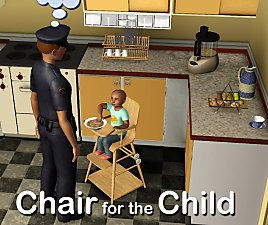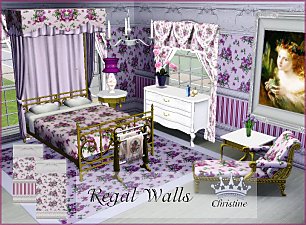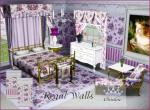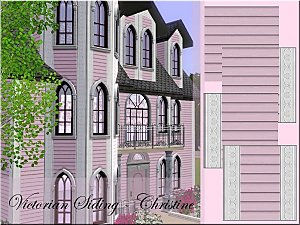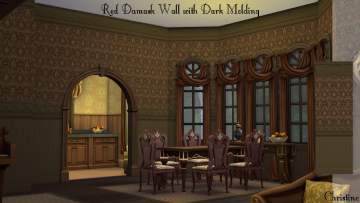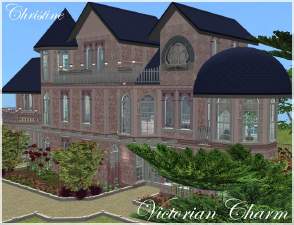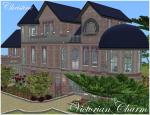Christopher Steven Nursery
Christopher Steven Nursery

Screenshot-181.jpg - width=1024 height=768

csdv2.jpg - width=1024 height=674

toyboxdv.jpg - width=570 height=570

cribdv.jpg - width=570 height=570

changerdv.jpg - width=570 height=570

chrisstevedvrecolorablepalletess.jpg - width=1000 height=833

Crib has been cloned from: Crib expensive
Toybox has been cloned from: toybox contemporary
Changer has been cloned from: Dresser medium country

Polygon Counts:
Crib:
Vertices -1685
Faces-1116
Changer:
Vertices -906
Faces-696
Toybox:
Vertices -248
Faces-200
Additional Credits:
TSR workshop
The Gimp
Wings 3D
Milkshape
This is a new mesh, and means that it's a brand new self contained object that usually does not require a specific Pack (although this is possible depending on the type). It may have Recolours hosted on MTS - check below for more information.
|
christophersteventoyboxdv.zip
Download
Uploaded: 17th Aug 2010, 96.3 KB.
26,274 downloads.
|
||||||||
|
christopherstevennurserydvchanger.zip
Download
Uploaded: 17th Aug 2010, 118.2 KB.
28,624 downloads.
|
||||||||
|
christopherstevencribdv.zip
Download
Uploaded: 17th Aug 2010, 108.6 KB.
31,244 downloads.
|
||||||||
| For a detailed look at individual files, see the Information tab. | ||||||||
Install Instructions
1. Click the file listed on the Files tab to download the file to your computer.
2. Extract the zip, rar, or 7z file. Now you will have either a .package or a .sims3pack file.
For Package files:
1. Cut and paste the file into your Documents\Electronic Arts\The Sims 3\Mods\Packages folder. If you do not already have this folder, you should read the full guide to Package files first: Sims 3:Installing Package Fileswiki, so you can make sure your game is fully patched and you have the correct Resource.cfg file.
2. Run the game, and find your content where the creator said it would be (build mode, buy mode, Create-a-Sim, etc.).
For Sims3Pack files:
1. Cut and paste it into your Documents\Electronic Arts\The Sims 3\Downloads folder. If you do not have this folder yet, it is recommended that you open the game and then close it again so that this folder will be automatically created. Then you can place the .sims3pack into your Downloads folder.
2. Load the game's Launcher, and click on the Downloads tab. Find the item in the list and tick the box beside it. Then press the Install button below the list.
3. Wait for the installer to load, and it will install the content to the game. You will get a message letting you know when it's done.
4. Run the game, and find your content where the creator said it would be (build mode, buy mode, Create-a-Sim, etc.).
Extracting from RAR, ZIP, or 7z: You will need a special program for this. For Windows, we recommend 7-Zip and for Mac OSX, we recommend Keka. Both are free and safe to use.
Need more help?
If you need more info, see:
- For package files: Sims 3:Installing Package Fileswiki
- For Sims3pack files: Game Help:Installing TS3 Packswiki
Loading comments, please wait...
Uploaded: 17th Aug 2010 at 9:50 AM
Updated: 22nd Oct 2011 at 5:49 PM
-
“Little Sister” crib – Update 2014-08-27, Pets version available
by plasticbox updated 2nd Sep 2014 at 6:15pm
 45
104.2k
211
45
104.2k
211
-
by HugeLunatic 14th Feb 2010 at 2:16am
 94
161.2k
400
94
161.2k
400
-
by Lisen801 21st Jan 2011 at 7:02pm
 27
58.5k
128
27
58.5k
128
-
Chalk Hopscotch Court +DEFAULT
by piezoelectric updated 4th Aug 2012 at 3:53am
 +1 packs
62 71.1k 183
+1 packs
62 71.1k 183 Generations
Generations
-
by Morphead 23rd Jul 2012 at 4:30pm
 39
106.6k
340
39
106.6k
340
-
by TheSweetSimmer 28th Jul 2018 at 7:37pm
 3
28.6k
10
3
28.6k
10
-
by Christine11778 9th Nov 2010 at 10:00pm
A modern Victorian home for your Sims! more...
 30
45.8k
70
30
45.8k
70
-
by Christine11778 10th Jan 2011 at 1:15am
This is a base game starter home that is under $16,500. more...
 6
20.1k
30
6
20.1k
30
-
Regal Walls - New moldings for your Sim homes
by Christine11778 18th Aug 2010 at 12:52am
A new wall set for your Sim homes. There are two new walls in this set and one has 2 recolor-able palettes and the other wall has 3. more...
 14
38.5k
90
14
38.5k
90
-
First Love.... Emily's Room - *Updated To Fix Pet's Issues*
by Christine11778 12th Aug 2010 at 11:51pm
A romantic bedroom, sure to bring a smile to your Sim's faces. more...
-
by Christine11778 25th Jul 2006 at 11:04am
An exquisite Victorian in a light shade of blue. more...
 +3 packs
35 72.9k 35
+3 packs
35 72.9k 35 University
University
 Nightlife
Nightlife
 Open for Business
Open for Business
-
Victorian Siding By Christine DV
by Christine11778 16th Jan 2010 at 10:53pm
I decided to create these Victorian siding patterns because I absolutely loathe the siding that is in game. more...
 24
40.5k
78
24
40.5k
78
-
Blueberry Victorian - Base Game NO Custom Content
by Christine11778 19th Jul 2011 at 3:35pm
Base game Victorian created with no custom content. more...
 26
56.4k
146
26
56.4k
146
-
Buttercup Victorian Starter Home - No Custom Content
by Christine11778 11th Mar 2019 at 1:32am
A Victorian starter home perfect for a Sim couple. more...
 +26 packs
2 4.6k 13
+26 packs
2 4.6k 13 Get to Work
Get to Work
 Outdoor Retreat
Outdoor Retreat
 Get Together
Get Together
 Luxury Stuff
Luxury Stuff
 City Living
City Living
 Perfect Patio Stuff
Perfect Patio Stuff
 Spa Day
Spa Day
 Cats and Dogs
Cats and Dogs
 Cool Kitchen Stuff
Cool Kitchen Stuff
 Seasons
Seasons
 Get Famous
Get Famous
 Spooky Stuff
Spooky Stuff
 Movie Hangout Stuff
Movie Hangout Stuff
 Dine Out
Dine Out
 Romantic Garden Stuff
Romantic Garden Stuff
 Kids Room Stuff
Kids Room Stuff
 Backyard Stuff
Backyard Stuff
 Vintage Glamour Stuff
Vintage Glamour Stuff
 Vampires
Vampires
 Horse Ranch
Horse Ranch
 Bowling Night Stuff
Bowling Night Stuff
 Parenthood
Parenthood
 Fitness Stuff
Fitness Stuff
 Toddler Stuff
Toddler Stuff
 Laundry Day Stuff
Laundry Day Stuff
 Jungle Adventure
Jungle Adventure
-
Red Damask Wall with Dark Molding
by Christine11778 30th Oct 2014 at 4:12am
A red damask wallpaper perfect for your haunted homes. more...
 6
10.2k
34
6
10.2k
34
-
Victorian Charm - By Christine DV
by Christine11778 24th Nov 2009 at 5:35am
If you have followed my work at all you know that I love Victorians and the color pink. more...
 +2 packs
11 21k 26
+2 packs
11 21k 26 Open for Business
Open for Business
 Mansion and Garden
Mansion and Garden
About Me
Please go to this link, it explains my policy concerning my custom content: http://cc4sims.com/faqdv.htm
**Note:** Please do not PM me with requests, and this includes asking me to make a lot using less EPs.
Thanks! :)
If you have a problem with one of my downloads here at MTS2, please reply to the thread instead of sending a PM. Thanks!
**If you have questions about how to download or install custom content, please refer to this page: http://www.modthesims2.com/wiki.php..._Custom_Content **

 Sign in to Mod The Sims
Sign in to Mod The Sims Christopher Steven Nursery
Christopher Steven Nursery