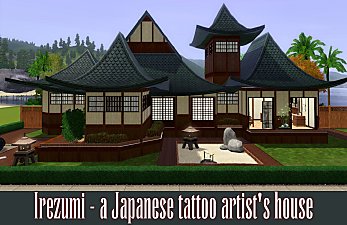Grim's Way - No CC
Grim's Way - No CC

GWNight.jpg - width=1000 height=622

GWLounge.jpg - width=1000 height=622

GWFirstFloor.jpg - width=1000 height=622

GWSecondFloor.jpg - width=1000 height=622

GWMain.jpg - width=1000 height=622

GWDining.jpg - width=1000 height=622

GWMasterBedroom.jpg - width=1000 height=622

GWCloseUp.jpg - width=1000 height=622
Requires World Adventures and Ambitions
Built with version 4.0.87
No CC
With Halloween just around the corner I decided to try making a spooky house. Not just a spooky house but a house that's inherently evil. Grim's Way offers you all the basic amenties: small den, lounge with fireplace, entrance lobby, small dining room, with connecting small kitchen, 3 bedrooms (2 double one single), 2.5 bathrooms, wrap around porches, a double weed-infested driveway and hassle free gardens (weedy and overgrown with nothing to look after, water/fertilize etc.).
There is no CC in this lot apart from these two freebie lamps from the Sims Store which I assume most people have already downloaded:
Not a street floor lamp
Jack O' Floor Lamp
WYSIWYG in regards to the screenshots - everything is deliberately musty, dusty, poorly lit, lacking colour, void of life and "innocence" muhahahahaaahhhh.
Otherwise this house is a nice, as they say in Australia, "doer upper"





Lot Size: 40x30
Furnished: 123,154
Unfurnished: 85,931
Enjoy!
Lot Size: 4x3
Lot Price: 123,154
|
Grim's Way.7z
Download
Uploaded: 12th Oct 2010, 3.12 MB.
4,241 downloads.
|
||||||||
| For a detailed look at individual files, see the Information tab. | ||||||||
Install Instructions
1. Click the file listed on the Files tab to download the file to your computer.
2. Extract the zip, rar, or 7z file.
2. Select the .sims3pack file you got from extracting.
3. Cut and paste it into your Documents\Electronic Arts\The Sims 3\Downloads folder. If you do not have this folder yet, it is recommended that you open the game and then close it again so that this folder will be automatically created. Then you can place the .sims3pack into your Downloads folder.
5. Load the game's Launcher, and click on the Downloads tab. Select the house icon, find the lot in the list, and tick the box next to it. Then press the Install button below the list.
6. Wait for the installer to load, and it will install the lot to the game. You will get a message letting you know when it's done.
7. Run the game, and find your lot in Edit Town, in the premade lots bin.
Extracting from RAR, ZIP, or 7z: You will need a special program for this. For Windows, we recommend 7-Zip and for Mac OSX, we recommend Keka. Both are free and safe to use.
Need more help?
If you need more info, see Game Help:Installing TS3 Packswiki for a full, detailed step-by-step guide!
Loading comments, please wait...
Updated: 12th Oct 2010 at 11:39 PM - whopper of a typo
#haunted house, #Sims 3, #residential, #old house, #spooky house, #evil, #evil house, #dusty, #grungy, #halloween, #delapidated
-
by xkamen 16th Jun 2009 at 9:06pm
 6
10k
2
6
10k
2
-
by Gail.wyness 5th Sep 2009 at 9:16pm
 1
8.8k
4
1
8.8k
4
-
180 Wright Way, Sunset Valley - no CC
by el_flel 14th Jan 2010 at 12:54am
 +1 packs
9 18.3k 13
+1 packs
9 18.3k 13 World Adventures
World Adventures
-
Blood Heart Haunted Mansion (No CC)
by pancake101 25th Jul 2016 at 8:43pm
 +5 packs
6 13.9k 46
+5 packs
6 13.9k 46 Ambitions
Ambitions
 Late Night
Late Night
 Supernatural
Supernatural
 Movie Stuff
Movie Stuff
 Island Paradise
Island Paradise
-
Victorian house style #1 | NO CC
by iSandor 24th Dec 2018 at 2:47pm
 +10 packs
6 9k 12
+10 packs
6 9k 12 World Adventures
World Adventures
 Ambitions
Ambitions
 Late Night
Late Night
 Outdoor Living Stuff
Outdoor Living Stuff
 Pets
Pets
 Showtime
Showtime
 Supernatural
Supernatural
 70s, 80s and 90s Stuff
70s, 80s and 90s Stuff
 University Life
University Life
 Into the Future
Into the Future
-
by fascisthater 29th Mar 2019 at 1:26pm
 1
6.9k
9
1
6.9k
9
-
by pancake101 14th Oct 2019 at 12:43am
 +8 packs
5 18.1k 30
+8 packs
5 18.1k 30 World Adventures
World Adventures
 Ambitions
Ambitions
 Late Night
Late Night
 Generations
Generations
 Pets
Pets
 Showtime
Showtime
 Supernatural
Supernatural
 Movie Stuff
Movie Stuff
-
by pancake101 30th Oct 2019 at 12:47am
 +12 packs
3 15k 22
+12 packs
3 15k 22 World Adventures
World Adventures
 Ambitions
Ambitions
 Late Night
Late Night
 Outdoor Living Stuff
Outdoor Living Stuff
 Generations
Generations
 Town Life Stuff
Town Life Stuff
 Pets
Pets
 Showtime
Showtime
 Supernatural
Supernatural
 Seasons
Seasons
 Movie Stuff
Movie Stuff
 University Life
University Life
-
Greenwood Creek - a fantasy, storybook character house
by ninotchka 16th Mar 2010 at 2:12am
Greenwood Creek - a fantasy, storybook character house Requires World Adventures Built with patch 2.3.33 Uses CC from the more...
 +1 packs
58 116.2k 130
+1 packs
58 116.2k 130 World Adventures
World Adventures
-
Ocean Shores - a contemporary family beach house
by ninotchka 2nd Feb 2010 at 4:04pm
Ocean Shores - a light and breezy, contemporary family beach house Requires the World Adventures EP Uses 2 pay more...
 +1 packs
3 14.9k 20
+1 packs
3 14.9k 20 World Adventures
World Adventures
-
Mirkwood Glade - No premium CC version
by ninotchka 21st May 2010 at 4:20am
Mirkwood Glade - an elven dwelling No premium CC version Requires World Adventures Built with patch 2.6.11 Uses free more...
 +1 packs
35 50.4k 106
+1 packs
35 50.4k 106 World Adventures
World Adventures
-
Mirkwood Glade - an elven dwelling
by ninotchka updated 19th May 2010 at 12:34am
Mirkwood Glade - an elven dwelling Requires World Adventures Built with patch 2.6.11 Uses free and premium CC from more...
 +1 packs
54 78.8k 149
+1 packs
54 78.8k 149 World Adventures
World Adventures
Packs Needed
| Base Game | |
|---|---|
 | Sims 3 |
| Expansion Pack | |
|---|---|
 | World Adventures |
 | Ambitions |
About Me
Sorry, I don't take requests.
I don't follow real floorplans, because just as with following a cooking recipe, I tend to deviate (really well lol)

 Sign in to Mod The Sims
Sign in to Mod The Sims Grim's Way - No CC
Grim's Way - No CC