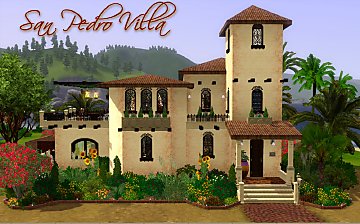Greenwood Creek - a fantasy, storybook character house
Greenwood Creek - a fantasy, storybook character house

GCMain2.jpg - width=1000 height=622

GCMain.jpg - width=1000 height=622

GCFloorPlan.jpg - width=505 height=699

GCMasterBedTV.jpg - width=1000 height=622

GCBack.jpg - width=1000 height=622

GCDusk.jpg - width=1000 height=622

GCKitchen.jpg - width=1000 height=622

GCLounge.jpg - width=1000 height=622

Requires World Adventures
Built with patch 2.3.33
Uses CC from the Sims Store (see details below)
Greenwood Creek is a two-storey character house ideal, for instance, as a background lot for Sims story tellers or those Sims players who like to mix a bit of fantasy into their neighbourhoods.
With 3 bedrooms, 4 bathrooms, lounge, study/library, combined kitchen and dining, laundry/harvest/nectar making storage shed, bbq and entertaining table, driveway for one car, bicycle with rack, mixed orchard, vegetable patch and fish in the creek.
Important!:
Unfortunately, the second floor of the house (roof level) was unusable as a living space due to the roof eaves protruding everywhere and although this did not stop the Sims from using furniture and objects (when I tested it), it looked awful. I decided to build into the basement instead. It was roomier, and with the right wall treatments, turned out quite light in there afterall.
The entire lot is fenced off, which will force your Sims will use the bridge without you having to prompt them to do so. (Thanks to Colemarie for the tip!)
Just like my Puggle Farm lot, this one has been built entirely on an angle, therefore, if you want to move furniture around etc you may need to use both the "moveobjects on" and "disablesnappingtoslotsonalt on" cheats.
CC from the Sims Store used:
Topper Plant (Earth Day freebie)
Not a Street Floor Lamp (freebie)
Thanksgiving Wall Shelf (freebie)
Not so Private Study Door (can be replaced by the Mag's Door in game)
Double Frame Photo - (decor only)
lot size :3x3
furnished cost: 93,522
unfurnished cost: 50,459



Cheers!
Lot Size: 3x3
Lot Price: 93,522
Additional Credits:
A big thanks to Flabaliki for his arched bridge tutorial:
http://modthesims.info/showthread.php?t=358933

|
Greenwood Creek.rar
Download
Uploaded: 16th Mar 2010, 1.45 MB.
11,599 downloads.
|
||||||||
| For a detailed look at individual files, see the Information tab. | ||||||||
Install Instructions
1. Click the file listed on the Files tab to download the file to your computer.
2. Extract the zip, rar, or 7z file.
2. Select the .sims3pack file you got from extracting.
3. Cut and paste it into your Documents\Electronic Arts\The Sims 3\Downloads folder. If you do not have this folder yet, it is recommended that you open the game and then close it again so that this folder will be automatically created. Then you can place the .sims3pack into your Downloads folder.
5. Load the game's Launcher, and click on the Downloads tab. Select the house icon, find the lot in the list, and tick the box next to it. Then press the Install button below the list.
6. Wait for the installer to load, and it will install the lot to the game. You will get a message letting you know when it's done.
7. Run the game, and find your lot in Edit Town, in the premade lots bin.
Extracting from RAR, ZIP, or 7z: You will need a special program for this. For Windows, we recommend 7-Zip and for Mac OSX, we recommend Keka. Both are free and safe to use.
Need more help?
If you need more info, see Game Help:Installing TS3 Packswiki for a full, detailed step-by-step guide!
Loading comments, please wait...
Uploaded: 16th Mar 2010 at 3:12 AM
Updated: 15th Jun 2010 at 2:51 AM
-
by xkamen 16th Jun 2009 at 10:06pm
 6
10.1k
2
6
10.1k
2
-
by Gaslighttwin31 13th Jul 2009 at 11:18pm
 4
11.3k
5
4
11.3k
5
-
by calisims 4th Aug 2009 at 4:01am
 13
11.6k
5
13
11.6k
5
-
Mirkwood Glade - No premium CC version
by ninotchka 21st May 2010 at 5:20am
 +1 packs
35 50.6k 106
+1 packs
35 50.6k 106 World Adventures
World Adventures
-
The Three Flamingos Inn::diner - bar - motel::
by ninotchka 29th Jun 2010 at 8:10pm
The Three Flamingos Inn Diner-Bar-Motel Requires World Adventures and Ambitions Built with version 4.0.87 1 free CC used more...
 +2 packs
24 45.2k 35
+2 packs
24 45.2k 35 World Adventures
World Adventures
 Ambitions
Ambitions
-
Mirkwood Glade - an elven dwelling
by ninotchka updated 19th May 2010 at 1:34am
Mirkwood Glade - an elven dwelling Requires World Adventures Built with patch 2.6.11 Uses free and premium CC from more...
 +1 packs
54 79.3k 151
+1 packs
54 79.3k 151 World Adventures
World Adventures
-
Verona Pass Gypsy Camp - for the Medieval Challenge 2010
by ninotchka 7th Apr 2010 at 1:43am
Verona Pass Gypsy Camp - a small, medieval gypsy camp Requires World Adventures Built with patch 2.3.33 Uses CC more...
 +1 packs
35 75.9k 133
+1 packs
35 75.9k 133 World Adventures
World Adventures
Packs Needed
| Base Game | |
|---|---|
 | Sims 3 |
| Expansion Pack | |
|---|---|
 | World Adventures |
About Me
Sorry, I don't take requests.
I don't follow real floorplans, because just as with following a cooking recipe, I tend to deviate (really well lol)

 Sign in to Mod The Sims
Sign in to Mod The Sims Greenwood Creek - a fantasy, storybook character house
Greenwood Creek - a fantasy, storybook character house