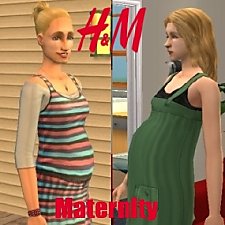Medieval Maternity Replacements
Medieval Maternity Replacements

LaceUp.jpg - width=800 height=600

Linen.jpg - width=800 height=600

Woven.jpg - width=800 height=600

This is a default replacement of the everyday maternity wear so that your medieval/fantasy pregnant women automatically appear in your game wearing era appropriate apparel. Since there are 9 possible outfits for your pregnant women to show up wearing, there are 9 dress types. These are generated randomly for your Sim. The apparel dresses may be worn any time by your non-pregnant Sims if you have the mesh listed in the credits.
Instructions:
Two folders are in the archive - one folder includes the maternity package which is the default replacement; the second folder has the apparel recolors which are not default replacement. Put all of these files directly into your Sims2->Downloads folder.
This outfit replacement should not conflict with any actual hacks that allow the Sim to wear any type of clothing during pregnancy.
Credits:
Tiggerypum for meshes found in the Dark Project-
MESH-tig-af-layeredmedieval.package
IamLiz13 for textures.
|
sunni9676-MedievalMaternity.rar
Download
Uploaded: 19th Oct 2010, 3.39 MB.
15,745 downloads.
|
||||||||
| For a detailed look at individual files, see the Information tab. | ||||||||
Install Instructions
1. Download: Click the download link to save the .rar or .zip file(s) to your computer.
2. Extract the zip, rar, or 7z file.
3. Place in Downloads Folder: Cut and paste the .package file(s) into your Downloads folder:
- Origin (Ultimate Collection): Users\(Current User Account)\Documents\EA Games\The Sims™ 2 Ultimate Collection\Downloads\
- Non-Origin, Windows Vista/7/8/10: Users\(Current User Account)\Documents\EA Games\The Sims 2\Downloads\
- Non-Origin, Windows XP: Documents and Settings\(Current User Account)\My Documents\EA Games\The Sims 2\Downloads\
- Mac: Users\(Current User Account)\Documents\EA Games\The Sims 2\Downloads
- Mac x64: /Library/Containers/com.aspyr.sims2.appstore/Data/Library/Application Support/Aspyr/The Sims 2/Downloads
- For a full, complete guide to downloading complete with pictures and more information, see: Game Help: Downloading for Fracking Idiots.
- Custom content not showing up in the game? See: Game Help: Getting Custom Content to Show Up.
- If you don't have a Downloads folder, just make one. See instructions at: Game Help: No Downloads Folder.
Loading comments, please wait...
-
by tommytiger 30th Jan 2006 at 1:37am
 90
109.8k
63
90
109.8k
63
-
Three default firefly replacements. Please re-download!
by 4amMist updated 5th Dec 2010 at 11:57pm
 +1 packs
8 25.7k 27
+1 packs
8 25.7k 27 Seasons
Seasons
-
4T2 Default Replacements - Decorative - Plants
by LordCrumps 30th Jan 2023 at 10:26am
 +17 packs
4 11.7k 36
+17 packs
4 11.7k 36 Happy Holiday
Happy Holiday
 Family Fun
Family Fun
 University
University
 Glamour Life
Glamour Life
 Nightlife
Nightlife
 Celebration
Celebration
 Open for Business
Open for Business
 Pets
Pets
 H&M Fashion
H&M Fashion
 Teen Style
Teen Style
 Seasons
Seasons
 Kitchen & Bath
Kitchen & Bath
 Bon Voyage
Bon Voyage
 Free Time
Free Time
 Ikea Home
Ikea Home
 Apartment Life
Apartment Life
 Mansion and Garden
Mansion and Garden
-
by ePSYlord updated 6th Jul 2024 at 12:12pm
 5
5.2k
22
5
5.2k
22
-
by vegan_kaktus 13th Oct 2024 at 8:54pm
 +1 packs
3 2.6k 16
+1 packs
3 2.6k 16 Seasons
Seasons
-
Medieval NPC Replacements: Commoners
by sunni9676 26th Mar 2010 at 9:22pm
Now you can fill your Medieval/Fantasy neighborhood towns and villages with delightfully dirty commoners. more...
 58
70.3k
128
58
70.3k
128
-
Medieval Recolors of Expansion Packs Accessories
by sunni9676 1st Sep 2010 at 9:29pm
This collection includes several items each from different expansions recolored to look more appropriate for a themed game. more...
 +4 packs
12 35.1k 55
+4 packs
12 35.1k 55 University
University
 Open for Business
Open for Business
 Pets
Pets
 Apartment Life
Apartment Life
-
Medieval NPC Replacements: Apartment Life
by sunni9676 3rd Oct 2010 at 11:34pm
This game mod features a set of default NPC replacements for the Apartment Life expansion. more...
 +1 packs
15 44k 52
+1 packs
15 44k 52 Apartment Life
Apartment Life
-
Dirt Road & Grass Replacement *Updated*
by sunni9676 updated 26th May 2010 at 6:18pm
***This road has been updated on 5/26/10. more...
 41
82.5k
185
41
82.5k
185
Miscellaneous » Neighborhoods & CAS Screens » Neighbourhood Deco
About Me
Please visit my site at www.sunni.us to view and download my creations!
-----------------------------------------------------------
My Policy Regarding My Creations:
Do whatever you want to my stuffs, just keep it FREE and give credit (either link here to MTS2 or my personal site).

 Sign in to Mod The Sims
Sign in to Mod The Sims Medieval Maternity Replacements
Medieval Maternity Replacements