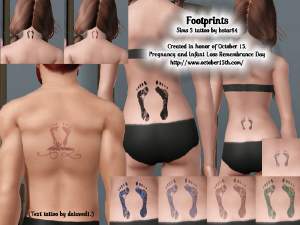Sweetheart Retreat
Sweetheart Retreat

Bedroom.jpg - width=1024 height=637
Bedroom on upper floor. Bathroom behind; door leads to deck.

Bottom.jpg - width=1076 height=896
First floor

Label.jpg - width=1024 height=637

LivingRoom.jpg - width=1024 height=637
Living room platform

Middle.jpg - width=1076 height=896
Second floor

Night.jpg - width=643 height=800
Interior at night

Top.jpg - width=1076 height=896
Bird's eye view with roof up

TopDeck.jpg - width=1024 height=637
Deck on second floor

The Sweetheart Retreat fits on a 20x15 lot. It has two stories, one bedroom, and one bathroom. The first floor has a small deck in back, while the second floor has a much larger deck.

The first floor is one large, open area inside. It includes a raised living area, a dining area, a kitchen with breakfast bar, a study area, and plenty of room for additional furniture.
The second floor includes a small bathroom and a bedroom with double bed. There is plenty of room for more bedroom furniture.
The house is especially nice at night, both inside and on the decks and porch.

There is space for a small garden or a parking spot in front of the house. You will have to delete a few flowers to fit the parking spot, and I have NOT tested the lot with a parking spot so I don't know for sure if it works properly.
This lot uses two pieces of free custom content which are not included:
Plain Mission Kitchen: No Stained Glass by Srikandi @ MTS (http://www.modthesims.info/download.php?t=363069)
Old Radio by Around the Sims 3 (http://www.aroundthesims3.com/objec..._audio_01.shtml)
The CC is not necessary but highly recommended. If you skip the radio, simply choose an object of your choice to display in the living area (on the display shelf between the couches). If you skip the counters, just replace them with the base game Mission counters. (The stained glass is quite ugly in this kitchen!) To match them to the rest of the furniture, drag the vertical wood pattern from another object in the house to both slots of the counters. (Most wood patterns in the house are the same—only a few things use a white version of the wood pattern.)
The price is 53,541 furnished, 31,366 unfurnished.
This is my first lot upload. Feedback is always appreciated.
 Enjoy!
Enjoy!Lot Size: 2x3
Lot Price: 53541
Additional Credits:
All screenshots taken on "The Castle" world, available for free at http://www.sims3customcontent.co.uk...s/thecastle.htm.
|
Sweetheart Retreat.rar
Download
Uploaded: 18th Nov 2010, 3.95 MB.
534 downloads.
|
||||||||
| For a detailed look at individual files, see the Information tab. | ||||||||
Install Instructions
1. Click the file listed on the Files tab to download the file to your computer.
2. Extract the zip, rar, or 7z file.
2. Select the .sims3pack file you got from extracting.
3. Cut and paste it into your Documents\Electronic Arts\The Sims 3\Downloads folder. If you do not have this folder yet, it is recommended that you open the game and then close it again so that this folder will be automatically created. Then you can place the .sims3pack into your Downloads folder.
5. Load the game's Launcher, and click on the Downloads tab. Select the house icon, find the lot in the list, and tick the box next to it. Then press the Install button below the list.
6. Wait for the installer to load, and it will install the lot to the game. You will get a message letting you know when it's done.
7. Run the game, and find your lot in Edit Town, in the premade lots bin.
Extracting from RAR, ZIP, or 7z: You will need a special program for this. For Windows, we recommend 7-Zip and for Mac OSX, we recommend Keka. Both are free and safe to use.
Need more help?
If you need more info, see Game Help:Installing TS3 Packswiki for a full, detailed step-by-step guide!
Loading comments, please wait...
Uploaded: 18th Nov 2010 at 4:03 PM
#honeymoon, #retirement, #beach, #southwestern, #retreat
-
by beverlyislike 26th Jul 2009 at 6:41am
 1
7.1k
1
1
7.1k
1
-
by simmerling 13th Aug 2009 at 12:05am
 6.9k
4
6.9k
4
-
by baby_freak_angel 2nd Sep 2009 at 6:26pm
 2
5.2k
2
2
5.2k
2
-
by iiNs0mNiiA 17th Jul 2013 at 7:27pm
 +2 packs
1 7.6k 17
+2 packs
1 7.6k 17 Ambitions
Ambitions
 Late Night
Late Night
-
by Cicada 21st Jun 2015 at 11:50pm
 +17 packs
2 11.3k 33
+17 packs
2 11.3k 33 World Adventures
World Adventures
 High-End Loft Stuff
High-End Loft Stuff
 Late Night
Late Night
 Outdoor Living Stuff
Outdoor Living Stuff
 Town Life Stuff
Town Life Stuff
 Master Suite Stuff
Master Suite Stuff
 Pets
Pets
 Katy Perry Stuff
Katy Perry Stuff
 Showtime
Showtime
 Diesel Stuff
Diesel Stuff
 Supernatural
Supernatural
 70s, 80s and 90s Stuff
70s, 80s and 90s Stuff
 Seasons
Seasons
 Movie Stuff
Movie Stuff
 University Life
University Life
 Island Paradise
Island Paradise
 Into the Future
Into the Future
-
by Wunschlose 2nd Jul 2015 at 3:36pm
 10
19.4k
77
10
19.4k
77
Packs Needed
| Base Game | |
|---|---|
 | Sims 3 |
| Expansion Pack | |
|---|---|
 | World Adventures |
 | Ambitions |
 | Late Night |

 Sign in to Mod The Sims
Sign in to Mod The Sims