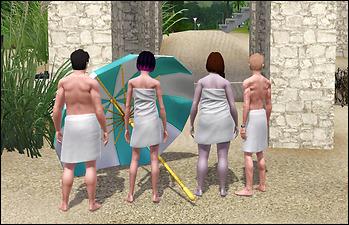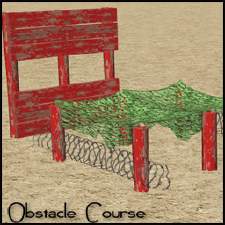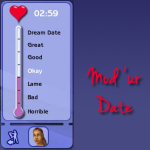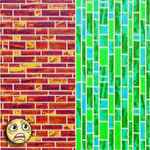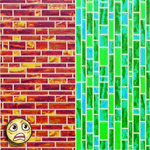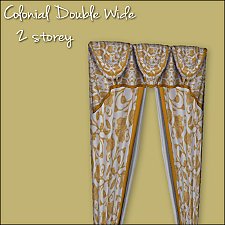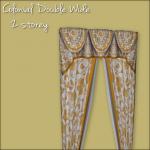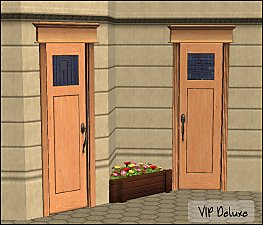Towel Wrap - LN
Towel Wrap - LN

towelWrap01.jpg - width=1024 height=661

towelWrap02.jpg - width=1024 height=661
So this is for Emino - who wanted me to bribe poor fansee (with smex!zOMG!) to get her to make this for TS3. This mod simply takes those towels and makes them show up in the catalog. I chose to enable them for swimwear only, if you want them elsewhere in your catalog then feel free to edit for your own personal use.

- Swimwear
- Two Channels - Same as game one
- Polys - Um...none. There is no mesh included. =)
- Appears to have all morphs for normal, fat, fit, thin
- NOT available for teens - If I figure out how to make a new mesh I will see what I can do
- NOT enabled for pregnant women - Appears to be no morph
Compatibility
This alters the CASP resource from Late Night to make it show up in swimwear and will conflict with any other mod that alters this specific resource.
|
HL_TowelWraps.rar
Download
Uploaded: 21st Nov 2010, 2.8 KB.
15,791 downloads.
|
||||||||
| For a detailed look at individual files, see the Information tab. | ||||||||
Install Instructions
1. Click the file listed on the Files tab to download the file to your computer.
2. Extract the zip, rar, or 7z file. Now you will have either a .package or a .sims3pack file.
For Package files:
1. Cut and paste the file into your Documents\Electronic Arts\The Sims 3\Mods\Packages folder. If you do not already have this folder, you should read the full guide to Package files first: Sims 3:Installing Package Fileswiki, so you can make sure your game is fully patched and you have the correct Resource.cfg file.
2. Run the game, and find your content where the creator said it would be (build mode, buy mode, Create-a-Sim, etc.).
For Sims3Pack files:
1. Cut and paste it into your Documents\Electronic Arts\The Sims 3\Downloads folder. If you do not have this folder yet, it is recommended that you open the game and then close it again so that this folder will be automatically created. Then you can place the .sims3pack into your Downloads folder.
2. Load the game's Launcher, and click on the Downloads tab. Find the item in the list and tick the box beside it. Then press the Install button below the list.
3. Wait for the installer to load, and it will install the content to the game. You will get a message letting you know when it's done.
4. Run the game, and find your content where the creator said it would be (build mode, buy mode, Create-a-Sim, etc.).
Extracting from RAR, ZIP, or 7z: You will need a special program for this. For Windows, we recommend 7-Zip and for Mac OSX, we recommend Keka. Both are free and safe to use.
Need more help?
If you need more info, see:
- For package files: Sims 3:Installing Package Fileswiki
- For Sims3pack files: Game Help:Installing TS3 Packswiki
Loading comments, please wait...
Uploaded: 21st Nov 2010 at 1:13 AM
Updated: 26th Jun 2012 at 4:19 PM
#towels, #towelwrap, #swim towel, #luniegamefix
-
by RoguePilot 7th Jul 2009 at 6:59pm
-
by kuchikisan92 18th Jul 2009 at 12:02pm
 59
137.8k
181
59
137.8k
181
-
by kuchikisan92 6th Aug 2009 at 8:25pm
 22
91k
106
22
91k
106
-
by Kiara24 1st Sep 2010 at 3:38pm
 14
76.7k
107
14
76.7k
107
-
by Kiara24 11th Mar 2011 at 11:58am
 12
27.2k
28
12
27.2k
28
-
Developed Pectoral Muscles Morph for Male Nude Top (Part 4) - Towel Wrap
by MMAA 15th Dec 2021 at 9:35pm
 +1 packs
5 5.7k 8
+1 packs
5 5.7k 8 Late Night
Late Night
Male » Mixed Sets » Adult
-
by HugeLunatic 31st May 2015 at 11:00pm
Five recolors of the Obstacle Course Career Reward. more...
 8
8k
8
8
8k
8
-
by HugeLunatic updated 15th Sep 2024 at 12:25am
 +1 packs
8 9k 14
+1 packs
8 9k 14 Nightlife
Nightlife
-
by HugeLunatic 1st Jul 2015 at 3:10am
The "1 by 1" Designer Wall Sconce is a one shade, wall version of the base game "4 by 4" Designer Chandelier. more...
 12
6.5k
22
12
6.5k
22
-
by HugeLunatic 7th May 2010 at 3:22pm
Williams Cottage is the summer home of Edith Williams-Simona. more...
 +1 packs
7 9.4k 8
+1 packs
7 9.4k 8 World Adventures
World Adventures
-
by HugeLunatic 27th Nov 2009 at 7:45pm
10-Dec - The LACK shelves have been updated and no longer cause blue lots. more...
 40
64.5k
110
40
64.5k
110
-
Default Replacement: RecBarsTile Pattern
by HugeLunatic 29th May 2010 at 6:20am
EA gave a really nice tile pattern - except they put all this crazy shading on it and made the more...
 16
21.3k
46
16
21.3k
46
-
Colonial Double Wide [2-Story]
by HugeLunatic 18th Aug 2015 at 5:57pm
This is the 2 Storey Doublewide Tieback Curtains by @TheJim07 This curtain has been slaved to more...
 9
9.2k
28
9
9.2k
28
-
by HugeLunatic 7th Apr 2013 at 2:57pm
A simple, contemporary porch lamp to add light to your entry. Comes in both a wall and ceiling variety. more...
 10
14k
33
10
14k
33
-
by HugeLunatic 9th Aug 2009 at 2:32am
No surprise the first thing I had to try and make was a build mode object, and a matching item more...
 54
94.5k
157
54
94.5k
157
-
by HugeLunatic 11th Feb 2011 at 6:23pm
I was bored and I needed to do something semi-creative besides writing...and I was browsing the WCIF. more...
 11
23.2k
54
11
23.2k
54
Packs Needed
| Base Game | |
|---|---|
 | Sims 3 |
| Expansion Pack | |
|---|---|
 | Late Night |
About Me
 Installation of CEP Extras
Installation of CEP Extras-the package with pfiles appended to the name will go into your cep extras folder where your game is installed (typically c drive, you do you)
-the other goes in CEP extra folder in documents.
The following locations are what I am aware of, beyond that you'll have to do some searching.
Downloads Folder:
C:\Users\<user>\Documents\EA Games\The Sims 2 Legacy
C:\Users\<user>\Documents\EA Games\The Sims 2 Ultimate Collection
With multiple launchers, the location for your game install will vary.
C:\Program Files\EA GAMES\The Sims 2 Legacy\TSData\Res\Catalog\zCEP-EXTRA
C:\Program Files\EA GAMES\The Sims 2\TSData\Res\Catalog\zCEP-EXTRA
C:\Program Files (x86)\EA GAMES\The Sims 2\TSData\Res\Catalog\zCEP-EXTRA

 Sign in to Mod The Sims
Sign in to Mod The Sims Towel Wrap - LN
Towel Wrap - LN