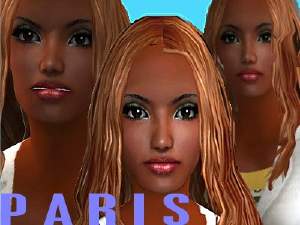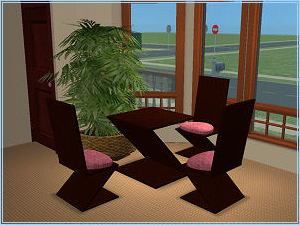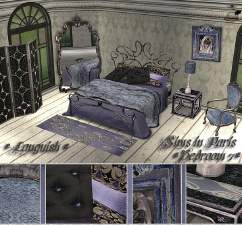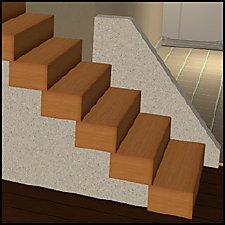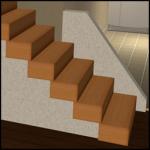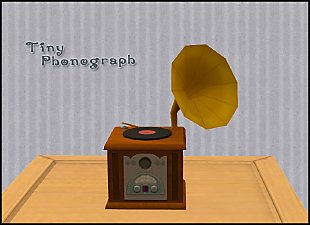Poodles in Paris Dining Room
Poodles in Paris Dining Room

PiP_Dining.jpg - width=800 height=489

PiP_DiningChair.jpg - width=800 height=489

PiP_DiningTable.jpg - width=800 height=489

PiP_Sideboard.jpg - width=800 height=489

PiP_vase.jpg - width=800 height=489
A must have set for any sim with discerning tastes. An elegant and sylish set for any sim who must have the finer things in life. Matches my Poodles in Paris Bedroom set.

Additional Credits:
Thanks to all who contributed to SimPE otherwise I wouldn't have all these cute little matching items for my sims.
HystericalParoxysm for a tutorial on how to make tilable textures.
|
HL_PiP_EG54_EssenceDining.zip
Download
Uploaded: 23rd Nov 2007, 77.1 KB.
4,853 downloads.
|
||||||||
| For a detailed look at individual files, see the Information tab. | ||||||||
Install Instructions
1. Download: Click the download link to save the .rar or .zip file(s) to your computer.
2. Extract the zip, rar, or 7z file.
3. Place in Downloads Folder: Cut and paste the .package file(s) into your Downloads folder:
- Origin (Ultimate Collection): Users\(Current User Account)\Documents\EA Games\The Sims™ 2 Ultimate Collection\Downloads\
- Non-Origin, Windows Vista/7/8/10: Users\(Current User Account)\Documents\EA Games\The Sims 2\Downloads\
- Non-Origin, Windows XP: Documents and Settings\(Current User Account)\My Documents\EA Games\The Sims 2\Downloads\
- Mac: Users\(Current User Account)\Documents\EA Games\The Sims 2\Downloads
- Mac x64: /Library/Containers/com.aspyr.sims2.appstore/Data/Library/Application Support/Aspyr/The Sims 2/Downloads
- For a full, complete guide to downloading complete with pictures and more information, see: Game Help: Downloading for Fracking Idiots.
- Custom content not showing up in the game? See: Game Help: Getting Custom Content to Show Up.
- If you don't have a Downloads folder, just make one. See instructions at: Game Help: No Downloads Folder.
Meshes needed
This download requires one or more meshes to work properly. Please check the Description tab for information about the meshes needed, then download them below:| MTS cannot guarantee any off-site links will be available |
| Essence Dining Set + Recolor by EarthGoddess54 |
Loading comments, please wait...
Uploaded: 23rd Nov 2007 at 3:32 PM
Updated: 29th Aug 2008 at 4:29 AM
-
Recolor Coccinelle of Sims in Paris, nursery 3
by nazariopilar 21st Aug 2007 at 8:17pm
-
Recolor Badhara the Sims in Paris
by nazariopilar 26th Oct 2007 at 7:41pm
-
by HugeLunatic updated 23rd Nov 2007 at 9:16am
-
Sims in Paris: Bedroom3 - Recolour
by Elinesprit0327 3rd Feb 2008 at 12:10pm
-
Spoiled Teen: Pink Recolour of Sims in Paris Bedroom6
by Elinesprit0327 3rd Feb 2008 at 3:11pm
-
by HugeLunatic 20th Sep 2012 at 8:06pm
It looks like Maxis once had originally intended for parts of the Adirondack seating set to be slaved, but never more...
 17
41.7k
84
17
41.7k
84
-
by HugeLunatic 20th Sep 2020 at 9:15pm
Thanks to dorimega for letting me know that I had forgotten to include this window with my door add on more...
 +1 packs
3 6.1k 17
+1 packs
3 6.1k 17 Apartment Life
Apartment Life
-
FLATWÖUD Dining Table - One Tile
by HugeLunatic 4th Dec 2012 at 6:23am
A one tile version of the base game "FLATWÖUD Dining Table by Iseeya". more...
 15
25.4k
89
15
25.4k
89
-
by HugeLunatic 2nd Dec 2016 at 8:43pm
I saw a WCIF for a small victorian and decided to attempt to build it based off just the front more...
 +17 packs
6 18.9k 44
+17 packs
6 18.9k 44 Happy Holiday
Happy Holiday
 Family Fun
Family Fun
 University
University
 Glamour Life
Glamour Life
 Nightlife
Nightlife
 Celebration
Celebration
 Open for Business
Open for Business
 Pets
Pets
 H&M Fashion
H&M Fashion
 Teen Style
Teen Style
 Seasons
Seasons
 Kitchen & Bath
Kitchen & Bath
 Bon Voyage
Bon Voyage
 Free Time
Free Time
 Ikea Home
Ikea Home
 Apartment Life
Apartment Life
 Mansion and Garden
Mansion and Garden
-
Backyard Pyramid "Step it Up" - [Recolors]
by HugeLunatic 4th Sep 2013 at 8:23pm
Five Maxis Match wood recolors of the Backyard Pyramid "Step it Up" stair treads, plus one white recolor of the more...
 +1 packs
9 29k 63
+1 packs
9 29k 63 Bon Voyage
Bon Voyage
-
by HugeLunatic 24th Apr 2014 at 3:01am
When I saw this in the TS3 game files, I had to stop what I was working on (too many more...
 24
13.7k
40
24
13.7k
40
-
by HugeLunatic 14th Mar 2011 at 2:40pm
The "Gone Legit" door from NL is a single tile door and has a different mesh inside/outside, so you cannot more...
 12
24.5k
39
12
24.5k
39
-
by HugeLunatic updated 15th Apr 2018 at 8:32pm
This mod simulates Sims using the bathroom during class by making the bladder needs static while at class. more...
 +1 packs
14 13.8k 21
+1 packs
14 13.8k 21 University
University
-
by HugeLunatic 7th May 2010 at 3:22pm
Williams Cottage is the summer home of Edith Williams-Simona. more...
 +1 packs
7 9.4k 8
+1 packs
7 9.4k 8 World Adventures
World Adventures
About Me
 Installation of CEP Extras
Installation of CEP Extras-the package with pfiles appended to the name will go into your cep extras folder where your game is installed (typically c drive, you do you)
-the other goes in CEP extra folder in documents.
The following locations are what I am aware of, beyond that you'll have to do some searching.
Downloads Folder:
C:\Users\<user>\Documents\EA Games\The Sims 2 Legacy
C:\Users\<user>\Documents\EA Games\The Sims 2 Ultimate Collection
With multiple launchers, the location for your game install will vary.
C:\Program Files\EA GAMES\The Sims 2 Legacy\TSData\Res\Catalog\zCEP-EXTRA
C:\Program Files\EA GAMES\The Sims 2\TSData\Res\Catalog\zCEP-EXTRA
C:\Program Files (x86)\EA GAMES\The Sims 2\TSData\Res\Catalog\zCEP-EXTRA

 Sign in to Mod The Sims
Sign in to Mod The Sims Poodles in Paris Dining Room
Poodles in Paris Dining Room