 Hieroglyph: an exclusive Egyptian themed club
Hieroglyph: an exclusive Egyptian themed club

entrance-lobby-and-bathroom.jpg - width=800 height=600

exterior and patterns.jpg - width=800 height=600

first-floor-top-down.jpg - width=800 height=600

one-of-three-dance-floors.jpg - width=800 height=600

private-booth.jpg - width=800 height=600

second-floor-top-down.jpg - width=800 height=600

the-band-stand.jpg - width=800 height=600

the-bar.jpg - width=800 height=600


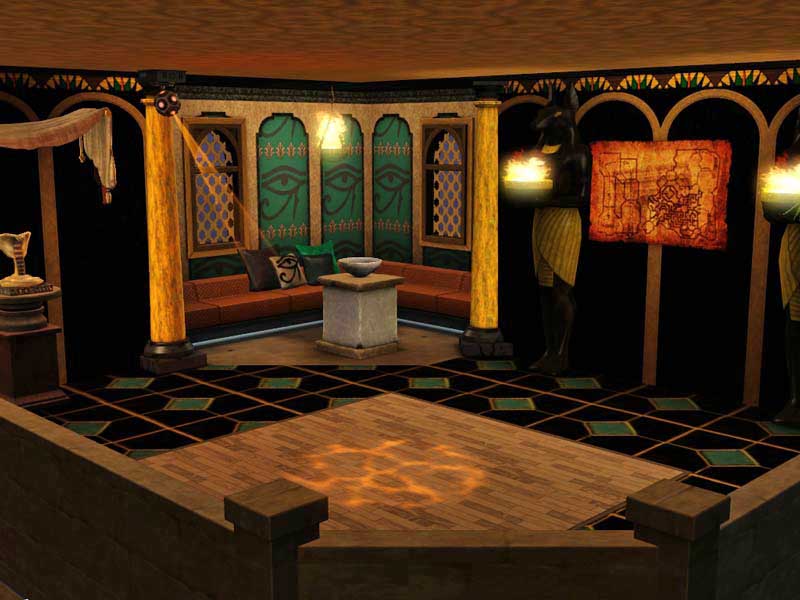
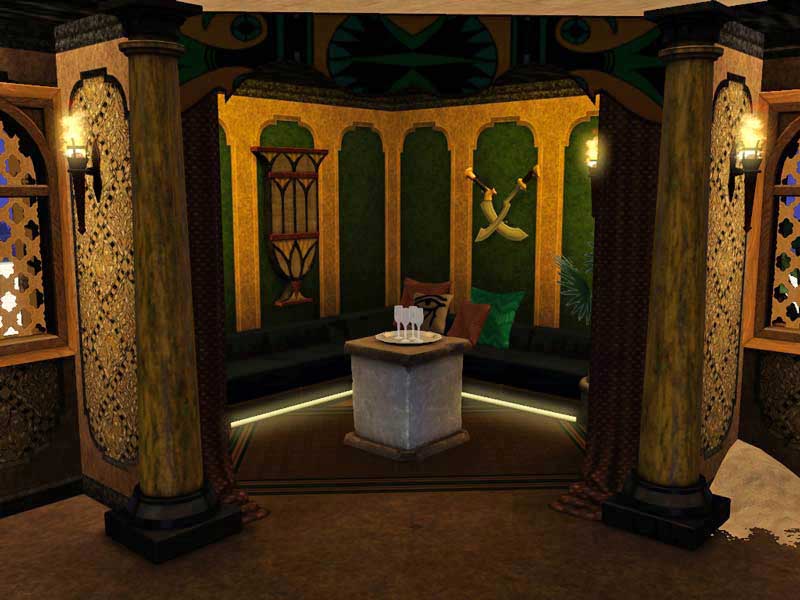
Includes:
2 patterns made by me: Eye of Horus and Engyptian Lotus.
decorative cushion set from Mango Sims. ( it is not needed but they are just so perfect and I love them!)
EA store items used for decorative purposes only:
Terra ( a potted palm) http://store.thesims3.com/productDe...FB-SIM3%3A20417
Portable Platter ( tray with glasses) http://store.thesims3.com/productDe...FB-SIM3%3A22736
Lot Size: 5x6
Lot Price: $30K
Custom Content by Me:
- Category: Fabric
- Category: Fabric
Custom Content Included:
- decor: decorative cushions by Set Chameleon from Mango Sims
|
Hieroglyph- an exclusive club.zip
Download
Uploaded: 24th Nov 2010, 3.23 MB.
8,364 downloads.
|
||||||||
| For a detailed look at individual files, see the Information tab. | ||||||||
Install Instructions
1. Click the file listed on the Files tab to download the file to your computer.
2. Extract the zip, rar, or 7z file.
2. Select the .sims3pack file you got from extracting.
3. Cut and paste it into your Documents\Electronic Arts\The Sims 3\Downloads folder. If you do not have this folder yet, it is recommended that you open the game and then close it again so that this folder will be automatically created. Then you can place the .sims3pack into your Downloads folder.
5. Load the game's Launcher, and click on the Downloads tab. Select the house icon, find the lot in the list, and tick the box next to it. Then press the Install button below the list.
6. Wait for the installer to load, and it will install the lot to the game. You will get a message letting you know when it's done.
7. Run the game, and find your lot in Edit Town, in the premade lots bin.
Extracting from RAR, ZIP, or 7z: You will need a special program for this. For Windows, we recommend 7-Zip and for Mac OSX, we recommend Keka. Both are free and safe to use.
Need more help?
If you need more info, see Game Help:Installing TS3 Packswiki for a full, detailed step-by-step guide!
Loading comments, please wait...
Uploaded: 24th Nov 2010 at 4:08 PM
-
by Ghost sdoj 16th Apr 2010 at 9:01pm
 11
36.5k
15
11
36.5k
15
-
Weepy Willows Country Club (Exclusive Lounge)
by KirsiF 14th Apr 2011 at 2:30pm
 +4 packs
11 46.1k 53
+4 packs
11 46.1k 53 Ambitions
Ambitions
 Fast Lane Stuff
Fast Lane Stuff
 Late Night
Late Night
 Outdoor Living Stuff
Outdoor Living Stuff
-
by RomerJon17 updated 21st Jul 2013 at 1:33am
 +8 packs
32 45.8k 90
+8 packs
32 45.8k 90 World Adventures
World Adventures
 Ambitions
Ambitions
 Late Night
Late Night
 Outdoor Living Stuff
Outdoor Living Stuff
 Town Life Stuff
Town Life Stuff
 Showtime
Showtime
 Supernatural
Supernatural
 Seasons
Seasons
-
by PhenomIIFX 13th Sep 2017 at 5:19pm
 +10 packs
7 17k 28
+10 packs
7 17k 28 World Adventures
World Adventures
 High-End Loft Stuff
High-End Loft Stuff
 Fast Lane Stuff
Fast Lane Stuff
 Late Night
Late Night
 Generations
Generations
 Showtime
Showtime
 Seasons
Seasons
 University Life
University Life
 Island Paradise
Island Paradise
 Into the Future
Into the Future
-
Dance in purple lights (dance club)
by Someone from Ukraine 27th Mar 2021 at 6:56pm
 +4 packs
2 6.4k 17
+4 packs
2 6.4k 17 Late Night
Late Night
 Showtime
Showtime
 University Life
University Life
 Into the Future
Into the Future
-
Violet Victorian Starter- fully furnished 2 bed/2bath under $20k!
by ruthless_kk 13th Feb 2009 at 2:09am
Another addition for your Victorian neighborhood: a fully furnished starter that has the 4 c's of starter building: charm, cheap, more...
 +11 packs
8 16.7k 32
+11 packs
8 16.7k 32 Family Fun
Family Fun
 University
University
 Glamour Life
Glamour Life
 Nightlife
Nightlife
 Open for Business
Open for Business
 Pets
Pets
 Seasons
Seasons
 Bon Voyage
Bon Voyage
 Free Time
Free Time
 Apartment Life
Apartment Life
 Mansion and Garden
Mansion and Garden
-
by ruthless_kk 15th Mar 2009 at 1:30am
Tucked deep in the woods lies the cozy medieval cottage where Sleeping Beauty grew up safely away from the evil more...
 +11 packs
10 25.1k 35
+11 packs
10 25.1k 35 Family Fun
Family Fun
 University
University
 Nightlife
Nightlife
 Open for Business
Open for Business
 Pets
Pets
 Seasons
Seasons
 Bon Voyage
Bon Voyage
 Free Time
Free Time
 Ikea Home
Ikea Home
 Apartment Life
Apartment Life
 Mansion and Garden
Mansion and Garden
-
Dandelion Hill Victorian Mansion
by ruthless_kk 12th Jun 2009 at 3:13pm
This three story home is fully decorated and landscaped. more...
 16
20.8k
31
16
20.8k
31
-
" A Step Up": 4 bedroom family home under $40k
by ruthless_kk 15th Jul 2009 at 10:43pm
The perfect step up from a starter, this home is designed for the growing sim family with modest funds. more...
 9
11.1k
16
9
11.1k
16
-
Hampton House: fully decorated 4 bedroom family home
by ruthless_kk 17th Jun 2009 at 6:05am
This traditional style home includes 4 bedrooms, 3 baths, a study, formal diningroom, fireplaces, garage, deck, fishing pond and fully more...
 19
30k
34
19
30k
34
-
Blue Victorian Couples Starter
by ruthless_kk 13th Jul 2009 at 10:28pm
The latest addition to my Victorian starter series! more...
 8
15.7k
32
8
15.7k
32
-
by ruthless_kk 22nd Feb 2009 at 2:44am
Set in renovated Victorian rowhouses and lushly landscaped, this shopping/recreation center offers just about everything your sim could desire including: more...
 +11 packs
17 45.3k 68
+11 packs
17 45.3k 68 Family Fun
Family Fun
 University
University
 Glamour Life
Glamour Life
 Nightlife
Nightlife
 Open for Business
Open for Business
 Pets
Pets
 Seasons
Seasons
 Bon Voyage
Bon Voyage
 Free Time
Free Time
 Apartment Life
Apartment Life
 Mansion and Garden
Mansion and Garden
-
Enchanted Forest Family Sized Cottage- by request
by ruthless_kk 27th Jun 2009 at 7:04pm
Several people asked for a larger version of my Enchanted Forest Cottage and more...
 16
35.6k
74
16
35.6k
74
-
Sunshine Cottage Starter (under $16k)
by ruthless_kk 21st Jul 2009 at 1:59am
You can never have enough decent starters, right? This charming cottage starter is under $16k and would make a more...
 15
24.7k
55
15
24.7k
55
-
By the Sea Shore: a coastal family home with beach access
by ruthless_kk 10th Mar 2009 at 2:39am
This is the companion to "She Sells Sea Shells" and fits perfectly on the Belladonna Cove beachfront lots. more...
 +11 packs
6 9.7k 9
+11 packs
6 9.7k 9 Family Fun
Family Fun
 University
University
 Nightlife
Nightlife
 Open for Business
Open for Business
 Pets
Pets
 Seasons
Seasons
 Bon Voyage
Bon Voyage
 Free Time
Free Time
 Ikea Home
Ikea Home
 Apartment Life
Apartment Life
 Mansion and Garden
Mansion and Garden
Packs Needed
| Base Game | |
|---|---|
 | Sims 3 |
| Expansion Pack | |
|---|---|
 | World Adventures |
 | Ambitions |
 | Late Night |

 Sign in to Mod The Sims
Sign in to Mod The Sims Hieroglyph: an exclusive Egyptian themed club
Hieroglyph: an exclusive Egyptian themed club
































































