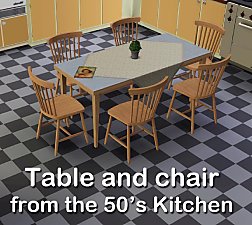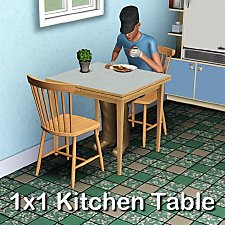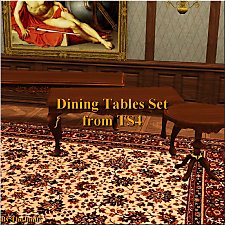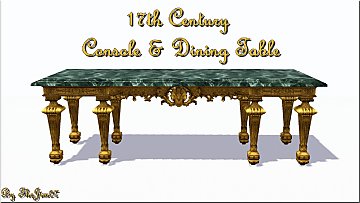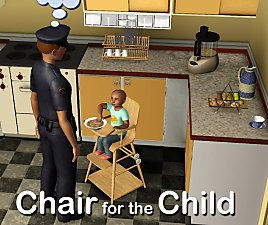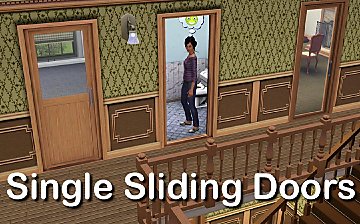Table and chair from the 50's kitchen
Table and chair from the 50's kitchen

Textures.jpg - width=762 height=588

50'sTableandChairIndex.jpg - width=900 height=805

KitchenTableandChair.jpg - width=878 height=709

Magazine2.jpg - width=357 height=372

Magazine.jpg - width=776 height=776
The new file will overwrite the old and doesn't work in unpatched games.
There was something special about the 50's. Everything seemed very positive and the outlook was good. I also think a lot about 50's design, and therefore works with items to give the sims this.

Here I present a table and a typical kitchen chair. As an added bonus, I also add a typical magazine that existed in many Swedish homes during this time. A time when housewives had time to sit down in the kitchen and reading about movie stars, fashion and healthy recipes.

Costs
The table costs $ 120, chair $ 45 and the paper $ 1. The desk and chair have two color channels, but the newspaper obviously can not be changed.
Note
I recommend very strongly that you use this pattern as sweetichigodream created:
http://www.modthesims.info/download.php?t=355520
It was very common and used on most tables of this type.

Other items that can be seen in the pictures are from the EA Store or my own creations.
Polygon Counts:
Table: 228 vertices and 144 faces
Chair: 920 vertices and 816 faces.
Magazine: 24 faces.
Additional Credits:
As usual, I would like to thank EA for this great game, the developers of the software I use and the authors of all tutorials. In addition, warm thanks to all the helpful people on various forums.
And, of cource, MTS for storing my crap!
This is a new mesh, and means that it's a brand new self contained object that usually does not require a specific Pack (although this is possible depending on the type). It may have Recolours hosted on MTS - check below for more information.
|
Lisen_TableandChair.7z
Download
Uploaded: 25th May 2012, 196.8 KB.
9,416 downloads.
|
||||||||
| For a detailed look at individual files, see the Information tab. | ||||||||
Install Instructions
1. Click the file listed on the Files tab to download the file to your computer.
2. Extract the zip, rar, or 7z file. Now you will have either a .package or a .sims3pack file.
For Package files:
1. Cut and paste the file into your Documents\Electronic Arts\The Sims 3\Mods\Packages folder. If you do not already have this folder, you should read the full guide to Package files first: Sims 3:Installing Package Fileswiki, so you can make sure your game is fully patched and you have the correct Resource.cfg file.
2. Run the game, and find your content where the creator said it would be (build mode, buy mode, Create-a-Sim, etc.).
For Sims3Pack files:
1. Cut and paste it into your Documents\Electronic Arts\The Sims 3\Downloads folder. If you do not have this folder yet, it is recommended that you open the game and then close it again so that this folder will be automatically created. Then you can place the .sims3pack into your Downloads folder.
2. Load the game's Launcher, and click on the Downloads tab. Find the item in the list and tick the box beside it. Then press the Install button below the list.
3. Wait for the installer to load, and it will install the content to the game. You will get a message letting you know when it's done.
4. Run the game, and find your content where the creator said it would be (build mode, buy mode, Create-a-Sim, etc.).
Extracting from RAR, ZIP, or 7z: You will need a special program for this. For Windows, we recommend 7-Zip and for Mac OSX, we recommend Keka. Both are free and safe to use.
Need more help?
If you need more info, see:
- For package files: Sims 3:Installing Package Fileswiki
- For Sims3pack files: Game Help:Installing TS3 Packswiki
Loading comments, please wait...
Uploaded: 22nd Dec 2010 at 3:34 PM
Updated: 25th May 2012 at 3:23 PM
-
Socialite dining set from the Sims 2 - Work with PETS
by TheJim07 11th Mar 2010 at 6:40pm
 30
50.4k
134
30
50.4k
134
-
Luxury set from the Sims 2 (chair, table, desk and ceiling light) - Work with PETS
by TheJim07 12th Mar 2010 at 9:59pm
 18
32.4k
50
18
32.4k
50
-
by Lisen801 updated 12th Oct 2012 at 5:25pm
 17
46.2k
141
17
46.2k
141
-
by Lisen801 updated 25th May 2012 at 3:01pm
 28
57.1k
126
28
57.1k
126
-
by TheJim07 19th Mar 2015 at 1:35am
 9
19.2k
101
9
19.2k
101
-
by enable_llamas 5th May 2020 at 2:31pm
 4
8.1k
28
4
8.1k
28
-
Southern Charm a tribute to New Orleans
by Lisen801 updated 27th May 2012 at 11:07am
I never been there but I like it... more...
 75
93.9k
201
75
93.9k
201
-
Typical Swedish? Buildset for the swedish patriot.
by Lisen801 4th Jul 2010 at 6:26pm
This set contain four walls and one plank fence in swedish style. more...
 +1 packs
19 34.8k 26
+1 packs
19 34.8k 26 World Adventures
World Adventures
About Me
Credit is nice but not mandatory.

 Sign in to Mod The Sims
Sign in to Mod The Sims