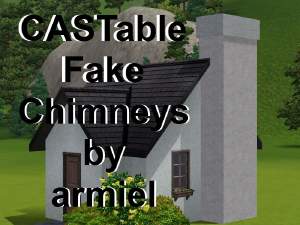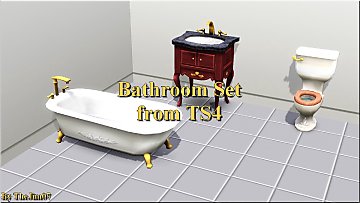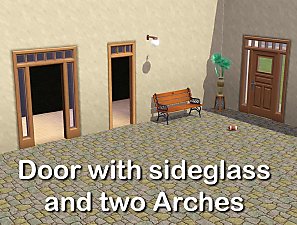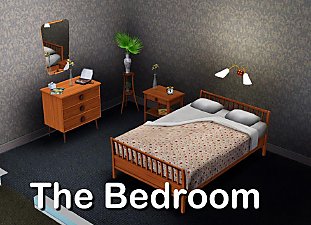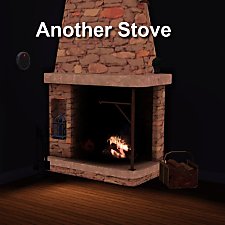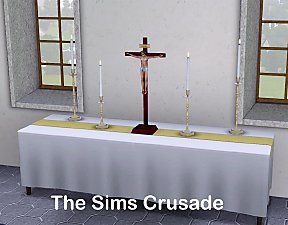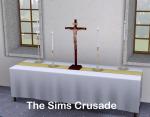Steampunk accessories
Steampunk accessories

SteamIndex.jpg - width=800 height=498

Bathroom3.jpg - width=1000 height=575

BuildBuyCollection.jpg - width=1000 height=684

Bathroom2.jpg - width=912 height=896

Shower.jpg - width=740 height=730

TextureandChannels.jpg - width=1000 height=637

Panelandwindowincatalogue.jpg - width=800 height=594
I do not really know what steampunk is, if this is steampunk. I've been playing a bit and put together some things that I think looks like steampunk or fantasy in general. Maybe someone else thinks it looks funny and has use of it.

This set has three build things and four buy-things.

Sliding Door, costing $ 295 and has four color channels.
Prism Window, costing $ 125 ach has four color channels
Note there is a texture channel Without rivets if you want to use the window for Other purposes.
Wall, 8 $ 2 color channels
Bath, $ 500, three color channels
Toilet, $ 250, three color channels
Shower, $ 445, three color channels
Sink, $ 150, three color channels
The bathtub and toilet have many faces because the nature of the model and I want it this way. Please notice that if you want to download.
Polygon Counts:
Door: 1277 vertices and 1192 faces
Window: 768 vertices and 416 faces
Wall: 36 vertices and 18 faces
Bathtub: 5488 vertices and 5764 faces (!)
Toilet: 4622 vertices and 4662 faces
Shower: 1867 vertices and 1788 faces
Sink: 2065 vertices and 2432 faces
Additional Credits:
As usual I want to thank EA for this marvellous game, the developers of the tools for creating and the autors of tutorials here and there.
I would also like to thank all the helpful people in the forums.
This is a new mesh, and means that it's a brand new self contained object that usually does not require a specific Pack (although this is possible depending on the type). It may have Recolours hosted on MTS - check below for more information.
|
Lisen_Steampunk.7z
Download
Uploaded: 29th May 2012, 1.94 MB.
12,831 downloads.
|
||||||||
| For a detailed look at individual files, see the Information tab. | ||||||||
Install Instructions
1. Click the file listed on the Files tab to download the file to your computer.
2. Extract the zip, rar, or 7z file. Now you will have either a .package or a .sims3pack file.
For Package files:
1. Cut and paste the file into your Documents\Electronic Arts\The Sims 3\Mods\Packages folder. If you do not already have this folder, you should read the full guide to Package files first: Sims 3:Installing Package Fileswiki, so you can make sure your game is fully patched and you have the correct Resource.cfg file.
2. Run the game, and find your content where the creator said it would be (build mode, buy mode, Create-a-Sim, etc.).
For Sims3Pack files:
1. Cut and paste it into your Documents\Electronic Arts\The Sims 3\Downloads folder. If you do not have this folder yet, it is recommended that you open the game and then close it again so that this folder will be automatically created. Then you can place the .sims3pack into your Downloads folder.
2. Load the game's Launcher, and click on the Downloads tab. Find the item in the list and tick the box beside it. Then press the Install button below the list.
3. Wait for the installer to load, and it will install the content to the game. You will get a message letting you know when it's done.
4. Run the game, and find your content where the creator said it would be (build mode, buy mode, Create-a-Sim, etc.).
Extracting from RAR, ZIP, or 7z: You will need a special program for this. For Windows, we recommend 7-Zip and for Mac OSX, we recommend Keka. Both are free and safe to use.
Need more help?
If you need more info, see:
- For package files: Sims 3:Installing Package Fileswiki
- For Sims3pack files: Game Help:Installing TS3 Packswiki
Loading comments, please wait...
Uploaded: 16th Oct 2010 at 12:23 PM
Updated: 29th May 2012 at 9:30 PM
-
Steam-Bot! -base game compatible steampunk robot-
by Vampire_aninyosaloh updated 22nd Sep 2010 at 8:24pm
-
by armiel 24th Jan 2011 at 6:44pm
 16
19.9k
30
16
19.9k
30
-
A Open Stove and some accessories
by Lisen801 15th Sep 2010 at 9:53pm
Another old fashion stove for your Sims more...
 30
85.1k
199
30
85.1k
199
-
Small Swedish West Coast Fisherman Harborg
by Lisen801 8th Jun 2005 at 7:00pm
Hi again... This is a small Harbour inspired from the swedish west coast. more...
 13
15.6k
14
13
15.6k
14
-
The Social Child and Adoption Center
by Lisen801 17th Jun 2005 at 8:44pm
Here's the Social Child and adoption Center in my Sim Community ! more...
 20
26.3k
13
20
26.3k
13
-
Typical Swedish? Buildset for the swedish patriot.
by Lisen801 4th Jul 2010 at 6:26pm
This set contain four walls and one plank fence in swedish style. more...
 +1 packs
19 34.8k 26
+1 packs
19 34.8k 26 World Adventures
World Adventures
About Me
Credit is nice but not mandatory.

 Sign in to Mod The Sims
Sign in to Mod The Sims Steampunk accessories
Steampunk accessories