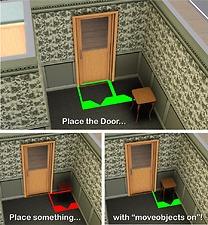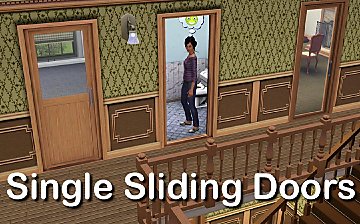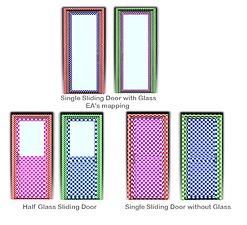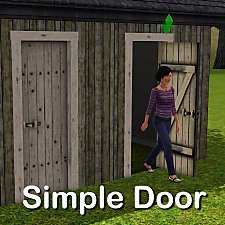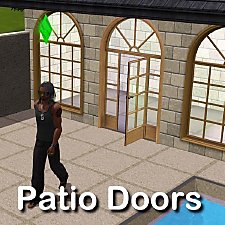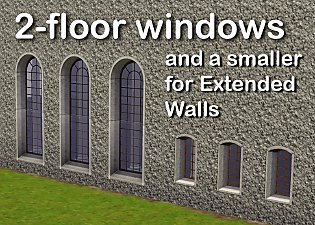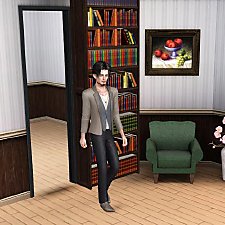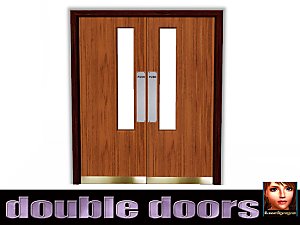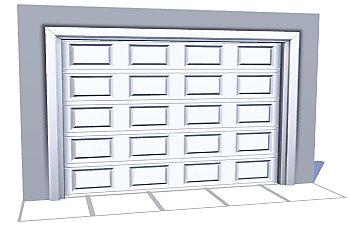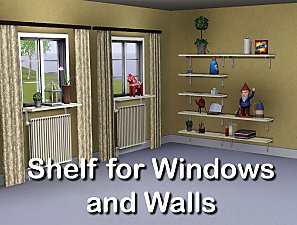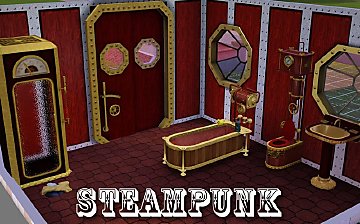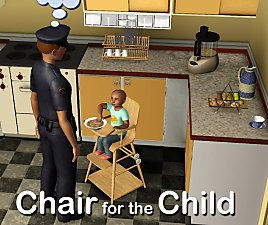Single tile sliding doors
Single tile sliding doors

Collection.jpg - width=900 height=568
With glass, halfGlass or no Glass

PlacetheDoor.jpg - width=900 height=972
Placing something

SingleSlidingDoors_Index.jpg - width=900 height=561

TextureChannels.jpg - width=900 height=819
Testure Tiling and Color Channels

Toilet.jpg - width=900 height=667
Good for small rooms
I received an inquiry about a single tile door, so I modified the EA's double sliding door. When I was at it, I also made a version with half glass and without glass.
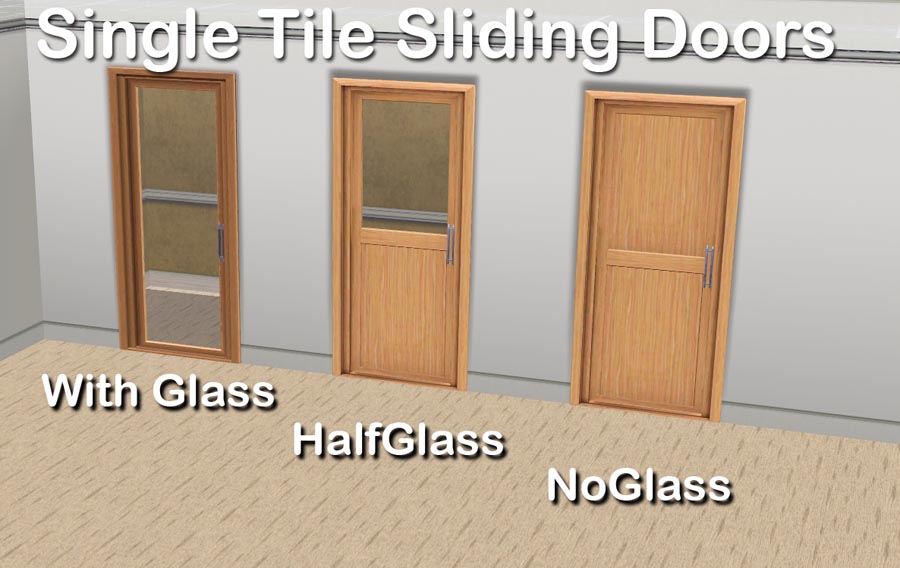
The simple doors are suitable for tight spaces, such as toilets.
The door is still a "2-tile door. For that the sims should not go through the wall, it is useful to place an item in which they are not attending as shown in the picture. You have to use 'moveObjects on' for it.
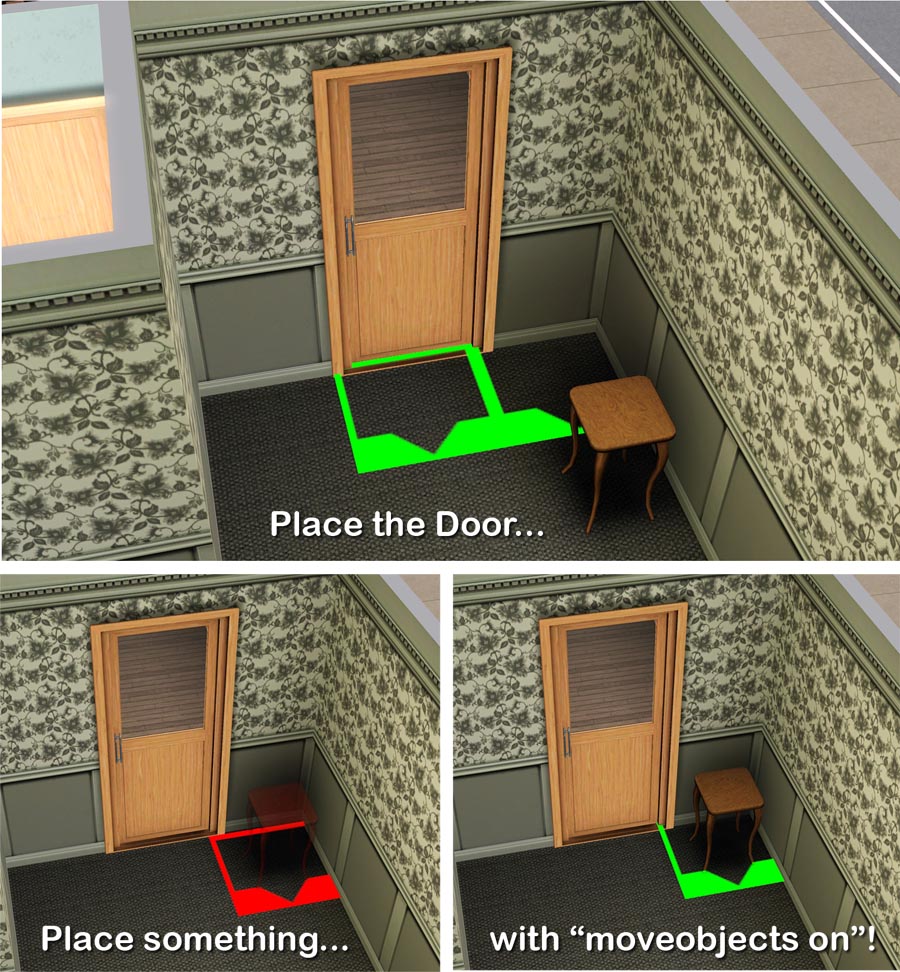
All doors have four color channels and costs $ 295
Polygon Counts:
Full glass door: 364 vertices and 224 faces
Half glass door: 361 vertices and 233 faces
No glass door: 365 vertices and 235 faces
Additional Credits:
I want to thank EA for the game, the developers of the tools I use and the autors of tutorials
This is a new mesh, and means that it's a brand new self contained object that usually does not require a specific Pack (although this is possible depending on the type). It may have Recolours hosted on MTS - check below for more information.
|
Lisen_SingleSlidingDoors.7z
Download
Uploaded: 27th May 2012, 211.1 KB.
15,670 downloads.
|
||||||||
| For a detailed look at individual files, see the Information tab. | ||||||||
Install Instructions
1. Click the file listed on the Files tab to download the file to your computer.
2. Extract the zip, rar, or 7z file. Now you will have either a .package or a .sims3pack file.
For Package files:
1. Cut and paste the file into your Documents\Electronic Arts\The Sims 3\Mods\Packages folder. If you do not already have this folder, you should read the full guide to Package files first: Sims 3:Installing Package Fileswiki, so you can make sure your game is fully patched and you have the correct Resource.cfg file.
2. Run the game, and find your content where the creator said it would be (build mode, buy mode, Create-a-Sim, etc.).
For Sims3Pack files:
1. Cut and paste it into your Documents\Electronic Arts\The Sims 3\Downloads folder. If you do not have this folder yet, it is recommended that you open the game and then close it again so that this folder will be automatically created. Then you can place the .sims3pack into your Downloads folder.
2. Load the game's Launcher, and click on the Downloads tab. Find the item in the list and tick the box beside it. Then press the Install button below the list.
3. Wait for the installer to load, and it will install the content to the game. You will get a message letting you know when it's done.
4. Run the game, and find your content where the creator said it would be (build mode, buy mode, Create-a-Sim, etc.).
Extracting from RAR, ZIP, or 7z: You will need a special program for this. For Windows, we recommend 7-Zip and for Mac OSX, we recommend Keka. Both are free and safe to use.
Need more help?
If you need more info, see:
- For package files: Sims 3:Installing Package Fileswiki
- For Sims3pack files: Game Help:Installing TS3 Packswiki
Loading comments, please wait...
Uploaded: 7th Nov 2010 at 4:55 PM
Updated: 27th May 2012 at 2:07 PM
-
by Lisen801 7th Oct 2010 at 8:27pm
 17
56.6k
150
17
56.6k
150
-
by Lisen801 10th Oct 2010 at 5:01pm
 34
76.1k
207
34
76.1k
207
-
2 new windows for *Extended* walls
by Lisen801 updated 27th May 2012 at 1:44pm
 +1 packs
19 59.3k 104
+1 packs
19 59.3k 104 Late Night
Late Night
-
by TheJim07 30th May 2012 at 4:49pm
 17
54.9k
102
17
54.9k
102
-
Sliding bookcase " Hidden door " - Up to 27 deco slots + BONUS !!
by Lunararc 20th Sep 2012 at 3:24pm
 80
131.8k
450
80
131.8k
450
-
by TheJim07 18th Aug 2016 at 10:59am
 2
17k
33
2
17k
33
-
Typical Swedish? Buildset for the swedish patriot.
by Lisen801 4th Jul 2010 at 6:26pm
This set contain four walls and one plank fence in swedish style. more...
 +1 packs
19 34.8k 26
+1 packs
19 34.8k 26 World Adventures
World Adventures
-
Round Corner for Federal Fence
by Lisen801 29th Oct 2010 at 3:31pm
Round Corner for the Federal Fence more...
-
More flags for your Sims. Now placeable on residential lots.
by Lisen801 26th Jun 2010 at 12:32am
35 new flags for your Sims. Now you can also download files making the poles placeable on residential lots too. more...
 +2 packs
94 71.4k 39
+2 packs
94 71.4k 39 World Adventures
World Adventures
 High-End Loft Stuff
High-End Loft Stuff
-
Shiftable shelf for Windows and Walls
by Lisen801 13th Jun 2012 at 5:54pm
This is just a small shelf created for making it possible to place objects in the window but also a module shelf for walls. more...
 +1 packs
25 76.7k 379
+1 packs
25 76.7k 379 Generations
Generations
About Me
Credit is nice but not mandatory.

 Sign in to Mod The Sims
Sign in to Mod The Sims Single tile sliding doors
Single tile sliding doors