 Twilight - Robert Pattinson as Edward Cullen
Twilight - Robert Pattinson as Edward Cullen

EdwardAdd1.jpg - width=988 height=811

EdwardAdd2.jpg - width=1280 height=986

EdwardProfile.jpg - width=983 height=801

EdwardCompA.jpg - width=1008 height=791

EdwardCompB.jpg - width=896 height=686

EdwardThumb2.JPG - width=395 height=615

I totally had an epic moment of fistpumpin' when I finished this sim. I don't like Twilight, but I thought that this would be a great challenge, since Pattinson's face is very.. interesting. So I've been trying to make a Edward sim for a year now, but the other versions weren't too.. human looking. But I decided to try one more time, and here's the outcome!
I worked really hard to create that painfully melancholic expression of the character, and as much emotion to the eyes as I could. I really aimed to make this sim full of emotion, just like the character who has a storm always going on inside. I also tried to make him stand out from the regular sims, since he is a supernatural being after all.

Oh the agony of.. being in agony? Who knows, but it seems that's what Edward Cullen is about. But maybe there's something much more going on behind those eyes..
Enjoy the intense, melancholic vampire guy of the Twilight films! Now is your chance to do ANYTHING with him, good or bad (just.. keep the details to your self, please).

This Edward sim really sparkles like in the books! I discovered that Peggy's skintone looks pretty awesome on Late Night's vampires. It really gives that soft, sparkly, diamond-y complexion, especially since the Late Night vampires' skin gleams already on their own.
So if you don't have as beasty graphics card as I, he still looks pretty awesome and glowy.

And as for those with decent graphics cards and high visual settings.. ENJOY THE PORES!

I have included a Late Night vampire version, as well as a basegame version (not a vampire). If you don't have Late Night, download the basegame version. He won't be as pale and glittery, and he will act like a regular sim.
CC used:
Default replacement skintone by TummyZa , the same face skin (but less hairy body) available as non-default version (it's the Peggy one)
Default replacement eyes by me
Brows by me
Lipcolor by me
Face contouring makeup by me (as blush!)
Nose and eyes detail makeup by me (as eyeliner!)
Lower eye lashes by me
Default replacement stubble by Kittyklan
T-shirt by Timbiance
Ulkrhsn hair conversion by Savio
You will have to download, install and choose this hair in CAS yourself!
About facial sliders:
I have a slider hack installed, so if you don't have a slider hack installed and you change some of the facial features, they might reset.
I've used the following facial sliders (install them in order for the sim to appear just like in the pictures!)
Chin to neck slider by Heiret, which is no longer available on their blog but you can download it from this thread.
Height slider by Delphy
Chin width and eye stretch sliders by bella3lek4
I WON'T MAKE OTHER TWILIGHT CHARACTERS. So please don't ask me..
Bella Swan sim available here!
Additional Credits:
Thanks to my friend Toukokuu who helped me in the early stages to get the Essence of Edward going.

|
Edward_Cullen_BASEGAME_version.rar
Download
Uploaded: 4th Jan 2011, 318.5 KB.
11,949 downloads.
|
||||||||
|
Edward_Cullen_LN_version.rar
Download
Uploaded: 4th Jan 2011, 388.0 KB.
15,896 downloads.
|
||||||||
| For a detailed look at individual files, see the Information tab. | ||||||||
Install Instructions
1. Click the file listed on the Files tab to download the sim to your computer.
2. Extract the zip, rar, or 7z file.
2. Select the .sim file you got from extracting.
3. Cut and paste it into your Documents\Electronic Arts\The Sims 3\SavedSims folder. If you do not have this folder yet, it is recommended that you open the game, enter Create-a-Sim, and save a sim to the sim bin to create this folder, rather than doing so manually. After that you can close the game and put the .sim file in SavedSims
4. Once the .sim file is in SavedSims, you can load the game, and look for your sim in the premade sims bin in Create-a-Sim.
Extracting from RAR, ZIP, or 7z: You will need a special program for this. For Windows, we recommend 7-Zip and for Mac OSX, we recommend Keka. Both are free and safe to use.
Need more help?
If you need more info, see Game Help:Installing TS3 Simswiki for a full, detailed step-by-step guide! Special Installation Instructions
- If you get an error that says "This content requires expansion pack data that is not installed", please use either Clean Installer to install this sim.
Meshes needed
This download requires one or more meshes to work properly. Please check the Description tab for information about the meshes needed, then download them below:| MTS cannot guarantee any off-site links will be available |
| Male V Neck T-Shirt by Timbiance |
Loading comments, please wait...
Updated: 13th Dec 2012 at 7:19 PM
-
by Syera 26th Jun 2009 at 1:14am
 44
51.8k
25
44
51.8k
25
-
by TVRdesigns 11th Jul 2009 at 7:26am
 48
130k
51
48
130k
51
-
by Jasumi 3rd Oct 2009 at 8:39am
 52
77.5k
34
52
77.5k
34
-
by monca533 19th Mar 2010 at 7:31pm
 9
17.7k
11
9
17.7k
11
-
Alice Cullen from Twilight Saga (created by Ellle)
by Ellle updated 13th Jul 2010 at 10:38pm
 +2 packs
108 143.2k 191
+2 packs
108 143.2k 191 World Adventures
World Adventures
 High-End Loft Stuff
High-End Loft Stuff
-
Jasper Whitlock Hale from Twilight Saga (created by Ellle)
by Ellle 28th Aug 2010 at 10:51am
 17
50.6k
50
17
50.6k
50
-
by monca533 12th Dec 2010 at 12:46pm
 38
91.2k
28
38
91.2k
28
-
Dir En Grey - Die (in two styles!!)
by Arisuka 30th Sep 2010 at 12:49pm
The heavy metal-hottie guitarist from Japan! more...
 33
37.4k
35
33
37.4k
35
-
Untamed Stallion - Brows for Males
by Arisuka 27th Jul 2010 at 12:44am
Sometimes the groomed, plucked and waxed brows don't quite suite a dude's over manly ego. more...
 36
79.8k
126
36
79.8k
126
-
Iron - Three Totally Custom Designed prosthetic arms and a robotic skin detail!
by Arisuka updated 20th Sep 2010 at 12:23pm
Sleek modern, Homemade steampunk, Half-arm prosthesis and Acid attack robotic skin! more...
 125
178.3k
313
125
178.3k
313
-
Various EA outfits as outerwear! *updated*
by Arisuka updated 2nd Dec 2012 at 12:24pm
Add more styles for your outerwear wardrobe! more...
 50
123.3k
409
50
123.3k
409
-
Eye bags MEGAPACK - 8 styles!!
by Arisuka 18th Feb 2010 at 10:55pm
I love eye bags to an extent that I created a bunch of all kinds of styles for simmies! more...
 59
169.9k
314
59
169.9k
314
-
Piece of Manhattan - Late night apartment NO CC
by Arisuka 6th Nov 2010 at 5:43pm
Super-detailed lot with the feel of New York City! more...
 +2 packs
90 118.4k 211
+2 packs
90 118.4k 211 World Adventures
World Adventures
 Late Night
Late Night
-
Ultimate Realism eyes - as contacts and defaults!
by Arisuka 28th Jan 2011 at 12:14am
If looks could kill.. get your sim this total killer machine. more...

 Sign in to Mod The Sims
Sign in to Mod The Sims















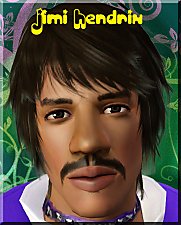






.jpg)















