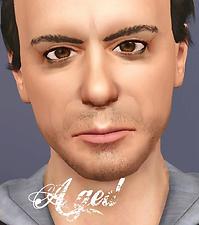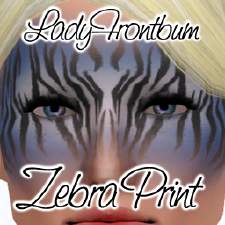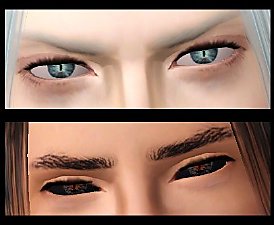Eye bags MEGAPACK - 8 styles!!
Eye bags MEGAPACK - 8 styles!!

bagitup2.jpg - width=587 height=361

bagitup3.jpg - width=646 height=731

Screenshot-2424.jpg - width=569 height=489

Nimetön.jpg - width=322 height=287

bagitup1.jpg - width=545 height=804
Pick and choose your favorite, there's now eye bags for everyone's personal eye bag -taste!

Asian has two versions of eye bags that help to create Asian eyes.
Junkie has two styles that give a look of I-Haven't-Slept-In-A-Week or I-Just-Saw-A-Pink-Elephant.

Layered has two styles that create a super baggy double bag -effect.
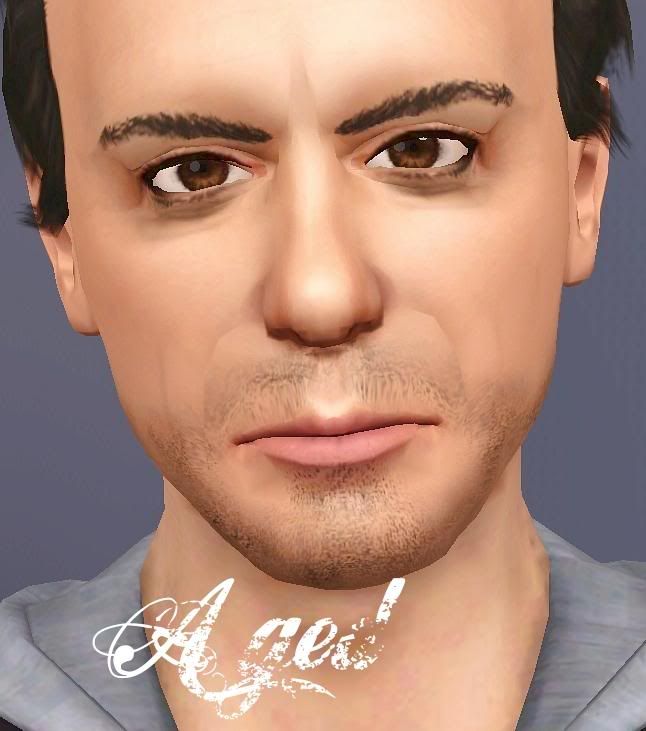
Aged gives the eyes a mature and aged look.

Natural is the most basic eye bag that you can find.
1) Choose a color that's close as possible to natural skintone
2) Change all channels to that color and then darken the other colors gradually
3) Save good color combinations, so that you can pick and use them later too!

All eye bags are for both genders, from young adult to elder.
These are not default replacements.
All are three channel recolorable with 1.outlines 2. main color 3. shadow
These can be found under eye shadow category.
CC on models:
Eyes by me
Abbey's Peggy hair conversion
v_ware's Anto hair conversion
Rustynail's hair
Nandonalt's eyebrows
HP's brows
Skins by Peggyzone
All other CC by me. Stubble and brows on WIP Robert Downey Jr. sim not available yet, but soon will be.
All other CC can be found from my downloads section.

Additional Credits:
Delpy's CTU and S3PE.
|
Arisuka_EyebagsALL.rar
Download
Uploaded: 18th Feb 2010, 1.05 MB.
40,443 downloads.
|
||||||||
|
Arisuka_EyebagNatural.rar
Download
Uploaded: 18th Feb 2010, 144.8 KB.
11,879 downloads.
|
||||||||
|
Arisuka_EyebagsAged.rar
Download
Uploaded: 18th Feb 2010, 102.5 KB.
5,947 downloads.
|
||||||||
|
Arisuka_EyebagsLayered.rar
Download
Uploaded: 18th Feb 2010, 246.0 KB.
6,903 downloads.
|
||||||||
|
Arisuka_EyebagsJunkie.rar
Download
Uploaded: 18th Feb 2010, 261.6 KB.
8,391 downloads.
|
||||||||
|
Arisuka_EyebagsAsian.rar
Download
Uploaded: 18th Feb 2010, 325.4 KB.
9,756 downloads.
|
||||||||
| For a detailed look at individual files, see the Information tab. | ||||||||
Install Instructions
1. Click the file listed on the Files tab to download the file to your computer.
2. Extract the zip, rar, or 7z file. Now you will have either a .package or a .sims3pack file.
For Package files:
1. Cut and paste the file into your Documents\Electronic Arts\The Sims 3\Mods\Packages folder. If you do not already have this folder, you should read the full guide to Package files first: Sims 3:Installing Package Fileswiki, so you can make sure your game is fully patched and you have the correct Resource.cfg file.
2. Run the game, and find your content where the creator said it would be (build mode, buy mode, Create-a-Sim, etc.).
For Sims3Pack files:
1. Cut and paste it into your Documents\Electronic Arts\The Sims 3\Downloads folder. If you do not have this folder yet, it is recommended that you open the game and then close it again so that this folder will be automatically created. Then you can place the .sims3pack into your Downloads folder.
2. Load the game's Launcher, and click on the Downloads tab. Find the item in the list and tick the box beside it. Then press the Install button below the list.
3. Wait for the installer to load, and it will install the content to the game. You will get a message letting you know when it's done.
4. Run the game, and find your content where the creator said it would be (build mode, buy mode, Create-a-Sim, etc.).
Extracting from RAR, ZIP, or 7z: You will need a special program for this. For Windows, we recommend 7-Zip and for Mac OSX, we recommend Keka. Both are free and safe to use.
Need more help?
If you need more info, see:
- For package files: Sims 3:Installing Package Fileswiki
- For Sims3pack files: Game Help:Installing TS3 Packswiki
Loading comments, please wait...
Uploaded: 18th Feb 2010 at 10:55 PM
Updated: 23rd Feb 2010 at 10:11 PM - Added coloring info
-
Eye Shine- Eye Default Replacements For Sims 3
by Rockermonkey 26th Jun 2009 at 5:54pm
-
shadowwolf5889's Default Eye Replacements
by shadowwolf5889 12th Jul 2009 at 7:41pm
-
Large Animalistic Eyeshadow Set
by LadyFrontbum 21st Feb 2010 at 1:44am
-
Subtle Wrinkles for Both Genders ***NOW AS AGE DETAIL TOO***
by Arisuka updated 8th Mar 2010 at 5:05pm
 38
97.7k
157
38
97.7k
157
-
Nose contour and Tired eyes make up for Defined noses and realistic eyes!
by Arisuka 10th Aug 2010 at 2:19am
 46
129.5k
183
46
129.5k
183
-
Bill Compton from True Blood (TV series :P)
by Arisuka 15th Jul 2010 at 3:46pm
Bill Compton, played by Stephen Moyer, is a vampire who differs quite the bit from the norm of more...
 45
40.9k
51
45
40.9k
51
-
Dir En Grey - Die (in two styles!!)
by Arisuka 30th Sep 2010 at 12:49pm
The heavy metal-hottie guitarist from Japan! more...
 33
37.5k
35
33
37.5k
35
-
I Wanna Be Your TeddyBear - Gleaming default replacement eyes
by Arisuka 18th Feb 2010 at 10:58pm
These eyes are super-glossy, shiny and twinkly, and very small (yes, very small!) in size! more...
-
Gleam of Evil - Ominous fantasy eyes
by Arisuka 1st Nov 2011 at 6:47am
Ominous pair of eyes for your sims of the darkness... more...
-
James Hetfield, the singer of Metallica
by Arisuka 20th Oct 2009 at 12:58pm
James is the co-founder of the thrash-metal mammoth-band, Metallica, that has performed all around the globe since the 80's, and more...
 44
43.7k
24
44
43.7k
24

 Sign in to Mod The Sims
Sign in to Mod The Sims Eye bags MEGAPACK - 8 styles!!
Eye bags MEGAPACK - 8 styles!!