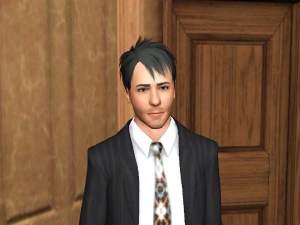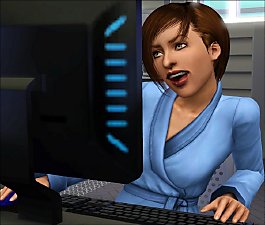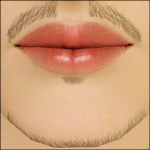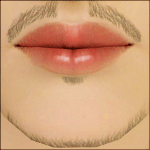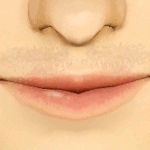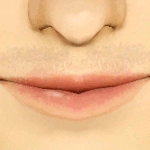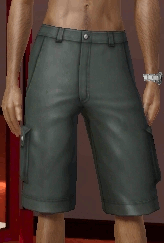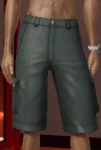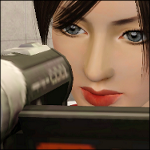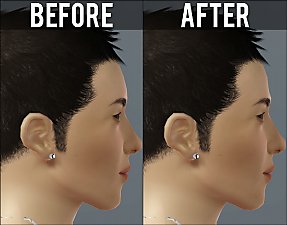Robert Pattinson
Robert Pattinson

Comparasin.jpg - width=875 height=682
Comparasin Photo

FrontandQuater.jpg - width=1024 height=674
Front and Quater Profile

Bodyshot.jpg - width=361 height=729
BodyShot

Thumb5.jpg - width=322 height=411
ThumbNail

FreeShot.jpg - width=900 height=675
FreeShot
Robert Pattinson; the guy from that Twilight movie lol

You will need to have Rick and Delphy's Slider Hack; The Awesome Mod; or the IndieStone Mod to keep his facial parameters. Otherwise, his face will snap to normal ranges (most likely his brow ridge) and he won't look as handsome anymore lol You will also need to download the CasParts zip, as I created custom eyebrows, a nosemask, and lip-textured lipstick for this sim.
Posing for the Camera

Have fun with him...
Find more Creations: Lost Utopia and Sim Oasis
Additional Credits:
1) Hair pictured can be located via Sims 3 Blog.
2) Skintone pictured is a default replacement from Peggy Zone
Hairy Edit by TummyZa found on Garden of Shadows (recommended)
3) The contents of CasParts were created by me, do as you choose with the items...
Sim is packaged in Base Game material.
4) The helpful advice of everyone from Creator Feedback
|
Robert_Pattinson.zip
| Extract to Saved Sims
Download
Uploaded: 3rd Oct 2009, 390.3 KB.
13,355 downloads.
|
||||||||
|
CasParts.zip
| Extract to Mods/ Packages...
Download
Uploaded: 3rd Oct 2009, 510.8 KB.
10,838 downloads.
|
||||||||
| For a detailed look at individual files, see the Information tab. | ||||||||
Install Instructions
1. Click the file listed on the Files tab to download the sim to your computer.
2. Extract the zip, rar, or 7z file.
2. Select the .sim file you got from extracting.
3. Cut and paste it into your Documents\Electronic Arts\The Sims 3\SavedSims folder. If you do not have this folder yet, it is recommended that you open the game, enter Create-a-Sim, and save a sim to the sim bin to create this folder, rather than doing so manually. After that you can close the game and put the .sim file in SavedSims
4. Once the .sim file is in SavedSims, you can load the game, and look for your sim in the premade sims bin in Create-a-Sim.
Extracting from RAR, ZIP, or 7z: You will need a special program for this. For Windows, we recommend 7-Zip and for Mac OSX, we recommend Keka. Both are free and safe to use.
Need more help?
If you need more info, see Game Help:Installing TS3 Simswiki for a full, detailed step-by-step guide! Special Installation Instructions
- If you get an error that says "This content requires expansion pack data that is not installed", please use either Clean Installer to install this sim.
Loading comments, please wait...
-
by Syera 26th Jun 2009 at 2:14am
 44
51.9k
25
44
51.9k
25
-
by TVRdesigns 11th Jul 2009 at 8:26am
 48
130.8k
52
48
130.8k
52
-
by JAKINCOL 3rd Oct 2009 at 9:39am
 9
34.3k
13
9
34.3k
13
-
by monca533 12th Feb 2010 at 12:41pm
 46
62.6k
59
46
62.6k
59
-
by monca533 23rd Feb 2010 at 8:50pm
 14
34.3k
26
14
34.3k
26
-
by monca533 19th Mar 2010 at 8:31pm
 9
17.7k
11
9
17.7k
11
-
by monca533 2nd Jun 2010 at 3:23pm
 18
22k
11
18
22k
11
-
by dutch 3rd Nov 2010 at 10:21am
 54
83.2k
97
54
83.2k
97
-
No Autonomous Computer Games (Showtime1.33 Patch)
by Jasumi updated 17th Mar 2012 at 6:54am
popular game mod now compatible with newest expansion pack more...
 +3 packs
57 72.1k 107
+3 packs
57 72.1k 107 Ambitions
Ambitions
 Generations
Generations
 Pets
Pets
-
Goatee Stubble! (Updated for Teens)
by Jasumi 8th Aug 2011 at 2:19am
"Clean-Cut Goatees for Men..." more...
 35
100.5k
202
35
100.5k
202
-
Generations Home Video Camera Fix
by Jasumi 12th Feb 2012 at 7:02pm
Changes the speeds of the home video from Generations to a slower, more efficient speed... more...
 +1 packs
30 56.3k 126
+1 packs
30 56.3k 126 Generations
Generations
-
Tropical Weather (Update: Stars at Night)
by Jasumi updated 30th Oct 2011 at 7:03am
Gives your neighborhood a more tropical atmosphere... more...
 80
115.8k
220
80
115.8k
220
-
Cute Boys Set (Hand and Brow Ridge Sliders)
by Jasumi 25th Jan 2011 at 11:46pm
A pair of sliders useful when making cute/pretty male sims more...

 Sign in to Mod The Sims
Sign in to Mod The Sims