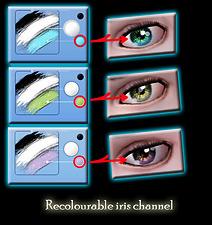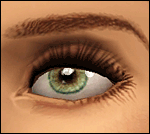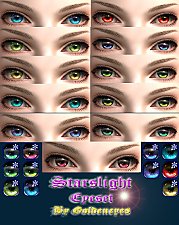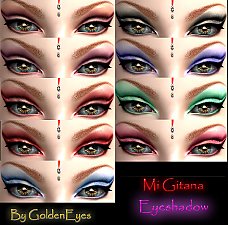Intensity Eyes as Contacts and Defaults
Intensity Eyes as Contacts and Defaults
The iris and sclera has a natural texture with a beautiful light effect
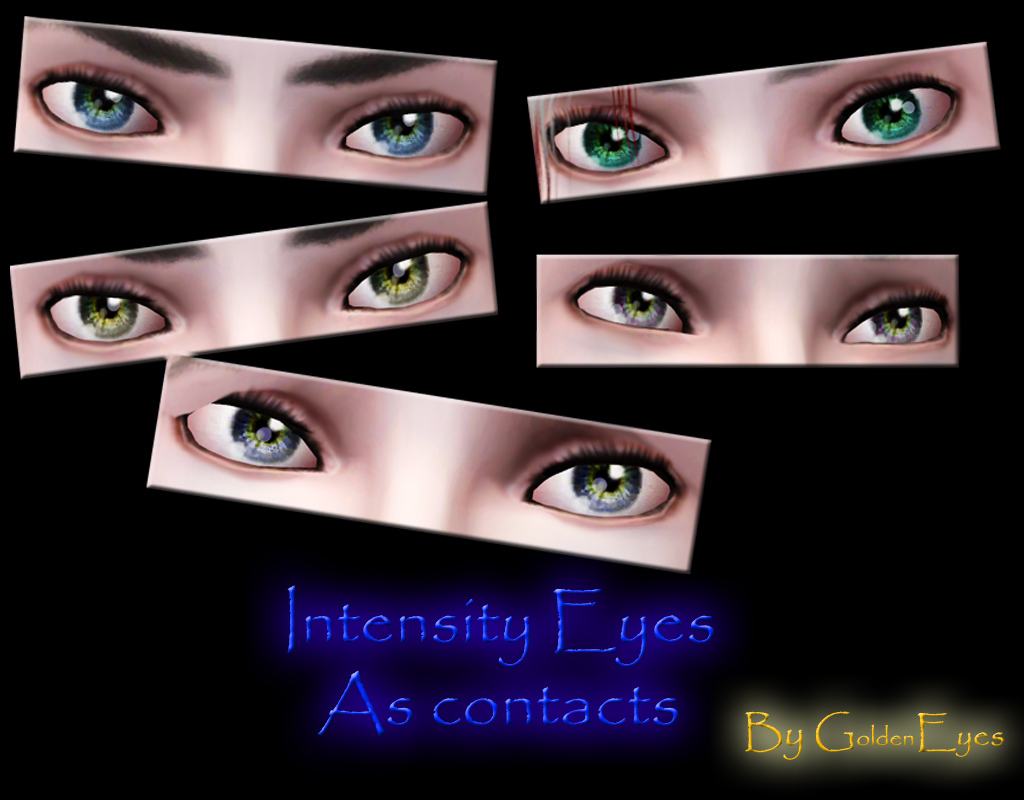

Recolourable Iris channel
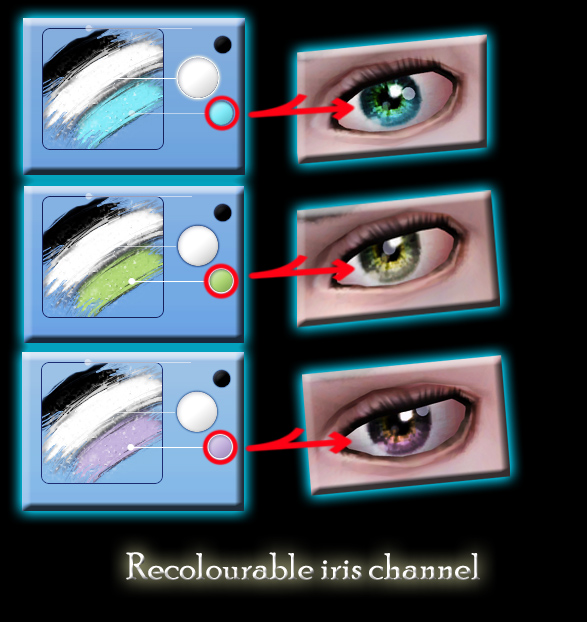
the black channel is disabled and the white channel changes the colour of the sclera... either way If you want to recolour the iris just use the third channel and do not modify the other ones...
You can also download the Default replacements version if you want them as normal eyes...
Enjoy
|
Intensity Defaults by GE.rar
Download
Uploaded: 30th Jan 2011, 933.0 KB.
11,450 downloads.
|
||||||||
|
TS3 Contacts 5-6.rar
Download
Uploaded: 28th Jan 2011, 121.1 KB.
16,844 downloads.
|
||||||||
| For a detailed look at individual files, see the Information tab. | ||||||||
Install Instructions
1. Click the file listed on the Files tab to download the file to your computer.
2. Extract the zip, rar, or 7z file. Now you will have either a .package or a .sims3pack file.
For Package files:
1. Cut and paste the file into your Documents\Electronic Arts\The Sims 3\Mods\Packages folder. If you do not already have this folder, you should read the full guide to Package files first: Sims 3:Installing Package Fileswiki, so you can make sure your game is fully patched and you have the correct Resource.cfg file.
2. Run the game, and find your content where the creator said it would be (build mode, buy mode, Create-a-Sim, etc.).
For Sims3Pack files:
1. Cut and paste it into your Documents\Electronic Arts\The Sims 3\Downloads folder. If you do not have this folder yet, it is recommended that you open the game and then close it again so that this folder will be automatically created. Then you can place the .sims3pack into your Downloads folder.
2. Load the game's Launcher, and click on the Downloads tab. Find the item in the list and tick the box beside it. Then press the Install button below the list.
3. Wait for the installer to load, and it will install the content to the game. You will get a message letting you know when it's done.
4. Run the game, and find your content where the creator said it would be (build mode, buy mode, Create-a-Sim, etc.).
Extracting from RAR, ZIP, or 7z: You will need a special program for this. For Windows, we recommend 7-Zip and for Mac OSX, we recommend Keka. Both are free and safe to use.
Need more help?
If you need more info, see:
- For package files: Sims 3:Installing Package Fileswiki
- For Sims3pack files: Game Help:Installing TS3 Packswiki
Loading comments, please wait...
Uploaded: 28th Jan 2011 at 11:39 AM
Updated: 30th Jan 2011 at 5:25 PM
-
Loneliness Eyes as contacts TS3 Version
by Goldeneyes 21st Nov 2010 at 9:38pm
-
Ultimate Realism eyes - as contacts and defaults!
by Arisuka 28th Jan 2011 at 12:14am
-
My Sweetheart eyes as Contacts
by Goldeneyes 28th Feb 2011 at 11:29am
-
by -Shady- updated 11th Nov 2011 at 1:24am
-
Pixie - Contacts and DEFAULT replacement eyes
by stefizzi 7th Jun 2012 at 8:31pm
-
Starslight Eyeset by GoldenEyes
by Goldeneyes 28th May 2011 at 3:44am
11 beautiful and shinning colours with a flashing and colorful texture more...
-
by Goldeneyes 23rd Sep 2015 at 5:18am
Lip gloss in 10 colors more...
-
Moon Bright Eyeset (Default Replacements Included)
by Goldeneyes 25th Sep 2010 at 4:38am
12 New textures and colours also Defaults included more...
-
Pic Me Natural Eyes Collection
by Goldeneyes 5th Aug 2010 at 7:39pm
More Natural, More Deceptive, More Eyes... more...
-
Star Dust Collection as Contacts
by Goldeneyes 29th Sep 2010 at 4:59am
Soft and captivating texture in 10 different colors more...
 6
25.4k
36
6
25.4k
36
-
Loneliness Eyes as contacts TS3 Version
by Goldeneyes 21st Nov 2010 at 9:38pm
Loneliness Eyes as contacts TS3 Version with realistic sclera... more...
-
Cute BJD Eyes TS3 Version as Contacts
by Goldeneyes 8th Dec 2010 at 5:52pm
This is the TS3 Version for Cute Doll Eyes BJD Inspired... more...
-
by Goldeneyes 8th Mar 2011 at 4:37am
Nine beautiful and colorfull Eyeshadows more...
-
by Goldeneyes 21st Dec 2011 at 10:00pm
Galactic Eyeset A full set of beautiful and colorfull eyes more...
-
by Goldeneyes 6th Mar 2011 at 5:36am
Impact Eyes As Contacts nine beautiful eyes as contacts more...
About Me
If you want to include my creations in a package PM me first and ask for permission.

 Sign in to Mod The Sims
Sign in to Mod The Sims Intensity Eyes as Contacts and Defaults
Intensity Eyes as Contacts and Defaults