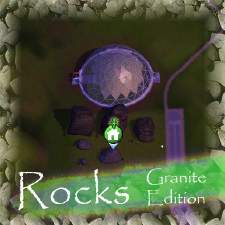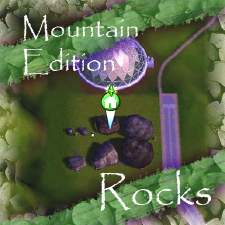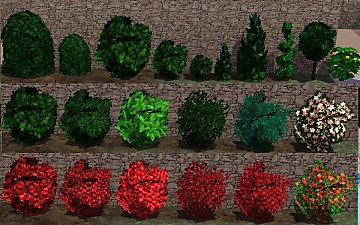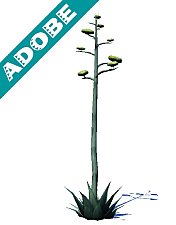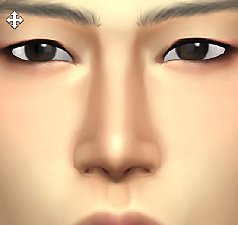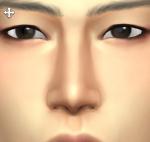Finally! Desert Plants for TS3! - Macarossi's Desert Landscape Set converted to TS3
Finally! Desert Plants for TS3! - Macarossi's Desert Landscape Set converted to TS3

Terrain-paints.jpg - width=549 height=655
macarossiConverted-set.jpg - width=1009 height=642
Macarossi's Desert Landscape set converted to TS3

8-flowering-plants.jpg - width=965 height=516

2-trees.jpg - width=899 height=577
Set of 2 trees

7-non-flowering-shrubs.jpg - width=997 height=459
set of 7 non flowering shrubs

Desert-Landscape-2.gif - width=275 height=280
for theme thumb
Macarossi's Desert Landscape Set converted to TS3
I LOVE Macarossi's garden plants and have been waiting for a TS3 version which has not appeared. Since Macarossi has a liberal policy of basically 'anything if it's on MTS'. I took on the task of converting her entire Desert Landscape collection to TS3 format (cuz I am a greedy porky and want it for my TS3 gardens) It was a big job (Mainly because I am a mesh masher, not a texture goddess
 )
)CREDITS:
Thank you Macarossi for making a beautiful TS2 collection and for having a generous creator policy. Here is a link to the TS2 originals - Macarossi's original TS2 Desert Landscape collection
I want to thank Cmomoney, Cocomama and Orangemittens for their help while I was learning how to do the conversions. Ellacharmed for her detailed tutorial and the creators of all the tools to take apart TS3 packages because I sure couldn't do it without their tool expertise - Peter & Inge for S3PE & s3oc, Wes for MODL decompiler and Milkshape plugins. oh! And I am finally learning how to use Photoshop! I think by mesh 5 I finally learned how to make an alpha quickly. lol (Remember, porky flunked finger painting in kindergarten.
 )
)Because I have converted Macarossi's entire 'Desert Landscape' collection for TS3, I've arranged the presentation pages differently, according to how you'd find them in the game. You can get complete RAR's of the main plant groupings right here on this intro page, but if you want to 'pick and choose' individual plants, look at the comments section.
Macarossi said, "This is a collection of plants typically found in desert regions: cacti, succulents, Pachypodiums (Thick foot). The only plant that doesn't fit here is (maybe) Jack in the Pulpit. Some of the plants, especially some of the cacti, are intentionally oversized."
These are all outdoor plants and can be found in the BUILD section under the corresponding icons. They are all base game compatible - cloned from the ivy ball topiary.

SET of 8 Flowering plants
* Arisaema Candidissimus $55 - 1036 polys
* Beavertail Cactus $120 - 1344 polys
* Brighamsia Insignis - $130 - 1194 polys
* Desert Rose (Adenium Obesum) $150 - 1194 polys
* Disocactus on a tree stump $300 - 1141 polys
* Echinopsis Candicans cactus $110 - 1258 polys
* Flowering Cacti $55 - 1191 polys
* Guzmania - $210 - 1168 polys
Set of 7 Non-flowering shrubs
* Agave $55 - 550 polys
* Arisaema - (shading issues) $45 - 1160 polys
* Cacti and Stones - $210 - 1276 polys
* Cacti Round - $48 - 1120 polys
* Pachypodium Namaquanum $110 - 1244 polys
* Succulent Aeonium - Aeonium Arboreum $65 - 1255 polys
* Zamia - $85 - 1120 polys
SET of 2 Trees -
* Dragon Tree - $425- 2892 polys
* Flowering Madagascar Palm - $525 - 2303 polys
Set of 7 Terrain Paints -
* Desert 1
* Desert Sand 1
* Desert Sand 2
* Desert Sand 3
* Desert Slabs
* Desert Stones
* Desert Stones 2
NOTE: THIS SET IS NOT RECOLORABLE or CAStable
Please note: This is a conversion of TS2 textures and meshes. While I have done my best to stay true to the originals there is a little bit of 'fudging' on a few of the texture edges, mainly because TS2 uses floating PNG textures and TS3 uses alpha edits and channels - (so please - all botanists out there- don't hate me, m'kay?
 ) There were slight differences between the leaf and flower shapes on the plants that had more than one color variation. Rather than clutter your bin with almost the same item but in a different flower color/bark pattern, I just modified the leaf edges a little and packaged them as 1 plant in 2 or 3 variations.
) There were slight differences between the leaf and flower shapes on the plants that had more than one color variation. Rather than clutter your bin with almost the same item but in a different flower color/bark pattern, I just modified the leaf edges a little and packaged them as 1 plant in 2 or 3 variations.Since desert plants are rare in the Sims3 world, these rare plants are a bit spendy.


.
| Filename | Type | Size |
|---|---|---|
| porkypine--SET-TS3-conversion-Macarossi-TerrainPaints.rar | rar | |
| porkypine-TS3-conversion-Macarossi-DesertSlabs.rar | rar | 571933 |
| porkypine_TS3-conversion-Macarossi-DesertStones.rar | rar | 385821 |
| porkypine_TS3-conversion-Macarossi-DesertStones2.rar | rar | 404467 |
| porkypine-TS3-conversion-Macarossi-Desert1.rar | rar | 274026 |
| porkypine-TS3-conversion-Macarossi-DesertSand1.rar | rar | 844759 |
| porkypine-TS3-conversion-Macarossi-DesertSand2.rar | rar | 701590 |
| porkypine-TS3-conversion-Macarossi-DesertSand3.rar | rar | 703889 |
This is a new mesh, and means that it's a brand new self contained object that usually does not require a specific Pack (although this is possible depending on the type). It may have Recolours hosted on MTS - check below for more information.
|
porkypine-SET-TS3-conversion-Macarossi-DesertTrees.rar
| Set - 2 trees from the Desert Landscape collection
Download
Uploaded: 24th Feb 2011, 665.6 KB.
19,311 downloads.
|
||||||||
|
porkypine-SET-TS3-conversion-Macarossi-non-flowering-DesertLandscape-.rar
| Set of 7 non-flowering plants from the Desert Landscape collection
Download
Uploaded: 24th Feb 2011, 1.81 MB.
19,657 downloads.
|
||||||||
|
porkypine-SET-TS3-conversion-Macarossi-FloweringDesertLandscape.rar
| Set of 8 flowering plants from the Desert Landscape collection
Download
Uploaded: 24th Feb 2011, 2.53 MB.
20,672 downloads.
|
||||||||
|
porkypine--SET-TS3-conversion-Macarossi-TerrainPaints.rar
| Set of 7 Terrain paints from the Desert Landscape collection
Download
Uploaded: 24th Feb 2011, 3.71 MB.
18,461 downloads.
|
||||||||
| For a detailed look at individual files, see the Information tab. | ||||||||
Install Instructions
1. Click the file listed on the Files tab to download the file to your computer.
2. Extract the zip, rar, or 7z file. Now you will have either a .package or a .sims3pack file.
For Package files:
1. Cut and paste the file into your Documents\Electronic Arts\The Sims 3\Mods\Packages folder. If you do not already have this folder, you should read the full guide to Package files first: Sims 3:Installing Package Fileswiki, so you can make sure your game is fully patched and you have the correct Resource.cfg file.
2. Run the game, and find your content where the creator said it would be (build mode, buy mode, Create-a-Sim, etc.).
For Sims3Pack files:
1. Cut and paste it into your Documents\Electronic Arts\The Sims 3\Downloads folder. If you do not have this folder yet, it is recommended that you open the game and then close it again so that this folder will be automatically created. Then you can place the .sims3pack into your Downloads folder.
2. Load the game's Launcher, and click on the Downloads tab. Find the item in the list and tick the box beside it. Then press the Install button below the list.
3. Wait for the installer to load, and it will install the content to the game. You will get a message letting you know when it's done.
4. Run the game, and find your content where the creator said it would be (build mode, buy mode, Create-a-Sim, etc.).
Extracting from RAR, ZIP, or 7z: You will need a special program for this. For Windows, we recommend 7-Zip and for Mac OSX, we recommend Keka. Both are free and safe to use.
Need more help?
If you need more info, see:
- For package files: Sims 3:Installing Package Fileswiki
- For Sims3pack files: Game Help:Installing TS3 Packswiki
Loading comments, please wait...
Updated: 25th Feb 2011 at 5:26 PM - Ready for Moderation Queue - These should go under build plants
#Desert, #cactus, #agave, #dragon tree, #palm madagascar, #succulents, #outside
-
*Update*:The Temple of The Desert Dragon... V 2.1!!!!
by nikokok updated 27th Aug 2010 at 1:06pm
 +2 packs
28 33.4k 23
+2 packs
28 33.4k 23 World Adventures
World Adventures
 Ambitions
Ambitions
-
by porphyria259 13th Jan 2012 at 2:10pm
 21
61.3k
144
21
61.3k
144
-
by porphyria259 23rd Jan 2012 at 9:36am
 30
72k
197
30
72k
197
-
by Amarysauce 11th Dec 2015 at 1:26pm
 22
13.5k
67
22
13.5k
67
-
Just In Time For Spring! Tulips and Crocuses - Wall Hangings
by porkypine 13th May 2022 at 6:04pm
Bring spring indoors this year with these pretty Tulips and Crocuses wall hangings! more...
 1.3k
5
1.3k
5
-
Poppaea's Baths: 5 Stars SPA and Luxury Living Centre
by HighRollers 14th Jul 2009 at 8:14pm
The Colosseum? Been there, done that... The new Roman-styled hot spot is Poppaea's Baths! more...
 +10 packs
16 56.5k 37
+10 packs
16 56.5k 37 University
University
 Glamour Life
Glamour Life
 Nightlife
Nightlife
 Celebration
Celebration
 Open for Business
Open for Business
 Pets
Pets
 Seasons
Seasons
 Bon Voyage
Bon Voyage
 Free Time
Free Time
 Apartment Life
Apartment Life
-
Sandro Botticelli's 'Venus and the Three Graces presenting gifts to a young girl'
by porkypine 20th Aug 2006 at 4:28am
Sandro Botticelli's 'Venus and the Three Graces presenting gifts to a young girl' Uses the more...
 +1 packs
3 13.4k 3
+1 packs
3 13.4k 3 Nightlife
Nightlife
-
Palazzo di Venezia - Venetian Palazzo
by porkypine updated 1st Aug 2006 at 2:47am
Venetian style Palazzo that you may find in the Treporti district 5 x 6 lot 635,000 simoleons ****************************************************** more...
 +3 packs
43 117.8k 51
+3 packs
43 117.8k 51 University
University
 Nightlife
Nightlife
 Open for Business
Open for Business
-
Alphonse Mucha - 'Camelias' and 'Les Saisons' - Printemps, Automne, Ete, Hiver
by porkypine 18th Aug 2006 at 4:14am
Alphonse Mucha - Les Saisons - Printemps, Ete, Automne and Hiver along with Camelias on the Winter Blossoms Maxis scroll. more...
 6
15.7k
5
6
15.7k
5
About Me
In my pre-retirement life I was in IT. Now I play Sims, create content, and work with a team of people to do subtitles for international shows. I set the timing for the subs and my friends do the translations. AND in my alternate summer life, I water my weed patch called a flower bed and garden!

 Sign in to Mod The Sims
Sign in to Mod The Sims Finally! Desert Plants for TS3! - Macarossi's Desert Landscape Set converted to TS3
Finally! Desert Plants for TS3! - Macarossi's Desert Landscape Set converted to TS3