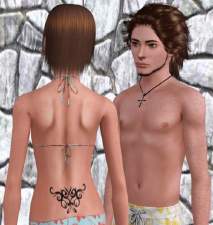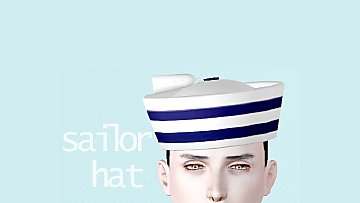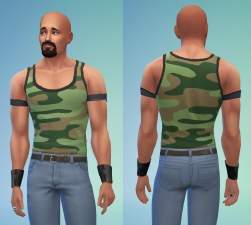One Day I'll Fly Away - As soon as I get Wyngs!
One Day I'll Fly Away - As soon as I get Wyngs!
Each pair of Wyngs has three recolourable channels for maximum customisation so no one will have the same Wyngs as you... well, not unless you want them to, of course!
Wyngs can be found under accessories in all categories.
These wings have been created using a transparency map, similar to alpha maps in the sims 2. This is so that the wings have the highest possible detail, without high poly counts. So feel free to make your own wings based on these meshes which are more 'wing' shaped than the other alpha accessories online - follow emhpb's tutorial for recolouring alpha accessories which can be found here.
The textures that I have created are exactly the way I wanted them for my game, so feel free to edit them as much as you like; (see my policy below for details).
I have tested these using the AGS3 and they appear to work without World Adventures, even though they are based on a WA mesh. If you have any issues, please PM me and I will do my best to fix it.
Known issues: Texture issues with accessories and transparency. The game automatically uses the lowest detail textures for accessories - this cannot be changed as of yet.
Policy: Feel free to modify, change, enhance and tinker with these as much as you like, I love knowing that people are getting more out of my creations, just credit me if you upload them anywhere else. Do not upload these to paysites. Thank you.
Polygon Counts:
Pyxie Wyngs: 785
Faerie Wyngs: 8
Nymph Wyngs: 8
Polygon Counts:
Pyxie Wyngs: 785
Faerie Wyngs: 8
Nymph Wyngs: 8
Additional Credits:
Thanks to the moderators for encouraging the development of this project.
This is a new mesh, and means that it's a brand new self contained object that usually does not require a specific Pack (although this is possible depending on the type). It may have Recolours hosted on MTS - check below for more information.
|
JD_AccessoryWyngs.zip
Download
Uploaded: 11th Jun 2011, 3.42 MB.
9,446 downloads.
|
||||||||
| For a detailed look at individual files, see the Information tab. | ||||||||
Install Instructions
1. Click the file listed on the Files tab to download the file to your computer.
2. Extract the zip, rar, or 7z file. Now you will have either a .package or a .sims3pack file.
For Package files:
1. Cut and paste the file into your Documents\Electronic Arts\The Sims 3\Mods\Packages folder. If you do not already have this folder, you should read the full guide to Package files first: Sims 3:Installing Package Fileswiki, so you can make sure your game is fully patched and you have the correct Resource.cfg file.
2. Run the game, and find your content where the creator said it would be (build mode, buy mode, Create-a-Sim, etc.).
For Sims3Pack files:
1. Cut and paste it into your Documents\Electronic Arts\The Sims 3\Downloads folder. If you do not have this folder yet, it is recommended that you open the game and then close it again so that this folder will be automatically created. Then you can place the .sims3pack into your Downloads folder.
2. Load the game's Launcher, and click on the Downloads tab. Find the item in the list and tick the box beside it. Then press the Install button below the list.
3. Wait for the installer to load, and it will install the content to the game. You will get a message letting you know when it's done.
4. Run the game, and find your content where the creator said it would be (build mode, buy mode, Create-a-Sim, etc.).
Extracting from RAR, ZIP, or 7z: You will need a special program for this. For Windows, we recommend 7-Zip and for Mac OSX, we recommend Keka. Both are free and safe to use.
Need more help?
If you need more info, see:
- For package files: Sims 3:Installing Package Fileswiki
- For Sims3pack files: Game Help:Installing TS3 Packswiki
Loading comments, please wait...
Uploaded: 11th Jun 2011 at 10:17 PM
Updated: 13th Jun 2011 at 8:13 AM
-
by Shep 4th Jul 2009 at 12:43pm
 37
143.7k
201
37
143.7k
201
-
by ailivina 10th Sep 2009 at 2:33pm
 19
47.8k
71
19
47.8k
71
-
by newone08 3rd Nov 2009 at 12:31am
 33
102.8k
230
33
102.8k
230
-
by newone08 5th Nov 2009 at 5:27pm
 23
71.6k
119
23
71.6k
119
-
by Chicken0895 14th Mar 2011 at 5:09am
 14
28.3k
32
14
28.3k
32
-
by CloudWalkerNZ 16th Apr 2011 at 12:59am
 34
73.4k
104
34
73.4k
104
-
by san3sawayaka3kumi 21st Aug 2014 at 3:53pm
 11
14.2k
34
11
14.2k
34
-
by JosephTheSim2k5 4th May 2005 at 10:06pm
Heyyy :) As i was just beggining top run outta ideas i came up with a fab idea to more...
-
by JosephTheSim2k5 24th Apr 2005 at 10:59pm
Heyyy :):howdy: There are a couple of things i like and dont like about this mesh... more...
-
by JosephTheSim2k5 22nd May 2020 at 4:35pm
It's a wardrobe. And a portal. There's nothing more to it. more...
 +2 packs
14 12.9k 67
+2 packs
14 12.9k 67 Vampires
Vampires
 Realm of Magic
Realm of Magic
-
Testers Wanted: Shorter Shorts With Heels (Requested)
by JosephTheSim2k5 29th Apr 2005 at 12:10am
Heyyy :) :howdy: This was originally a request and i wasn't goin to upload it but i did in more...
-
by JosephTheSim2k5 13th Sep 2014 at 11:47am
I didn't sell it to the devil, I just got rid of it in photoshop... more...
 18
22k
60
18
22k
60
-
Testers Wanted: Bell Bottom Pants For Males!!
by JosephTheSim2k5 28th Apr 2005 at 7:24pm
Heyyy :) :howdy: Orriginally they were baggy jeans but alot of people were saying they looked like bell bottom more...
-
Mesh Testers Wanted: Gigantic Baby Costume
by JosephTheSim2k5 18th Apr 2005 at 6:17pm
I saw bootsbrisket's amazing work on the baby costume so i decided to make the female version... more...
-
by JosephTheSim2k5 13th Sep 2014 at 10:47am
EA's square toe boot but with much more stamina... more...
-
by JosephTheSim2k5 14th Sep 2014 at 9:03pm
Now your men can have warm hands too... more...
 17
17.6k
35
17
17.6k
35
-
Tank (or no tank) with Bicep Bands
by JosephTheSim2k5 14th Sep 2014 at 4:34pm
For perky biceps... more...
 11
15.7k
32
11
15.7k
32
Male » Mixed Sets » Adult
Packs Needed
| Base Game | |
|---|---|
 | Sims 3 |
| Expansion Pack | |
|---|---|
 | World Adventures |

 Sign in to Mod The Sims
Sign in to Mod The Sims One Day I'll Fly Away - As soon as I get Wyngs!
One Day I'll Fly Away - As soon as I get Wyngs!