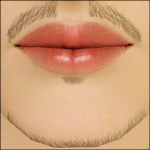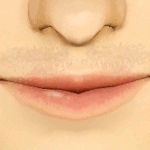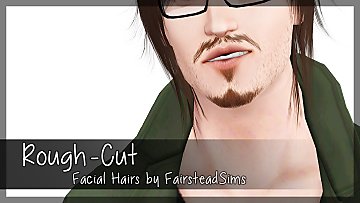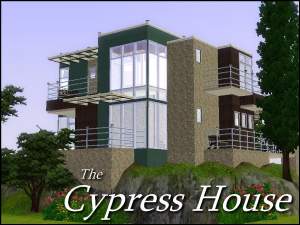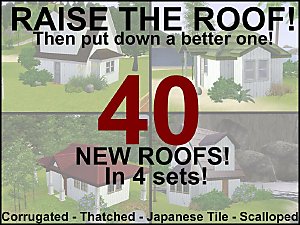"I DO Shave, You Know." Stubble Pack
"I DO Shave, You Know." Stubble Pack

3.jpg - width=993 height=905

8.jpg - width=1024 height=768

4.jpg - width=1024 height=768

5.jpg - width=1024 height=768

6.jpg - width=1024 height=768

7.jpg - width=1024 height=768
Seriously. The stubble sets in game appear like the sim hasn't shaved in a month. It is so close to a full beard that it rendered adding facial hair to my current WIP sim pointless! So, I had to make my not so triumphant return to the CAS section to fix it myself. The last time I dabbled in this area was in TS2 about two years ago and I am pretty sure I vowed to never try again...I remember why now.

This was a simple edit of an existing beard by EA. I lowered the opacity and adjusted noise until I got actual stubble! As for the sims and my incapacity to make them, they are all created thanks to the "randomize" button. Each of the individual picture below were taken IN game, not in CAS, so that should give you a better idea of what they look like while you actually play (except, maybe a bit nicer. My computer sucks D: )
Specs:
Age: Young Adult - Adult
Location: Hair -> Facial Hair
Since lots are my forte...I really don't know what else to say about these! So, with that, happy creating! :D
Additional Credits:
Fanseelamb and Leesester - Picture advice and for bolstering my confidence in these :P
|
I DO Shave! Stubble Set.zip
Download
Uploaded: 15th Jul 2011, 1.34 MB.
30,591 downloads.
|
||||||||
| For a detailed look at individual files, see the Information tab. | ||||||||
Install Instructions
1. Click the file listed on the Files tab to download the file to your computer.
2. Extract the zip, rar, or 7z file. Now you will have either a .package or a .sims3pack file.
For Package files:
1. Cut and paste the file into your Documents\Electronic Arts\The Sims 3\Mods\Packages folder. If you do not already have this folder, you should read the full guide to Package files first: Sims 3:Installing Package Fileswiki, so you can make sure your game is fully patched and you have the correct Resource.cfg file.
2. Run the game, and find your content where the creator said it would be (build mode, buy mode, Create-a-Sim, etc.).
For Sims3Pack files:
1. Cut and paste it into your Documents\Electronic Arts\The Sims 3\Downloads folder. If you do not have this folder yet, it is recommended that you open the game and then close it again so that this folder will be automatically created. Then you can place the .sims3pack into your Downloads folder.
2. Load the game's Launcher, and click on the Downloads tab. Find the item in the list and tick the box beside it. Then press the Install button below the list.
3. Wait for the installer to load, and it will install the content to the game. You will get a message letting you know when it's done.
4. Run the game, and find your content where the creator said it would be (build mode, buy mode, Create-a-Sim, etc.).
Extracting from RAR, ZIP, or 7z: You will need a special program for this. For Windows, we recommend 7-Zip and for Mac OSX, we recommend Keka. Both are free and safe to use.
Need more help?
If you need more info, see:
- For package files: Sims 3:Installing Package Fileswiki
- For Sims3pack files: Game Help:Installing TS3 Packswiki
Loading comments, please wait...
Uploaded: 15th Jul 2011 at 11:13 AM
Updated: 22nd Jul 2011 at 11:14 PM
-
Male Facial Hair First Aid pack - from stubble to lashes and brows!!
by Arisuka 8th Mar 2010 at 4:21pm
 88
210.8k
297
88
210.8k
297
-
Don't fuzz with me - Versatile and Layerable beard!
by Arisuka 21st Sep 2010 at 1:39am
 17
100.4k
171
17
100.4k
171
-
Facial Hair For Women - Sims 3 Showtime: 3-18-2012
by Chaavik updated 18th Mar 2012 at 11:57pm
 57
65.4k
41
57
65.4k
41
-
by tommytiger updated 10th Sep 2012 at 5:29am
 19
59.6k
149
19
59.6k
149
-
by Jasumi 11th Aug 2012 at 11:04pm
 28
59.4k
121
28
59.4k
121
-
by necrodog 15th Sep 2013 at 4:40am
 9
17.9k
44
9
17.9k
44
-
by Chibikinesis 3rd Feb 2015 at 3:59pm
 13
57k
174
13
57k
174
-
"There is no way THAT is a starter!" Five Starter Homes
by QBUILDERZ 10th Apr 2009 at 3:05am
:alarm: NO CC included :alarm: LOTS of pictures necessary, even with editing, check them out :D A more...
 +3 packs
43 31.1k 51
+3 packs
43 31.1k 51 Seasons
Seasons
 Apartment Life
Apartment Life
 Mansion and Garden
Mansion and Garden
-
Raise the Roof! Then Put Down a Better One! 40 NEW Roof Colors!
by QBUILDERZ 10th Oct 2009 at 3:33pm
*Woot woot* Raise the roof! The roof, the roof, the roof is on FIRE! more...
 82
163.2k
321
82
163.2k
321
Build Mode » Roofing » Other
-
"I told you I could fit it in!" 1x1 Mini Lot
by QBUILDERZ 26th Feb 2009 at 3:27am
:alarm: Base Game Compatable :alarm: 1x1 custom lot The first lot - "Color Drop" - now has a sister more...
 23
19.4k
23
23
19.4k
23
About Me
Put my content on any pay site or the exchange.
Claim my work as your own.
Send me requests (I forget to finish them.)
That's all! Happy creating!

 Sign in to Mod The Sims
Sign in to Mod The Sims "I DO Shave, You Know." Stubble Pack
"I DO Shave, You Know." Stubble Pack