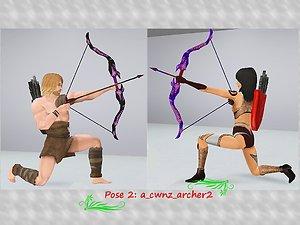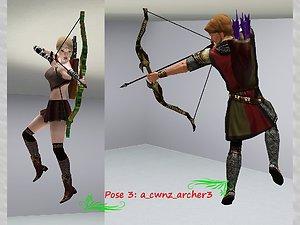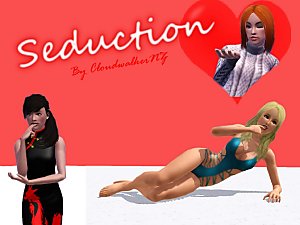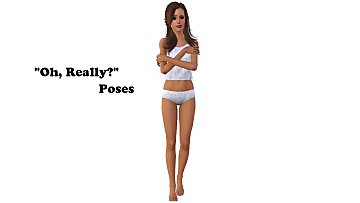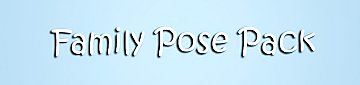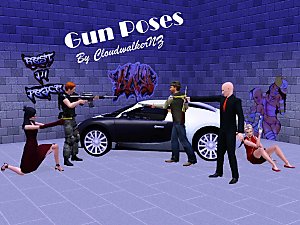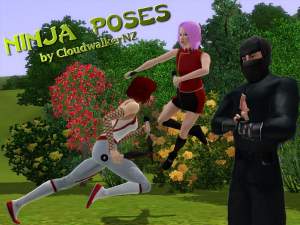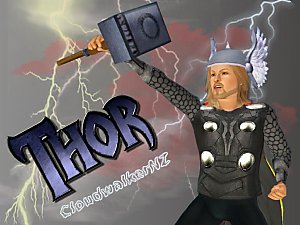Archer Poses
Archer Poses

ArcherTitle.jpg - width=1024 height=768

Screenshot-2008.jpg - width=800 height=600

Screenshot-2001.jpg - width=1024 height=768

Screenshot-2002.jpg - width=1024 height=768

Screenshot-2003.jpg - width=1024 height=768

Screenshot-2004.jpg - width=1024 height=768

Screenshot-2005.jpg - width=1024 height=768

Screenshot-2006.jpg - width=1024 height=768

Screenshot-2007.jpg - width=1024 height=768
 This poses set is designed to be use with my Fantasy Bow Accessories set
This poses set is designed to be use with my Fantasy Bow Accessories set
You can find the bow set in my blog.
 To use my poses
To use my poses 
- Download and install cmomoney's lastest version Pose Player.
- Buy it in the Decorations/Miscellaneous section (at the starving artist price of $1) and place anywhere on the lot.
- With the sim you want to pose selected, click on the Pose Player and select 'Select Pose from List'.
- The sim will do the pose. They will stay posed until the interaction is canceled.
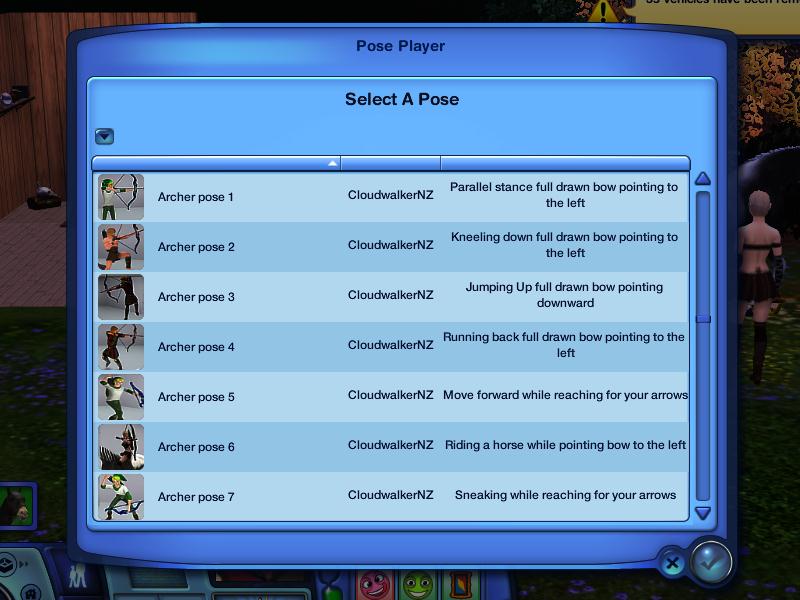
For pose 6: Pause the game while your sim horse is galloping. Then use moveobjects on to move sims and sim horse to your desire location to take your picture.
Elven Archer: Warrier Princess n2 by altea127 ;
TearDropTiara_by BlackSweety
Human female Archer: Warrier Princess by altea127 ;
Link: Link's Hair from the Legend of Zelda by JulieAlesha ; Medieval Clothes for Men By Kiara24 - the MedievalMenPants.rar and MedievalMenBoots.rar
Ninja: Sims 2 Ninja Mask for Men and Women, Teen to Elder *UPDATE: NEW WHITE TEXTURE* by EsmeraldaF
Additional Credits:
cmomoney for his amazing pose player
orangemittens for her tutorial
Wes' AnimTool
mesher for his TS3 Animation base
Inge Jones for S3PE and all those who provide assistance and encouragement during the creation of these poses at Creator Feedback.
 Update Note: Made some minor alterations to screen shots as per approval comments
Update Note: Made some minor alterations to screen shots as per approval comments 
|
ArcherPoses_CloudwalkerNZ.rar
Download
Uploaded: 21st Feb 2012, 67.5 KB.
9,003 downloads.
|
||||||||
| For a detailed look at individual files, see the Information tab. | ||||||||
Install Instructions
1. Click the file listed on the Files tab to download the file to your computer.
2. Extract the zip, rar, or 7z file. Now you will have either a .package or a .sims3pack file.
For Package files:
1. Cut and paste the file into your Documents\Electronic Arts\The Sims 3\Mods\Packages folder. If you do not already have this folder, you should read the full guide to Package files first: Sims 3:Installing Package Fileswiki, so you can make sure your game is fully patched and you have the correct Resource.cfg file.
2. Run the game, and find your content where the creator said it would be (build mode, buy mode, Create-a-Sim, etc.).
For Sims3Pack files:
1. Cut and paste it into your Documents\Electronic Arts\The Sims 3\Downloads folder. If you do not have this folder yet, it is recommended that you open the game and then close it again so that this folder will be automatically created. Then you can place the .sims3pack into your Downloads folder.
2. Load the game's Launcher, and click on the Downloads tab. Find the item in the list and tick the box beside it. Then press the Install button below the list.
3. Wait for the installer to load, and it will install the content to the game. You will get a message letting you know when it's done.
4. Run the game, and find your content where the creator said it would be (build mode, buy mode, Create-a-Sim, etc.).
Extracting from RAR, ZIP, or 7z: You will need a special program for this. For Windows, we recommend 7-Zip and for Mac OSX, we recommend Keka. Both are free and safe to use.
Need more help?
If you need more info, see:
- For package files: Sims 3:Installing Package Fileswiki
- For Sims3pack files: Game Help:Installing TS3 Packswiki
Loading comments, please wait...
Uploaded: 21st Feb 2012 at 8:19 PM
Updated: 27th Feb 2012 at 4:03 PM
#fantasy, #bow, #CloudwalkerNZ, #medieval, #pose
-
by CloudWalkerNZ 16th Jun 2011 at 4:38pm
 20
103.7k
89
20
103.7k
89
-
by spladoum 7th Aug 2011 at 6:15am
 38
177.1k
253
38
177.1k
253
-
by spladoum 11th Mar 2013 at 8:27am
 22
83.3k
142
22
83.3k
142
-
by cottoncandy1 22nd Jan 2014 at 12:53pm
 10
34.9k
56
10
34.9k
56
-
by equiem 9th May 2014 at 12:04am
 12
31.1k
73
12
31.1k
73
-
by equiem 21st May 2014 at 1:09pm
 13
21.2k
56
13
21.2k
56
-
by meagansterno 8th Jul 2014 at 12:39pm
 19
75.5k
113
19
75.5k
113
-
by spladoum 15th Jul 2014 at 3:15am
 19
53.4k
143
19
53.4k
143
-
by spladoum 27th Mar 2015 at 4:08am
 31
85.7k
252
31
85.7k
252
-
by jessesue 23rd Aug 2025 at 4:48pm
 512
1
512
1
-
A collection of 12 poses using Gun (updated 10/06/11)
by CloudWalkerNZ updated 9th Jun 2011 at 9:53pm
Gun poses make your action sims look cool :lol: more...
 62
149.3k
164
62
149.3k
164
-
Kippah or Yarmulke for your Sims
by CloudWalkerNZ 31st Jan 2012 at 2:12pm
Kippah or Yarmulke as accessory for your Sims. Fit any hairs or head size. more...
 15
37k
76
15
37k
76
-
A collection of 14 poses using sword (updated 10/06/11)
by CloudWalkerNZ updated 10th Jun 2011 at 12:18am
Now your sims can use a sword like a Kensei with these poses more...
 22
56.7k
43
22
56.7k
43
-
by CloudWalkerNZ 16th Apr 2011 at 1:59am
Lightsaber the Jedi prefer weapon. Search your feelings you know you want one. more...
 34
73.9k
104
34
73.9k
104
-
Collection of 14 Ninja poses (updated 10/06/11)
by CloudWalkerNZ updated 9th Jun 2011 at 8:35pm
Now your sims know Ninjutsu... more...
 22
56.7k
34
22
56.7k
34
-
Thor (Marvel - with Chris Hemsworth's face)
by CloudWalkerNZ 20th Nov 2011 at 5:44pm
God of Thunder. Defender of Asgard. The mighty Thor is now available in your Sims 3 game. more...
 29
61.9k
56
29
61.9k
56
-
by CloudWalkerNZ 25th Oct 2011 at 3:22pm
Freddy Krueger has come to Sim 3. Let the Nightmare begins... more...
 46
84.1k
111
46
84.1k
111
Sims » Horror / Gothic » Male
-
by CloudWalkerNZ 16th Jun 2011 at 4:38pm
A selection of 12 sexy poses for mature audiences. If you are under 13 or easily offended by sexy images please go away. more...
 20
103.8k
89
20
103.8k
89
About Me
I enjoy making Sims movies and writing stories. If you are interested, you can find them in my profile at the Exchange (or go to my blog for a direct link).
I usually make CC accessories or clothing that are based around popular movies, anime or video games. I also do poses that is action based.
You can find a link to all my creations in my blog.

 Sign in to Mod The Sims
Sign in to Mod The Sims Archer Poses
Archer Poses