 Miyuki Mione
Miyuki Mione
SCREENSHOTS

Screenshot-1.jpg - width=958 height=764

Screenshot-2.jpg - width=916 height=626

Screenshot-3.jpg - width=880 height=635

Screenshot-4.jpg - width=1011 height=767

Screenshot-5.jpg - width=996 height=741

Screenshot-6.jpg - width=1005 height=743

Screenshot-7.jpg - width=922 height=759

Screenshot-8.jpg - width=1009 height=755

Screenshot-9.jpg - width=990 height=761

Screenshot-10.jpg - width=984 height=765

Screenshot-11.jpg - width=1013 height=620

Cover.jpg - width=800 height=763












Downloaded 1,139 times
74 Thanks
8 Favourited
14,401 Views
Say Thanks!
Thanked!

This is miyuki mione,a japanese/french beauty who loves music.
Horoscope
Aquarius
Favorites
Dim Sum
Pop
White
Traits
Dramatic
Flirty
Hopeless Romantic
Lucky
Virtuoso
Career
One Sim Band
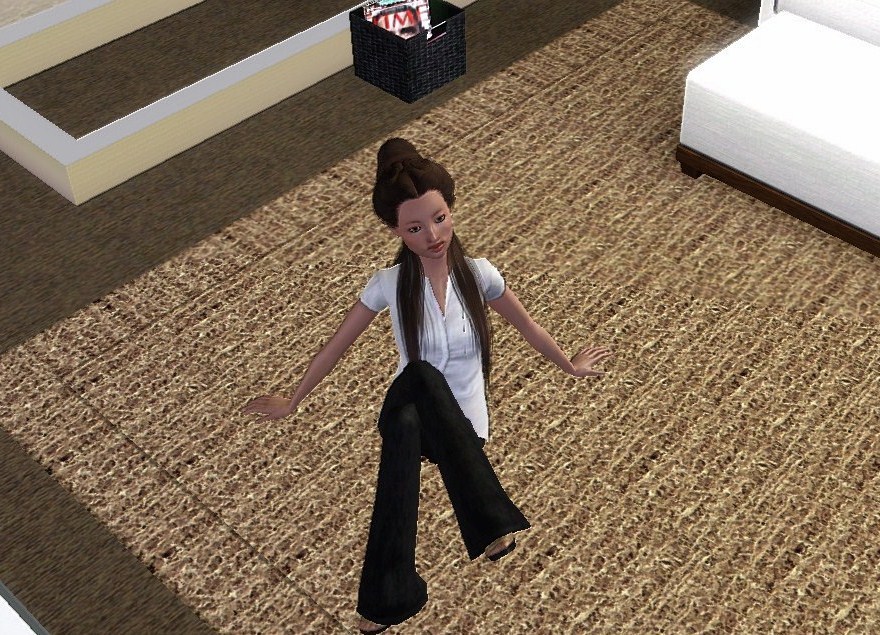


But she's no rocker babe,she prefers romantic tunes,romantic movies and everything to be flat out romantic.her favorite instrument is the piano.and she loves playing it at all of her friends,weddings to showcase her talents,but she mostly loves doing it for fun.
Packaged With Default Skin And Base Game Hair
Custom Content(not included)
Non Default Skin By Lemon Leaf-【European Skin】Lemonleaf_skin A&B 2.0
Shirt By All About Style-Rouched Blouse
Eyebrows By Daluved1-Two -shady- Brows: Converted
Lipgloss By Daluved1-Tasty Lipgloss for the Ladies
Contacts By Tamo-Ultra-Plain Eyes : Default + Tricolor Contacts
Freckles By Claudiasharon-New freckles categorized as...freckles!
Hair By Peggy-Peggy Retextures by Lotus
Custom Sliders Used(highly recommended)
Slider Hack By CmarNYC-XCAS core mod
Bella3lek4 Sliders-Facial Sliders
Arm And Belly Sliders By pcfreak147-sliders
Jonha Sliders-10 new CAS Sliders
Anach's Mods-CASDetails8x2
|
Miyuki Mione.zip
Download
Uploaded: 1st Jul 2011, 367.4 KB.
1,139 downloads.
|
||||||||
| For a detailed look at individual files, see the Information tab. | ||||||||
Install Instructions
Quick Guide:
1. Click the file listed on the Files tab to download the sim to your computer.
2. Extract the zip, rar, or 7z file.
2. Select the .sim file you got from extracting.
3. Cut and paste it into your Documents\Electronic Arts\The Sims 3\SavedSims folder. If you do not have this folder yet, it is recommended that you open the game, enter Create-a-Sim, and save a sim to the sim bin to create this folder, rather than doing so manually. After that you can close the game and put the .sim file in SavedSims
4. Once the .sim file is in SavedSims, you can load the game, and look for your sim in the premade sims bin in Create-a-Sim.
Extracting from RAR, ZIP, or 7z: You will need a special program for this. For Windows, we recommend 7-Zip and for Mac OSX, we recommend Keka. Both are free and safe to use.
Need more help?
If you need more info, see Game Help:Installing TS3 Simswiki for a full, detailed step-by-step guide! Special Installation Instructions
1. Click the file listed on the Files tab to download the sim to your computer.
2. Extract the zip, rar, or 7z file.
2. Select the .sim file you got from extracting.
3. Cut and paste it into your Documents\Electronic Arts\The Sims 3\SavedSims folder. If you do not have this folder yet, it is recommended that you open the game, enter Create-a-Sim, and save a sim to the sim bin to create this folder, rather than doing so manually. After that you can close the game and put the .sim file in SavedSims
4. Once the .sim file is in SavedSims, you can load the game, and look for your sim in the premade sims bin in Create-a-Sim.
Extracting from RAR, ZIP, or 7z: You will need a special program for this. For Windows, we recommend 7-Zip and for Mac OSX, we recommend Keka. Both are free and safe to use.
Need more help?
If you need more info, see Game Help:Installing TS3 Simswiki for a full, detailed step-by-step guide! Special Installation Instructions
- If you get an error that says "This content requires expansion pack data that is not installed", please use either Clean Installer to install this sim.
Loading comments, please wait...
Author
Download Details
Other Download Recommendations:
-
by Jessica_2020 3rd Jan 2010 at 1:54pm
-
by RubyRed2021 1st Dec 2021 at 5:36pm
 +20 packs
1.7k 2
+20 packs
1.7k 2 World Adventures
World Adventures
 High-End Loft Stuff
High-End Loft Stuff
 Ambitions
Ambitions
 Fast Lane Stuff
Fast Lane Stuff
 Late Night
Late Night
 Outdoor Living Stuff
Outdoor Living Stuff
 Generations
Generations
 Town Life Stuff
Town Life Stuff
 Master Suite Stuff
Master Suite Stuff
 Pets
Pets
 Katy Perry Stuff
Katy Perry Stuff
 Showtime
Showtime
 Diesel Stuff
Diesel Stuff
 Supernatural
Supernatural
 70s, 80s and 90s Stuff
70s, 80s and 90s Stuff
 Seasons
Seasons
 Movie Stuff
Movie Stuff
 University Life
University Life
 Island Paradise
Island Paradise
 Into the Future
Into the Future
More downloads by Honey32:
See more
Packs Needed
| Base Game | |
|---|---|
 | Sims 3 |
| Expansion Pack | |
|---|---|
 | Ambitions |
 | Late Night |
About Me
I love creating sims and building lots
I don't want sims are lots uploaded
anywhere else,including the exchange.
Do not claim them as your own please!
using for stories is okay.
I don't want sims are lots uploaded
anywhere else,including the exchange.
Do not claim them as your own please!
using for stories is okay.

 Sign in to Mod The Sims
Sign in to Mod The Sims Miyuki Mione
Miyuki Mione





























































