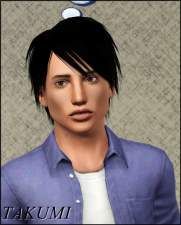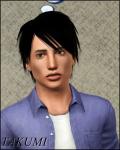Miyuki Matsumoto
Miyuki Matsumoto
SCREENSHOTS

Screenshot-6.jpg - width=663 height=791

Screenshot-11.jpg - width=397 height=678

Screenshot-13.jpg - width=700 height=587

Screenshot-18.jpg - width=307 height=770

Screenshot-19.jpg - width=600 height=474

Screenshot-23.jpg - width=524 height=713

Screenshot-100.jpg - width=600 height=673
Downloaded 1,088 times
303 Thanks
19 Favourited
26,371 Views
Say Thanks!
Thanked!
Born and raised in Japan, Miyuki is an illustrious author to be. She has great passion for writing and has written books on various social and political issues. She is introverted but can be really friendly and sweet at times. She prefers a small circle of friends and finds happiness through reading good books and art appreciation.


Traits:
Artistic
Charismatic
Genius
Bookworm
Light sleeper
Favorites:
Classical Music
Pink
Grilled Salmon
Age: Young Adult
Custom contents:
Skin by Aikea
Multi Colored Eye Replacement by Aikea
Hair by Peggy
Eyebrows by Rosesims makeup section on page 2.
Miyuki was made using...
Rick&Delphy's CAS Slider Hack
It would also work if you have one of the following:
Indie Stone Story Progression Mod by lemmy101
Awesomemod
I also used the breast slider when creating Miyuki, you don't have to have this.
Adjustable Female Breast Slider by Delphy (Optional)
Everything else was created by Maxis (except the sim herself), Miyuki's top can be purchased at the sims 3 store. You don't need to have this.
Additional Credits:
Special thanks to Aikea, Peggy, Delphy, rosesims for their amazing custom contents and to FREEDOM_55 for her feedback.


Traits:
Artistic
Charismatic
Genius
Bookworm
Light sleeper
Favorites:
Classical Music
Pink
Grilled Salmon
Age: Young Adult
Custom contents:
Skin by Aikea
Multi Colored Eye Replacement by Aikea
Hair by Peggy
Eyebrows by Rosesims makeup section on page 2.
Miyuki was made using...
Rick&Delphy's CAS Slider Hack
It would also work if you have one of the following:
Indie Stone Story Progression Mod by lemmy101
Awesomemod
I also used the breast slider when creating Miyuki, you don't have to have this.
Adjustable Female Breast Slider by Delphy (Optional)
Everything else was created by Maxis (except the sim herself), Miyuki's top can be purchased at the sims 3 store. You don't need to have this.
Additional Credits:
Special thanks to Aikea, Peggy, Delphy, rosesims for their amazing custom contents and to FREEDOM_55 for her feedback.
|
Miyuki1_MATSUMOTO.rar
Download
Uploaded: 9th Nov 2009, 359.2 KB.
5,419 downloads.
|
||||||||
| For a detailed look at individual files, see the Information tab. | ||||||||
Install Instructions
Quick Guide:
1. Click the file listed on the Files tab to download the sim to your computer.
2. Extract the zip, rar, or 7z file.
2. Select the .sim file you got from extracting.
3. Cut and paste it into your Documents\Electronic Arts\The Sims 3\SavedSims folder. If you do not have this folder yet, it is recommended that you open the game, enter Create-a-Sim, and save a sim to the sim bin to create this folder, rather than doing so manually. After that you can close the game and put the .sim file in SavedSims
4. Once the .sim file is in SavedSims, you can load the game, and look for your sim in the premade sims bin in Create-a-Sim.
Extracting from RAR, ZIP, or 7z: You will need a special program for this. For Windows, we recommend 7-Zip and for Mac OSX, we recommend Keka. Both are free and safe to use.
Need more help?
If you need more info, see Game Help:Installing TS3 Simswiki for a full, detailed step-by-step guide! Special Installation Instructions
1. Click the file listed on the Files tab to download the sim to your computer.
2. Extract the zip, rar, or 7z file.
2. Select the .sim file you got from extracting.
3. Cut and paste it into your Documents\Electronic Arts\The Sims 3\SavedSims folder. If you do not have this folder yet, it is recommended that you open the game, enter Create-a-Sim, and save a sim to the sim bin to create this folder, rather than doing so manually. After that you can close the game and put the .sim file in SavedSims
4. Once the .sim file is in SavedSims, you can load the game, and look for your sim in the premade sims bin in Create-a-Sim.
Extracting from RAR, ZIP, or 7z: You will need a special program for this. For Windows, we recommend 7-Zip and for Mac OSX, we recommend Keka. Both are free and safe to use.
Need more help?
If you need more info, see Game Help:Installing TS3 Simswiki for a full, detailed step-by-step guide! Special Installation Instructions
- If you get an error that says "This content requires expansion pack data that is not installed", please use either Clean Installer to install this sim.
Loading comments, please wait...

 Sign in to Mod The Sims
Sign in to Mod The Sims Miyuki Matsumoto
Miyuki Matsumoto