 Marik Ishtar's Tombkeeper Tattoo from YuGiOh
Marik Ishtar's Tombkeeper Tattoo from YuGiOh

Cover_TombkeeperTattoo.jpg - width=834 height=768
Tombkeeper Tattoo by SallyCompaq122
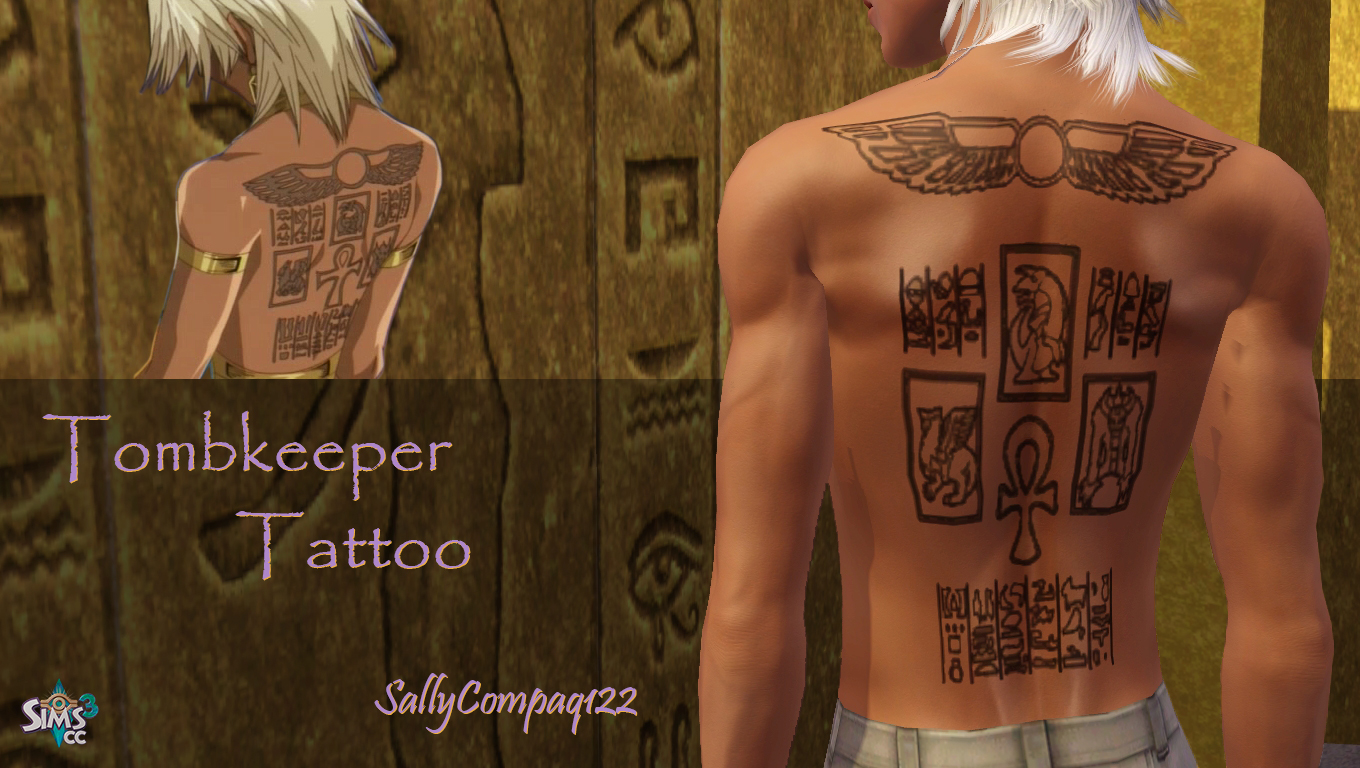
AnimeVsSim_TombkeeperTattoo.jpg - width=1360 height=768
Anime Versus Sim - Tombkeeper Tattoo - Marik Ishtar

Screenshot-193.jpg - width=430 height=300
Sundisk Tattoo

Screenshot-192.jpg - width=147 height=218
Ankh Tattoo
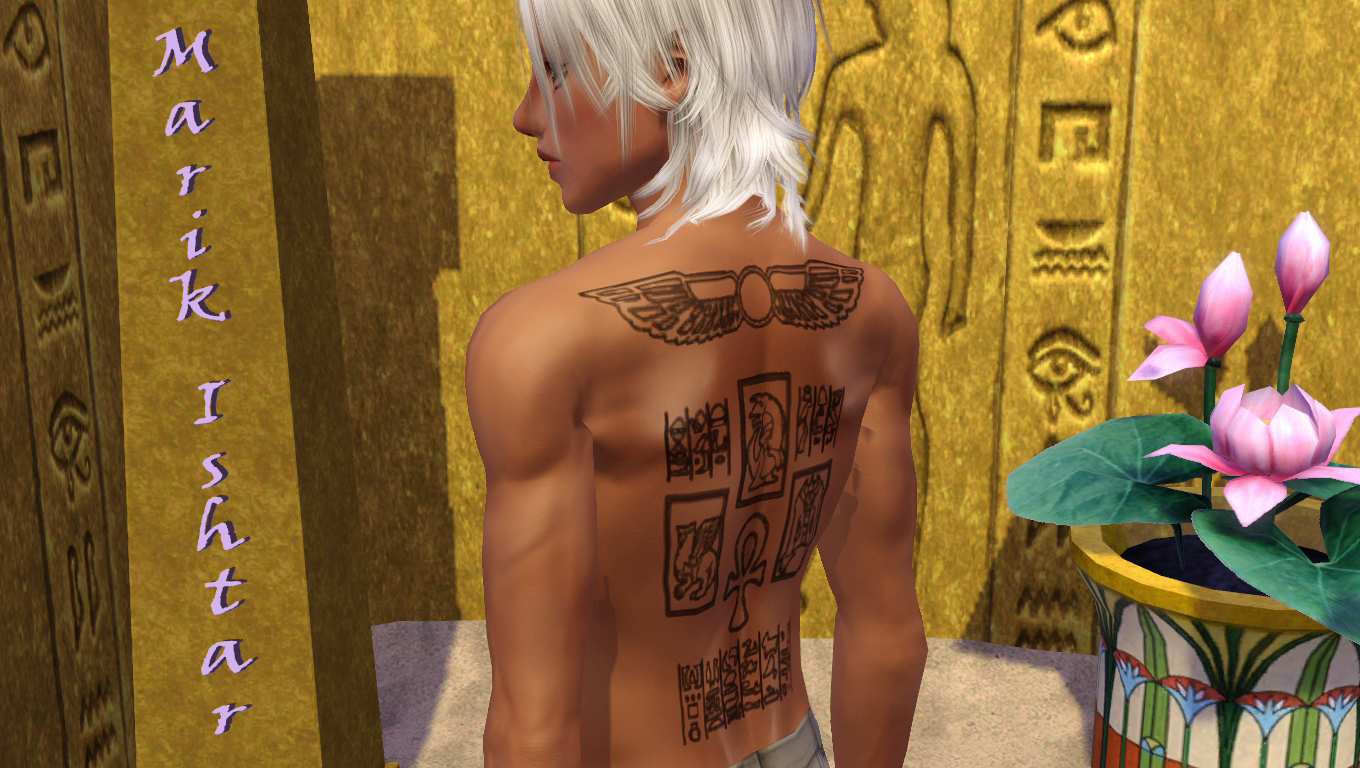
M_Tattoo_InGame.jpg - width=1360 height=768
Marik Ishtar Tombkeeper Tattoo Golden Hour

Male Variations.jpg - width=800 height=400
Male CAS 3 Color Presets

Female Variations.jpg - width=800 height=485
Female CAS 3 Color Presets
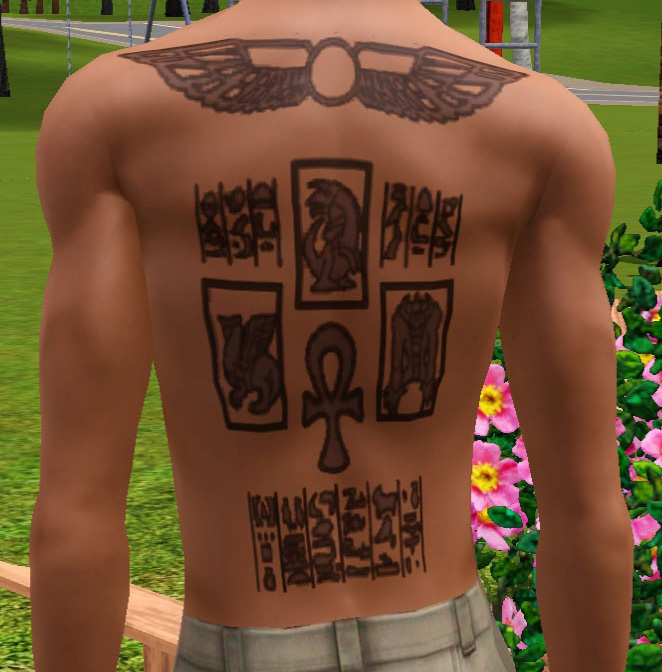
Screenshot-176.jpg - width=662 height=672
Close Up In-Game Tombkeeper Tattoo

Screenshot-173.jpg - width=574 height=768
Male In-Game Tombkeeper Tattoo
Updated: 17th Aug 2023 at 7:08 AM
The tattoo works for both male and female sims ages teen and up. There are three presets, and the inside of the tattoo is recolorable. To situate the tattoo on the body, I recommend placing the tattoo on the "full back."


This tattoo appears in the tattoo-tab in CAS, so you will need to have Base Game patch 1.12 or Ambitions installed for it to work.
Though I've made a few minor changes to clarify the image for resizing, the design I used for Marik's tattoo is based on a deviation made by Aerisonus.
Please do not upload my work on another site. I would like some credit for the hard work I put into this. I've never created any custom content before, so it took me nearly a week to perfect this tattoo.
Anyway, this is for all the other Marik fans out there. I hope you enjoy!
Additional Credits:
In these screenshots, the male hairstyles are the CoolSims Mesh N.70 Conversion by Kiara24 and Rocker Hairstyle – Hair 02 H`hgar by Daisy Sims3.
The female hairstyle is Female hair for all ages - ufHair001TantraTS3 by Tantra.
Updates:
I've now included separate tattoos of the ankh and sundisk!
| Filename | Size | Downloads | Date | |||||
|
Sundisk Tattoo.zip
Size: 13.3 KB · Downloads: 5,054 · 9th Apr 2012 |
13.3 KB | 5,054 | 9th Apr 2012 | |||||
|
Ankh Tatttoo.zip
Size: 11.2 KB · Downloads: 4,952 · 9th Apr 2012 |
11.2 KB | 4,952 | 9th Apr 2012 | |||||
|
Tombkeeper Tattoo.zip
Size: 45.3 KB · Downloads: 5,898 · 8th Apr 2012 |
45.3 KB | 5,898 | 8th Apr 2012 | |||||
| For a detailed look at individual files, see the Information tab. | ||||||||
Key:
- - File was updated after upload was posted
Install Instructions
1. Click the file listed on the Files tab to download the file to your computer.
2. Extract the zip, rar, or 7z file. Now you will have either a .package or a .sims3pack file.
For Package files:
1. Cut and paste the file into your Documents\Electronic Arts\The Sims 3\Mods\Packages folder. If you do not already have this folder, you should read the full guide to Package files first: Sims 3:Installing Package Fileswiki, so you can make sure your game is fully patched and you have the correct Resource.cfg file.
2. Run the game, and find your content where the creator said it would be (build mode, buy mode, Create-a-Sim, etc.).
For Sims3Pack files:
1. Cut and paste it into your Documents\Electronic Arts\The Sims 3\Downloads folder. If you do not have this folder yet, it is recommended that you open the game and then close it again so that this folder will be automatically created. Then you can place the .sims3pack into your Downloads folder.
2. Load the game's Launcher, and click on the Downloads tab. Find the item in the list and tick the box beside it. Then press the Install button below the list.
3. Wait for the installer to load, and it will install the content to the game. You will get a message letting you know when it's done.
4. Run the game, and find your content where the creator said it would be (build mode, buy mode, Create-a-Sim, etc.).
Extracting from RAR, ZIP, or 7z: You will need a special program for this. For Windows, we recommend 7-Zip and for Mac OSX, we recommend Keka. Both are free and safe to use.
Need more help?
If you need more info, see:
- For package files: Sims 3:Installing Package Fileswiki
- For Sims3pack files: Game Help:Installing TS3 Packswiki
#marik ishtar, #malik ishtar, #tombkeeper, #tattoo, #yugioh, #recolorable
About Me
At that time, I had some knowledge of Photoshop but no prior experience creating custom content. I’ve learned a lot since then and continue to expand my skill set as I create for the Sims 3 and 4.
I love sharing my passion for the YuGiOh story with other fans through the creative medium that is the Sims. I enjoy climbing this learning curve, and I hope this will be a stepping stone to bringing my own vision to life.

 Sign in to Mod The Sims
Sign in to Mod The Sims Marik Ishtar's Tombkeeper Tattoo from YuGiOh
Marik Ishtar's Tombkeeper Tattoo from YuGiOh
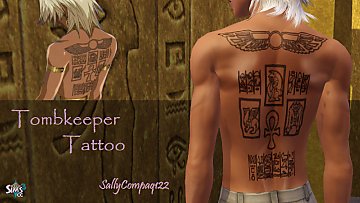


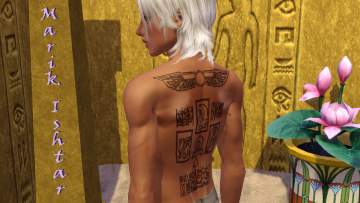


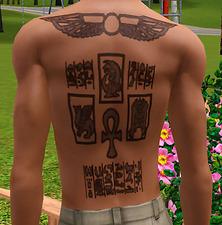

More Downloads BETA
Here are some more of my downloads: