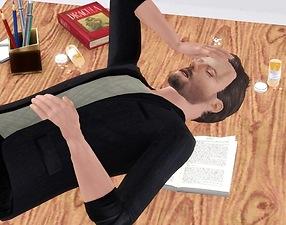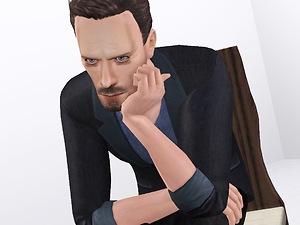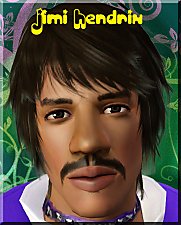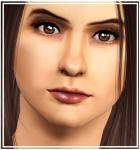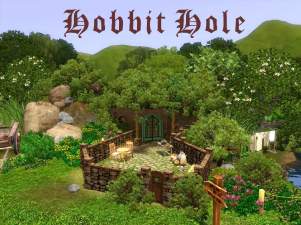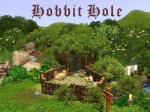Gregory House, M.D.
Gregory House, M.D.

Screenshot-526.jpg - width=536 height=751

Screenshot-532.jpg - width=938 height=739

Screenshot-536.jpg - width=1024 height=768

Screenshot-538.jpg - width=1024 height=768

Screenshot-539.jpg - width=1024 height=768

Screenshot-540.jpg - width=429 height=768

Screenshot-550.jpg - width=1024 height=768

Screenshot-554.jpg - width=1024 height=768

49052_house-tv-show-07.jpg - width=445 height=352

dr-house-mittel_w573_h_m.jpg - width=573 height=399











Gregory House, M.D., (often simply referred to as House) is the title character and an antihero of the American television series House, played by Hugh Laurie. House is the Chief of Diagnostic Medicine at the fictional Princeton-Plainsboro Teaching Hospital in New Jersey, where he leads a team of diagnosticians. House's character has been described as a "misanthropist", "cynic", "narcissist" and "curmudgeon". In the series, the character's unorthodox diagnostic approaches, radical therapeutic motives, and stalwart rationality have resulted in much conflict between him and his colleagues.
-Wikipedia
Since starting university I've fallen into the deadly trap of series. One of my favourites is House, and its fantastic main character, Gregory House. I haven't watched the eight season yet so don't anyone dare spoil anything for me in the comments! Oh, and I'm sorry the sim doesn't come with a cane...I'm afraid there was nothing I could do about that
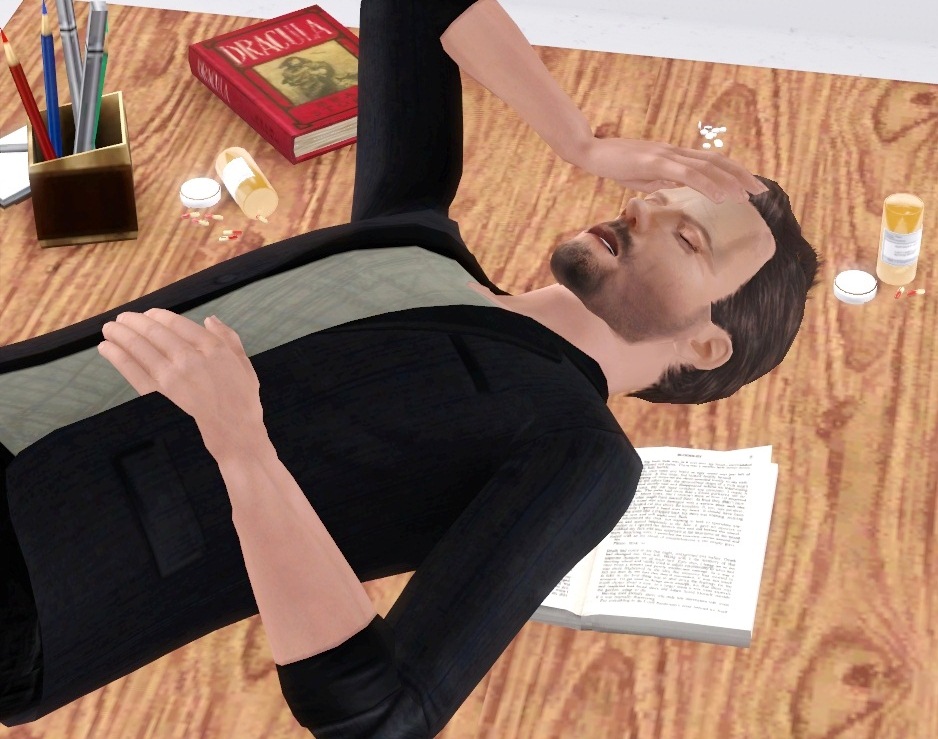
~~~~~~~~~~~~~~~~~~~~~~~~~~~~~~~~~~~~~~~~~~~~~~~~~
Custom content
*I used the 3X slider range mod for this sim. Don't change his features if you don't have such a mod*
Slider mods you can download (any of the three):
Awesomemod:
http://moreawesomethanyou.com/smf/i...ic,15185.0.html
MasterController by Twallan:
http://nraas.wikispaces.com/MasterController
XCAS core mod (the one I used, updated to the latest Pets patch):
http://www.modthesims.info/d/434270
Custom sliders I used:
http://www.modthesims.info/showthread.php?t=413903
Jaw sliders by aWT:
http://www.mediafire.com/?313t81k2tkkozw1
Head shape slider by jonha:
http://www.modthesims.info/download.php?t=399866
aWT nose septum sliders:
http://www.mediafire.com/?nq1yf8hc69ygff8
It seems aWT's links currently don't work...so here's an alternative download for a LOT of sliders together, just install those mentioned
http://www.mediafire.com/?xx30trb9eb45y2c
Hopefully those don't get taken down
CC not included
Skintone, LadyFrontbum
http://www.modthesims.info/d/405763
Hair, TumTum Simiolino
http://mybluebookblog.blogspot.com/...-converted.html
Subtle wrinkles, Arisuka. Since you can only put on one piece of costume make-up in the game, I uploaded him with the contact version of the eyes I used instead of the defaults, meaning the wrinkles isn't included.
http://www.modthesims.info/download.php?t=394201
CC included
http://www.modthesims.info/download.php?t=391004
Contacts, escand:
http://www.modthesims.info/download.php?t=397231
Stubble, defaults by KittyKlan:
http://www.kittyklan.com/content/go...-clean-versions
Blush KittyKlan
http://www.kittyklan.com/content/hi...ontouring-blush
Lipstick, Shyne
http://shyneinnocence.wordpress.com...ed-to-cecesuan/
Clothes:
Formal pants, Rusty Nail
http://blog.naver.com/PostThumbnail...rentCategoryNo=
Formal shirt Rusty Nail
http://blog.naver.com/PostThumbnail...rentCategoryNo=
If those links don’t work, go to the homepage:
http://blog.naver.com/jinhee_a/110067099248
For the formal pants, page 7, 9th download under Sims3/male. The formal shirt is on the page 3, 1st download. If those directions are wrong it means the site has been updated and the directions haven’t…just scroll to older downloads, it will be there.
Casual jeans, Aikea Guinea
http://club-crimsyn.dreamwidth.org/21302.html#cutid1
*I uploaded him with a basegame shirt, the one pictured is NL content.*
~~~~~~~~~~~~~~~~~~~~~~~~~~~~~~~~~~~~~~~~~~~~~~~~~
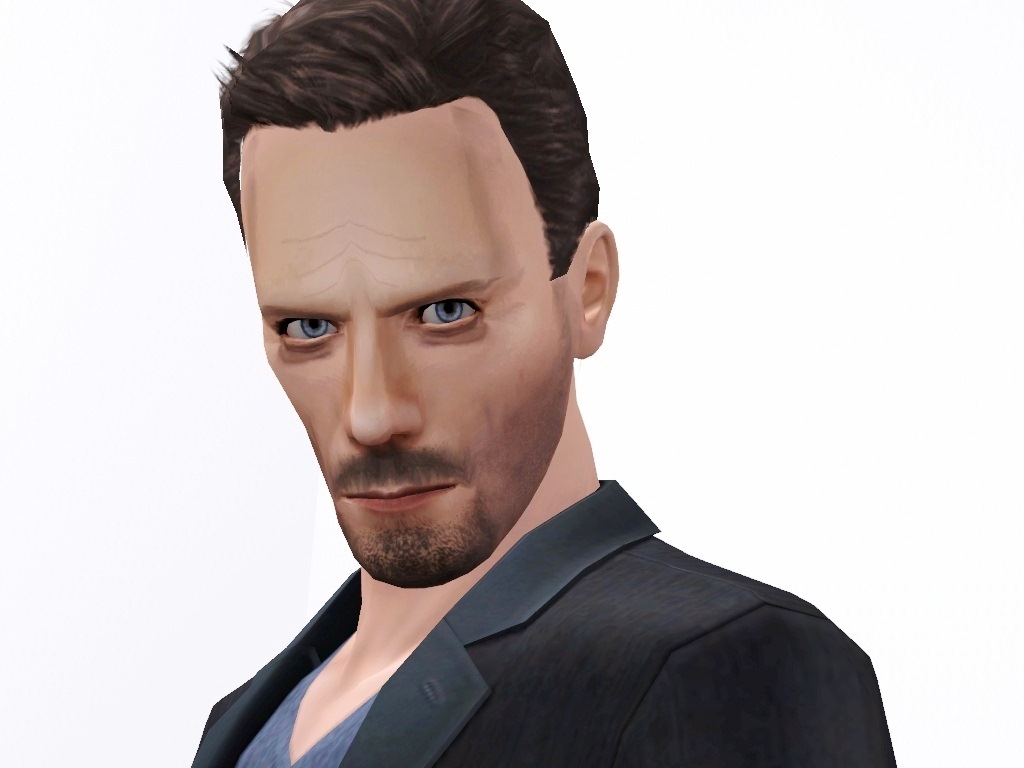
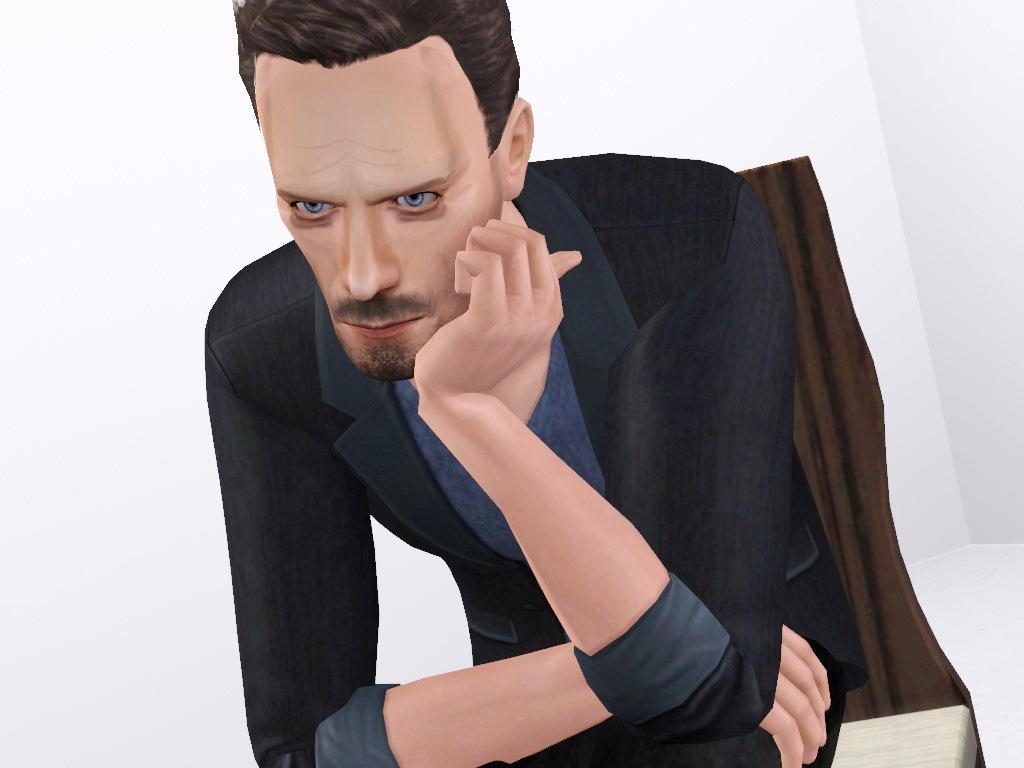
Enjoy House!
 Feedback is always appreciated!
Feedback is always appreciated!Additional Credits:
Thanks a lot to everyone in the creator feedback forum!
|
Gregory_House.rar
Download
Uploaded: 7th Jun 2012, 345.2 KB.
7,828 downloads.
|
||||||||
| For a detailed look at individual files, see the Information tab. | ||||||||
Install Instructions
1. Click the filename or the download button to download the sim to your computer.
2. Extract the zip, rar, or 7z file.
2. Select the .sim file you got from extracting.
3. Cut and paste it into your Documents\Electronic Arts\The Sims 3\SavedSims folder. If you do not have this folder yet, it is recommended that you open the game, enter Create-a-Sim, and save a sim to the sim bin to create this folder, rather than doing so manually. After that you can close the game and put the .sim file in SavedSims
4. Once the .sim file is in SavedSims, you can load the game, and look for your sim in the premade sims bin in Create-a-Sim.
Extracting from RAR, ZIP, or 7z: You will need a special program for this. For Windows, we recommend 7-Zip and for Mac OSX, we recommend Keka. Both are free and safe to use.
Need more help?
If you need more info, see Game Help:Installing TS3 Simswiki for a full, detailed step-by-step guide! Special Installation Instructions
- If you get an error that says "This content requires expansion pack data that is not installed", please use Clean Installer to install this sim.
Loading comments, please wait...
Uploaded: 7th Jun 2012 at 11:20 AM
Updated: 9th Aug 2012 at 11:11 AM
#Gregory House, #House, #doctor
-
by Syera 26th Jun 2009 at 2:14am
 44
52k
25
44
52k
25
-
by Audrey 16th Sep 2009 at 12:40am
 92
53k
23
92
53k
23
-
by monca533 23rd Feb 2010 at 8:50pm
 14
34.4k
26
14
34.4k
26
-
by monca533 19th Mar 2010 at 8:31pm
 9
17.7k
11
9
17.7k
11
-
by monca533 2nd Jun 2010 at 3:23pm
 18
22.1k
11
18
22.1k
11
-
by monca533 10th Oct 2010 at 4:30pm
 8
15.3k
7
8
15.3k
7
-
by Victor_tor 23rd Oct 2010 at 1:37am
 15
74.7k
65
15
74.7k
65
-
by monca533 12th Dec 2010 at 1:46pm
 38
91.4k
28
38
91.4k
28
-
Modern Touch ~~ a sophisticated home for your sims
by Syva 1st Nov 2010 at 3:44pm
A three story home that's perfect for modern sims more...
 +1 packs
4 21.1k 10
+1 packs
4 21.1k 10 World Adventures
World Adventures

 Sign in to Mod The Sims
Sign in to Mod The Sims Gregory House, M.D.
Gregory House, M.D.