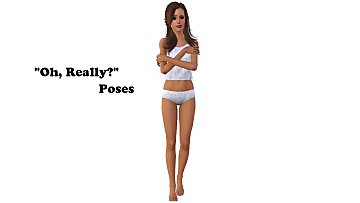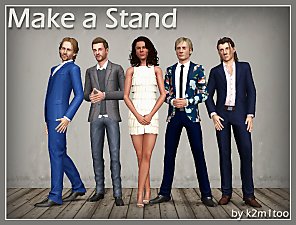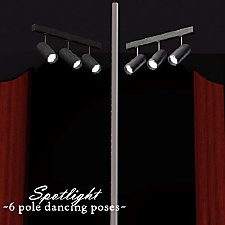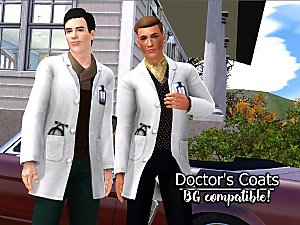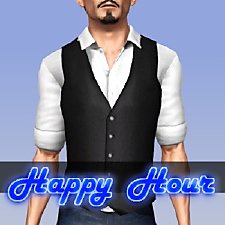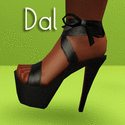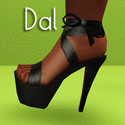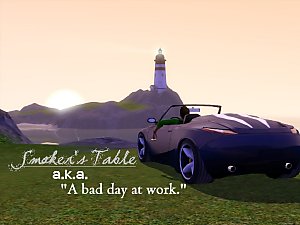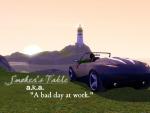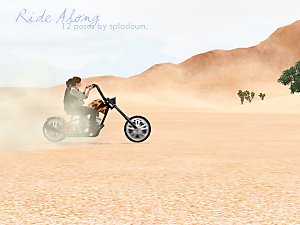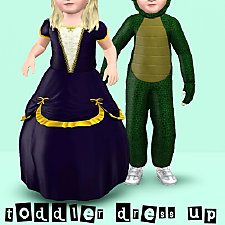Wheelchair Poses
Wheelchair Poses

title.jpg - width=1152 height=651

1.jpg - width=1024 height=578

2.jpg - width=1024 height=578

3.jpg - width=1024 height=578

4.jpg - width=1024 height=578

5.jpg - width=1024 height=578

6.jpg - width=1024 height=578

7.jpg - width=1024 height=578

8.jpg - width=1024 height=578

9.jpg - width=1024 height=578

10.jpg - width=1024 height=578

chair.jpg - width=900 height=506













--------------------------------------------------------------------------------------------------------------------------------------------------------
*Compatible with the "Pose List" feature of the newest Pose Player!*
So I'd been thinking for the longest that we reeeeeeeeally needed some poses that involved wheelchair-bound sims. After about five false starts and crying on a bunch of people's shoulders (and I'm sure they're thrilled that I finally got it together), I have a few poses to present to you!
The wheelchair featured in these shots was made by BuffSumm at TSR. Per her express wish, I've included it with the pose upload, so you don't have to look for it anywhere else. (Also this means that you can use it for your own pose sets if you wish.) Chair is §500 and under "living chairs," pillows are §10 each and under "Decor/Plants." (I thought they showed up in "Decor/Misc. too, but they don't.) You will need to use "moveobjects on" to place the pillows, but I bet you knew that already.
Wheelchair is 1942 vertices/1892 faces.
Back pillow is 178 vertices/272 faces.
Seat pillow is 157 vertices/236 faces.
Pose tags are as follows:
a_splad_wheelchair1 -- pushing wheels with hands
a_splad_wheelchair2 -- asleep
a_splad_wheelchair3 -- conversation--speaking to sim behind chair
a_splad_wheelchair4 -- conversation--speaking to sim to the right of chair
a_splad_wheelchair4-2 -- conversation--walking on the right of chair
a_splad_wheelchair5 -- conversation--speaking to a sim straight ahead
a_splad_wheelchair6 -- smooch (seated sim)--kissing a sim on the cheek
a_splad_wheelchair6-2 -- smooch (standing sim)--being kissed
a_splad_wheelchair7 -- smooch (seated sim)--being kissed
a_splad_wheelchair7-2 -- smooch (standing sim) kissing a sim on the cheek
a_splad_wheelchair8 -- being pushed
a_splad_wheelchair8-2 -- pushing chair from behind
a_splad_wheelchair9 -- greeting child
c_splad_wheelchair9 -- running to sim
a_splad_wheelchair10 -- hug
c_splad_wheelchair10 -- being hugged
You will have use "moveobjects on" to place the sims in position. Once you cancel, the sims will stand in the middle of the object, or group up together. This is okay! Just direct the sims to walk away and all will be well. As the wheelchair was cloned from a living chair, you may find that other sims occasionally want to "sit" on it, even when your sim is already in place, so you may have to tell them to shove off repeatedly, especially if you're on a public lot. Sorry about that (but it makes for some really funny photos!).
Additional Credits:
BuffSumm, without whom this set would not have been even remotely possible.
Cmomoney for the incredible Pose Player
OrangeMittens for the excellent "Creating Your Own Custom Poses" tutorial
WesHowe for the AnimTool
Mesher for the AM/AF/CU rigs
Inge Jones for S3PE and the rest of the Sims community at large for assistance and encouragement.
|
Wheelchair Set Package.rar
Download
Uploaded: 29th Jun 2012, 1.05 MB.
18,323 downloads.
|
||||||||
|
Wheelchair Set S3Pack.rar
Download
Uploaded: 27th Jun 2012, 1.05 MB.
13,206 downloads.
|
||||||||
|
Wheelchair Poses.rar
Download
Uploaded: 27th Jun 2012, 118.6 KB.
18,858 downloads.
|
||||||||
| For a detailed look at individual files, see the Information tab. | ||||||||
Install Instructions
1. Click the file listed on the Files tab to download the file to your computer.
2. Extract the zip, rar, or 7z file. Now you will have either a .package or a .sims3pack file.
For Package files:
1. Cut and paste the file into your Documents\Electronic Arts\The Sims 3\Mods\Packages folder. If you do not already have this folder, you should read the full guide to Package files first: Sims 3:Installing Package Fileswiki, so you can make sure your game is fully patched and you have the correct Resource.cfg file.
2. Run the game, and find your content where the creator said it would be (build mode, buy mode, Create-a-Sim, etc.).
For Sims3Pack files:
1. Cut and paste it into your Documents\Electronic Arts\The Sims 3\Downloads folder. If you do not have this folder yet, it is recommended that you open the game and then close it again so that this folder will be automatically created. Then you can place the .sims3pack into your Downloads folder.
2. Load the game's Launcher, and click on the Downloads tab. Find the item in the list and tick the box beside it. Then press the Install button below the list.
3. Wait for the installer to load, and it will install the content to the game. You will get a message letting you know when it's done.
4. Run the game, and find your content where the creator said it would be (build mode, buy mode, Create-a-Sim, etc.).
Extracting from RAR, ZIP, or 7z: You will need a special program for this. For Windows, we recommend 7-Zip and for Mac OSX, we recommend Keka. Both are free and safe to use.
Need more help?
If you need more info, see:
- For package files: Sims 3:Installing Package Fileswiki
- For Sims3pack files: Game Help:Installing TS3 Packswiki
Loading comments, please wait...
Uploaded: 27th Jun 2012 at 7:44 PM
Updated: 26th Jul 2012 at 6:14 PM - replaced non-working files.
#wheelchair, #pose, #poses, #children, #doctor, #elder, #handicap, #handicapped
-
by spladoum 11th Mar 2013 at 8:27am
 22
83.4k
142
22
83.4k
142
-
by cottoncandy1 22nd Jan 2014 at 12:53pm
 10
34.9k
56
10
34.9k
56
-
by equiem 9th May 2014 at 12:04am
 12
31.2k
73
12
31.2k
73
-
by spladoum 27th Mar 2015 at 4:08am
 31
85.9k
252
31
85.9k
252
-
by spladoum 30th Oct 2015 at 2:29am
 14
43.7k
120
14
43.7k
120
-
by Zappyp 16th Jun 2017 at 10:47pm
 3
10.9k
19
3
10.9k
19
-
by k2m1too updated 10th Jan 2021 at 10:31pm
 3
5.7k
15
3
5.7k
15
-
Shorty -- an adult/teen pose set
by spladoum 9th Aug 2014 at 6:43am
She's always there when you need her <3 more...
 29
53.7k
168
29
53.7k
168
-
Spotlight -- 6 Exotic Dance Poses
by Puss 'N Heels 4th Jan 2015 at 9:59pm
Another small set of pole dancing poses, with a focus on inversions and splits. more...
 2
38.1k
74
2
38.1k
74
-
by spladoum 14th Jan 2018 at 8:38pm
This is another (very) long-term project that I just got the energy and motivation to complete. more...
 14
50.2k
76
14
50.2k
76
Male » Everyday » Young Adult
-
Are You Sick, Kiddo?--5 child/adult poses
by spladoum 27th Nov 2016 at 2:43am
This is a set that I have quite literally been intending to make for years. more...
 9
28.5k
56
9
28.5k
56
-
by spladoum updated 19th Jul 2013 at 11:24am
A basic shirt/vest. You need more of those, no? more...
 36
80.2k
354
36
80.2k
354
Male » Everyday » Young Adult
-
I Wanna See Some Cash: Platform Heels
by Puss 'N Heels 9th Aug 2012 at 1:06am
Skrippin' aint easy. more...
-
Ride Along--12 poses for motorcycles, scooters, and bicycles
by spladoum 14th May 2014 at 5:15am
A ride's always more fun with two! more...
 +3 packs
13 27.6k 39
+3 packs
13 27.6k 39 World Adventures
World Adventures
 Ambitions
Ambitions
 Fast Lane Stuff
Fast Lane Stuff
-
Toddler Dress Up -- Two Generations Outfit Conversions! Base Game Compatible!
by spladoum 18th Aug 2014 at 1:39pm
Outfits for your little ones to play dress up :) more...
 8
26k
84
8
26k
84
-
Bedside Manner -- Doctor/Children's Poses
by spladoum 27th Aug 2011 at 5:06pm
A spoonful of sugar makes the medicine go down ... or so they say. more...
 22
74.3k
115
22
74.3k
115

 Sign in to Mod The Sims
Sign in to Mod The Sims Wheelchair Poses
Wheelchair Poses