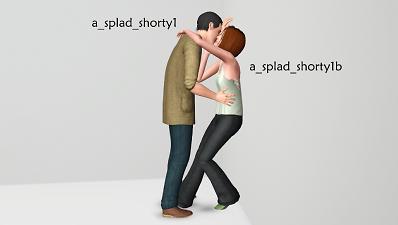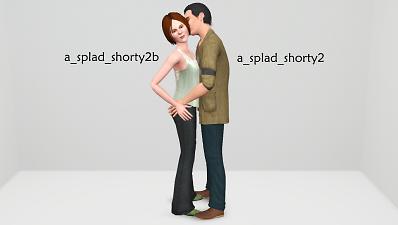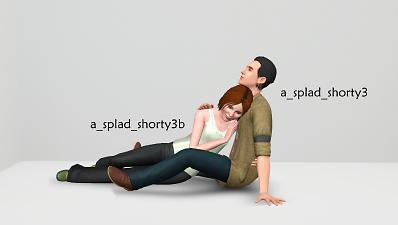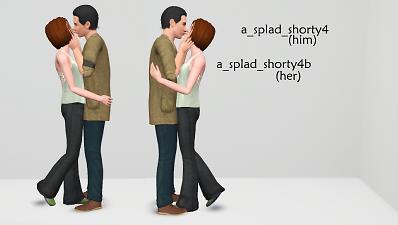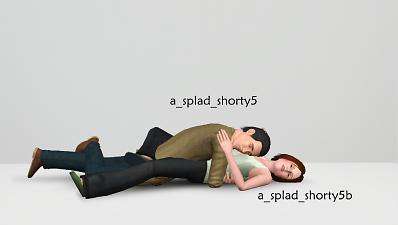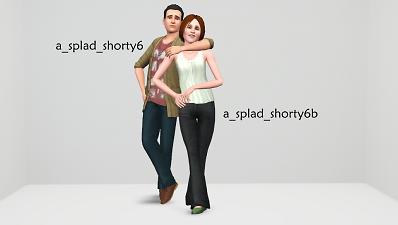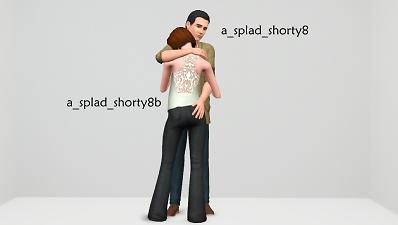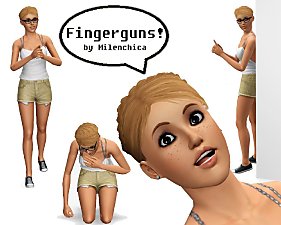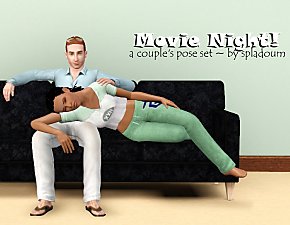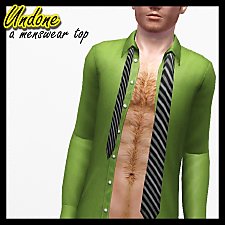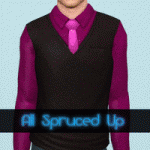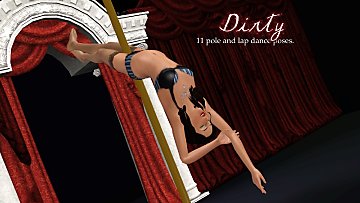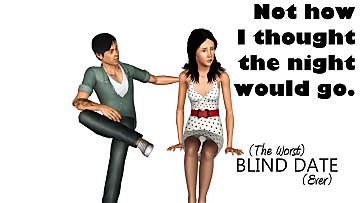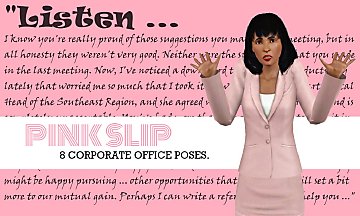Shorty -- an adult/teen pose set
Shorty -- an adult/teen pose set

title screen.jpg - width=1024 height=768

Screenshot-12829.jpg - width=1360 height=768

Screenshot-12832.jpg - width=1360 height=768

Screenshot-12834.jpg - width=1360 height=768

Screenshot-12830.jpg - width=1360 height=768

Screenshot-12835.jpg - width=1360 height=768

Screenshot-12836.jpg - width=1360 height=768

Screenshot-12838.jpg - width=1360 height=768

Screenshot-12837.jpg - width=1360 height=768

Screenshot-12841.jpg - width=1360 height=768

Screenshot-12840.jpg - width=1360 height=768

Screenshot-12842.jpg - width=1360 height=768

Screenshot-12844.jpg - width=1360 height=768

Screenshot-12845.jpg - width=1360 height=768

Screenshot-12847.jpg - width=1360 height=768

Screenshot-12846.jpg - width=1360 height=768












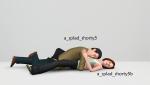



So this has been a looooong-term project that I'm just now completing, several months after I initially began. Guess what, doing teen poses isn't easier the second time around. LOL. But after a lot of errors and broken work and long nights and general frustration, I'm ready to offer them to you and your simmies :D
 Please note!
Please note! Although I already know a bunch of you won't really notice or care, I just want to make it clear that the "teen" pose is height-adjusted so that a standard EA teenager can use it correctly. I've tested the teen poses with an adult that was height-slidered to be short and they work fine. However, if you use these poses with two adults or two teens of the same height, you are likely to get sinking, floating, really bad clipping and outright missing. Don't say I didn't warn you! :P
Although I already know a bunch of you won't really notice or care, I just want to make it clear that the "teen" pose is height-adjusted so that a standard EA teenager can use it correctly. I've tested the teen poses with an adult that was height-slidered to be short and they work fine. However, if you use these poses with two adults or two teens of the same height, you are likely to get sinking, floating, really bad clipping and outright missing. Don't say I didn't warn you! :PPose tags are as follows:
a_splad_shorty1 -- Leaning over sim, kissing.
a_splad_shorty1b -- Leaning against a wall. Being kissed.
a_splad_shorty2 -- Holding sim's hips, kissing cheek.
a_splad_shorty2b -- Staring angrily to the right.
a_splad_shorty3 -- sitting on the ground.
a_splad_shorty3b -- sitting on the ground, hand on sim's chest.
a_splad_shorty4 -- kissing sim.
a_splad_shorty4b -- being kissed.
a_splad_shorty5 -- lying on top of sim.
a_splad_shorty5b -- lying on the ground, holding sim.
a_splad_shorty6 -- arm around sim's neck and shoulders.
a_splad_shorty6b -- posing for a photo.
a_splad_shorty7 -- sitting on a bench.
a_splad_shorty7b -- sitting on lap, holding sim's face.
a_splad_shorty8 -- hugging sim.
a_splad_shorty8b -- hugging sim.
Issues to note:
The major issue I noted as I tested these poses is that the poses can and will look very differently from sim to sim. "Shorty1b" in particular is meant to have closed eyes. Some of the models I tested it on had closed eyes. Other sim girls' eyes were open during their kiss. Maybe they like to kiss with their eyes open. I don't even know, lol. If I figure it out, I'll certainly re-upload this with a correction.
And as always, you will have to use "moveobjects on" to place the sims in proper position. Once you cancel the pose, you'll end up with a tangly mess of limbs. This is okay. Just direct your sims to walk away and all will be well.
Additional Credits:
Cmomoney for the incredible Pose Player
OrangeMittens for the excellent "Creating Your Own Custom Poses" tutorial
WesHowe for the AnimTool
Mesher for the AM/AF rigs
Inge Jones for S3PE and the rest of the Sims community at large for assistance and encouragement.
|
Shorty.rar
Download
Uploaded: 9th Aug 2014, 106.0 KB.
17,952 downloads.
|
||||||||
| For a detailed look at individual files, see the Information tab. | ||||||||
Install Instructions
1. Click the file listed on the Files tab to download the file to your computer.
2. Extract the zip, rar, or 7z file. Now you will have either a .package or a .sims3pack file.
For Package files:
1. Cut and paste the file into your Documents\Electronic Arts\The Sims 3\Mods\Packages folder. If you do not already have this folder, you should read the full guide to Package files first: Sims 3:Installing Package Fileswiki, so you can make sure your game is fully patched and you have the correct Resource.cfg file.
2. Run the game, and find your content where the creator said it would be (build mode, buy mode, Create-a-Sim, etc.).
For Sims3Pack files:
1. Cut and paste it into your Documents\Electronic Arts\The Sims 3\Downloads folder. If you do not have this folder yet, it is recommended that you open the game and then close it again so that this folder will be automatically created. Then you can place the .sims3pack into your Downloads folder.
2. Load the game's Launcher, and click on the Downloads tab. Find the item in the list and tick the box beside it. Then press the Install button below the list.
3. Wait for the installer to load, and it will install the content to the game. You will get a message letting you know when it's done.
4. Run the game, and find your content where the creator said it would be (build mode, buy mode, Create-a-Sim, etc.).
Extracting from RAR, ZIP, or 7z: You will need a special program for this. For Windows, we recommend 7-Zip and for Mac OSX, we recommend Keka. Both are free and safe to use.
Need more help?
If you need more info, see:
- For package files: Sims 3:Installing Package Fileswiki
- For Sims3pack files: Game Help:Installing TS3 Packswiki
Loading comments, please wait...
Uploaded: 9th Aug 2014 at 6:43 AM
-
by Milenchica 17th May 2013 at 10:01am
 5
23.7k
31
5
23.7k
31
-
by spladoum 27th Mar 2015 at 4:08am
 31
85.3k
251
31
85.3k
251
-
by spladoum 30th Oct 2015 at 2:29am
 14
43.5k
120
14
43.5k
120
-
Undone -- 2 open Oxford Shirts with Long Tie
by spladoum 26th Jun 2015 at 4:09am
My obsession with menswear--particularly mens' office wear--continues! more...
 10
24.8k
90
10
24.8k
90
Male » Everyday » Young Adult
-
by spladoum 26th Nov 2013 at 11:55pm
Just in time for winter, cuz baby it's cold outside! more...
 55
79.2k
535
55
79.2k
535
Male » Everyday » Young Adult
-
Dirty -- 11 exotic dancing poses
by Puss 'N Heels 22nd Jul 2014 at 12:24pm
Shake it, shake it, shake it like a Polaroid picture! more...
 13
79.3k
146
13
79.3k
146
-
i wanna hold your hand -- an adult/teen pose set
by spladoum 16th Aug 2013 at 7:39am
Because puppy love doesn't end at eighteen. more...
 50
107.6k
369
50
107.6k
369
-
Bedside Manner -- Doctor/Children's Poses
by spladoum 27th Aug 2011 at 5:06pm
A spoonful of sugar makes the medicine go down ... or so they say. more...
 22
74.2k
115
22
74.2k
115
-
Pink Slip -- 8 Corporate Office Poses
by spladoum 26th May 2012 at 9:18pm
You know, you've been a great employee, and we really want to encourage you to spread your wings. more...
 9
51.5k
74
9
51.5k
74
-
Makin' Hay -- 11 Lawnmower Poses
by spladoum 19th Jun 2015 at 1:26pm
Another Tumblr request, this time for some poses that would work with a decorative lawnmower. more...
 +1 packs
3 14.9k 20
+1 packs
3 14.9k 20 World Adventures
World Adventures

 Sign in to Mod The Sims
Sign in to Mod The Sims Shorty -- an adult/teen pose set
Shorty -- an adult/teen pose set